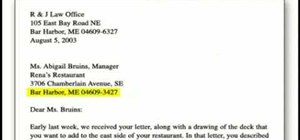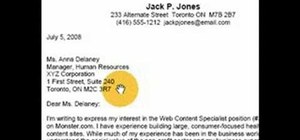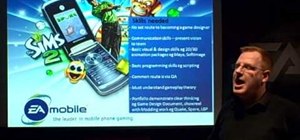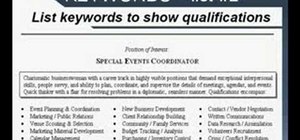With the new iOS 4.2 (and 4.2.1) firmware for all mobile Apple devices, printing from your iPhone, iPad or iPod Touch has become easy… well, maybe not. Despite the new AirPrint software in iOS 4.2, it can still be difficult to print papers and photos from your mobile device si ...more
The Droid 3 smartphone from Verizon has a great camera perfect for taking beautiful photos. If you want to learn how to perfect your on-the-go photography, take a look at this tutorial from Verizon Wireless that features instructions on all the different settings in the Camera ...more
FaceTime is a very cool Apple App that makes video chat possible on the iPhone, but only if you're on a wifi network. Officially, at least! One of the many cool things that you can do after your jailbreak you iPhone 4 is use FaceTime on the 3G network! This quick video will sh ...more
The most recent version of the iPhone Software (iOS 5) has the ability to utilize emoticons by use of the native keyboard and software, no third-party app or jailbreak required. Just follow these simple steps for unlocking the emoticon keyboard: Step 1: Open "Settings" From ...more
Motorola's Droid Bionic has several Android apps built into the device that allow you to speed up your workflow. For example, with the MotoPrint app you can print from the Verizon Wireless smartphone to a printer. With it, you can print everything from photos, PDF's, documents ...more
If you've played the addicting game Angry Birds on your iPhone, chances are you've heard of a newer game called Cut the Rope. Chances are you're playing it right now. With over 3 million sold at $0.99 each, Cut the Rope is a powerhouse on the iTunes App Store. It's made by Ze ...more
Verizon Wireless's latest Android smartphone the Motorola Droid Bionic, has an 8 MP built-in camera that takes great pictures with the built in Camera app on the Android Gingerbread OS. This Motorola guide will walk you through the process of taking pictures, as well as sharin ...more
Thanks to the PlayStation 3 and Xbox 360, video games are constantly evolving to higher degrees of sophistication, with complex graphics, lifelike resemblances and storylines that create exciting experiences that relieve the tediousness of our everyday lives. It's a little di ...more
The Android App Market is flooded with tons of new mobile applications each day. But there can't be that many developers out there familiar with the Android OS, so where are all of these apps coming from? People like you. People like me. All of which don't have the slightest ...more
In this clip, we learn a basic digital photography workflow, one which will enable you to enhance your favorite digital photos with both ease and speed. (Note: To follow along, you will need to have the application installed. Learn how to download and install the Mac App Store ...more
Instagram is one of the hottest mobile apps to date, yet they have no way to upload photos straight from your computer. You can log into the Instagram web app to like and comment on photos in your feed, but that's about it. Fortunately, there are third-party apps that let you ...more
Giveaway Tuesdays has officially ended! But don't sweat it, WonderHowTo has another World that's taken its place. Every Tuesday, Phone Snap! invites you to show off your cell phone photography skills. Submit your best shot to our weekly competition for a chance to win an awes ...more
Watch out Instagram, there's a new free, sociable photography filter app that hit the iTunes App Store recently, and it just might be some good competition. It's called PicYou and might sound familiar to some of you photo sharing fiends out there. That's because it's been a su ...more
Giveaway Tuesdays has officially ended! But don't sweat it, WonderHowTo has another World that's taken its place. Every Tuesday, Phone Snap! invites you to show off your cell phone photography skills. Submit your best shot to our weekly competition for a chance to win an awes ...more
In this clip, you'll learn how to add a Volume Slider to an iOS app with Xcode. Whether you're new to the Objective-C operating language and Xcode IDE or are a seasoned developer merely looking to pick up a few new tips and tricks, you're certain to be well served by this tuto ...more
In this clip, you'll learn how to pull text from UIWebView when developing an iOS app. Whether you're new to the Objective-C operating language and Xcode IDE or are a seasoned developer merely looking to pick up a few new tips and tricks, you're certain to be well served by th ...more
In this clip, you'll learn how to create a Cydia repo of an iOS app with Xcode. Whether you're new to the Objective-C operating language and Xcode IDE or are a seasoned developer merely looking to pick up a few new tips and tricks, you're certain to be well served by this tuto ...more
Learn how to delete photos from an iPod Touch, iPod, iPhone, or any kind of iTouch. The trick is to hook it up to your Windows PC or Mac and use iTunes to sync with it. You'll then be able to go to the photos tab to remove specific photos from your iPod/iTouch device. On on i ...more
Sign-N-Send is a helpful app for the iOS that lets you sign documents, whether PDF or an image, directly on the screen of your device. Open PDF documents from your iPhone, sign them using your touchscreen, and send them off. This informative video demo from Lifehacker shows yo ...more
On January 5th, Rovio Mobile released Angry Birds Free to the iOS App Store, a free, light version of their popular flagship title, Angry Birds. More than just an abridged copy of the full game, Angry Birds Free boasts 12 entirely new levels. And, because the levels are few, ...more
Watch all of your favorite television shows over 3G or WiFi with the official Hulu Plus web app. (Note that, as of November 17, 2010, the subscription rate has dropped from $9.99/month to $7.99/month.) In this clip, you'll learn how to navigate and use the Hulu Plus app on an ...more
If you have an iPhone, you've probably taken tons of photos with the built-in camera. Sharing photos online is really great, but you can do so much more! ePrint is an app that lets you print photos directly from your iPhone or iTouch using a Wi-Fi enabled printer and no comput ...more
Need to pick up some furniture, but can't find any free time in your busy schedule? What if you're just too lazy to go pick up some cat food? How are you going to feed your pet without getting off the couch? Tired of waiting in lines at the post office to mail out some last mi ...more
In a gesture to bring the social qualities of Google+ into the real world, photographer +Trey Ratcliff invited his Google+ followers to join him on a photowalk this past Thursday, held on the Stanford University campus. Over 150 people showed up to take pictures with fellow Go ...more
Minecraft may seem like a game for just hardcore gamers and computer nerds, but it's totally not. It can hook anyone and everyone, from casual gamers to online addicts to total newbies—it can even turn its users into serial killers. And now, Notch and his Mojang crew have made ...more
I'm not going to lie. I was Catholic. But one of my reasons for my faithful departure was having to tell my innermost secrets— my sins— to a silhouetted figure behind a latticed screen. With the creepy enclosed booth structure and separation of sinner and confessor, its anonym ...more
Find Hipstamatic too nostalgic? Instead of trying to emulate film from fuzzy bygone days, iPhone app Decim8 goes in a different direction—futuristic digital destruction. The $0.99 app creates digital artifacts, putting your photos through a glitchy blender and spewing out surp ...more
Giveaway Tuesdays has officially ended! But don't sweat it, WonderHowTo has another World that's taken its place. Every Tuesday, Phone Snap! invites you to show off your cell phone photography skills. Submit your best shot to our weekly competition for a chance to win an awes ...more
Tower defense games have covered a lot of creative ground over the last five years. They've gone from simple desktop amusements to a staple of the indie game scene, having been integreated into nearly every other type of game and released on every platform. They have taken pla ...more
Ok, so perhaps V.I.K.T.O.R. won’t replace Walter Murch or Thelma Schoonmaker anytime soon, but this app that automatically assembles clips and photos from your iPhone and transforms them into mini-movies is another viable example of software-assisted creativity. V.I.K.T.O.R. E ...more
Remember last month when we introduced you to Trover? Well, now this great little discovery app for iPhone has completed its beta mode and has officially launched in wide release. Trover can be classified in the travel section, but it's not your standard tourist app. Instead, ...more
Giveaway Tuesdays has officially ended! But don't sweat it, WonderHowTo has another World that's taken its place. Every Tuesday, Phone Snap! invites you to show off your cell phone photography skills. Submit your best shot to our weekly competition for a chance to win an awes ...more
Apple's range of iOS devices have something for everyone, even musicians, and especially guitarists. The AmpliTude App for the iPad and iPhone, along with the AmpliTude iRig is sure to win the hearts of tech-savvy guitar players. In these two videos, you'll learn how to use th ...more
Get the Gamefly app Game Center onto your iPod or iPhone Touch! You must have a jailbroken device, and it must be running iOS 4 or better. After you get Cydia running on your phone, add the xSellize to your sources and install, then install Game Center!
Giveaway Tuesdays has officially ended! But don't sweat it, WonderHowTo has another World that's taken its place. Every Tuesday, Phone Snap! invites you to show off your cell phone photography skills. Submit your best shot to our weekly competition for a chance to win an awes ...more
Have you ever wondered what it would be like to cartoonify yourself? Your friends? Your dog? Well now you can get animated with MacPhun's newly released Cartoonatic+ app available in the App Store for the price of $0.99. The app features a hand drawn interface with both photo ...more
I used an iPhone4 and the app DPX. Both photos were shot with Camera+, my favorite default camera.
Giveaway Tuesdays has officially ended! But don't sweat it, WonderHowTo has another World that's taken its place. Every Tuesday, Phone Snap! invites you to show off your cell phone photography skills. Submit your best shot to our weekly competition for a chance to win an awes ...more
Giveaway Tuesdays has officially ended! But don't sweat it, WonderHowTo has another World that's taken its place. Every Tuesday, Phone Snap! invites you to show off your cell phone photography skills. Submit your best shot to our weekly competition for a chance to win an awes ...more
Three years ago, Scrabble was one of the very first 500 mobile applications to appear on the new iTunes App Store, allowing iPhone users the chance to kill their Scrabble cravings on the go. It was a smart move for Hasbro and Electronic Arts (EA), but it's been two years and e ...more
Giveaway Tuesdays has officially ended! But don't sweat it, WonderHowTo has another World that's taken its place. Every Tuesday, Phone Snap! invites you to show off your cell phone photography skills. Submit your best shot to our weekly competition for a chance to win an awes ...more
I don't have a cool cell phone to use apps to filter my pictures. I think that the pictures taken with apps can look really cool though. I think someone should make an app that does what I did in Photoshop to the following photos. My wife calls it blueprint style. Transameric ...more
There are a few different types of Apple iPhone and iPad users: general household users who largely consume media—e.g. surfing the web, watching movies, listening to music. Other iPhone and iPad owners use their device(s) to produce stuff—written documents, edited movies, blog ...more
A few weeks ago I wrote about Atomic Web as the best web browser for iOS devices, and while I believe it is a superior option, Atomic Web is not the only alternative web browser you can use on your iOS device. There are three more—Dual Browser, iCabMobile, and iSwifter—that ar ...more
Changing the text that appears on your iPod touch, iPhone, or iPad is fairly easy once you've jailbroken it. With the help of the 'Springtomize Cracked' app, you'll be able to alter the words that show up on the unlock screen for your iOS device.
Angry Birds may have lost its first place grip in the iTunes App Store, but it still reigns supreme on the NOOK. And starting today, for a limited time, Angry Birds addicts with a NOOK Color can visit any Barnes & Noble retail location to unlock the free playable character, Mi ...more
With the right app and software, a wireless printer will allow you to print directly from your Apple iPhone or Apple iPod Touch. Print & Share is an iPhone and iTouch app that enables you to print files, emails, webpages, contacts, images from your iPhone photo album, and came ...more
It's been an eventful week for Google+. Facebook decided to up its game and start rolling out several major updates intended to address privacy concerns. We got a glimpse into the future of Google+ via an insightful discussion between +Bradley Horowitz and +Tim O'Reilly. And G ...more
Used MagicHourMe for the original photos and double exposed using Little Photo (thanks for the tip, Elaine! Awesome app. :) ). Shot and edited with a Samsung Galaxy S II. http://www.mobilelitratista.com
Blackberry makes it easy to get pictures from your phone and into email or onto a computer. You can either send them directly from your PDA (such as with an app for Flickr or Twitter). But if you have a lot of photos, you can get them via sync cable.
Although circles are Google+'s answer to the problem of social network relationship management, that's not the only thing it's good for. People on Google+ are using circles for all sorts of creative activities, some of which aren't obvious as first glance. 1. Take Advantage o ...more
In this video, we learn how to use the desktop/SMS background app on the iPhone. First, you will go to your photos and then go to any photo you want. Then, press the box to use as wallpaper. From here, you will see a left "i" and a right one. Choose which one you want for your ...more
During our final week here at Edit on a Dime, I looked at two different ways of making those cool photo-motion cinemagraphs, and tried editing on an iPhone for free: Kintotopic: How To Get Excited Taking iPhone Photos Again iCinegraph vs. Kintopic: Which Cinemagraph App is Be ...more
It's happened to the best of us—a drunk dial or text; a humiliating Tweet or incriminating photo uploaded to Facebook. Spirits are high, gestures are fearless… If only we could take it all back once the cold, sober morning light creeps through the blinds. Familiar scenario? N ...more
Giveaway Tuesdays has officially ended! But don't sweat it, WonderHowTo has another World that's taken its place. Every Tuesday, Phone Snap! invites you to show off your cell phone photography skills. Submit your best shot to our weekly competition for a chance to win an awes ...more
If you've taken the time to jailbreak your iOS device, be it an iPod touch, iPhone, or iPad, you can display the iOS screen using your computer so that you can see the device's screen on your monitor or TV. All you need is the ScreenSplitr app to take advantage of this option.
Last week I reviewed Kinotopic, the iPhone app that lets you easily create cinemagraphs. While I loved the result, I found the app hugely flawed. Kinotopic forced you to use a Facebook log-in, and didn't store the finished video on your phone itself. Instead, you had to visit ...more
Anyone who likes shooters is going to hate me for saying this: the best game of the 2000's for me was Psychonauts by Double Fine Studios. It came out in 2005 for the original Xbox, achieving critical acclaim, but never selling very well due to its sheer kookiness and poor mark ...more
It's almost time for the new year and whether or not you believe that the world is coming to an end in 2012, you'll probably still want to document the momentous occasions that are to come. Here are five different types of photography apps that are available for both the iPhon ...more
Installing the Software Download the PC/Mac client from Dropbox for your computer. When installing the software you will also be prompted to create an account. Please do so at this point. This account gives you free access to 2 gigabytes (gb) of cloud storage that can be acce ...more