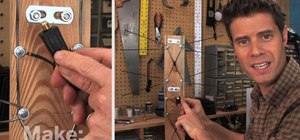Sometimes the demos for Apple's ARKit are so good that it almost looks like magic. A recent demo, in particular, shows exactly what kind of magic tricks you can perform using the ARKit. The demo was posted by @LaanLabs on Twitter. Laan Labs creates apps and are known for thei ...more
It's certain that the release of Apple's ARKit is going to be game changing for businesses. This demo video was created by YouTube user hdsenevi who used the ARKit to create a simple bar chart. The chart has adjustable settings, allowing the user to make each bar larger or sm ...more
A new demo has given a hint about what's going to be possible in the world of mixed reality, thanks to Apple's ARKit. The demo comes from Normal VR, a virtual reality developer that is currently working with leading VR platforms such as Oculus Rift, HTC Vive, and PlayStation ...more
You will soon be able to play an AR version of one of the most frustrating mobile games of all time, thanks to Apple's ARKit. We all remember the game "Flappy Bird." It took the nation by storm, making millions fast. People became addicted to trying to get that little bird to ...more
Measuring a room has never been so easy thanks to Apple's ARKit. SmartPicture 3D is known for its quick measurements based on pictures from your smartphone. Recently, they released a video of the company measuring a room using the ARKit. The video shows SmartPicture 3D using ...more
Whether you're hard of hearing, watching a foreign movie, or just like reading along when you're watching a TV show or film on your smartphone, Netflix includes captions and subtitles that you can use. Best of all, if you don't like the way the default captions and subtitles l ...more
The OnePlus 5 may have received a lot of flak for its design mirroring the iPhone 7 Plus' very closely, but that doesn't change the fact that dual cameras have become increasingly more common over the last couple years. Samsung's next smartphone, the Galaxy Note 8, is rumored ...more
Are you looking for a get-rich-quick scheme? Need a way to buy that Tesla you lied about having? Well, I don't know how to get you that. But what I can tell you is there is an emerging market that pays pretty darn well, for work that's more than interesting. I'm talking, of co ...more
As you all journey along with me on my challenge to become some sort of Instagram expert, let me share with you one hack that is currently helping me out a lot. If you've ever wanted to put a line break in your posts, then keep on reading. If you are in Android user, then you ...more
It looks like Apple is coming straight for Facebook with their new Business Chat functionality, built into iMessage. "Business Chat is a powerful new way for businesses to connect with customers directly from within Messages," Apple says. "Using Business Chat, your customers ...more
Apple introduced iMessage effects in iOS 10, which offer creative ways to send messages to other iPhone users. These effects can either be applied to the screen, like seeing an explosion of confetti falling down the display, or to the message bubble itself. iOS 11 brings two n ...more
Rumor has it that Google Assistant will be coming to an iPhone near you. A "trusted source" broke the news of GA's arrival on iOS to Android Police ahead of Google's I/O conference this week. The iOS version of the Google Assistant app would most likely incorporate a chat fe ...more
Don't ignore the update sitting in your Settings app; you'd be leaving your iPhone's security vulnerable. Apple released iOS 10.3 yesterday, which, among others things, resolves a security issue in the Safari app. Most importantly, Apple has changed a few things with Safari's ...more
Google and Samsung have been leaving Apple in the dust when it comes to virtual reality gear. However, as the market grows and becomes more impossible to ignore within the tech world, Apple may be forced to play catch up. This could account for the new Apple patent that was gr ...more
In a surprising move, Apple just released iOS 10 developer beta 7 and public beta 6, just four days after releasing the last betas. Apple hasn't pushed out this many betas since iOS 5, and they're on pace to break that record. From the update notes, there doesn't seem to be a ...more
Google just made searching the web on your iPhone a whole lot easier with its new GBoard keyboard for iOS. It has a built-in Google icon so that you can search directly from whatever app you're in, making it a cinch to add images, GIFs, directions, videos, and more. Video: . T ...more
Wireless contracts and phone-buying programs continue to become more and more confusing. As if you didn't have enough to worry about with regards to the rising costs of services and the elimination of contracts with mobile providers, Verizon Wireless will soon institute a new ...more
At Apple's highly anticipated special event held today at their headquarters in Cupertino, California, it was announced that their latest software update, iOS 9.3, would be available to the public complete with several new additions. The most notable element of this announceme ...more
Apple will release tvOS 9.2 for the latest Apple TV today, bringing some major features to the streaming device. The software update, announced at today's Apple event, comes with Siri voice dictation, full iCloud photo viewing, and support for Bluetooth keyboards. Since Apple ...more
You would think that with each major iOS update, there'd be fewer ways to bypass the lock screen. Unfortunately, Apple's developers have consistently failed every year since 2013 in this department, leaving open lock screen exploits for iOS 7, iOS 8, and now the latest iOS ver ...more
My bathroom is like my own private arcade room. Whenever I'm seated comfortably on the toilet, no one is going to disturb me, so I can play anything I want on my smartphone. You probably do it, too — and your parents, kids, friends, colleagues, and boss — so don't be afraid to ...more
Depending on how many Watch-compatible apps you have, the Home screen on your Apple Watch is either insanely clean or absurdly messy. When I first synced my Watch with my iPhone, I was attacked with a huge honeycomb of apps, strewn across my Home screen in no particular order. ...more
It probably doesn't happen much, but occasionally you'll run into a frozen or bugged-out app on your iPhone or other iOS device. That's where force-closing comes in, allowing you to close any app manually through a few clicks and swipes. While the process of force-closing an ...more
Apple Watch doesn't include a multitasking feature like its iPhone companion, so there's no way to show active apps or swipe up to force-close one. Watch is an extension of the iPhone, not a replacement, so including a fully-functional multitasking feature seems impractical. ...more
If you're going exercising, either at the gym or outside, you're going to need a backpack, gym bag, or pockets to hold your water bottle, wallet, keys, smartphone, and anything else you've got on you. Health Emporium US LLC looks to ease some of the trouble with carrying all ...more
Since Apple released iOS 8, many third-party apps have taken advantage of one of its more resourceful features: Notification Center widgets. These widgets have made it easier to interact with features and settings that would otherwise require launching an app itself, instead o ...more
A warning to all of you iPhone users with parents, significant others, and nosy friends: Private Mode in the Safari browser isn't as private as you think. At least, not as private as it used to be back in iOS 7. Video: . Don't Miss: The 5 Best Hidden Safari Features in iOS 8 f ...more
Apple used to be a great, innovative company. But lately, it's filling its coffers with money raked in from selling folks on "new" and "unique" features that have been blatantly ripped off from Android. With a phablet iPhone and a rushed-out smartwatch, Apple is banking on st ...more
Unless you are or know a developer, you'll have to wait until sometime in September for the official iOS 8 to hit your iPad or iPhone. However, that doesn't mean you can't get some of iOS 8's new features on your iOS 7 device right now. For example, the new Notification Center ...more
Although we are months away from the next generation iPad, a model of what seems to be the iPad Air 2 has just been released on the interwebs for your lovely eyes to view. Video: . Now, this video only talks about the actual dummy-model itself, but apparent are the new speaker ...more
When lending our iPhone to our kids, siblings or friends, it's not uncommon to have it returned with what seems like a million apps open in the background. What's worse is being too lazy to close all those open apps, in turn having our battery drain much faster than normal. Y ...more
How many of you have appointments that start at 11:07 in the morning or 4:46 in the evening? Probably none of you. We create leeway in our schedules by rounding up and down, not to mention it's just easier to remember times that way, so why is it that the Calendar app in iOS ...more
Personally, my favorite new feature in iOS 7 is the Control Center. With it, you can very quickly and efficiently access popular and much used settings, such as Wi-Fi, Bluetooth, brightness and more—all with one simple swipe. While I love the Control Center, it may not be eve ...more
My wallet is useful for pretty much two things. The first, holding my credit cards, lottery tickets, and money (or lack thereof). Second, making my ass number whenever I'm driving. However, I recently discovered that my trusty leather billfold can be used for a third thing—wa ...more
Sharing just got a whole lot easier in the new iOS 7. Apple has decided to integrate AirDrop, the local vicinity file-sharing service found in Mac OS X, into the latest version of iOS. With AirDrop, you can share pictures, contacts, notes, and more between two iPhones without ...more
With all the little improvements that Apple made to iOS 7, some older features have been changed or moved (and sometimes, it's not obvious). Just yesterday, I was at the Apple store speaking with an employee about iOS 7 when he said: "It sucks that the new iOS 7 doesn't have ...more
Electronic devices seem to have an uncanny ability to make noise at the worst possible times. It's always during an important meeting, a quiet study session at the library, or a biology final that your laptop or smartphone decides to play some obnoxious or embarrassing sound. ...more
Smartphones are almost completely controlled through touchscreens now, but most of them still rely on physical buttons to turn it on or adjust volume. When those buttons stop working, you've got trouble (especially if it's your Home button). Dujo, a user on Sugru's website, h ...more
As most everyone knows, Android and Apple don't get along so well. Even the users don't get along well, with Android and iPhone users constantly berating and insulting each other online—any chance they get. I should know, since I was one of them, but I'm now rare breed who's l ...more
Ever since the release of iOS 6 for the iPhone in late September last year, people had been itching for the subsequent jailbreak. While the untethered jailbreak was released on Super Bowl Sunday this past February 3rd, many others couldn't wait and jailbroke their iPhones with ...more
We've talked before about EXIF data—or metadata—attached to photos and how it can expose information about your location, what type of device you're using, and even the device or camera's unique identification number. If you think it's not that big a deal, just ask John McAfe ...more
I love YouTube for listening to music I don't already have on my phone or in my iTunes library, but there is one very simple thing that you think they would've figured out by now—the ability to have your video continue to play outside of the app! While I understand the point ...more
Tons of people listen to music while going to sleep, but some don't like to leave it playing all night. If you hate waking up in the middle of the night and having to turn off your music, why not make your smartphone do it for you? For Android users, there's a free app called ...more
You can add Bluetooth capability to an old stereo, a retro mouse, or even your car's cassette deck. If you can think of a device, someone has probably found a way to control it with Bluetooth. This hack is a little different, though. Kai Aras put together a simple guide to ad ...more
Want to know when you have a visitor, even if you're not home? You could always set up a security system and live-stream it with your iPhone. But if you don't have a spare iPhone, or just don't want to go to the trouble, this simple hack will add text message alerts to your do ...more
Finally, what appears to be a fair and worthy competitor to the iPhone: Google's Nexus One. Unfortunately, not much competition concerning the price- runs exactly the same amount as the iPhone. Says Wired, "The Nexus One runs the latest version of Google’s Android mobile ope ...more
Ever since we got our fingers on the iPhone, we've been fascinated by multitouch. Why couldn't everything be so physically interactive? This video by Multitouch-Barcelona made our love for multitouch even stronger. It's beautiful, yet wildly practical. Ever since we got our f ...more
This article will teach you how to make an iPod video projector for about $6 (depending on what materials you have) that works pretty well. First off, you need to gather your materials. I had everything except the magnifying glass, which I bought for $3. Materials Cardboard ...more
WonderHowTo is made up niche communities called Worlds. If you've yet to join one (or create your own), get a taste below of what's going on in the community. Check in every Wednesday for a roundup of new activities and projects. This week: A double exposure cell phone photog ...more
Everybody has them. You can say you don't, but it's probably a lie. There's at least one person on your mobile phone that you never, ever want to pick up the phone for. When they call, you cringe and immediately hit the silent button. They're annoying. Overbearing. You hate th ...more
This week, Apple announced the beta version of its new wireless, cloud-based service, iCloud. I wrote a summary of it here. The iCloud service includes some new features in the latest version of the iTunes Store, which allows you to access all your iTunes songs, mobile apps, a ...more
As I was listening to Apple's WWDC conference today, what ran through my mind the most is if there were ever a time to switch to the world of Apple computing now is it. Today's WWDC keynote presentation was chock-full of new and updated iOS mobile software—too much to cover in ...more
Apple's Calculator app received a massive redesign, making it so much more than a simple calculator with built-in scientific functions. There's a new Math Notes feature that ties in with the Notes app, it can keep a history of your calculations, and you can even convert over 2 ...more
Aside from the addition of bedtime sleep schedules five years ago, Apple's Clock app has largely been ignored with each new iOS software update. But that just changed with Apple's iOS 17 software update. With the updated Clock app, you can finally set more than one timer to ru ...more
The keyboard on your iPhone or iPad has a few new tricks up its sleeve with Apple's latest software updates, such as improved autocorrect and emoji stickers. However, a particularly hidden feature that lets you change the sound values of letters in other languages has gone unn ...more
Apple likes hiding things in its software, including secret apps, hidden iMessage effects, status bar customization, nameless icons, and red screen mode, but some of its best Easter eggs are right in front of you on the Home Screen. Some of Apple's app icons on iOS 17, iPadOS ...more
If you use the Apple TV Remote found in your iPhone's Control Center, there's a hidden surprise you'll like on iOS 16 and later — one that lets you use the remote without ever having to open Control Center. You can use the Apple TV Remote to control media playback on your App ...more
Spoofed phone calls originate from one source that's disguising its phone number as a different one, and you probably get these calls all the time. Maybe they're numbers from your local area code or for prominent businesses, but the callers are just hijacking those digits to f ...more
Gmail uses TLS, or Transport Layer Security, by default for all email communications, so all of your emails will use the standard encryption as long as the recipients also support TLS. But there's a way to add even more security to your Gmail emails, and you can use your iPhon ...more
Apple's iOS 15.4 and iPadOS 15.4 updates have a pleasant surprise for iCloud Mail users and everybody that use the Mail app as their primary email client for AOL, Gmail, Outlook, Yahoo, and other third-party email services. When you're in the primary Mailboxes view in the App ...more