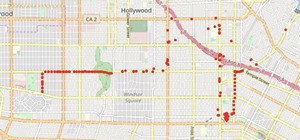Using a iPhone 3G? Get with the times and start using Skype from your Apple phone with no problem. In this video, learn how to use Skype using the Internet browser on your iPhone to make those ever so expensive long distance calls.
This is a great tutorial on cracking the iphone to record more than 30 seconds on the iPhone 3G's video camera. This is a hack of the previously still camera that comes stock with all of Apple's phones. Enable your iPhone to shoot video instantly and free! Download the iPhone ...more
Jailbreaking your iPhone or iPod Touch will allow you to download and run apps from stores other than the Apple store. This tutorial will show you how to use the redsn0w program to jailbreak either your iPod Touch 2G or iPhone 3G.
Jailbreak an iPhone 3G, iPod Touch with a little help from this video tutorial. You will need to download Quickpwn in order to complete this jailbreak.
Did you just find an iPhone 3G or 3GS on the floor but don't want to pay for the expensive AT&T plan?? This instructional video takes you step by step on how to easily jailbreak the phone with a couple of simple of steps that will allow you to use your phone in a matter of min ...more
In this clip, learn how to find and add ringtones to your Apple iPhone. Whether you're the proud owner of an Apple iPhone 3G or perhaps just considering picking one up second hand, you're sure to benefit from this free video tutorial. For more information, including a detailed ...more
Want to tether your iPhone 3G or 3GS to your home computer without jailbreaking it? It's easy! So easy, in fact, that this home-computing how-to can present a complete, step-by-step overview of the process in about under ten minutes' time! For details, including step-by-step i ...more
Want to quickly get back to the primary (or home) menu on your Apple iPhone? With the Home button, it's a cinch. Whether you're the proud owner of an Apple iPhone 3G or perhaps just considering picking one up second hand, you're sure to benefit from this free video tutorial. F ...more
This video will show you how to tether an iPhone 3G in Windows Vista so that you can use its internet connection on your own computer! Email us for support, questions, tutorial requests, etc! iphonehacking@yahoo.com don't use zicrap aka ziphone..
How would you like to have two phones in one? An iPhone 3G/ 2G running any firmware from 3.1.2- 4.1 is capable of running Android 2.2.1, as well as iOS. If you have a jailbroken iPhone, you're on your way to a two-headed monster of a mobile device.
Sn0wBreeze is a free download you can use to jailbreak your iPhone 3G or iPod Touch. This tutorial shows you the firmware and software you need to download, where to get it and how to get it loaded onto your Apple device to facilitate the jailbreak.
Sn0wbreeze 1.5 is another program you can use to jailbreak your 3G iPhone. This tutorial shows you how to use this software to jailbreak your phone. There's also an option to unlock your phone so you can use the phone with a different carrier.
So, you're all excited you went ahead and 'upgraded' your iPhone 3G to IOS 4.0X so you could reap all the benefits of all the new features. As it turns out, many of the best features in IOS 4.0X are not available for the 3G, such as the Bluetooth keyboard, selectable backgrou ...more
In this quick tip from the folks at CNET TV, you'll learn a few steps you can take to maximize the life of your iPhone's internal battery. Whether you're the proud owner of an Apple iPhone 3G or perhaps just considering picking one up second hand, you're sure to benefit from t ...more
The iPhone is great for a lot of reasons, but one fault it may have is the keyboard and the ability to type. It's hard enough to actually type emails and notes on the small keyboard, but when auto-correction thinks it knows more about what you're writing than you do, it could ...more
In this tutorial, we learn how to jailbreak an iPhone 3g and keep the data. First, plug your phone in and connect it to your computer. Next, go to the website felixbruns iPod firmware. Go to the bottom of the page and find where it says "iPhone 3g 3.0" then download and instal ...more
This video tutorial demonstrates an easy way to activate MMS on iPhone 3G or 3Gs Firmware 3.1 o. First download the File here. Now Make Sure itunes is closed and not running. On Mac: 1. Close iTunes if it is open 2. Start Terminal (Applications - Utilities) 3. Run the foll ...more
To watch HD videos in YouTube in your iPhone 3g you must have Cydia and jailbroken iPhone with 3.0.1 IOS. Now Open your Cydia in your iPhone and add a new source to your Cydia. To add the new source click manage option in Cydia and then click sources, edit and then add. A box ...more
In this tutorial, we learn how to tether an iPhone 3G or 3GS. First, go to Cydia, then manage, then sources, and add "sinful iphone repo" to your phone. Now, click into the source and find the text that says "enable tethering" and choose which phone you have. After this, you w ...more
This video tutorial is in the Electronics category which will show you how to unlock your iPhone 3G on jailbroken firmware 3.0. By unlocking your iPhone you can use any GSM Sim carrier in your phone. For example, if you have an AT&T iPhone and you put a ROGERS Sim card from Ca ...more
The new 2.0 version of Apple iPhone's software lets you download and install applications from the iTunes Store. However, a lot of applications you will probably want doesn't exist there. C-Net will show you how to jailbreak the new Apple iPhone in this video tutorial. The way ...more
Interested in turning your Apple iPhone 3G or 3GS into a wireless modem? This clip presents a very quick overview of how set up tethering on Apple's popular smartphone. What's more, it's easy! So easy, in fact, that this home-computing how-to can present a complete, step-by-st ...more
Activate/Use iPhone 3G and 3GS with Go Phone Prepaid SIM Card:1. Eject the SIM tray using a pointy (thin) object.2. Firmly, insert the Gophone SIM card to the SIM tray (which got ejected from the iPhone).3. Insert the SIM tray along with SIM card into the iPhone.4. You will be ...more
You can enable native internet tethering on iPhone 3G/3Gs. To do this you need a jailbroken device. So go to Cydia sources and add the SinfuliPhonerepo.com. Now go to it and find the "Enable Tethering for 3G or 3Gs" and install it. Now go to the settings, General, Network and ...more
This video tutorial shows how to get MMS on iPhone 3G for Tmobile on 3.0 or 3.0.1. Not that this works on T-Mobile's Network ONLY To add MMS go to: Settings-General-Network-Cellular Data Network Add this in MMS field: APN: wap.voicestream.com Username: *leave blank* Password ...more
In this tutorial, we learn how to unlock the iPhone 3G to work on other carrier networks. First, purchase an ATT Universal unlock SIM card and cut it so it is the same size as the SIM card in your phone. Don't cut any important parts off the back of the card. Now, remove the c ...more
In this how to video, you will learn how to unlock your iPhone 3G 3.0 firmware with Ultrasn0w. First, turn on your device and go to Cydia. Click manage and sources. From here, go to edit and click add. Enter repo666.ultrasn0w.com here and click add source. Once that is done, g ...more
This video will show you how to enable MMS on your iPhone 3G and 3GS on 3.1 firmware. First, copy and paste the terminal code. Hit enter. Go back to the description and click the link to the file. Connect your iPhone and go into iTunes. Hit options, check for updates. Go to wh ...more
Check out this video to learn how to get MMS on iPhone 3G for T-Mobile on 3.0 firmware. This works on T-Mobile's Network only! Add these to MMS Settings in: Settings-General-Network-Cellular Data Network. Add this in MMS field: APN: wap.voicestream.com Username: leave blank ...more
In this Electronics video tutorial you will learn how to repair and change your iPhone 3G touch screen. Remove the 2 Phillips #00 screws from the dock connector end. Use a suction cup to gently pull up the display assembly. Use a spudger to disconnect the black ribbon cable la ...more
The presenter of this tutorial demonstrates how to unlock an iPhone 3G or 3GS using blacksn0w firmware 3.1.2, so you can use it with any mobile carrier company that you want. The tutorial includes 3 main steps: (1) click on the black icon that was added by Blacksn0w software, ...more
The passcode, or the four-digit code you enter in order to access an iPhone or iPod touch, was created to ensure security and prevent hacking. But what if you haven't touched your iPhone in a month and you simply don't remember what your passcode is anymore? Don't fret; just ...more
gjtfreak demonstrates a new free tip for the iPhone 3G on how to get free ringtones on a Windows Vista environment in this video. Firstly go into the start menu open control panel option and from that open folder option. Click on view and find a box that says hide extensions f ...more
This video tutorial from xTheEnforcerx1 shows how to import custom SMS tones to your iPhone 3G using SSH. First, download and install SSH client Windows version from here or the Mac version from here. Make sure iPhone is connected to your computer. Run SSH client to view all ...more
Repairs Universe demonstrates how to replace the battery on an Apple 3G iPhone. First, remove the SIM card and remove the two screws from the bottom of the phone. Next, use a safe pry tool and run it along the phone between the bevel and the glass to pop out the screen. Then, ...more
Craig Madox from TubeTutorials shows how to create and put ringtones on your iPhone 3G. If you already own the song, you shouldn't have to pay for it again as a ringtone! Step 1. Pick a song, right click that song, and click Get Info. Go to Options, check start and stop time, ...more
In this video from ironman333333 we learn how to unlock an iPhone 3G. You need 2.2 firmware for this. Go into Cydia which you need for this. Go to the Manage tab. Tap into Sources, Edit, Add. Then type in atp9.yellowsn0w.com/ Then click add source. Then click Done in the top r ...more
In this how to video, you will learn how to replace the glass digitizer on your iPhone 3G. First, remove the two screws at the bottom and the SIM card at the top. Once these are removed, use the safe pry tool and run it at the bottom between the bezel and back cover. Slowly re ...more
Want to unlock an Apple iPhone running version 3.1 or 3.2 of the Apple iOS firmware? With the blackra1n jailbreak tool, it's easy. So easy, in fact, that this home-computing how-to can present a complete, step-by-step overview of the process in under ten minutes' time! For det ...more
Being able to use different SIM cards in your iPhone comes in handy, especially when traveling. Unfortunately currently it's not possible to change the iPhone SIM card without first jailbreaking your iPhone, so check out this video on how to do so. This tutorial shows how to u ...more
See how to scan and read QR codes with your iPhone's camera. Whether you're the proud owner of an Apple iPhone 4G or perhaps just considering picking one up, you're sure to benefit from this free video tutorial. For more information, including a detailed overview, watch this i ...more
Learn how to use Google's popular Street View map application on an Apple iPhone. Whether you're the proud owner of an Apple iPhone 4G or perhaps just considering picking one up, you're sure to benefit from this free video tutorial. For more information, including a detailed o ...more
This clip presents a general overview of Apple's iOS 4.0. Apple's new iOS 4 for the iPhone and iPod Touch brings with it a host of new features. While that's certainly a cause for celebration, there's also, believe it or not, a downside: learning how to take advantage of them. ...more
If you've got T-Mobile as your carrier, and you have an unlimited texting plan, check out this video to learn how to enable MMS on your iPhone. Assuming you have this plan, you should be able to send multimedia messages. Here are the settings needed: APN: wap.voicestream.com ...more
See how to force your Apple mobile device to restart with this video tutorial. Whether you're the proud owner of an Apple iPhone 4G or perhaps just considering picking one up, you're sure to benefit from this free video tutorial. For more information, including a detailed over ...more
If your iPhone has frozen and you're not sure why you're in luck because there is a way to reset it. The first thing you're going to want to do is load up iTunes do a normal reset but don't turn it back on, then plug your iPhone into the connector for your computer but don't a ...more
Overtime while using Cydia on your iPhone or iPod touch you may discover that you've collected tons of applications that you'd hate to lose. Well, no need to worry! Check out this video for instructions on how to download an application from Cydia which backs up your Cydia app ...more
This video tutorial from bbsiPodtouchhelp shows how to unlock an iPhone using Ultrasn0w. First the iPhone must be jailbroken so jailbreak your iPhone by following the instructions of the video from the link posted in the description. Next add the source given in the video to C ...more
Did you know that you don't need to update your iPhone to 3.1 in order to use the iPhone MMS feature? This video shows you how to use multimedia messaging if you have firmware versions 3.0 or 3.0.1, the unsupported versions. So if you don't want to update your iPhone's firmwar ...more
Take a look at this video if you've ever been curious on how people send video messages via the iPhone. This is the source you need to get in Cydia iphonevideorecorder.com/3 This is the Unlock code for the app: xumiqdikni Here is a list of some Cellphone email address forma ...more
Go to Cydia and add a new source http://Cydia.xselize.com. Now search there for supreme preferences and install it. Now go to safari and open help.benm.at/help.php and search there for tethering and internet settings and click on it and download. Now select your country and c ...more
Unlock and jailbreak your iPhone! You can either reinstall the entire operating system, wiping all the data from your phone, or you can wait for Black Snow to come out. In the method shown in the video, you can unlock right away. To restore, hold option (on a Mac) or shift (on ...more
Have a broken "Home" button on your iPhone 3G? In this video tutorial, learn ways of possibly fixing a sticking or broken HOME button, or any other buttons on your iPhone 3GS, by simply restarting and reboting your system. Fix a sticking HOME button on the iPhone 3G. Click thr ...more
In this video, iPodTouchHelping takes you through the steps for unlocking a jailbroken iPhone 3G or 3GS using the software BlackSn0w. For this to work, the iPhone should be jailbroken by Blackra1n on version 3.1.2 firmware. Two methods are demonstrated to accomplish this. The ...more
If you've got an iPhone with firmware version 3.0 and you want to figure out how to use Cydia on it, check out this video. You are shown how to download and update your Cydia sources.
Check out this video iPhone tutorial and learn how to enable MMS pciture messaging on your 3G/GS. Windows XP/Vista 32 Bit Tutorial Download this file. Close iTunes and Unplug iPhone. Go to Start Menu and click RUN. Then type in CMD and click ok. After that type in or copy/pas ...more
Ahhh yes. Pwnage! Unlock that new Apple iPhone 3G. Finally. No more locked firmware. Open the iPhone 3G. Now you're free. Our favorite jailbroken activity is to tether it to a computer as a wireless modem. Download the app here:http://thebigboss.org/repofiles/nonrepo Jailbr ...more
Over the years, jailbreaking the iPhone simply has gotten easier and easier. This video gives a fairly good example of how easy it can be to unlock and jailbreak your iPhone. With only a few clicks and downloads, you should be on your way to jailbreaking your iPhone. Check out ...more
Did you know you can use your iPhone as a portable modem for your other devices? The first thing you need to do is set up Internet tethering on your phone. This is not difficult and requires only a jailbroken iPhone and a computer to do. Some hackers charge over $20 to tether ...more
Accidentally bricked your iPhone? This video will teach you everything you need to know to resolve the issue. For more information, including detailed, step-by-step instructions on how to try this fix for yourself, watch this hacker's how-to.