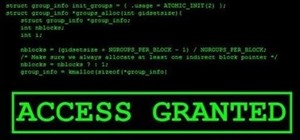Do you want to use Apple iPhone's Video Recorder for free, without paying to release the filming length restriction? Well, check out his video tutorial to see how to hack the iPhone Video Recorder version 1.2.4 for non-stop movie recording. Make sure the iPhone Video Recorder ...more
The iPhone 12, 12 mini, 12 Pro, and 12 Pro Max are capable of shooting 4K video using HDR with Dolby Vision, producing content unthinkable in an Apple smartphone just years ago. That said, it's quite easy to miss the full potential of your iPhone's camera, iPhone 12 or not. If ...more
Some people (including myself) are seeing a "Hold" button instead of the "FaceTime" button when calling people on our new iPhone 4. It turns out this problem comes from a bug where Apple disables FaceTime on the iPhone 4 if you restored from an iPhone 3G. To get your missing ...more
Some users are experiencing difficulties using the MSS picture messaging and FaceTime voice chat features on their jailbroken iPhone 4. This tutorial shows you an easy fix after jailbreaking your phone - all you need to do is go into Cydia and upgrade all packages in order to ...more
FaceTime is one of the new features for the iPhone 4, which allows users to engage in video chat. This tutorial goes through one of the newest and hottest Apple features to show you just how easy it is to make video calls as an iPhone user.
See how to make and receive video calls over a WiFi network when using an Apple iPhone 4G. Whether you're the proud owner of an Apple iPhone 4G or perhaps just considering picking one up, you're sure to benefit from this free video tutorial. For more information, including a d ...more
Apple just released iOS 14.1 for iPhone today, Tuesday, Oct. 20. This update first hit iPhones one week ago, but not for long — Apple pulled the release almost immediately, later seeding it to iOS developers only as a GM (golden master) release. Why Apple went about iOS 14.1 ...more
Want to play video in your iOS 4 app? This clip will teach you everything you'll need to know. If you're interested in writing apps for the iPhone, iPod Touch or iPad, you'll need to know how to use the iOS SDK. If you're entirely new to the dev kit, however, never fear: the w ...more
Fring is a free app available from the Apple store which will allow you to use video chat, Skype or AIM on your iPhone 4 over a 3G network. This tutorial demonstrates how to use the app with your iPhone to make video calls.
Ever wish you could take your iMovie application on your desktop with you wherever you go? Now, with the iMovie app, you can use your iPhone 4 to edit videos on the go. The possibilities are endless - from making a video postcard to filming a kid's birthday party, you can make ...more
In this clip, learn all about iPhone 4's coolest new app - iMovie. The iPhone version of this popular program is just as easy to use as the one on your computer and is capable of doing nearly all of the same things. Edit an entire film in the palm of your hand with this handy ...more
Out of the box, your iPhone will not shoot 4K videos. If you want to up your video quality to go beyond 720p or 1080p HD, you'll have to do it manually. However, not all iPhone models can actually film in 4K resolution. If you have an iPhone 6 or below, you're out of luck, but ...more
How frustrating is it to watch YouTube in 4K on your computer, Roku, or Amazon Fire Stick, only to settle for measly 1080p on your brand-new iPhone? For years, those of us on iOS had no option for streaming YouTube videos in full resolution, but these days, things are finally ...more
One of iCloud Photo's biggest perks is its ability to store large video files taken with your iPhone, so you can fill up your iPhone's storage with other items. That said, when you play back those videos, you may not be watching the footage in its original quality. Instead, th ...more
Yesterday we showed you 10 different ways to make the most of your iPhone's front facing camera, but today's app takes shooting video with your iPhone to a professional level. Highly recommended by our resident filmmaker, Mike Goedecke (see his RED ONE camera tutorials here), ...more
Want to use the iPhone Video Recorder 1.2 without restrictions? Then check out this video tutorial to see how to install the hacked free version of it on your Apple iPhone for never-ending video recording. Make your own movies with this cool little application.
This shows you how to install an app for the Apple iPhone that records video. You have the capability to record video. The hardware is there. It's simply a deficit of software. Both the iPhone 3G and regular iPhone can record video with the right iPhone App. Here's what you ne ...more
In this video I show you how to get a Flash plugin to allow you to play videos in safari. Your iPhone/iPod Touch does not have to be jailbroken to do this. If you are having problems not getting the email make sure you look in your bulk or spam folder of your email. Just click ...more
We've all been waiting for it, and now it's finally here— Video Skype for the iPhone 4. It's no longer just a voice over the phone, now you can finally see those rosy-red cheeks of your fellow Skyper, and maybe even their underwear. Check out the official Skype for iPhone - no ...more
Take a look at this video if you've ever been curious on how people send video messages via the iPhone. This is the source you need to get in Cydia iphonevideorecorder.com/3 This is the Unlock code for the app: xumiqdikni Here is a list of some Cellphone email address forma ...more
This shows how to get a video as a wallpaper on your iPod touch or iPhone. This has no bugs, so feel free to change your background.
Time-lapse photography used to require expensive and dedicated equipment, but in today's futuristic world, we now have easy access to universal machines like the iPhone, which are pretty much tricorders. Reel Moments is a time-lapse app for the iPhone from Nexvio. It’s a ‘pic ...more
A video showing what is alleged to be the new Apple iPhone 7 has appeared online. The uploader of the video claims that it was shot on one of Foxconn's assembly lines. The short clip quickly shows the front and back of the supposed prototype, before someone off camera shouts ...more
Amazon Prime Video is undoubtedly one of the best services out there for streaming and downloading movies and TV shows to your iPhone. If you try to buy or rent a movie or show in any of Amazon's iOS apps, however, you'll notice that there's no apparent way to do so. No button ...more
You can capture some pretty amazing videos using the slo-mo and time-lapse capabilities in the stock Camera app for iPhone 5s, 6, 6 Plus, or iPad Air 2, but there's no way to really combine them unless you shoot different videos and splice them together with a separate video e ...more
Live Photos capture the seconds before and after you take a photo, creating a fuller and also unique moment to share with friends and family. Unfortunately, it has been nearly impossible to share Live Photos with non-iPhone users — until now. Thanks to iOS 13, you can easily c ...more
At any moment, you can open up Meerkat and start live-streaming a video from your smartphone, available for anyone to watch. Thanks to its popularity at SXSW and the backing of several big Hollywood players, the app just announced that it's receiving $14 million in funding. A ...more
Choosing a movie to watch at home can be incredibly difficult when you don't already have one in mind. But there's a shortcut for your iPhone that can make it easier to browse your streaming media services for something good to play. More specifically, it lets you browse Netfl ...more
You can easily remove audio from videos in the Photos app on your iPhone, but the same cannot be said about removing video and just keeping the audio track. However, another stock Apple app can help extract the sound clip, and it barely takes any work to set it up. There are ...more
This video will show you how to record video on your Apple iPhone 3G for free! This is a complete guide to installing the iPhone Video Recorder on your iPhone 3G, which also works on the First Generation iPhone. Learn how to fill in the missing feature of video recording on y ...more
Right out of the box, iPhone is incredibly easy to use. If you want to get the most out of every feature, you’ve come to the right place. This video tutorial straight from Apple will teach you how to shoot and share video on the Apple iPhone 3G. The iPhone redefines what a mob ...more
Now available for download in the official App Store, Skyfire is a mobile web browser that converts Flash video to iPhone-friendly HTML5 on the fly. Because Apple has heretofore not supported Flash video, that's kind of a big deal! In this iPhone owner's guide, we learn how to ...more
This is a great tutorial on cracking the iphone to record more than 30 seconds on the iPhone 3G's video camera. This is a hack of the previously still camera that comes stock with all of Apple's phones. Enable your iPhone to shoot video instantly and free! Download the iPhone ...more
In this video from whenwillapple we learn how to copy and paste video files on your iPhone. First go into your camera roll. Click on the thumbnail of the video file you would like to open. Once opened, tap and hold your finger on the screen until copy pops up on the screen. Ta ...more
Apple prides itself on simplicity, but the company makes downloading video and music files onto your iPad or iPhone an overly complicated process, requiring iTunes and/or iCloud. You can listen to songs sent to you via email, but you can't download them onto your iOS device l ...more
As soon as you try recording a video in the Camera app on your iPhone, any music playing on your device comes to a halt. Apple Music. Spotify. Pandora. Tidal. Deezer. No matter what you're listening to, as soon as you switch to "Video" in the Camera app, the music will stop. H ...more
HDR, or high-dynamic range, is currently the best way to view movies and TV shows on your iPhone 8 or 8 Plus. With a wider color gamut and a broad luminance range, there's no beating HDR video for the ultimate viewing experience. Unless, of course, you don't have the storage t ...more
If you're watching videos over Wi-Fi on your iPad, iPhone, or iPod touch, iOS 10 lets you adjust the quality for when you want to save data or need help watching a movie or TV show on a poor connection. To do so, open up the Settings app and scroll down to Videos, then select ...more
The long-awaited Dark Mode may have grabbed all the spotlight with iOS 13, but Apple has made subtle changes across the whole platform to make your iPhone even more user-friendly. A small option aimed at people who are sensitive to motion is one such example — a feature that c ...more
If you shoot videos with your iPhone in low-light situations, you may not always get the results you want. And that applies when recording video in 720p, 1080p, and even 4K resolutions. But there's an easy way to maximize your video's quality when filming in dark environments. ...more
Apple's doubling down on AR features in iOS 12 and iOS 13. The iPhone's augmented reality framework got a major overhaul with ARKit 2 and ARKit 3, and that's just the tip of the iceberg. While the updated API tools will help developers make better interactive apps, there's ano ...more
There’s a race on to see who'll be the Instagram of moving pictures. This makes sense, since many of our phones are clogged with video that, so far, no one is going to see. Wouldn’t it be great if there were a simple app that could take our video content, edit it for us, and t ...more
Intro Everyone who has, or at one point in time owned an iPod or iPhone has used iTunes. And we all know the problems with iTunes. For example, sometimes it doesn't detect the device or thinks your iPod's just a camera, or there are bugs in the software. But now there is a p ...more
If you have a modern iPhone, you have an excellent video recorder at your disposal. Every iPhone since the 6S has the ability to shoot in 4K resolution, and each new iteration has brought new capabilities to the table. But even the best mobile shooter can use a little extra he ...more
Texting just got a whole lot better for your iPhone. In iOS 8, you can send an in-the-moment picture or video without exiting the conversation you're in, and you can also send voice messages! Plus, they'll self-destruct, similar to Snapchat. Video: . Audio Recordings Text mes ...more
If you find yourself on the run from the Empire, you no longer need a droid to send a holographic distress message, you just need an iPhone X and the HoloBack app. Now available in the App Store, HoloBack uses the TrueDepth camera on the iPhone X to create instant 3D imagery ...more
If you've ever tried to record a Snapchat video of a song playing in your car, you know that it's impossible to do if the song is playing on the same device that you're Snapchatting with. I connect my iPhone to my car stereo via Bluetooth to play music, but if I try to record ...more
An edited video with lots of different clips needs great transitions to be successful. Transitions support your story and message, and without any, there's always a chance that your audience might lose track of what's going on and when. When editing in Enlight Videoleap for iO ...more
Over the past few months, Google has prioritized the development of its video communications products as the demand for social distancing solutions continues to increase in response to the COVID-19 pandemic. After the well-publicized move of making Google Meet free for all ca ...more
So, you can't decide— movie on your iPhone or web-surfing on your iPad— why not do both? Julian Horsey from Geeky Gadgets, shows you how to get the best of both worlds with a super cheap, super sturdy, DIY connector clip that binds your Apple iPhone (or iPod Touch) directly t ...more
Adding additional photos to a movie project in iMovie for iPhone is relatively simple, but incorporating more videos to your timeline is a little bit more involved, only because there's more that you can do. Unlike with photos, you can trim the length of new videos, select the ...more
There's more to recording calls than just protecting yourself against liability or an angry ex — oftentimes, this feature is the perfect tool to save momentous calls like breaking news of your recent engagement to loved ones. And with the prevalence of video calls, you can eve ...more
There's one big drawback when it comes to shooting video in HDR with Dolby Vision on the iPhone 12, 12 mini, 12 Pro, and 12 Pro Max — it's not compatible with many apps and services. That means your video will be downgraded to SDR when sharing. That said, there are options to ...more
There's a lot of talk these days about how the iPhone 12, 12 mini, 12 Pro, and 12 Pro Max can shoot Hollywood-quality video with HDR and Dolby Vision. The video processing is really cool when it works, but as of right now, you might find its limitations outweigh its use to you ...more
On an iPhone, it's easy to blur or cross out faces and sensitive information found in your images — just use Apple's Markup tool for all your obfuscation needs. Things aren't as simple when it comes to videos. There are no built-in iOS features to blur, redact, or otherwise ob ...more
This is a new application that allows you to make movies into your wallpaper on your jailbroken iPhone or iPod Touch. Source to get video wallpaper: http://ipodtouched.net/repo.xml How to set up WinSCP: Search WonderHowTo for "Setup and use WinSCP for your iPod Touch or iPho ...more
Flash video. It's what all smartphone users have been waiting for. Why has it taken sooo long? And why is Apple still resistant? Here's the scoop, via Wired: "Adobe is releasing Flash Player 10.1 for mobile phones and desktops today. And it is piggy-backing on Google’s fast ...more
The iPhone 11, 11 Pro, and 11 Pro Max introduced a new rear camera system to the iOS ecosystem. Each model has a new ultra-wide lens in addition to the wide one, and the Pros have a telephoto lens. Both have improved selfie cams too. With so many lenses, it can be challenging ...more
The biggest change this year for iPhones comes with the cameras. All three iPhones get a new ultra-wide camera, which allows the device to capture more of what's in front of you. Not so new this year is the 64 GB base storage, which will fill up fast when shooting in 4K at 60 ...more
Using a green screen is an affordable and easy way to transport your video to anywhere imaginable, even to places that don't exist. You can use it to sit behind a desk in a busy newsroom or dance on the moon, but first, you have to know how to properly perform chroma key compo ...more