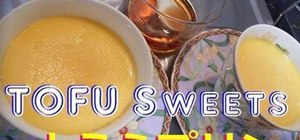In this how to video, you will learn how to jail break your iPhone or iPod Touch to 3.0.1 firmware. First, you will need to download the firmware and Redsn0w. Install and open Redsn0w. From here, click browse and open your firmware. Next, click unlock and press next. Next, fin ...more
Ownspy is powerful program which can be used to backup your iPhone remotely. This program can be used in both good and bad ways. If you have children you can keep track of them by installing this program on the phone. This regularly uploads the content from the phone to the we ...more
An iPhone-controlled drone unveiled at the recently held CES is expected to revolutionize the world of video gaming. Called the AR.Drone (AR stands for augmented reality), this new product will literally bring video games to the streets. Via Daily Mail, "The flying saucer-li ...more
You've got Apple's latest and greatest, the iPhone 4. Make sure you keep it up to date with the most recent versions of your apps available. Watch this video to learn how to update apps from the App Store on your iPhone.
Battery draining super quickly after flashing your iPhone to 6.15.00? This video will teach you everything you need to know to resolve the problem. For more information, including detailed, step-by-step instructions on how to try this fix for yourself, watch this hacker's how-to.
Learn how to use the official Google Voice app on an Apple iPhone 4! Specifically, this video guide from IntoMobile addresses how to choose a number, create and edit contacts, make and receive phone calls, write SMS text messages and set up push notifications. For detailed, st ...more
Need some help figuring out how to play Hungry Sharks on an Apple iPhone or iPod Touch? This video tutorial presents an overview of the game's essential rules and objective. For more information, including detailed, step-by-step instructions, and to get started playing Rollerc ...more
In this clip, you'll learn how to navigate and control MP3s on your Apple iPhone or iPod Touch. Whether you're the proud owner of an Apple iPhone or iPod Touch or perhaps just considering picking one up second hand, you're sure to benefit from this free video tutorial. For mor ...more
This can only be done on a phone that has been Jailbroken. This is a video tutorial on how to copy and paste items in Safari for an iPhone or iPod touch. Source- http://repo.ispazio.net
Let's be honest. Who actually pays for their music these days? Take your internet piracy to the next level and become a certified bucaneer by watching this video on how to get free applications on your iPhone and iPod Touch. There are two ways to get these free apps: 1. Downl ...more
When Apple first released the iPad, they only offered a WiFi enabled version. This would make your iPad similar to an iPod Touch. If you are one of the impatient Apple fans who couldn't wait til 3G, check out this tutorial. All hope is not lost for using iPad on the go! In th ...more
If you want to lock your iPhone's screen position in one place to make it easier to read when laying down or whatever you're doing, you can actually do it. This video will show you the steps to locking your Apple iPhone's screen in place. You need to open up Cydia and search f ...more
This video tutorial from xTheEnforcerx1 shows how to import custom SMS tones to your iPhone 3G using SSH. First, download and install SSH client Windows version from here or the Mac version from here. Make sure iPhone is connected to your computer. Run SSH client to view all ...more
David Wang of the iPhone Dev Team has achieved what is considered quite a jaw-dropping hacking feat. Yesterday Wang posted a video of Google's Android operating system up and running on an iPhone. Via CNET: "The Android-on-iPhone hack is a notable technical accomplishment, bu ...more
Having trouble finding the right words to express yourself? Maybe an icon or symbol would do a better job. Watch this video and learn how to use Cydia to add rare icons to your iPhone, iPad, or iPod Touch keyboard.
Have a bunch of apps crowding your iPod Touch or iPhone? Get rid of the excess with help from this video. In this tutorial, learn how to move and delete apps on an iPod Touch or iPhone in just a few easy steps!
I hope you haven't updated past here if you want to jailbreak your iPhone. Jailbreaking gives you access to many open ended applications and games. This video will demonstrate exactly how to jailbreak and unlock your iPhone 3G/3GS firmware 3.1.2 and 5.11.07 baseband. This is ...more
If you're like us and totally abuse that "replay" button on Taio Cruz's music video for "Higher," then you know just how important YouTube is for those neverending car rides home from school. But what happens when YouTube isn't working as well as you'd like? Or, worse yet, if ...more
How do you review an app that refuses to work for you? I was quite excited this week to review iCinegraph, an iPhone App that simplifies the creation of cinemagraphs. However, if this was a car review it'd be the kind of review where the car under consideration is never able t ...more
Looking to improve the look of your iPhone or iPod Touch, but don't want to go all the way with a jailbreak. Check out this video to learn about iTheme, an app available in the App Store that offers lots of themes for your iPhone or iPod Touch.
If you've got an iPhone or iPod touch and are looking to hack Bluetooth, check out this video and see how it's done. You'll need your Apple devices to be jailbroken already so make sure you do that step first.
Need some help figuring out how to use Pandora Radio on an Apple iPhone 4 or iPod Touch? This video tutorial presents an overview of the game's essential rules and objective. For more information, including detailed, step-by-step instructions, and to get started listening to I ...more
If you have a bunch of apps you are no longer using, check out this helpful tutorial. In this video, learn how to get rid of and delete any unwanted applications from your iPhone or iPod Touch. You do not need iTunes for this and can do it in less than 30 seconds. So, if you n ...more
What if your computer just crashed and you've suddenly lost of your personal photos? Those are memories you can never get back in the digital world, unless... This video gives a brief demonstration showing you how to copy digital photos from your iPod or iPhone to your comput ...more
Here is a detailed video on how to setup and use WinSCP, which works with 1.1.3 and 1.1.4 iPod Touch and iPhones. This will fix all errors "connection timeout" and "connection refused".
This tutorial electronics video will show you how to use CuteFTP pro correctly, I use it in a few of my videos so it's good to know. Links to download cuteFTP PRO: http://www.cuteftp.com/downloads/cute... This is a great video for anyone still struggling with the basics of m ...more
Check out this video guide to WiFiFoFum, an app available through Cydia that will extend the WiFi range of your iPhone, iPod Touch, or iPad. If you have a jailbroken iDevice and you want to be able to use it in more places, watch this video.
It seems like everyone who is anyone has an iPhone app these days. In this video, learn how to create and develop your own app. If you have a great idea, but are not sure what the next step is, check out this video from Nick. Nick will offer you advice on finding and working w ...more
This tutorial video will show you how to downgrade without an error for your ipod touch or iphone from firmware 1.1.3 or 1.1.4 to any of the earlier ones. Link to download AutoDown: http://rapidshare.com/files/105707329... This tutorial video wis great for anyone wanting to ...more
Ever find a really cool article on the web that you'd like to read next time you are out and about, waiting in line or riding the bus? Watch this video to learn how to use iCloud to share links between your computer and your iPhone.
If you have jailbroken your iPhone or iPod touch, you may have run into some trouble when new software updates come out. This video will show you how to save your SHSH files locally with TinyUmbrella, so that you can continue jailbreaking your iPhone or iPod.
Faced with an error when jailbreaking your iOS 4.2.1 iPhone, iPod Touch or iPad? This video will teach you everything you need to know to resolve it. For more information, including detailed, step-by-step instructions on how to start troubleshooting your own Redsn0w problems, ...more
Remove the password on any iOS mobile device! This video will teach you everything you need to know to remove the log-in pass code from your iPhone, iPad or iPod Touch. For more information, including detailed, step-by-step instructions, and to try it out for yourself, watch t ...more
Use Cydia to download homebrew applications to your jailbroken Apple iPhone or iPod Touch. This brief video tutorial from the folks at Butterscotch will teach you everything you need to know. For more information, including detailed, step-by-step instructions, and to get start ...more
The iPhone 4 shipped with a poorly designed antenna that can be disabled simply by holding the phone in the manner that most people hold phones. To make matters worse, when asked about it, Steve Jobs responded like the snooty prick that he is, saying that people should just ch ...more
In this video tutorial, viewers learn how to transfer songs from an iPod device to a Windows or Mac computer. Begin by going to this link. Download Pod to Mac or Pod to PC, depending on your computer. Then install the program and open it. Plug your iPod device into your comput ...more
TysiPhonehelp will show you how you can download music directly to an iPhone or iPod Touch for free. He states that he will be showing an example on how to do this using MewSeek Pro. Next he will walk you through the steps it takes in order to make this successful. Last he pro ...more
If you don't have a Wi-Fi network, you can still easily SSH into your iPhone. Just follow the steps outlined in this video tutorial. First, you will need a Mac or iPhone along with Fuju. Just download the program. Once you have all of this, click on the Wi-Fi bar and click on ...more
Looking to fix your iPhone home button? Do you have a broken HOME button on your iPhone? In this video, learn how to get around it with an application called "mquickdo", formerly known as iHome for jailbroken iPhones. This also works for iPhone 1G or 2G and iPod 1G or 2G. Mqui ...more
Cinemagraphs are those incredible video-photo-mashups that isolate movement in a moving frame. Don't know what I'm talking about? Then check out these fantastic examples on If We Don't Remember Me. Creating these 'living movie stills' can be a time consuming process, as this ...more
Now that you've mastered hand control, here's a new challenge for you. Try playing Mario using just your eye movements. The video below describes how the system works, and if you're feeling extra ambitious, scroll down for two HowTo videos, paired with (1, 2, 3, 4) build detai ...more
Tower defense games have covered a lot of creative ground over the last five years. They've gone from simple desktop amusements to a staple of the indie game scene, having been integreated into nearly every other type of game and released on every platform. They have taken pla ...more
Digital copies are being used more and more on DVD and BluRay releases. They may cost a little bit more, but they are so worth it. After you transfer the movie's digital file into iTunes, you can easily make a copy to play on your Apple iPad. This video will demonstrate exactl ...more
In this video by PI Classroom you get to learn how to remove the sim chip from an i-phone. The video provides a step by step process for removing the sim chip. The only tool required is a paper clip. *Turn the i-phone on its head so that the power button and the plug for the h ...more
Turn a ZIP file into an Apple-compatible IPSW! This video will teach you everything you need to know to load custom firmware onto your iPhone, iPad or iPod Touch. For more information, including detailed, step-by-step instructions, and to try it out for yourself, watch this ha ...more
This clip presents a whirligig tour of the various functions and features available on the Apple iPhone 4. Whether you're the proud owner of an Apple iPhone 4 or perhaps just considering picking one up, you're sure to benefit from this free video tutorial. For more information ...more
In this clip, you'll learn everything you'll need to know to run applications and multitask on an iPhone 4 or iPod Touch running iOS 4. Whether you're the proud owner of an Apple iPhone 4 or perhaps just considering picking one up, you're sure to benefit from this free video t ...more
A little confused on how to delete applications on your iPhone you don't want? Your iPhone 3G might have applications that are taking up too much space that you rarely use. In this iPhone tutorial, learn how to delete applications and free up some space on your 3G iPhone. Dele ...more
How to Install Installous on any iPhone or iPod Touch? Learn about it in this video tutorial in the Electronics category. For this purpose you will need a jailbroken iPod Touch or iPhone. First go to Cydia and open it. It takes a little time to load. Go to manage -> source -> ...more
If iTunes ever crashes, you're in for a world of pain and frustration. How do you get all of your digital music back? If you didn't back it up on an external hard drive, then you might be sweating it, but wait… do you have an Apple iPod or iPhone? There may be hope for you yet ...more
Giveaway Tuesdays has officially ended! But don't sweat it, WonderHowTo has another World that's taken its place. Every Tuesday, Phone Snap! invites you to show off your cell phone photography skills. Submit your best shot to our weekly competition for a chance to win an awes ...more
The viewer learns how to download music on their iPhone or iPod using Safari. The video starts with the instructor talking about what it was that made him decide to use Safari to download music. The speaker uses a lot of profanity in his intro and the instructional part of the ...more
In this video tutorial, viewers learn how to reboot their tethered jail-broken iPod Touch or iPhone. Begin by opening the jail-broken application and click on Search Then type "summer-board" into the search bar and select the Winter-Board application. Now click on Install and ...more
In this video tutorial, we learn how to use the limera1n jailbreak tool to jailbreak an Apple mobile device running iOS 4.1. For detailed, step-by-step instructions, and to get started jailbreaking your own iOS 4.1 iPhone, iPod Touch or iPad, watch this hacker's how-to.
In this clip, you'll learn how to use two of the lesser-known new features of the Apple iPhone 4 — to wit, the screen lock and spell check tools. Whether you're the proud owner of an iPhone 4 or are merely considering picking one up, you're sure to be well served by this video ...more
Want to beat level 3-18 of Angry Birds with three stars? Learn how with this quick video walkthrough. While this guide is geared toward iPhone and iPod Touch users in particular, the basic technique will, of course, be the same for the Android version of the game. For all of t ...more
This video shows you how to bypass expensive texting charges and use this free and easy way to text people without the need to download apps, go to websites, or jailbreak your device. Works on basically any cell phone. No need to ever pay $20.00 for unlimited texting with AT&T ...more
Looking for an IPSW file? An IPSW is a iPod and iPhone software update file. In this video, learn what steps one need to take in order to change or convert a zip folder into an IPSW. Instructions, step by step, as given by the videomaker iSamm786: 1.Open your start Menu 2.Go ...more
This video teaches viewers how to easily download free applications for their iPhone and iPod Touch by installing Installous. Your first step is to open Cydia and click on Manage. You will then click 'Sources' and add this source: http://cydia.hackulo.us/ Press 'done' and go t ...more
Today I'll be detailing how to use the two YouTube Video Editors to enhance the quality of your work, as well as going over a simple workaround to save time uploading the variety of clips you'll need to assemble a more complicated piece of filmmaking. While the tools YouTube ...more