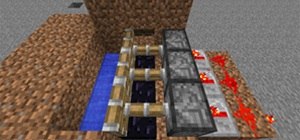Watch this iPhone tutorial video to learn how to hook your iPhone up to your car without buying a thing. The helpful tips in this how-to video will allow you to use your iPhone in your car with no extra equipment.
Watch this iPhone tutorial video to learn how to more easily manage your music on your iPhone. This how-to video will teach you how to drag and drop songs onto the iPhone. Perfect for new iPhone owners who are music enthusiasts.
This is an Apple iPhone video tutorial that will show you how to unlock an Apple iPhone 2G or 3G for use with another mobile phone service provider other that AT&T. If you are using a Macintosh computer, you can unlock both the 2G and the 3G phones. If you're using a PC, then ...more
This slide show video, with helpful notes, demonstrates how to disassemble the Apple iPhone 3G. First remove the iPhone SIM card, then remove the display. Then dive right in to the bare components! This iPhone disassembly video breaks down the interior components for deeper un ...more
Augmented reality comes to the iPhone at least in the Yelp application. Check out this video iPhone tutorial and learn how to turn on this handy function. Now you can use Yelp on the go. Follow along with the steps and learn how to use the iPhone's Augemented Reality Yelp appl ...more
Learn how to create a video of holographic images appearing from an iPhone, using video footage and After Effects software. The basic elements used here are the built-in motion tracker (although you can also use the Mocha tracker bundled with CS4) and creating icons within Aft ...more
If you're a lucky owner of the iPhone 4, you know that the upgrade to its camera app includes a front-facing camera feature which acts like a video cam on your computer. Apple, of course, intends the front-facing feature to be mainly used for the FaceTime application which ena ...more
Watch this iPhone tutorial video to learn how to use the new web clips function, which lets you save a shortcut to a Web site right to your iPhone desktop. Saving websites to your iPhone desktop will be easy even for new iPhone owners after watching this how-to video.
This is a simple how-to video about unlocking your iPhone 2G using the firmware version 3.1.2. First, you are instructed to go to Cydia and search for a program called Boot Neuter, which is a program that will unlock your iPhone. When you find this program simply hit "install ...more
This is a really helpful video to teach you how to unlock an iPhone 3g. Widely appreciated, this video makes it very fun to unlock the iPhone. With the help of this video, even a novice can unlock the iPhone. Also, it is a very safe and tested method for unlocking; thus, there ...more
Moving iPhone icons is just a jiggle away with the tips in this electronics video tutorial. This how-to video will help you manage your iPhone desktop easily. New iPhone owners will find this instructional video especially helpful.
It's been a Consumer Electronics Show bonanza at Edit on a Dime this week. Here's the stories we looked at over the last seven days. Magisto App for iPhone Released at CES Automatic Video Editor Shootout: Magisto vs. Vidify vs. V.I.K.T.O.R. Cyberlink Announces PowerDirector M ...more
In this video, tysiphonehelp shows you how to jailbreak your iPhone or iPod Touch with the blackra1n software. Tysiphonehelp shows you what to download, and what to do after you download blackra1n. After tysiphonehelp jailbreaks his iPod he tells you to download Cydia. After y ...more
It’s been a fun week here at Edit on a Dime, and not just because I drove around LA for an hour with an iPhone taped to the hood of my car for a review. Here’s what I was up to: Vidify: The Best Automatic Video Editor App for the iPhone Mixmoov: A Browser-Based Video Editing ...more
From the people who brought you the Dummies instructional book series, brings you the same non-intimidating guides in video form. Just watch this video tutorial with loads of easy to understand information about how to use and understand Apple's iPhone, For Dummies. The Apple ...more
Watch this helpful electronics tutorial video to learn how to quickly access the Safari address bar on an iPhone. This how-to video, geared primarily toward new iPhone users, will make using quick URLs to browse the internet on an iPhone very easy.
Watch this tutorial video to learn how to use the AIM application on the iPhone to send text messages that don't count against your plan's limit. This how-to video is good for new iPhone owners who want to send free text messages on their iPhone.
In this helpful electronics tutorial video, you can learn how to erase data and information from your Apple iPhone. This how-to video makes erasing data from your iPhone easy and is especially helpful for new iPhone owners.
This video reveals a technique for using a Gevey Sim to unlock iOS 5 on your Apple iPhone. If you want to see iOS 5 running on your iPhone unlocked, watch this video and follow the instructions to perform this tethered unlock.
Watch this electronics tutorial video to learn how to use the accent marks on the iPhone. Using accent marks will be easy after watching this instructional video. This how-to video is geared mainly toward new iPhone owners.
In this video from sjsharksipodtouch, he teaches us how to jailbreak and unlock your iPhone 3G and iPhone 2G. First make sure you are on firmware 3.0 or 3.0.1. Also make sure you are using iTunes 9 or higher. Then download a custom restore file from the video description, put ...more
Watch this tutorial video to learn how to get your work e-mail on your iPhone using the latest firmware upgrade. New iPhone users will find this how-to video particularly helpful because it shows an easy way to set up Exchange email on Apple's iPhone.
The best way to transfer contacts from a computer to an iPhone is to use Mobile Me, formerly known as Dot Mac, which automatically synchronizes Outlook or Entourage with the iPhone. Keep track of contact information, on both the computer and the iPhone, with tips from a digita ...more
Video Introduction to Edit on a Dime. Hey there, Interwebs and welcome to Edit on a Dime, your community for reviews, tutorials and news in the world of free and low cost creative tools. The purpose of this World is to make your video, audio and images look professional withou ...more
This video demonstrates how to send and receive text messages on your iPhone. From the people who brought you the Dummies instructional book series, brings you the same non-intimidating guides in video form. Watch this video tutorial to learn how to send and receive text messa ...more
iPhone not booting up? This video shows how to recover your iPhone if it is unresponsive or even getting ready to Jailbreak it, by putting it into DFU Mode. DFU, device firmware upgrade, mode bypasses the current OS and allows you to upgrade or downgrade. Watch this video cell ...more
In this video one of the ultimate iPhone hackers, Jonathan A. Zdziarsk, demonstrates how to use a forensics toolkit to recover deleted text messages on an iPhone. But wait - there's more! Not only can you access text messages, but almost any other data on an iPhone as well. We ...more
Want to try HDR? Trey Ratcliff's site Stuck in Customs is THE go-to place for beginners as well as experts. Free tutorials and advanced video tutorials, books, iPhone apps and Creative Commons images for your personal use. Yowza--a jackpot website for photography fans.
Tats that Fly! Augmented Reality Skin Art Another innovative use of augmented reality - we've seen transparent walls, t-shirts that play Rock, Paper, Scissors, an iPhone operated video game drone; and now, a tattoo that comes to life. Just tattoo a simple "barcode", point a ...more
Another innovative use of augmented reality - we've seen transparent walls, t-shirts that play Rock, Paper, Scissors, an iPhone operated video game drone; and now, a tattoo that comes to life. Just tattoo a simple "barcode", point a webcam at it, and a flying animated dragon w ...more
The day of interactive porn has arrived, all thanks to Steve Jobs. The iPhone 4's new video-call feature, FaceTime, enables users to have live video chat sessions over a Wi-Fi network, via the iPhone's camera and screen. Unsurprisingly, the porn industry was immediately inspir ...more
This video tutorial from bbsiPodtouchhelp shows how to unlock an iPhone using Ultrasn0w. First the iPhone must be jailbroken so jailbreak your iPhone by following the instructions of the video from the link posted in the description. Next add the source given in the video to C ...more
Curious about all those jailbreak videos and what they mean when they say "SSH into your phone"? In this video, learn how to SSH into either an iPhone, iPhone 3G, or an iPod Touch. Additionally, learn how to download videos from Cycorder on an iPhone and iPhone 3G with Cyberdu ...more
Every day of the week, WonderHowTo curators are hard at work, scouring the web for the greatest and most inspiring how-to videos. Every Friday, we'll highlight our favorite finds. Protect your email with encryption Did you know that all you have to do to avoid getting spam i ...more
Over the years, jailbreaking the iPhone simply has gotten easier and easier. This video gives a fairly good example of how easy it can be to unlock and jailbreak your iPhone. With only a few clicks and downloads, you should be on your way to jailbreaking your iPhone. Check out ...more
The new 2.0 version of Apple iPhone's software lets you download and install applications from the iTunes Store. However, a lot of applications you will probably want doesn't exist there. C-Net will show you how to jailbreak the new Apple iPhone in this video tutorial. The way ...more
Looking for a way to set yourself apart from the hoi polloi of Apple iPhone users? If so, you're in luck: This video tutorial from MacComm.tv presents 17 Hidden Features for the iPhone and iPhone 3G, features only on the new iPhone Firmware 2.0. Become a more effective user of ...more
In this video tutorial, viewers learn how to install Installous on the iPhone. Users will need to have their iPhone jailbroken before install Installous. Open Cydia, click manage, then sources and then add. Type in this source: Click on it in source ...more
This video walks you through how to jailbreak an iPhone 3GS using a Windows operating system. Warning: This tutorial only covers the 3.0 iPhone firmware on the iPhone 3GS. If you are using a different version of the iPhone or a different firmware version, this video is not for ...more
If you're feeling particularly handy, you can try using this video to fix a jammed iPhone power button. In it you'll learn how to completely disassemble and then reassemble your iPhone. If you've got the right tools lying around, you might just be able to save yourself a lengt ...more
In this how to video, you will learn how to remove apps from your iPhone Touch or iPhone with cydia. This is useful if you have a hard time removing your apps from your device. First, open cydia and find cydelete. Download and install this application to your device. Once this ...more
Want to spruce up your iPhone with a new background theme? The 24K theme is perfect. You can download the 24K iPhone theme and .deb file here, and then watch the video to see how to install the 24K iPhone theme with SSH and mobile terminal. IF you're new to modding your iPhone ...more
Check out this video screencast tutorial to help beginner iPhone programmers get started. This tutorial shows how to draw "Hello World!" text on the screen of the iPhone in Mac OSX with the help of Objective C (ObjC) in Xcode for Cocoa programming on your Mac OS.
This video demonstrates an Easter egg on the iPhone that enables you to take a screenshot of the iPhone. First, navigate to the website or menu page that you need to capture as a screenshot and capture the screenshot by pressing the buttons as shown in the video. That is it, t ...more
Want to unlock an Apple iPhone running version 3.1 or 3.2 of the Apple iOS firmware? With the blackra1n jailbreak tool, it's easy. So easy, in fact, that this home-computing how-to can present a complete, step-by-step overview of the process in under ten minutes' time! For det ...more
If you have T-Mobile and haven't quite figured out how to get MMS working with it on the iPhone, check out this video. This tutorial will cover activating the iPhones original MMS feature to work with t-mobile. This feature also allows you to share your iphones internet connec ...more
This video tutorial shows you how to jailbreak and unlock your iPhone 2G, iPhone 3G, and iPhone 3GS on firmware version 3.0.1 with Redsn0w and Ultrasn0w. Firmware 3.0.1 fixes the SMS hack/vulneravility Download Redsn0w v0.8: http://thebigboss.org/hostedfiles/red... Download ...more
Every day of the week, WonderHowTo curators are hard at work, scouring the web for the greatest and most inspiring how-to videos. Every Friday, we'll highlight our favorite finds. Jailbreak almost any Apple device If you haven't heard, it's now legal to "jailbreak" and unloc ...more
Interested in making VoIP calls on your iPhone? Watch this how-to video to learn how to use Fring, a new program that allows you to make Skype and other VoIP calls from a jailbroken iPhone. This tutorial video's instructions will help you quickly become a pro at using Fring to ...more
Watch this electronics tutorial video to learn how to enter a secret code and see a lot of interesting info on how your iPhone connects to the network. Field testing your iPhone is easy with the tips in this how-to video.
This is a video tutorial on how to unlock an iPhone 3g or iPhone 3gs with Blacksnow. Tap on Cydia and select manage>sources>edit>add and add the source Now wait for loading to complete. Then tap on blackrain.com>blacksnow>install. You need to instal ...more
Check out this video if you are interested in learning about improving your jailbroken iPhone's wireless signal reception. This video explains Wifi booster, an app available in Cydia, which removes Apple's barrier against weak wireless signals, giving you more range.
See how to use Apple iPhone or iPod Touch to read eBooks with this video guide from CNET TV. Whether you're the proud owner of an Apple iPhone or iPod Touch or perhaps just considering picking one up second hand, you're sure to benefit from this free video tutorial. For more i ...more
Early iPhone buyer? Watch this video tutorial to learn how to find out if you're eligible for a $100 Apple credit, and watch how easy it is to collect. This how-to video will help you get your $100 iPhone credit quickly if you are eligible.
In this video you will learn how to add lyrics to your iPhone or your iPod player. To do that just follow these instructions from the video. If your iPhone or iPod is jailbroken go into Cydia or Icy and download the TuneWIKI application. This application works as a media playe ...more
In this video tutorial, viewers learn how to install the Installous application for the iPhone or iPod Touch. Users will need to have their iPod device jailbroken before installing. Begin by opening Cydia and select manage. Click sources and select edit. Add this source:
Purplesn0w and Purplera1n are both very powerful tools for jailbreaking an iPhone, and this video will show you how to use them! Before you begin, it's important to know that this tutorial will only work if you have 3.0 firmware. If not, download it, or check out another video ...more
No matter how lost you get, your iPhone always knows where you are. Know what your iPhone knows by tracking your iPhone live. Watch this video and learn how to set up iPhone tracking so you can see where you are all the time.
Being able to use different SIM cards in your iPhone comes in handy, especially when traveling. Unfortunately currently it's not possible to change the iPhone SIM card without first jailbreaking your iPhone, so check out this video on how to do so. This tutorial shows how to u ...more
This video describes about accessing an iPhone in Ubuntu using open SSH, cyber-duck, Netatalk. For accessing using SSH, make sure your iPhone's Wi-Fi connectivity is on. Now open your terminal and type "SSH root@'address'". Here address refers to the IP address of your iPhone. ...more