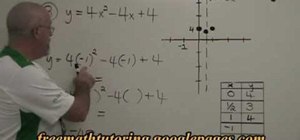This video shows you how to access your iPhone if you forgot your passcode (or if someone unknowingly set one for you). Most importantly, this method details how to do this safely without losing any valuable data. Breaking the passcode on the iPhone will return it to the same ...more
In this two-part video, learn how to jailbreak an iPhone, iPod, or iTouch 3.1.2 with help from computer whiz, Black Rain. In order to complete this jailbreak, you will need Cydia and web access to visit www.blackra1n.com. Part 1 of 2 - How to Jailbreak iPhone, iPod Touch 3.1.2 ...more
Super Fly Life brings this iPhone, three-part, traveling video tutorial to teach you how to ease travel with iPhone travel apps. You could even double your dating experience with these time saving applications on the Apple iPhone. Some of them are free from the Apple Store and ...more
In honor of our recent post on the man behind MacGyver, here's a little advice from the master: "A paperclip can be a wonderous thing. More times than I can remember one of these had gotten me out of a tight spot..." MacGyver's legendary paperclip. Famous for using common eve ...more
In this video tutorial, viewers learn how to change the white flash screen on the iPhone/iPod Touch when taking a screen shot. Users will need to have their device jailbroken. Begin by opening Cydia. Search for "SBFlasher" and install it. Then download the file from the video ...more
Sure, you could watch helpful video and install and activate iOS 5 beta on your iPhone today. But if you'd rather not bother, watch this video instead and get all of the features of iOS 5 with different apps.
In this video tutorial, viewers learn how to make free custom ring tones for an iPhone. Begin by clicking on the Start menu and select Control Panel. Then click on the Folder Options and deselect "Hide extensions for known file types". Now open iTunes and select the desired so ...more
In this video tutorial, viewers learn how to create free custom ringtones for an iPhone 3G. Begin by opening iTunes and select the song that you want as a ringtone. Right-click on the song and select Get Info. Go to the Options tab and make the song last only 40 seconds. Then ...more
This video will show you how to block caller ID on the iPhone 3G. Follow these steps to block caller ID on the iPhone 3G: Go to your settings menu and click on the phone option. Click on the 'show my caller ID option', and turn it ON or OFF. Now your number won't show up if yo ...more
Handbrake is a free application that will read DVDs and convert the video footage for usable formats that you can open on your Macintosh, your iPhone, your iPod or Apple TV. The imported video footage can also be edited in iMovie.
This video explains how to use iSHSHit to save the SHSH blobs on your Apple iOS device so that you can downgrade your firmware. You can save your SHSH locally or back it up on your computer. Watch this video to learn how to save your jailbroken iPhone or iPod Touch's SHSH blobs.
This video will show you how-to hack Bluetooth on your iPhone with an app called BlueSn0W. You'll need a jailbroken Apple device to begin with, so make sure that step is done first. After that you'll be able to hop on someone else's signal.
If you've been trying to find a way to download installous onto your iPhone or iPod Touch, this video tutorial shows you just what you need to do.
This video will show you how to tether an iPhone 3G in Windows Vista so that you can use its internet connection on your own computer! Email us for support, questions, tutorial requests, etc! iphonehacking@yahoo.com don't use zicrap aka ziphone..
Favorites lists are a great way to speed dial on your iPhone so check out this video on creating a list of your favorite contacts.
Have you ever wanted to jailbreak your iPhone or iPhone 3G or iPod Touch, but never really knew what it was or how to do it? Well fear not! The true video tutorial is here! The first video helps you decide whether or not you actually want to jailbreak your Apple iPhone or iPo ...more
If you have just bought a Samsung Galaxy S phone and noticed that it drops in signal reception just like the iPhone 4, watch this video to find out the best way to hold your Samsung Galaxy S cellphone. This video is done by a Polish tester, and they have noted that this Andro ...more
Give your iPhone 4 a real makeover. This video will show you how to take apart an iPhone 4, which allows you to replace the front screen and back cover. The iPhone 4 is a sophisticated, and expensive, piece of equipment so be sure to watch carefully and do your mod the right way.
Learn how to unlock your iPhone or iPhone 3GS on firmware version 3.0.1 using Ultrasn0w by watching this video. Unlocking your iPhone has many perks, allowing you to break free from many of the iPhone's restrictions. Add this source to Cydia and install Ultrasn0w: repo666.ult ...more
In this video by PDA Parts, learn how to take apart and disassemble your Apple iPhone 2G (or, 1st generation iPhone, the same phone). By taking the back off and opening your iPhone, one can replace a broken screen. It is wise to listen to these instructions very carefully, as ...more
In this video, we learn how to hack your iPhone 3G. To do this, you will need: iPhone 3G, Firmware 3.0 or 3.1 file, charger cable, and the Redsn0w program. First, connect your phone to the computer and then start up the Redsn0w program on your computer. Turn the phone off, the ...more
In this video tutorial, viewers learn how to fix the Wi-Fi problem on an iPod Touch or iPhone. Begin by clicking on Settings and select General. Then scroll down to click on General and select Reset Network Settings. When a confirmation window pops up, click on "Reset Network ...more
In this how-to video, you will learn how to downgrade an iPhone or iPod Touch to 3.1.2. First, download the correct firmware model. Hold the home button and power button. Release the power button when the screen turns off. Make sure the device is plugged in while doing this. T ...more
This quick video shows you how to silence the ring on your iPhone in a few simple steps. When a call comes in, all you have to do is just push the sleep button once to silence the ring. If you want to send the call to voicemail, push it twice. You can turn off all sounds with ...more
This video shows you how to jailbreak and unlock the iPhone 2G as well as jailbreaking the iPod 1st and 2nd generation with the 3.1.3 firmware.
This is a video demonstration on how to tether your iPhone 3G to a Mac laptop to use the 3G network for surfing the web on the laptop. This is against AT&T's policy so try at your own risk. This is in place of the NetShare app that keeps getting removed by Apple or ATT. This l ...more
It's not uncommon for nature to inspire technology and innovative products. Airplanes were inspired by birds, Velcro by burrs and dog fur, bullet trains by owls and kingfishers, and gecko tape by... well, you can probably figure that one out. And one of the deadliest fish ever ...more
This video shows how to make and recieve VOIP calls on iPhone & iPod touch. With this you can see how to make an account on sipgate. This can be done on both iPod touch and iPhone which makes it a very cool application.
This video demonstrates how to restore your iPhone or iPod Touch if you are experiencing freezing or errors. You will need to restore your device if you experienced problems after attempting to have a jailbroken device. First, you have to make sure the device is turned on and ...more
So after months and months of pleading with your parents and weeks of doing chores to earn your keep, you've finally scored yourself an iPhone. But before you get ahead of yourself and try to add applications or message all of your friends that you just got a new iPhone, there ...more
In this video tutorial, you will see how to jailbreak your Apple iPhone 3G using QuickPwn (these steps will work for the iPhone, iPhone 3G, and the original iPod Touch). By the way, this program, which is free, will work on both Windows and MAC OS X. All you need is iTunes 8. ...more
Every day of the week, WonderHowTo curators are hard at work, scouring the web for the greatest and most inspiring how-to videos. Every Friday, we'll highlight our favorite finds. Make your own G-spot & protect your car It's not what you think. The G-spot here does not refer ...more
iMovie has been the easiest-to-use movie editing software on the market for years, and with the iPhone 4 it has finally been brought to bear on a mobile device. Watch this video to learn how to shoot and edit video on the go with iMovie on the iPhone 4.
In this video, learn how to jailbreak your iPhone (Mac or Windows) with a Pwnage tool in order to not get a 1600 error. In order to complete this tutorial, you will need the following downloads: Blackra1n Pwnage Tool DrJailbreak Video (Use Pwnage Tool on Windows)
Check out this instructional electronics video that illustrates the simple process of removing the SIM card from an iPhone. It doesn't take much to pull the SIM card out of an Apple iPhone - just a small paperclip will do the trick. Check out how it's done by a technician in t ...more
In this video tutorial, viewers learn how to get a six icon row on an iPod Touch or iPhone. Users will need to have their device jail-broken. Begin by opening the Cydia application and click on the Search icon. Type "Six" into the search bar. Then scroll down the list and sele ...more
Apple's "Let's talk iPhone" event has just ended, and the information isn't anything that wasn't already anticipated. Much to everyone's hopes, the iPhone 5 was not the headliner of the event. Instead, Apple's new CEO Tim Cook unveiled the iPhone 4S to the 250-seat audience, a ...more
This video is about getting customize working on ANY iPhone/iPod Touch Open iPhone/iPod touch. You need to know SSH. You don't need to turn off Wi-Fi. Go to customize, edit system stings. Springboard English, Power lock. Change to desired name. Press save. Close. Go back to s ...more
This video will show you how to make a custom ringtone for your iPhone using iTunes. Do the following to get a custom ringtone for your iPhone: You need to edit the song of your choice to 35 seconds or less. Convert it to a .m4a file, and rename that file as .m4r. Now all you ...more
This video will show you how to access the application store from your iPhone 3G, and then show you some demonstrations of a few selected apps that you could get. If you have a new Apple iPhone 3G, this is an awesome feature. Play games, keep organized, find movies... you can ...more
This video shows the method to make multiple backups while restoring a iPhone. See ' iPhone and iPod touch : About Backups' on your iPhone. Scroll to the bottom and see the location of the backup. You can rename the backup folder so that the device thinks there is no backup an ...more
See how to force your Apple mobile device to restart with this video tutorial. Whether you're the proud owner of an Apple iPhone 4G or perhaps just considering picking one up, you're sure to benefit from this free video tutorial. For more information, including a detailed over ...more
The battle to be the video editor for your iPhone continues with the debut today of Cinefy at CES. An app that promises to bring 'Hollywood-style' visual and audio effects to your phone, Cinefy comes loaded with over 50 effects to add to your movies as well as a library of cop ...more
In this clip, you'll learn how to make recourse to the documents folder from within an iOS application. Whether you're new to the Objective-C operating language and Xcode IDE or are a seasoned developer merely looking to pick up a few new tips and tricks, you're certain to be ...more
In this clip, you'll learn how to add a Volume Slider to an iOS app with Xcode. Whether you're new to the Objective-C operating language and Xcode IDE or are a seasoned developer merely looking to pick up a few new tips and tricks, you're certain to be well served by this tuto ...more
In this clip, you'll learn how to pull text from UIWebView when developing an iOS app. Whether you're new to the Objective-C operating language and Xcode IDE or are a seasoned developer merely looking to pick up a few new tips and tricks, you're certain to be well served by th ...more
In this clip, you'll learn how to create a Cydia repo of an iOS app with Xcode. Whether you're new to the Objective-C operating language and Xcode IDE or are a seasoned developer merely looking to pick up a few new tips and tricks, you're certain to be well served by this tuto ...more
In this clip, you'll learn how to change the colors of the default iOS tab bar. Whether you're new to the Objective-C operating language and Xcode IDE or are a seasoned developer merely looking to pick up a few new tips and tricks, you're certain to be well served by this tuto ...more
In this clip, you'll learn how to generate static libraries within Xcode. Whether you're new to the Objective-C operating language and Xcode IDE or are a seasoned developer merely looking to pick up a few new tips and tricks, you're certain to be well served by this tutorial. ...more
In this clip, you'll learn how to add an in-application purchase feature within your app. Whether you're new to the Objective-C operating language and Xcode IDE or are a seasoned developer merely looking to pick up a few new tips and tricks, you're certain to be well served by ...more
In this clip, you'll learn how to switch views within an iPhone app through the use of View Controllers in Xcode. Whether you're new to the Objective-C operating language and Xcode IDE or are a seasoned developer merely looking to pick up a few new tips and tricks, you're cert ...more
Worried about not being able to get Cydia on the 3.0 firmware? Never fear! Hackers are here! Check out this video to learn how to jailbreak your iPhone using redsnow to get Cydia. With Cydia, a whole world of iPhone and iTouch hacks and cracks are at your fingertips! iPhone 3 ...more
In this video, the instructor shows us how to perform a reset on an Apple iPhone and iPhone 3g. You will want to perform this when the phone will not turn on or is just unresponsive. To perform this, hold down the top bottom and home button simultaneously for approximately 10 ...more
Do you still have a first generation iPhone that you really want to unlock? This video will show you how to jailbreak and unlock an iPhone with firmware 1.1.1. The tutorial walks you through every step of the way, and soon, you'll have total control over your iPhone! To check ...more
The iPhone has some pretty awesome video capabilities. Whether you are working with Cycorder from a jailbroken 2G or 3G, or Apple's own video camera in the 3GS, you will get pretty great picture resolution in a handy pocket size. In this tutorial, learn how to create your own ...more
The video describes how to Jailbreak & Unlock your 1st generation iPhone 2G version 3.1.3 and Jail breaking iPhone 3G on version 3.1.3 using Redsnow. The person says that the first and foremost thing to do is to update or restore your iPhone to 3.1.3 version and also remove th ...more
Take your home theater with you wherever you go! You can hook a jailbroken iPhone up to a projector and speakers and make any room a movie theater, with a crystal clear 52" screen. This video explains how to set up this iPhone powered mobile projecting unit.
This video shows you how-to install Nintendo DS roms on your iPhone or iPod touch so you can play all of those great Nintendo games right in the palm of your hands. You'll need a jailbroken Apple device to get this done.
This video shows you how-to install Nintendo DS roms on your iPhone or iPod touch so you can play all of those great Nintendo games right in the palm of your hands. You'll need a jailbroken Apple device to get this done.
So here is a video tutorial that shows you how to swap out your iPhone headset ear buds for your generic ear buds that fit your ear better. Make sure you don't switch the wires and remember where the colors go (red, copper, green). Happy modding!