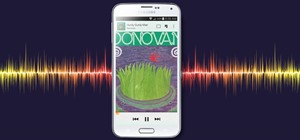In this video, we learn how to make iPhone ringtones using iTunes on the PC. First, open iTunes and open the song you like. After this, right click and click "create aac". Then, right click and click "get info", then change the start and stop time of the song. Once this is don ...more
In this video, we learn how to use the iPhone map app. First, go to Google Maps and click on the bottom to find your current location. This will show up in a blue button, which you can tap on to find out more information. The map will go in the direction your iPhone is facing ...more
In this video we learn how to make your iPhone vibrate your notifications longer. For this you need an SSH program like cyberduck. You also need plist edit pro. Once you have SSH in your phone, go to system, library, private frameworks, celestial framework, then find vibration ...more
Watch this video to learn how to get Aircrack on your iPhone or iPod touch. You can use Aircrack on your iPhone or iPod touch to recover wireless network keys. The program runs directly on your iPhone or iPod touch device. It is installed as any other third party iPhone app, ...more
This video tutorial shows how to get MMS on iPhone 3G for Tmobile on 3.0 or 3.0.1. Not that this works on T-Mobile's Network ONLY To add MMS go to: Settings-General-Network-Cellular Data Network Add this in MMS field: APN: wap.voicestream.com Username: *leave blank* Password ...more
This video describes how to install SSH into your iPhone. It explains the benefits of using SSH to tether instead of Wi-Fi, as Wi-Fi tends to be less stable. The presenter recommends using the iFunbox software instead of the Win-SEP software, and further states that, as oppose ...more
Watch this video to learn how to install the iPhone theme on your LG Cookie. If done incorrectly, you may encounter some errors. Always make sure your battery and sim card are out of your iPhone to prevent damage or confusion. You will need to obtain the following file, found ...more
Did you know that you don't need to update your iPhone to 3.1 in order to use the iPhone MMS feature? This video shows you how to use multimedia messaging if you have firmware versions 3.0 or 3.0.1, the unsupported versions. So if you don't want to update your iPhone's firmwar ...more
Take a look at this instructional video and learn how to build a custom iPod and iPhone cable that'll simultaneously charge the Apple device and give an audio line out connection. Keep in mind that this process requires some soldering and since the pins on the Apple dock conne ...more
The video starts out with a person holding an iPhone. The narrator begins to say he is about to demonstrate how to jailbreak an iPhone. Step one is to update or restore the iPhone to 3.1.2 using iTunes. After the update is complete, click on the blackrain icon and download Cyd ...more
The video shows how to play Guitar Hero on your iPhone or iPod Touch. Guitar Hero is a free download from iTunes. Open the application named Tap Tap Revenge and choose a category of music you want to play. As the ball comes towards you, tap on the screen. Tap on where it says ...more
This video shows us the procedure to use an iPhone with a microscope using iMicroscope. Open the application and focus the object correctly in the microscope. Bring the camera in the phone near the eye piece and click a photo once you get the object correctly focused. Hit 'Use ...more
This video tutorial will show you how to SSH file share on your Apple iPhone or iPod Touch, SSH meaning Secure Socket Shell. This is how you going to access your files on your iPhone or iPod, like videos and pictures. You will want to install the application OpenSSH in the sys ...more
This video demonstrates the steps to restore your iPhone or iPod Touch to original factory settings. This is a way to undo or repair any damage to your phone caused by downloading unauthorized files or corrupt files. Be aware that this will delete all the files that are on you ...more
This video shows how-to jailbreak or unlock any iPod Touch or iPhone with iOS 4.2.1. You'll need to follow the links, fill out the survey and jump through a few hoops, but it should be worth it if you want to free you device from the clutches of Apple.
In this instructional video, learn how to transfer files from your Windows PC to your iPhone or iPod Touch using DataCase. Datacase basically converts your iPhone or iPod Touch into a wireless drive that you can access your information on the Mac, PC, or Linux.
In this video, we learn how to program Geolocation on the iPhone. First, start up Xcode and start a new project. Name this "where am I" and then expand out your groups. Now, type in "corelocation/corelocation.h" and "mapkit/mapkit.h" in the view controller and space file. Type ...more
You can SSH on a iPod which is jail broken. To do this you will need the Cydia application. Open the application on your device. From the main menu of the application go to the search feature. Search for SSH. The first result is Automatic SSH. Click on it to download. Install ...more
This video shows the method to install 'Installous' on your iPhone and iPod Touch. The first step involves opening up 'Cydia' on the iPhone or iPod Touch. After opening Cydia go to manage and then go to the option of 'Sources'. The resultant window will show an option named ha ...more
Many videos out there tell you about how you need to SSH into your iPod touch or iPhone in order to do certain things. But what does this mean? This video explains how to SSH into the iPhone or iPod Touch using WinSCP. On your iPod Touch or iPhone, get these packages from Cyd ...more
Watch this video to learn how to use the Xfinity TV app from Comcast. Once you've configured the application, you'll be able to watch TV from anywhere, on an iPhone, iPod Touch, or iPad. This video will explain how to set up and use the Xfinity app.
The video below describes how to enable the battery percentage on iPhone 3GS, which will show up right next to the battery icon in the status bar up top. Open the Settings app. Select the "General" menu. Select the "Usage" option. Toggle on the "Battery Percentage" switch. Ex ...more
Check out this video to learn how to get MMS on iPhone 3G for T-Mobile on 3.0 firmware. This works on T-Mobile's Network only! Add these to MMS Settings in: Settings-General-Network-Cellular Data Network. Add this in MMS field: APN: wap.voicestream.com Username: leave blank ...more
If you want to restore your iPhone, iPod Touch, or iPad, watch this video to learn how to downgrade your iOS 5 beta iDevice to iOS 4.3.3. You've seen what you wanted to see from the iOS 5 beta, now it's time to get back to a real OS.
In this video from sjsharksiPodtouch we learn how to jailbreak your iPhone 3Gs with firmware 3.0 using a Windows machine. With your iPhone plugged it, download the PurpleRa1n file and click make it rain. Then your iPhone will enter into recovery mode. You'll see the PurpleRa1n ...more
In this video Mike Callahan walks you through using Skype on the iPhone. To start, download it from the Apple App Store. Next, launch the application on your iPhone. It will immediately prompt you to enter your name and password. If you don't have one you can use this screen t ...more
In this video tutorial, learn how to delete unwanted applications on the iPhone or iPod Touch. Begin by finding the application(s) that you want to delete. Then, press the application(s) and hold it. All the applications will have an X on the top left corner. Click on the appl ...more
You know how it goes - every year they've got new and better technology available and you're left wondering how you're going to afford it. You could always sell your current stuff, of course, but how do you sell your iPhone without selling all your friends' information? In thi ...more
In this video tutorial, learn how to open & take the back off the iPhone 2G. This shows how to crack open the iPhone 2G case, specifically to hardware flash the radio by shorting the test point. This was considered the first hack freeing the iPhone 2G from its simlock. Warnin ...more
Just as they promised, SightEra Technologies, creator of automatic video editor Magisto, has released an app for the iPhone. You can read my reviews of the web-based version of Magisto here: Magisto: Turn Rambling Video Footage Into a Polished Edit in Only a Few Clicks Autom ...more
Every day of the week, WonderHowTo curators are hard at work, scouring the web for the greatest and most inspiring how-to videos. Every Friday, we'll highlight our favorite finds. Dance like Justin Bieber Have you been hit with Bieber fever? We've got just the thing for you. ...more
In this video, learn how to install Install0us 2.5 on your iPhone. This can only be installed on a jailbroken iPhone. Directions, tips, tricks, and tourbleshooting advice from videomaker, grandhustler are listed below. troll bridge password is Cavern ok so im tired of answer ...more
Check out this video to learn how to jailbreak iOS 5 beta on your iPhone, iPod Touch, or iPad. This is a tethered jailbreak using Redsn0w. Get access to Cydia on your Apple iDevice. You can download IPSWs here.
This is an Objective C (ObjC) video tutorial that shows how to populate a UITableView instance for iPhone applications. You'll use Cocoa with Xcde and the Interface Builder on your Mac OS.
This video tutorial shows you how to restore your iPhone or iPod to factory settings or to restore it to a specified firmware update. First you are shown how to enter the DFU mode or device firmware update mode on your device. Download the specific firmware you wish to restore ...more
This video will show you how to use the map function on your iPhone. Follow these steps to use the map function on your iPhone: From the Home screen, tap 'maps' to open the Map window. Use your finger to navigate and scroll around the map. Pinch your fingers apart and you will ...more
This short video demonstrates how you can play music on your iPhone or iPod Touch. Open the music bar on your phone. It is usually in the bottom left corner of the screen. The list of songs available appears on the screen. Scroll through it to select a song. If you flip the mo ...more
Whether you have YouTube favorites or want to keep track of your own uploads on the run, check out this video and learn how to put YouTube videos onto your iPod or iPhone. This video will explain how to use a free program called KeepVid that you can download online and use to ...more
In the age of automatic video editors and all around software-assisted creativity, how can a humble blogger help people master a program if said program does all the work for you? This isn’t a theoretical question, dear reader. In the old days (you know, like two months ago), ...more
This video tutorial will show you how to use the Dev Team PwnageTool 2.0.1 to Jailbreak and unlock the orignal iPhone with 2.0 software update. This is also how to jail break the iPhone 3G on Mac and Windows. It can't get any easier than watching this easy to follow video. Jai ...more
In this video, we learn how to use the camera on the iPhone 3GS. From the home screen, tap the camera icon. From here, the camera will appear on the screen with what you can take a picture of. At the bottom of the screen you will see the camera icon, thumbnail icon, and photo/ ...more
In this Electronics video tutorial you will learn how to Email photos from your iPhone. This is really very easy and simple to do and takes practically no time. On your iPhone go to the camera icon and tap on it. Then find a picture that you want to email. Then tap on the litt ...more
In this how-to video, you will learn how to update your iPhone or iPod touch to 3.1.2 firmware for free. First, make sure you have iTunes installed on your computer. Download the correct firmware for your specific model on the internet. Once this is download, open iTunes and s ...more
In this video, MacMost explains to you how to get the free bumper case for the iPhone 4 from Apple. If you've already bought the bumper case, you'll get an automatic refund. Just go to Apple's app store and go to the iPhone 4 Case program app. You'll be on your way to a free c ...more
If you've got T-Mobile as your carrier, and you have an unlimited texting plan, check out this video to learn how to enable MMS on your iPhone. Assuming you have this plan, you should be able to send multimedia messages. Here are the settings needed: APN: wap.voicestream.com ...more
This video shows you how to get the South Park mobile application from Cydia. You can do this on the iPhone, iPhone 3G, and the iPod Touch. Once installing Cydia, it's pretty easy to do the rest. Good luck!
Using your iPhone is cool, but why not take it to a whole new level and use your iPhone on the computer? This video shows you how to install an application called ScreenSplitr to allow you the ability to operate your iPhone from your computer. This is especially great if your ...more
Take a look at this instructional video and learn how to control the Mac with either your iPod Touch or the iPhone. This is done by setting up VNC client on your iPhone/iPod touch and your Macbook.
In this video, we learn how to download torrents on the iPhone 2.0 or 2.1. Before you do this, you will need: Cydia, Mobile Terminal, C Torrent, Safari Download Plug-in, and Mobile Finder. to start, you will first go to a torrent site and find the torrent that you want to down ...more
This video tutorial from iWalous shows how to install Bossprefs on your jailbroken iPhone from Cydia. Boss prefs utility allows to easily configure such iPhone functions as 3G, EDGE, WiFi, Bluetooth, and SSH. From main menu click Cydia. Install any updates or upgrades if the ...more
This video tutorial from DrJailbreak presents how to download and install Androidlock on your iPhone and iPod Touch.Androidlock is a type of application that locks screen to prevent unauthorized access. You have to draw a specific pattern on the screen to unlock your device. I ...more
If you don't want to spend an extra $130 to get 3G for your iPad, you can use the app MyWi to tether your iPhone's 3G connection to your iPad. This video shows you the easy way to tether your iPhone's 3G or EDGE Data Connection to your iPad, or any other Wi-Fi enabled device. ...more
In this video, we learn how to make iPhone ringtones for free with iTunes. First, open up iTunes and open up the song you want to make a ringtone out of. After this, right click and click "create an aac version". It will start to convert, then once that's done right click on t ...more
1. This video describes how to use the application Infinidock for the iPhone and iPod Touch. This is used to set how many icons to be placed per page, this Infinidock Cracked is doing full document customization like scrolling, adjustable icon amounts and can add as many icons ...more
With the spread of smartphones and free online games, the "Freemium" model of product distribution and monetization has become prevalent over the last several years. At it's essence, it is handing out software products for free and then allowing customers to pay for in-softwar ...more
If you want a more personalized iPhone, then one of the easiest things you can do is change your background them. This video walks you through the steps to customize your Apple iPhone's background theme. First thing you will need to do is open up Cydia and search for "WinterBo ...more
In this video from iPT2gGeec we learn how to change the carrier name on your iPhone. You can make it say anything you want. You need a jailbroken iPhone. Open up Cydia and select the search tab. Type in MakeItMine. Click on it and install and confirm. Now press the home button ...more
In this video from iPT2gGeec we learn how to change the font on the iPhone. Your phone needs to be jailbroken. Open up Cydia and search for Fonts. Select Font Swap. Install and confirm. Once loaded, go back to the home screen. It requires no reboot. You will see the Font Swap ...more
In this video, we learn how to use the ring/silent switch on your iPhone. First, you will find the switch which is on the side of the phone. This will allow you to turn your notifications on or off. Simply flick the switch until you see an orange dot, which means it's off. If ...more
In this how to video, you will learn how to unlock your iPhone 3G 3.0 firmware with Ultrasn0w. First, turn on your device and go to Cydia. Click manage and sources. From here, go to edit and click add. Enter repo666.ultrasn0w.com here and click add source. Once that is done, g ...more