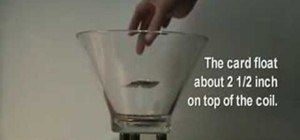In this video tutorial, viewers learn how to hide the call ID on an iPhone. The iPhone is a line of Internet- and multimedia-enabled smartphones designed and marketed by Apple Inc. This task is very simple and easy to do. Begin by gong to your main menu and select Settings. Sc ...more
In this video, iPodTouchHelping takes you through the steps for unlocking a jailbroken iPhone 3G or 3GS using the software BlackSn0w. For this to work, the iPhone should be jailbroken by Blackra1n on version 3.1.2 firmware. Two methods are demonstrated to accomplish this. The ...more
Want to make maximum use of your iphone/ipod-touch screen? Shrink is a software that does this by reducing the size of the application icons down to 75%, 66%, 50%, 33% or the ultra small 25% of it's original size. This video highlights the user friendliness of this app and the ...more
In this quick video tutorial, you'll learn how to hide SMS text message preview on your iPhone. It is recommended that you reboot your iPhone after completing the steps in the tutorial.
Cydia sources are a great way to download tons of sweet iPhone applications absolutely free. Check out this video to learn how you can download all of the Cydia sources for the iPod touch and iPhone.
Learn how to connect your Apple iPhone to the Verizon MI424WR FiOS Router using wireless. This video tutorial will show you the easy steps to connecting wirelessly from the iPhone to the Verizon FiOS Router by Actiontec.
Check out this video tutorial to see how to jailbreak 2.0.2 the iPhone or iPod Touch. We all know about Jailbreaking, so get your Apple iPhone or iPod Touch in sync with the rest of the world... hack it. Nobody like a party pooper, so jailbreak it just like everyone else. Seri ...more
Sometimes is gets rather difficult to see certain things on the palm sized iPhone. Take a look at this tutorial and learn how to zoom in on the iPhone's screen.
With the iPhone, it's possible to share URL's you find on the internet with your friends. Take a look at this tutorial and learn how to share your URL's through the iPhone.
Unlock the sim, of your iphone and use it with another company Hack your iPhone. Click through to watch this video on tricklife.com
Use your iPhone and iPod touch as a compass(only during the day time) with this app
Apple has finally given Control Center the love that it needs with an updated interface design and more customizations than ever before. Taking the more customizable overhaul one step further, iOS 18 and iPadOS 18 have elevated controls beyond Control Center, so you can use co ...more
Apple's built-in search on iPhone is an incredibly valuable tool you shouldn't ignore or underutilize, and we're here to show you why. So, buckle in because this list covers hidden and lesser-known Spotlight features that will leave you wondering how you ever lived without Spo ...more
Whenever your iPhone's ringer is on, you'll hear Apple's iconic "Connect Power" chime every time you connect it to a wired or wireless power source, which lets you know that charging has started. There's no way to disable the sound without turning on Silent mode, but there is ...more
Your iPhone has hidden apps that work behind the scenes to filter SMS messages, trust computers, deal with payments, test ads, and perform other actions. You won't find any of them in your App Library, but there are tricks you can employ to unlock and use some of these secret ...more
WhatsApp has a new sticker-making tool in the iPhone app that lets you create custom stickers directly in chats using your own images, eliminating the need to rely on third-party apps to make them. The new sticker maker, which first appeared in late February, works with Whats ...more
For years, Android has provided easy ways to view all the Wi-Fi networks you connected to in the past, and you can even see the saved passwords in plain text. With iOS 16, Apple finally gave us a similar way to view saved Wi-Fi hotspots, copy their passwords, and remove old on ...more
During its first event of 2021, Apple announced a surprising new purple iPhone 12 the first new color for the device since its launch in the fall. However, one piece of important news slipped under the radar in the announcement — the purple iPhone 12 ships with iOS 14.5. Appl ...more
Apple's iOS 14.5 is the biggest update to your iPhone since iOS 14. The new software features over 40 features and changes, including 217 new emoji, controller support for PS5 and Xbox Series X, and battery calibration for the iPhone 11 line. Now, Apple is inching closer to th ...more
Even with the convenience of online storage like iCloud and Google Drive, data management can be a constant struggle on your iPhone. If you continuously find yourself having to delete messages, photos, videos, and other files to make room for other things, know that there's an ...more
Strange or uncomfortable encounters can be difficult to get away from sometimes if you're overly polite and don't want to hurt anybody's feelings. Thankfully, your iPhone can help save the day, providing you with a plausible excuse to exit the scene without having to conjure u ...more
Amber, emergency, and public safety alerts on an iPhone are loud — startle-you-to-death loud even. They can happen at any time, day or night, and sometimes back to back when you're in a big city. Those blaring sirens can wake you from sleep, interrupt an important meeting, or ...more
According to the CDC, one in four U.S. adults has a disability, where limitations can involve vision, cognitive function, hearing, motor skills, and more. That's why the iPhone has accessibility features; so that everyone can use an iPhone, not just those without any impairmen ...more
You're out and about, and nothing on your iPhone will load. A glance at the settings shows a saved Wi-Fi network with full bars that your iPhone had connected to automatically, but you're not getting any internet. If you've experienced this, you're not alone, and there's somet ...more
While mobile data caps are larger than they used to be, many of us still have limits to contend with. If you find yourself up against that ceiling month after month, your iPhone itself might be to blame. Luckily, there's an easy fix to stop your iOS device from burning through ...more
Since its introduction in iOS 11, the Screen Recording tool has been a great way to show less tech-savvy users how to use their iPhones better. It's never been easier to show your grandmother how to disable Live Photos or lower screen brightness. However, banner notifications ...more
The automatic software update setting on your iPhone is nice, but you may not always want to install new iOS versions blindly. New updates could contain bugs and vulnerabilities, and your favorite features may even disappear. With the auto-update option turned off, you can man ...more
Apple's iOS doesn't have the best reputation when it comes to customization, but with every new iOS version we get, there are more options to personalize. Your iPhone comes packed with plenty of tweaks and hacks to make the device feel truly yours, and one of those is a fun ye ...more
When you set an alarm on your iPhone, you assume it'll go off at the set time. However, that's not always the case. There's one quirk in how iOS handles alarms that, if gone unchecked, will silence every alarm you set so that you won't wake up on time. The issue happens becau ...more
You might know that you can increase text size on your iPhone by digging around in Settings. But you also have the ability to text size with a quick toggle so you can use a larger font only when you need it. This feature is known as "Text Size," and it can be added to Control ...more
The camera system on the iPhone has never been better. Apple's iPhone 11, 11 Pro, and 11 Pro Max sport some of the best shooters on the market. But no level of quality makes up for the fact that shady apps can access your cameras for nefarious reasons. You can take control of ...more
Last week, Apple released the first iOS 13.4 beta with fun and useful new features, such as new Memoji, an upgrade Mail toolbar, and the ability to control your NFC-compatible car via CarKey. To add to that, Apple just released iOS 13.4 developer beta 2, but does the update ha ...more
If you thought the news coming from China about the coronavirus might not affect your daily life in Europe and in the Americas, think again. Apple, the maker of the best selling augmented reality hardware on the market, the iPhone, has just revealed that the coronavirus will ...more
When you place your iPhone over a card reader for Apple Pay, it'll always pull up your default card. That might work fine for you, but perhaps that isn't the card you want to use. The problem is, you don't have time to switch cards before the payment goes through. That might r ...more
Every iPhone since the 5S has come equipped with a microchip called a motion coprocessor, which collects data from integrated accelerometers, gyroscopes and compasses, and can then transfer that information to fitness apps that track physical activity. Essentially, the chip kn ...more
Apple seeded the official version of iOS 13 to compatible iPhones on Sept. 19. Since then, we've seen two major updates — iOS 13.1, which, by our count, introduced 22 new features, and iOS 13.2, which also added 22 new features. Today, Dec. 10, Apple introduced the third major ...more
Just two days ago, on Nov. 18, Apple released iOS 13.2.3 to the general public, which included stability updates for bugs affecting iOS 13.2 and earlier. Today's update isn't for the general public, however. Instead, Apple just pushed out iOS 13.3 developer beta 3 for software ...more
Having your iPhone's display orientation go from portrait to landscape while lying down in bed can get pretty annoying, especially while chatting with others within Messages. If you have a jailbroken device, however, you can easily remedy this headache by way of a free tweak. ...more
We're finally back in the swing of things. For the first 26 days after the release of iOS 13.2, which introduced 22 new features and changes to the iOS 13 era, there wasn't a new beta. Then, Apple released iOS 13.3 developer beta 1, and now we seem to be back on schedule, as A ...more
Why is it that "cut" is such an underappreciated edit function? It copies and deletes text, what more could you ask for? Well, how about a more efficient way to do so? With iOS 13, Apple introduced a suite of new gestures and swipes to edit text easier on iPhone. It just so ha ...more
Gone are the days of needing a specialized app or program to unzip files. In fact, you don't even need a computer. It's 2019 — cars drive themselves, robots take fast food orders, and you can unzip compressed files right on your iPhone. So, what hidden, complicated series of ...more
Pasting on your iPhone has never been easier. You're familiar with the old way of doing things — long-press in the text field to bring up the "Paste" option, then tap that option to paste your text. It's not necessarily hard, but trust me when I say there's a better way. Wit ...more
Copying text is as much an iOS staple as anything else. From its inception in iPhone OS 3.0 (yes, the first two iPhones shipped without copy and paste) until iOS 12, the copy function has stayed exactly the same. While the option is still present in your iPhone's contextual me ...more
If you have devices that run different operating systems, you know how frustrating it is that Apple's Calendar app isn't available on other platforms. If you use Siri to quickly create an event on your iPhone or Mac, you're not going to see that event on your PC or Android tab ...more
I use my iPhone's personal hotspot all the time. Whether I need a connection on the train, in a coffee shop with no Wi-Fi, or when my friends don't have service, my personal hotspot is a lifesaver. But all that data comes from somewhere, of course, that somewhere being your ce ...more
Remember when typing without physical keys seemed ridiculous? Now, touch typing is the smartphone norm. That said, mistakes are inevitable on small screens. So before you start hammering on that delete key or shaking your iPhone like a madman, know that there's a better way to ...more
Apple's iOS 13 is nearly here. After four months of beta testing, the latest iPhone software update promises over 200 brand new features, like system-wide dark mode and an overhauled Reminders app. That said, it'll be shortlived, as Apple plans to release iOS 13.1 as a supplem ...more
After adding dual cameras to its camera glasses, Snap is finally taking full advantage of the depth-sensing abilities of newer iPhones as well, extending the use of its new 3D Camera Mode. Rolling out to Snapchat on iPhone X, XS, XR, and new 11-series iPhones this week, 3D Ca ...more
Your Xbox Wireless Controller is a great way to play games on both Xbox One consoles and Windows 10 computers. However, you don't need to have any of those devices to enjoy your controller with your favorite games — you can seamlessly connect the Xbox Wireless Controller to yo ...more
Smartphone hardware surpassed the most popular portable game devices long ago in all but one category — control. Your iPhone is more than capable of running impressive, fully-realized games, but touch controls only go so far. That's why it's so exciting that Apple has added su ...more
Apart from the flashlight, camera, and apps you access via notifications, widgets, location-based alerts, and the Control Center, there's no way to open other apps straight from the lock screen that you use frequently. If you have a jailbroken device, however, you can remedy t ...more
Whether you're used to 3D Touch or Haptic Touch, deleting and rearranging apps and folders on your iPhone is a little bit different in iOS 13. Before 3D Touch existed, you would just long-press for a second on any icon on the home screen to bring up the edit options. When 3D ...more
While iOS 13 is not ready for public beta testers just yet, Apple is still testing iOS 12.4 out, and you can install that right now on your iPhone. The latest version, iOS 12.4 public beta 4, was released June 12, a day after its developer version. Since iOS 12.4 developer be ...more
We all listen to podcasts differently — on the way to work, at the gym, when drifting off to sleep. If you're in the latter group and rely on Overcast to help you with your nightly routine, you're probably sick of its blinding light theme keeping you up. That's why the app fea ...more
So far, the iOS 12.3 public betas have been on the heels of the developer betas by just over a day each time, but not anymore. Apple just pushed out iOS 12.3 public beta 4 today, April 29, just hours after the same dev version came out, meaning it's only been six days since iO ...more
If you're an iOS software developer, get excited, as Apple just pushed out iOS 12.3 dev beta 4 today, Monday, April 29. The new beta update comes exactly one week after iOS 12.3 dev beta 3 was released. Based on Apple's release notes, it appears 12.3 beta 4 a very minor updat ...more
While the notch on Apple's newer iPhones started a wave of notches across the smartphone market, there are still plenty of users who don't like screen-obstructing zone up top, and you may be one of them. While it may soon disappear in future iPhone models, or at least get smal ...more
When you want to install a new tool or game on your iPhone, you go straight to the App Store to do so — but it's not the only place you can get apps from. Some developers use back alleys to get their apps to you, while others can trick you into installing them without giving i ...more
When Apple released its Downtime feature in iOS 12, it gave us an easy way to control how much time we spend on our iPhones — but it wasn't perfect. When setting Downtime, you' were forced to use the same time schedule for every day of the week, so your weekdays and weekends h ...more
Open TikTok, and you might find yourself spending hours watching video after video. While each video is usually pretty short, it's highly possible to binge-watch hundreds at a time. It's even more fun to create your own. But as a parent, you may not want your children falling ...more