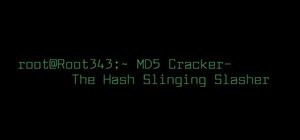One of the first things that you have to / should do after jailbreaking your iPhone or iPod Touch is going out and finding a theme for it that you like to replace the Apple UI you just bypassed. One of the best Winterboard themes that you can get is the iLLumine theme, which c ...more
It's official! You can jailbreak whatever devices you want without fearing reprisal from the federal government! WIN! If you were worried about the legal implications before, worry no longer, and start taking advantage of your devices! This video will show you how to hack an i ...more
In this tutorial, we learn how to watch TV on your iPhone with Joost. First, you will need to download this application to your phone. After you do this, click the icon that is on your phone. Once you are on this, you will be directed to a page with different options. Click on ...more
We all have our reasons for erasing personal data from a phone. Whether you just ended a bad relationship whose face you never want to see again (lots of text messages) or just want to restore your privacy on the cell phone, erasing may be your only option. But make sure you' ...more
There's no need to lug a big, heavy camera around all day when you have a perfectly good one already sitting in your pocket. In this tutorial, learn how to set up your iPhone so that you can capture high quality landscape shots. If you find yourself staring at a beautiful suns ...more
The iPhone 4 is brand new, but accidents still happen - even right after you get it, right? So, if you have cracked or scratched up your screen and can no longer use it, check out this tutorial. Apple won't fix the damage if they think you did it, and a repair shop will charge ...more
This video tutorial features Lisa Bettany, describing how to create your own ringtones on your iPhone. First you need to modify your import settings to aac encoder, then make sure you list high quality. When this is done hit "ctrl I" to set the time frame of your song. Right c ...more
Have you ever hated the latest version of an app? Wish you could go back to the version you had before? This video will show you how you can revert to the previous version of an application that you have recently updated. I'm sure I'm not the only one who has updated one of t ...more
This fun tutorial features Ed, who shows you how to use an iPhone application called Everyday Looper. Everyday Looper is a musical application that lets you loop music, sounds and your voice. Ed shows you all the functions of the Everyday Looper, from the playing control, to t ...more
This is a short tutorial on how to use your iPhone as a remote control for your eeePC. First download touchpad from installer.app, as well as install VNSea if you don't have it. Just open Share My Desktop on the eee, configure it to accept uninvited connections (make sure you ...more
As any informed PopSci reader will know, the iPhone is definitely a game-changing piece of hardware, but it's not without its problems. Chief among those nagging little imperfections, for me, was the recessed headphone hack that rejected any headphones but Apple's trademark gl ...more
Just as they promised, SightEra Technologies, creator of automatic video editor Magisto, has released an app for the iPhone. You can read my reviews of the web-based version of Magisto here: Magisto: Turn Rambling Video Footage Into a Polished Edit in Only a Few Clicks Autom ...more
Like the recent XSS 0day exploit found in the Mac and Windows versions of Skype, a similar one has been found in the Skype app for iPhone. The vulnerability allows an attacker to send a message that contains malicious JavaScript code in the "Name" parameter. This code can stea ...more
Public Radio Exchange (PRX) has teamed up with music intelligence company The Echo Nest to bring us music lovers Bandito, an easy way to find out what's going on with our favorite artists. Their new mobile app uses the existing iTunes library on your iPad, iPhone or iPod touch ...more
Exploring a new city is tough if you're all by your lonesome. But if you have your iPhone on you, you're not alone at all... there's tons of great apps available for discovering the city around you. We've previously featured an app that helps you decide on what bar or club to ...more
Find Hipstamatic too nostalgic? Instead of trying to emulate film from fuzzy bygone days, iPhone app Decim8 goes in a different direction—futuristic digital destruction. The $0.99 app creates digital artifacts, putting your photos through a glitchy blender and spewing out surp ...more
It's amazing how the years seem to slip by. One day you're a dreamy, starry-eyed college student. Hopeful intern the next. Before you know it, you're just a hard working stiff like the rest of them. Even though those college years don't seem too far in the past, it's always a ...more
If there are people you just don't want to talk to, or texts you want to stop recieving, you can use the MCleaner app for iPhone. This app has a white list of approved numbers and a black list of disallowed numbers. You can even choose to let in phone calls from one number whi ...more
If your iPhone is a business tool for you, you'll want ways to send out mass e-mails, either to your customers or employees and coworkers. You can use the iEDL, or Email Distribution App, published by MerckTech, to set up a distribution list that will let you send out mass ema ...more
Want to beat level 3-18 of Angry Birds with three stars? Learn how with this quick video walkthrough. While this guide is geared toward iPhone and iPod Touch users in particular, the basic technique will, of course, be the same for the Android version of the game. For all of t ...more
In this tutorial, we learn how to transfer music from your iPhone to iTunes. First, plug your phone into your computer and open up iTunes. From here, you will see the library of tunes that you have. Then, click on the 'smart backup' link that is on the top of the page. After t ...more
In this video, we learn how to use the ring/silent switch on your iPhone. First, you will find the switch which is on the side of the phone. This will allow you to turn your notifications on or off. Simply flick the switch until you see an orange dot, which means it's off. If ...more
In this tutorial, we learn how to reboot your iPod Touch or iPhone. First, you will turn your phone off completely. After this, you will turn on iTunes on your computer. Then, you will connect your USB cable to your phone from your computer. Now, connect your USB cable while y ...more
In this video, we learn how to view the internet on your iPod Touch or iPhone. First, you will need to look for the Safari sign on the bottom of your phone. From here, you will be led to the Google home page. You can click on the box to get the on-screen keyboard and type in w ...more
In this video, we learn how to use the camera on the iPhone 3GS. From the home screen, tap the camera icon. From here, the camera will appear on the screen with what you can take a picture of. At the bottom of the screen you will see the camera icon, thumbnail icon, and photo/ ...more
In this video, we learn how to use the desktop/SMS background app on the iPhone. First, you will go to your photos and then go to any photo you want. Then, press the box to use as wallpaper. From here, you will see a left "i" and a right one. Choose which one you want for your ...more
In this video, we learn how to download torrents on the iPhone 2.0 or 2.1. Before you do this, you will need: Cydia, Mobile Terminal, C Torrent, Safari Download Plug-in, and Mobile Finder. to start, you will first go to a torrent site and find the torrent that you want to down ...more
In this video, we learn how to convert an iTunes song to a ringtone for your iPhone. First, go to your iTunes, then right click on the song you want. Go to "get info" then go to the options tab. From here, you can choose the start and stop time for your ringtone. After this, c ...more
Crabfu demonstrates how to mod your iPhone with a microscope for just $5 (UPDATE: the $5 microscope from Amazon is now selling it for $12.50... read more). Incredibly simple to make! Check out the sample images taken below the video. Gears on the Kinekt Gear Ring. $20 Bill . ...more
In this video, we learn how to download videos on iPhone and iPod touch. First, you need to search and find Download Manager Light on your phone, then download and install that app. This app can be used to download any type of file that you want on your phone. Some recommended ...more
You can enable native internet tethering on iPhone 3G/3Gs. To do this you need a jailbroken device. So go to Cydia sources and add the SinfuliPhonerepo.com. Now go to it and find the "Enable Tethering for 3G or 3Gs" and install it. Now go to the settings, General, Network and ...more
You can use MMS and Tethering on the iPhone 3GS. So first go to the settings and there you have to click on general and then go to network. there you can see Cellular data network, VPN, internet tethering etc. Now you have to click on internet tethering and turn it on. When y ...more
In this video, we learn how to make iPhone ringtones using iTunes on the PC. First, open iTunes and open the song you like. After this, right click and click "create aac". Then, right click and click "get info", then change the start and stop time of the song. Once this is don ...more
In this tutorial, we learn how to get themes on an iPhone/iPod touch. First, make sure your phone is jailbroken and you have winterboard on the phone. After you have this downloaded, you can search through the different themes that are available through winterboard. You just h ...more
In this tutorial, we learn how to make your own theme for iPod Touch and iPhone. First, download Paint.net from Mediafire. Through this, you will be able to create your own theme and anything you want to customize on your device. Make sure all your icons and pictures are in a ...more
In this video, we learn how to control your Windows PC with an iPod Touch or iPhone. First, go online and search for 'Logitech touch mouse server', then download and install this software. Now, go into the software and launch it on your phone. You should now be able to use you ...more
In this tutorial, we learn how to sync your iPhone to iTunes. First, go to Cydia on your phone and go to sources, then edit and add 'http://redwolfberry.com/rupertgee/cydia/'. After this, search for the package SwitchTunes and install it. After you install this, open this up o ...more
In this tutorial, we learn how to back up and transfer your iPhone or iPod touch apps. First, right click on the desktop and create a new folder, make the name of this "backup apps". Next, go into your iTunes account and go to the applications. Click on the app that you want t ...more
This programmer's guide provides an introduction to Xcode, Interface Builder and the iPhone simulator. Specifically, you'll learn how to write, build and test a simple "Hello World" application. For more information, including a complete overview of the process, take a look. ...more
In this tutorial, we learn how to set a passcode for your iPhone or iPod touch. First, go to your main menu and then find the "settings" button. Then, click on "general" and find "passcode lock". You will now be prompted to enter a passcode into your phone, then re-enter it. N ...more
In this tutorial, we learn how to remove the SIM card out of an iPhone. First, turn your phone all the way off, then insert a pin into the top hole next to the circular button. Insert this until the SIM card pops out of the hole next to it. There will be a cover along with it, ...more
In this video tutorial, viewers learn how to boost the volume on an iPod Touch or iPhone. Begin by opening the iTunes program and select all the songs in your library. To select all the songs, simply press the Control and A keys. Then right-click and select Get Info. When a wi ...more
This video tutorial is in the Electronics category which will show you how to get install0us v2.5 for iPod Touch or iPhone. Click on Cydia and let it open up. Once it is open, click on manage > sources > hackulo.us > installous > modify > remove. Then go back to sources > edit ...more
Farmville is one of the most popular games to ever be played on the Internet and Facebook and now you can play it on your iPhone, too! Take your farm with you wherever you go by installing this free app and connecting it to your Facebook account. Your phone farm will look exac ...more
So as of now June 24th or whenever it is precisely that the new iPhone comes out, we'll likely be in a situation where two of the most popular, talked-about filmmaking tools will be non-traditional video cameras: the new 720p-shooting/cutting Apple Flip-smasher and the Canon 5 ...more
The iPhone has some pretty awesome video capabilities. Whether you are working with Cycorder from a jailbroken 2G or 3G, or Apple's own video camera in the 3GS, you will get pretty great picture resolution in a handy pocket size. In this tutorial, learn how to create your own ...more
Let's be honest. Who actually pays for their music these days? Take your internet piracy to the next level and become a certified bucaneer by watching this video on how to get free applications on your iPhone and iPod Touch. There are two ways to get these free apps: 1. Downl ...more
Sold from Korean Website 10x10
In this Electronics video tutorial you will learn how to repair and change your iPhone 3G touch screen. Remove the 2 Phillips #00 screws from the dock connector end. Use a suction cup to gently pull up the display assembly. Use a spudger to disconnect the black ribbon cable la ...more
You can SSH on a iPod which is jail broken. To do this you will need the Cydia application. Open the application on your device. From the main menu of the application go to the search feature. Search for SSH. The first result is Automatic SSH. Click on it to download. Install ...more
In this how to video, you will learn how to change the home screen icons on an iPhone or iPod Touch. First, go to the website to download the icons you want. Once these are downloaded, download and install WinSCP. Open this program and select edit. Find your IP and wi-fi addre ...more
Isn't it annoying how fast the battery dies on your iPod or iPhone? It seems like you charge it for hours, only to have it die in half the time. Well, in this tutorial learn a few tips and tricks that will increase the battery life of your phone. By making a few tiny changes y ...more
This HelpVids.com tutorial shows the basic options for setting an alarm on an iPhone. To begin, open the "clock" app. There are four sub-menus in the the "clock" app. Choose the "alarm" sub-menu. To create a new alarm, touch the "+" in the upper right corner of the screen. A n ...more
If something happens to your iPod or iPhone and you can't remedy it with a reboot, you will need to restore your device to factory settings. This is not difficult to do and requires only your computer and your device. You should only restore your iPod to default if absolutely ...more
F.A.T. creates the illusion of graffiti with an iPhone application and a projector. The best part? There's a HowTo (click through & scroll down). Previously, Magical LED Graffiti "Paints" With Video. Write With Light. How to Make Dripping Street Art. Graffiti Bot Tags With Pai ...more
This video will show you how to restore you iPod touch or iPhone to the original version. This will erase everything off you device and return it to the factory settings. This is a useful tool if you have made a mistake on jail breaking or for whatever reason you might have. Y ...more
This video tutorial from DrJailbreak presents how to download and install Androidlock on your iPhone and iPod Touch.Androidlock is a type of application that locks screen to prevent unauthorized access. You have to draw a specific pattern on the screen to unlock your device. I ...more
Looking for a cheap & easy stylus (but not interested in using processed pork?) Adam Kumpf of design firm Teague demonstrates how to make a DIY soft conductive stylus for the iPhone, iPad, or any device with a capacitive touch screen. All it takes is a pencil and sock. Yes, it ...more
In this how-to video, you will learn how to update your iPod Touch and iPhone to the OS 3.0 firmware. Make sure you have the latest version of iTunes and the firmware copy. Also, backup the contents of your device before proceeding. In iTunes, check for update in the device sc ...more