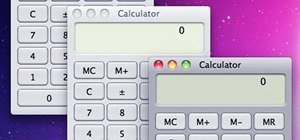So, Nintendo's never really been good at the whole online thing. Most of the time, we forgive them, because they are masters at creating games meant for solo play or local multiplayer. Sometimes, though, that doesn't fly. Take a game like Splatoon, for instance. Although it re ...more
More and more devices are using iOS 8 over iOS 7, and that means more and more developers are adding iOS 8-friendly features to their apps, especially widgets. However, not every widget available for your Notification Center right now is awesome. Take for example the Dropbox w ...more
Let's say you wake up in the middle of the night and check your phone to see the time. As soon as you do, you're greeted by a wall of notifications on your lock screen. You just wanted to know how much longer you could sleep, but now your mind's racing after seeing all of the ...more
Scanning important paperwork on smartphones is a tedious process, often relying on either external scanners or third-party apps that had to be either purchased or were loaded with annoying ads just to get the job done. Thankfully, iOS 11 now lets you easily scan documents usin ...more
In iOS 13, Apple introduced HomeKit Secure Video, which allows smart home devices with cameras to give iPhone users a private and secure way to store recorded videos. Plus, it has benefits such as object detection and activity notifications. Logitech is the first to add suppor ...more
Low Power Mode (LPM) decreases the amount of battery your iPhone uses by disabling background app refreshing and automatic downloads, locking your screen after 30 seconds, and more. While it's only meant to be used temporarily, if you're struggling with battery life, you may w ...more
These days, cellular connections can be just as fast — if not faster — than traditional internet providers. That, coupled with the prevalence of unlimited data plans, means less worrying about hopping on a Wi-Fi network to download something. However, try to install an app or ...more
In addition to the standard "Raise to Wake" option that's been around since iOS 10, the iPhone X, XS, XS Max, and XR have a unique capability that lets you "Tap to Wake" the screen. But these features can get annoying real fast when your screen keeps turning on accidentally, w ...more
Apple Music's name reveals a lot about itself — it's made by Apple, and it has a lot of music. 40 million songs, in fact, if the iPhone-maker is to be believed. With that many songs, you may find a gem before any of your friends or family do. How can you share that song with t ...more
The widget system on iOS leaves a lot to be desired when compared to Android's offering, but that's not really Apple's fault. The system is there, we just need some good widgets to really get the most out of it, so it's up to developers to create some awesome apps that work wi ...more
Can't figure out how to give songs star ratings anymore in your iPhone's Music app? That's because Apple removed the ability to do so from the new iOS 10 update, just as I expected they would. It's still possible to rate songs, it's just very irritating. Don't Miss: The 10 M ...more
Android Nougat has a new API that lets apps create their own custom Quick Settings tiles. A similar feature was buried in Android Marshmallow, but that required a hacky workaround, and most manufacturers disabled it in their custom versions of Android 6.0. But since this is an ...more
Back in iOS 8.4, Apple introduce a new "heart" icon in their Music app, which works in direct correlation with their Apple Music service that was released at the same time. By hearting a song, you're telling Apple that you love that song, and they can make better suggestions f ...more
A VPN service is almost an essential these days. Good ones can block ads, prevent tracking cookies, encrypt your internet traffic for better security, and even spoof your device's location to bypass geo-restrictions — all things you should be concerned about in the age of NSA ...more
After several weeks of testing out the public beta, Apple has finally released iOS 8.3 to the general public. The latest iteration of iOS for iPad, iPhone, and iPod touch serves mostly as an update to fix many of the bugs that plagued earlier versions, but there are still a co ...more
While it's not usually the first thing everyone looks at after installing a new iOS software update, I'd give the new accessibility features on your iPhone priority attention because there are some highly valuable tools that even users without disabilities can enjoy. Of cours ...more
When it's time to calculate a tip at a restaurant or bar, I usually try some mental math at first, but sometimes I resort to opening the Calculator quickly from the Control Center on my iPhone and doing a quick calculation. But with Apple's Shortcuts app, there's an even easie ...more
Apple just seeded developers and public beta testers the GM (golden master) for iOS 14 on Tuesday, Sept 15. The update (18A373) comes just after Apple's "Time Flies" event, and six days after Apple released iOS 14 beta 8 for both developers and public testers. Apple released ...more
Your iPhone has a safety feature that makes it easier to call 911 in the U.S. and other emergency services abroad. Instead of fumbling with your iPhone's dialer, you can call someone for help in various ways — with or without your hands. Emergency SOS has been around since iO ...more
The COVID-19 pandemic has created a frenzy for news and information that is nearly unprecedented in the smartphone era, with a major side effect of misinformation. Now, major tech companies are making it easier to ask for advice about novel coronavirus from their respective di ...more
Screen pinning is a fairly unknown feature despite the fact that it's been around since 2014. It's a helpful security tool that limits access to your device to only one app — perfect for those times when someone asks to borrow your phone. While previous versions kept this feat ...more
It's 1976. The hottest arcade game on the market is Blockade (or Blokade), an 8-bit maze game for 2 players. You and your opponent must move your characters around the screen in 90-degree angles, leaving a solid line behind them. Whoever runs into one of the solid lines first, ...more
Apple has released the 2nd beta of iOS 8, exactly fifteen days after the first version was unveiled at WWDC and subsequently released to developers. I've already shown you some of the new features of iOS 8, like location-based app alerts, randomized MAC addresses, hidden Safar ...more
Injustice: Gods Among Us is one of the most popular games to come out over the last couple of years. It was a hit on video game consoles, and it's got a solid 4.5 rating on both Google Play and the iOS App Store, with almost 2 million people rating the game combined. The game ...more
The battery icon in your iPhone's status bar gives you a visual idea of how much power is left, and there's a battery percentage option you can switch to or view in the Control Center, depending on your model. But what you may not know is that there's a way to view the battery ...more
When it comes to customization, you just can't beat Android. Not only can you replace your home screen, switch your default apps, and apply icon packs, but you can even replace your entire lock screen by installing a simple app. Considering that the lock screen is the first in ...more
The Calculator app on your iPhone may seem boring and basic, but there are a few interesting tricks worth knowing. You can ask Siri to perform calculations for you, long-press on results to copy them, long-press the field to paste numbers in, and swipe left or right above the ...more
No one likes in-app advertisements, especially in mobile gaming, but they're necessary because they offer developers a way to make revenue without having to charge you to play. In some games, in-app purchases give you the chance to remove ads, but what can you do about apps th ...more
Beta testing Apple's mobile OS has never been more interesting. After eight seeds of iOS 13.0, Apple unexpectedly released the first beta for iOS 13.1, a whopping 23 days before iOS 13.0 made its public debut. Since 13.1, however, we haven't had any betas to sink our teeth int ...more
Apart from the flashlight, camera, and apps you access via notifications, widgets, location-based alerts, and the Control Center, there's no way to open other apps straight from the lock screen that you use frequently. If you have a jailbroken device, however, you can remedy t ...more
Public beta testers are in for a treat today. While Apple is extremely inconsistent with the release schedules for the developer and public betas, the company has once again released both versions of iOS 12.2 beta 5 today, March 11. If you're a public tester, you now get to ex ...more
Apple released iOS 12.2 beta 4 to developers on Monday, March 4, then shortly thereafter also pushed it out to everyone on the iOS 12.2 public beta program. All previous public beta updates for iOS 12.2 were released the following day, but this one changes course. In the iOS 1 ...more
While developers received iOS 12.2 beta 3 on Feb. 19, public beta testers had to wait one extra day, following suit with previous iOS 12.2 beta releases. The third beta update includes fixes for Group FaceTime and the missing date on the lock screen, as well as a few tiny app ...more
There are more ways to finding your missing iPhone than using Apple's own "Find My iPhone" tool in iCloud. If you just need help tracking down your iPhone in your home or at a friend's house, Find My iPhone isn't necessarily the most convenient thing to do when you've got thes ...more
Apple first announced Business Chat, a new way for customers to communicate with companies, at WWDC 2017. While Business Chat did not arrive with the initial release of iOS 11, Apple pushed it out in iOS 11.3 so companies can offer customer service in a whole new way, and it w ...more
One of the least important but most noticeable changes in any iOS update is the look of home screen icons. In the new iOS 11, there aren't any drastic icon differences compared to iOS 10, but there's definitely a few design modifications for some of the main stock apps, such a ...more
Although iOS 8.4 was just released, the team behind the iOS 8.3 jailbreak have updated their tool for the latest operating system, and will work on an iPad, iPhone, or iPod touch. So if you've been wanting to get all your tweaks back, or want to start exploring all of Cydia's ...more
A few long-awaited iOS 11 features that Apple had promised way back in June 2017 have finally made their way to iPhones with the iOS 11.4 update. Aside from finally delivering on those, there's not a whole lot new in iOS 11.4 as a whole, though, there are a few things you'll d ...more
There's a world of hidden features on your iPhone just waiting to be explored, and one of them is hiding in plain sight right in front of you. You likely see it multiple times a day after performing a routine action without ever thinking twice about what else it can do, and yo ...more
Can you be too lazy for video games? That's how I feel sometimes. I want to play the latest PlayStation has to offer, but I can't be bothered to get out of bed. As if Sony read the minds of lethargic gamers everywhere, the company has released an amazing thing — PS4 Remote Pla ...more
Last week, Apple released the first iOS 13.4 beta with fun and useful new features, such as new Memoji, an upgrade Mail toolbar, and the ability to control your NFC-compatible car via CarKey. To add to that, Apple just released iOS 13.4 developer beta 2, but does the update ha ...more
When it comes to iOS beta updates, developers get their updates first, and once they do, public testers play the waiting game. Sometimes Apple releases the public version three hours later. Other times it waits 24 hours. It's a roll of the dice almost every time. As for iOS 13 ...more
What could Apple be planning here? Are we going to see some revolutionary new features for the iPhone? Will we see mostly bug fixes and security patches? It's time to find out, as Apple just released the first developer beta for iOS 13.4. Apple seeded developers 13.4 dev beta ...more
So, you've gotten (or are getting) a shiny new iPhone 8 or 8 Plus. Congratulations! It's got great new features including the new A11 Bionic chip, wireless and fast charging, and portrait lighting. And let's not forget a much better battery ... right? Wrong. The iPhone 8 mode ...more
Wireless emergency alerts help warn mobile phone users of imminent threats to life or property, such as extreme weather and natural disasters. These alerts target affected geographic areas and come with a loud sound scary enough to make you want to turn off emergency alerts al ...more
Apple released the fourth developer beta for iPhone today, Monday, Mar. 15. The update (build number 18E5178a) comes 13 days after Apple seeded developers the third 14.5 beta, and 12 days after public testers received their third 14.5 update. Apple released this update at 10 ...more
Apple's Dark Mode in iOS 13 and later offers a cool, comfortable viewing experience on your iPhone. You may prefer the dark theme all day long, but if you like to use it only at night, it's not very convenient to switch it on and off daily. But there's a setting that lets you ...more
With iOS 11, Apple's very own Notes app will now come standard with a number of new features that aim to make it significantly more user-friendly and help it compete against more popular notepads like OneNote and Evernote. The Notes app in iOS 11 didn't receive a full redesig ...more
Apple's been hard at work adding new features and finishing touches to iOS 11, and there's evidence of it everywhere. But there's one place where these changes are more noticeable than perhaps anywhere else — Safari. The iPhone's default web browser has cool new features like ...more
Apple's iOS 15.4 update for iPhone is out after 46 days of beta testing, and it has some exciting features you won't want to miss. Here's everything you need to know about the new software. The iOS 15.4 software has been available to developers since Jan. 27, 2022, and public ...more
Apple's iOS 14 is here. With it, you'll see over 200 new features and changes hit your iPhone, including home screen widgets, inline replies in Messages, and cycling routes in Maps. Here's how you can get your hands on the brand new update. Apple released iOS 14 to compatible ...more
In the Android community, there's a lot of discussion about how display notches should be used. For some, hiding the notch is more appealing, but others feel that hiding it wastes screen real estate. Well, Essential just provided another solution that should satisfy both sides ...more
As an avid music fan, Spotify and Pandora only partially satisfy my needs on a day-to-day basis. When there's a certain obscure or underground band that I want to listen to, I'm relegated to using YouTube as my main music player source. While YouTube has an extraordinary coll ...more
If you want the ability to play YouTube videos in the background as you multitask on your iPhone, you'll have to shell out $11.99 a month for the privilege of doing so with YouTube Premium. Not all of us can afford nor justify such an expense, but if your iPhone is jailbroken, ...more
After updating to iOS 14 or getting a new iPhone with iOS 14 preinstalled, you'll notice orange and green dots that occasionally appear at the top of your iPhone. These dots appear on all supported iOS 14 devices, from the iPhone 6S to the iPhone 12 Pro Max, and are there to p ...more
Apple's Messages app has long had visual effects you could apply manually after long-pressing the send button, and there are even hidden keywords you could use to trigger full-screen effects automatically. FaceTime's latest update also gives you some full-screen effects to pla ...more
Between the Cambridge Analytica scandal and the revelation that Facebook logs your calls and text history on Android, many are considering joining the #DeleteFacebook movement. But it can be difficult to leave the site, because so much of its content is only available to activ ...more
When you need to subtly glance at the time or check your workout metrics without raising your wrist, the always-on display (AOD) on your Apple Watch comes in handy. However, Apple makes it seem impossible to disable it temporarily. You either choose to leave it on or off, with ...more
When your iPhone goes missing, it's serious business. Depending on your usage, your whole life might be connected to your iPhone, not the least of which includes debit cards, credit cards, and Apple Pay Cash stored in Apple Pay. While it's nearly impossible for someone to use ...more
There's not much you can customize on your iPhone's status bar beyond showing or hiding the battery percentage icon. You can't choose different icons or pick a vibrant color, but there's a secret trick that lets you bold all the text. If you go to Settings –> Display & Bright ...more