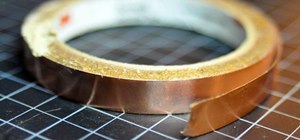Firstly, I'd like to say that I have nothing against iPhoto; it's a great application that works wonderfully in Mac OS X. Unfortunately, when you no longer have iPhoto on your MacBook—and you don't want to pay for it—looking for an alternative is a necessary endeavor. I could ...more
With a photo printer and photo-quality paper, you can create high quality prints of your photos. Using iPhoto, you can print a single image, multiple images, an album, or a reference page of thumbnails called a contact sheet.
In iPhoto, you'll use album to organize and arrange your photos the way you want, kind of like a playlist in iTunes. You can also use albums to publish webpages, create slideshows, and produce photobooks, calendars, and greeting cards.
With iPhoto and Mac OS 10 Mail, or other email programs, you can easily share photos with friends and family. You can send a single photo or multiple photos.
By default, whenever you plug your iPhone into your Mac computer, iPhoto automatically launches alongside iTunes. While this can be useful for those who like syncing their photos with iPhoto, it's annoying to those who don't. Even if you do sync with iPhoto, chances are you do ...more
If you want more control of your book's layout and design, you can make layout decisions yourself manually. iPhoto allows you to deviate from its provided template.
You can export your iPhoto slideshow as a video. First select photos, you want to use in the slideshow. Now you need to click on + button in iPhoto which is located at the bottom of the iPhoto. Then click slideshow and make sure "Use selected items...." box is checked and then ...more
Check out this informative video tutorial from Apple on how to create and share a slideshow in iPhoto '09. iLife '09, the software suite from Apple, is the easiest way to organize, view and publish digital content, like pictures, movies, music, and webpages. iPhoto makes mana ...more
You can order high quality Kodak prints of your photos right from iPhoto. Just choose the ones you want printed, enter the number you want, and pay.
In this series of videos you'll learn how to use Apple iPhoto software to edit and organize your digital photos. Expert Matt Nichols shows you how to import images from a digital camera, hard drive, and Apple's Photo Booth software. He also shows you how to use the source navi ...more
By default, iPhoto will open as soon as your Mac detects a digital camera or iPhone. In this tutorial, learn how to change your iPhoto settings so that it does not automatically open. The auto open is a good feature, but can be annoying, especially if you are just using your c ...more
Aperture 2 and iPhoto '08 are designed to work together so you can bring your iPhoto images into your Aperture library to work on them. Conversely, you can use images from your Aperture library to create iPhoto cards, calendars, and projects.
When you're ready to create a slideshow, just select the ones you want to include. It's easiest to create an album with all of the photos you want in your slideshow. You can even add music to your slideshow.
Check out this informative video tutorial from Apple on how to publish photos to Facebook in iPhoto '09. iLife '09, the software suite from Apple, is the easiest way to organize, view and publish digital content, like pictures, movies, music, and webpages. iPhoto makes managi ...more
With iPhoto, you can use your photos to create personalized postcards and greeting cards. iPhoto makes this process easy.
Now that you have some photos in your library, you can use one as your desktop background and a whole collection as your screen saver.
You can use iPhoto to create and purchase calendars so you can showcase your photo year-round. Calendars contain photos that are relevant to certain months, so start by creating an album for the calendar project.
You can view photos on your iPod or iPod nano or show them on the big screen by connecting your iPod to a TV. You can transfer all of the photos and albums in your library or create an album with just the photos you want to transfer.
Adding ratings, titles, or comments to your photos can help you easily find them later. It can also help to remember important information about each photo.
This iPhoto '08 tutorial shows you how to add titles, descriptions, keywords for searching and ratings to your photos. This helps with finding and organizing your photos.
If you have a desktop photo printer, then you can use iPhoto '08 to create photos with borders, headings and other things before you print. Check out this tutorial and see how to print your iPhoto projects and pictures.
Network sharing lets other iPhoto users view your photos and albums from their computers.
When creating a slideshow in iPhoto '08, you can customize each slide and save the slideshow in your library. This tutorial goes over how to create and customize a slideshow.
Not everybody in this digital age has PowerPoint, whether on Windows or a Mac. But at least Mac users can find other ways to share their PowerPoint presentations with other Mac users via iPhoto. PowerPoint 2008 for Mac makes it easy to share your slideshows. The Microsoft Offi ...more
It's pretty rare someone takes a perfect photo without the need for retouching after the fact. So, open up your iPhoto 11 and learn how to make that photo the beautiful picture you intended to take. With Apple's iPhoto 11 you can touch up your photos in several ways. You can ...more
Check out this informative video tutorial from Apple on how to create your own photo book in iPhoto '09. iLife '09, the software suite from Apple, is the easiest way to organize, view and publish digital content, like pictures, movies, music, and webpages. iPhoto makes managi ...more
Check out this informative video tutorial from Apple on how to rotate or straighten photos in iPhoto '09. iLife '09, the software suite from Apple, is the easiest way to organize, view and publish digital content, like pictures, movies, music, and webpages. iPhoto makes manag ...more
Photos are stored in the library of iPhoto and it's important to keep them organized. Photos are best viewed by events. Each time you upload photos, those photos are put in one event. Follow along with this tutorial as it shows you how to use events to organize your photos.
In this tutorial, we learn how to make a family photo album with iPhoto. First, you will load your photos onto iPhoto from your digital camera. After this, you can combine all the photos from one event and label them into one album. You can use facial recognition on one photo ...more
Wondering how to show your family the 26,000 photos of recent trip to Mauritius? Well, it's easy with Apple's iPhoto 11, and this step-by-step tutorial. Select the photos you want, choose your delay time, add music and it's showtime! You won't have the overheating projector li ...more
Check out this informative video tutorial from Apple on how to create your own greeting cards in iPhoto '09. iLife '09, the software suite from Apple, is the easiest way to organize, view and publish digital content, like pictures, movies, music, and webpages. iPhoto makes ma ...more
So you've shot 20,000 photographs and you'd like to make a book, or a print or maybe even open your own card shop. Well, this step-by-step video shows how to do it easily with Apple's iPhoto 11. Ordering prints is quick and easy if you already have an account with Apple. iPho ...more
Check out this informative video tutorial from Apple on how to enhance your photos with a single click in iPhoto '09. iLife '09, the software suite from Apple, is the easiest way to organize, view and publish digital content, like pictures, movies, music, and webpages. iPhoto ...more
Check out this informative video tutorial from Apple on how to print photos at home in iPhoto '09. iLife '09, the software suite from Apple, is the easiest way to organize, view and publish digital content, like pictures, movies, music, and webpages. iPhoto makes managing you ...more
Check out this informative video tutorial from Apple on how to organize photos with Events in iPhoto '09. iLife '09, the software suite from Apple, is the easiest way to organize, view and publish digital content, like pictures, movies, music, and webpages. iPhoto makes manag ...more
Backing up your digital photos with Apple iPhoto while running Mac OS X can give you peace of mind of knowing that you will not accidentally lose your precious photos. In this video tutorial, you'll learn how. For more, or to get started backing up your own photos in Apple iPh ...more
From the people who brought you the Dummies instructional book series, brings you the same non-intimidating guides in video form. This is Mac for Dummies. Just watch this video tutorial to learn how to view, improve, and organize photos in iPhoto, For Dummies. Creating a phot ...more
If you have a MobileMe account, use your MobileMe gallery to share your favorite photos with others online. This Apple iLife tutorial shows you how to load your photos into iPhoto and organize them and prepare them to put them in a web gallery. Once you have your photos ready ...more
Check out this informative video tutorial from Apple on how to brush out or retouch problem areas in iPhoto '09. iLife '09, the software suite from Apple, is the easiest way to organize, view and publish digital content, like pictures, movies, music, and webpages. iPhoto make ...more
Do you access either Flickr or Facebook from a home computer running Mac OS X? In this video tutorial, Gary Rosenzweig of MacMost.com looks at two useful extensions for iPhoto that will allow you to upload your photos directly from iPhoto to Flickr and FaceBook.
Check out this informative video tutorial from Apple on how to apply photo effects in iPhoto '09. iLife '09, the software suite from Apple, is the easiest way to organize, view and publish digital content, like pictures, movies, music, and webpages. iPhoto makes managing your ...more
When you create a CD or DVD of your favorite photos, your photos won't be resized or lose any resolution, so it's a great way to back up and archive your photos for safekeeping.
With a MobileMe account and iPhoto, you can publish albums to the internet and allow your friends and family to subscribe to them using photocast sharing. Then, as you add new photos, iPhoto automatically updates the published albums for your subscribers. NOTE: MobileMe is the ...more
In this video, we learn how to use iPhoto Smart Albums. These are useful for organizing your photos to see what you have. First, create a smart album on the file menu, then name it and go through the drop down menus to choose how you want to categorize your pictures. Choose th ...more
Check out this informative video tutorial from Apple on how to add keywords, ratings or flags to photos in iPhoto '09. iLife '09, the software suite from Apple, is the easiest way to organize, view and publish digital content, like pictures, movies, music, and webpages. iPhot ...more
In this tutorial, we learn how to sync iPhoto albums with Facebook. First, open up iPhoto on your computer and highlight all of the pictures that you want to import into Facebook. Once you've done this, go to the top of the window and click on "share". Next, click on "share wi ...more
When you want to remove red-eye in a photo, simply use the iPhoto red-eye removing tool. iPhoto provides tools to correct other defects, as well.
Check out this informative video tutorial from Apple on how to create your own calendar in iPhoto '09. iLife '09, the software suite from Apple, is the easiest way to organize, view and publish digital content, like pictures, movies, music, and webpages. iPhoto makes managing ...more
Check out this informative video tutorial from Apple on how to fix photos that are too light or too dark in iPhoto '09. iLife '09, the software suite from Apple, is the easiest way to organize, view and publish digital content, like pictures, movies, music, and webpages. iPho ...more
Don't waste time at the store looking for the perfect photo album to put your vacation photos in. If you have iPhoto, you can do everything right from your computer. This Apple iLife tutorial shows you how to choose, organize and edit your photos, add them to a collection and ...more
Photo albums and cards can get to be a boring way to display or share photos. This tutorial shows you how to create a calendar out of your photos using iPhoto '08. Hang it on your own wall at work or home, or send it to grandparents and family members. You will have to pay for ...more
Learn how to use the different shapes of the FocusBug and the tilt function to simulate tilt-shift lenses within the Blur It! tool of the Essentials plug-in for iPhoto. The Blur It! tool allows for precise control over the blur effects on your iPhoto images. This is a great tu ...more
Watch this tutorial to learn how easy it is to use iPhoto '08 to rotate, straighten and crop your pictures.
Looking for a quick primer on how to email someone a photo from within Apple's iPhoto 11? It's easy! And this brief home-computing how-to from MacMost presents a complete, step-by-step overview of the process. Get started sharing pictures and photos within iPhoto 11 with this ...more
Adding a vignette is a great compliment to a softened edge. This Essentials plug-in tutorial for iPhoto teaches you how to use the vignette control to add a dark or light edge. Also learn how to use the Film Grain control within the Blur It! tool of Essentials 2 to further adj ...more
Smart albums search your library for photos that match the conditions you set. Conditions may be keywords, dates, or other parameters.
Check out this informative video tutorial from Apple on how to email photos to friends and family in iPhoto '09. iLife '09, the software suite from Apple, is the easiest way to organize, view and publish digital content, like pictures, movies, music, and webpages. iPhoto make ...more
iPhoto '08 has a great feature built in that allows for ultimate laziness in sharing photos. Ooops! We mean convenience... iPhoto '08 allows you to email photos to your friends without having to open your email until the VERY end.
Save your favorite photos from scary-looking red-eye with just a few simple steps in Apple iPhoto.
We'll look at how Apple's iPhoto and Aperture programs can help you manage your photo collection, and save time outside of Photoshop.