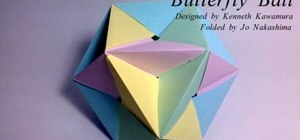Want to beat level 12-6 of Angry Birds with three stars? Learn how with this quick video walkthrough. While this guide is geared toward iPhone and iPod Touch users in particular, the basic technique will, of course, be the same for the Android version of the game. For all of t ...more
Want to beat level 12-1 of Angry Birds with three stars? Learn how with this quick video walkthrough. While this guide is geared toward iPhone and iPod Touch users in particular, the basic technique will, of course, be the same for the Android version of the game. For all of t ...more
Beat the twenty-fourth level of Angry Birds Seasons with three stars! On December 1st, Rovio released their version of an advent calendar—Angry Birds Seasons (aka "Angry Birds Christmas"). Each day leading up to the Christmas holiday, a new level will become available to Angry ...more
Want to beat level 3-18 of Angry Birds with three stars? Learn how with this quick video walkthrough. While this guide is geared toward iPhone and iPod Touch users in particular, the basic technique will, of course, be the same for the Android version of the game. For all of t ...more
Want to beat level 1-20 of Angry Birds with three stars? Learn how with this quick video walkthrough. While this guide is geared toward iPhone and iPod Touch users in particular, the basic technique will, of course, be the same for the Android version of the game. For all of t ...more
Learn how to use organizational folders on an Apple iPad running iOS 4.2.1 or 4.2! The 4.2 release of Apple's iOS 4 mobile operating system for the iPhone, iPad and iPod Touch brings with it a host of new features. While that's certainly a cause for celebration, there's also, ...more
Learn how to multitask when running iOS 4.2 or 4.2.1! The 4.2 release of Apple's iOS 4 mobile operating system for the iPhone, iPad and iPod Touch brings with it a host of new features. While that's certainly a cause for celebration, there's also, believe it or not, a downside ...more
Need help figuring out how to get three stars on Theme 7, Level 2 of Rovio's Angry Birds for Android/iPhone? See how it's done with this gamer's guide, which presents a complete walkthrough of the process. With the right technique, you'll find it quite easy to beat. For more i ...more
Need help figuring out how to beat Theme 9, Level 3 of Rovio's Angry Birds on your Android or iOS mobile device? See how it's done with this gamer's guide, which presents a complete walkthrough of the process. With the right technique, you'll find it quite easy to beat. For mo ...more
In this video, we learn how to view the internet on your iPod Touch or iPhone. First, you will need to look for the Safari sign on the bottom of your phone. From here, you will be led to the Google home page. You can click on the box to get the on-screen keyboard and type in w ...more
Antrim Escape is a popular game available for the iPhone, iPad or iPod Touch. You're trapped in a room and need to use what's around in your environment to solve all the puzzles so you can get out of the room. This tutorial shows you how to solve both the basic exit and the se ...more
In this clip, you'll learn how to utilize the Event Kit UI in the iOS 4 development kit. If you're interested in writing apps for the iPhone, iPod Touch or iPad, you'll need to know how to use the iOS SDK. If you're entirely new to the dev kit, however, never fear: the web is ...more
This clip presents a general overview of what's new to the latest version of the iOS SDK. If you're interested in writing apps for the iPhone, iPod Touch or iPad, you'll need to know how to use the iOS SDK. If you're entirely new to the dev kit, however, never fear: the web is ...more
In this tutorial, we learn how to set a passcode for your iPhone or iPod touch. First, go to your main menu and then find the "settings" button. Then, click on "general" and find "passcode lock". You will now be prompted to enter a passcode into your phone, then re-enter it. N ...more
In this video tutorial, viewers learn how to boost the volume on an iPod Touch or iPhone. Begin by opening the iTunes program and select all the songs in your library. To select all the songs, simply press the Control and A keys. Then right-click and select Get Info. When a wi ...more
One of the many apps that is currently only available on iPhone 4G HD is iMovie. This app is just like the program on your computer and offers all of the same capabilities. You can even record clips at the last minute with your phone and add them into your Timeline. You can ed ...more
LogMeIn is an application that will let you control and view your computer from an iPad, iPhone or iPod touch. Learn how to use it with this free Apple user's guide. It's easier than you might think! So easy, in fact, that this guide can present a complete walkthrough of the p ...more
When Apple first released the iPad, they only offered a WiFi enabled version. This would make your iPad similar to an iPod Touch. If you are one of the impatient Apple fans who couldn't wait til 3G, check out this tutorial. All hope is not lost for using iPad on the go! In th ...more
Sick of seeing that little AT&T logo in the corner of your iPhone screen? Looking for a way to personlize your device even further? Well, you're in luck! In this tutorial, learn how to change the carrier logo on your iPhone to anything you want! You can put your name, nickname ...more
In this how to video, you will learn how to change the home screen icons on an iPhone or iPod Touch. First, go to the website to download the icons you want. Once these are downloaded, download and install WinSCP. Open this program and select edit. Find your IP and wi-fi addre ...more
This video tutorial from DrJailbreak presents how to download and install Androidlock on your iPhone and iPod Touch.Androidlock is a type of application that locks screen to prevent unauthorized access. You have to draw a specific pattern on the screen to unlock your device. I ...more
This video shows the method to make multiple backups while restoring a iPhone. See ' iPhone and iPod touch : About Backups' on your iPhone. Scroll to the bottom and see the location of the backup. You can rename the backup folder so that the device thinks there is no backup an ...more
In this video tutorial, viewers learn how to change the white flash screen on the iPhone/iPod Touch when taking a screen shot. Users will need to have their device jailbroken. Begin by opening Cydia. Search for "SBFlasher" and install it. Then download the file from the video ...more
This short video demonstrates how you can play music on your iPhone or iPod Touch. Open the music bar on your phone. It is usually in the bottom left corner of the screen. The list of songs available appears on the screen. Scroll through it to select a song. If you flip the mo ...more
The video shows how to play Guitar Hero on your iPhone or iPod Touch. Guitar Hero is a free download from iTunes. Open the application named Tap Tap Revenge and choose a category of music you want to play. As the ball comes towards you, tap on the screen. Tap on where it says ...more
Learn how to properly charge your iPhone or iPod Touch in simple steps. Whenever you charge you iPhone let it charge until your battery is completely full. If you unplug in between that point will become the maximum capacity of the battery. Remember not empty you battery charg ...more
In this tutorial, we learn how to force an iPhone or iPod touch to turn off. First, hold the power button ( at the top of the device) and home button (one the bottom middle) at the same time and wait until the screen turns completely off. To turn back on, press the power butto ...more
Want to make maximum use of your iphone/ipod-touch screen? Shrink is a software that does this by reducing the size of the application icons down to 75%, 66%, 50%, 33% or the ultra small 25% of it's original size. This video highlights the user friendliness of this app and the ...more
Pushing music from your iPhone to your HomePod or HomePod mini by just moving the devices close to each other is certainly a great party trick. But if Handoff is too easily triggered, you might not think it's worth the wow factor. Thankfully, there's an easy way to stop your i ...more
Apple's already gone through iOS 13.0, 13.1, 13.2, 13.3, 13.4, and 13.5 betas, and now it's time for iOS 13.6. If you want to try out new features on your iPhone before the masses, install either the developer or public beta. The iOS 13.6 beta first appeared as an iOS 13.5.5 ...more
Apple has removed support for older 32-bit applications in the new iOS 11, which was to be expected after the 10.3 update added the ability to detect apps that are still running 32-bit processes on your iPad, iPhone, or iPod touch. Apple even excluded restore images for 32-bit ...more
YouTube is so famous it needs no introduction, but its mischievous clone, YouTube++, sure does. The latter's been tweaked to include hacks not found in the regular version, including background playback, ad blocking, and the ability to download videos directly onto your iPhone ...more
If you're watching videos over Wi-Fi on your iPad, iPhone, or iPod touch, iOS 10 lets you adjust the quality for when you want to save data or need help watching a movie or TV show on a poor connection. To do so, open up the Settings app and scroll down to Videos, then select ...more
Apple just released the latest developer preview of OS X 10.11 El Capitan, currently in its sixth beta. While this latest build mostly deals with tiny improvements and bug fixes, it also includes a brand new breathtaking wallpaper of the El Capitan rock formation in Yosemite N ...more
If you're using iOS 10 or lower, there is no built-in way to record an iPad, iPhone, or iPod touch screen, and Apple doesn't allow any third-party apps to screen record either. If malicious, an app could theoretically continue recording even after you think it's off, allowing ...more
With over a million apps available in the App Store, you'd think that Apple would have come up with a better way to organize them on your iPhone. Sure, you can create folders in iOS 7 to organize your apps better, but the folders only display 9 apps at a time, with a seemingl ...more
Updating from iOS 6 to iOS 7 on the Apple iPad mini is as easy as opening the settings, tapping on Software Update, then pressing Install now and agreeing to the Terms and Conditions. Video: . What you need for this update is TIME. At least 20 minutes for the install of iOS 7 ...more
There are definitely some very cool things about the new iOS 7, but it's also got plenty of downsides, one being the updated look of stock app icons. Apple drastically changed their glossy skeuomorphic icons for a flat, modern squircle look using their golden ratio grid. If y ...more
While the PlayStation 3 is an awesome gaming console and the iPhone is an awesome smartphone, Apple and Sony have made two devices (that could be perfect for each other) nearly incompatible. Truth be told, this is more Apple's fault than Sony's, but we'll get into that later. ...more
Compact discs...remember those? Before you toss your old CD spindle cases away, consider upcycling them to a DIY terrarium, cable storage container, hamster toy, rainfall shower head, bird feeder, bagel sandwich lunch box, and more. Need a quick and easy iPhone or iPod touch ...more
When the new iOS 6 came out a few months ago, I was pumped because I finally would get Siri on my iPhone 4. Having the automated voice assistant readily available on my phone would be cool, even if I probably wouldn't use it all that much. Unfortunately, we peasants with A4 d ...more
For those interested in jailbreaking their A4 Apple devices (iPhone 4, 3GS, and 4th Gen iPod touch), a new update has been released that makes things a little easier. Unlike the previous Redsn0w iOS 6 jailbreak, the newest version, 0.9.15b1, comes with full support of the Cydi ...more
For the past five years, Apple has been hosting live media events in September to reveal new Apple products and the stable release for its latest operating systems. This year is no different, and it has a Sept. 15 date, but it may not be the only event coming up before the end ...more
It's December 11th. Only 14 days left until Christmas. But today is something more than just a countdown date for the quintessential holiday—it's Angry Birds Day, which marks the one-year anniversary of the popular mobile video game. Today, Angry Birds fans around the world w ...more
Google's much anticipated eBook Store has finally opened. As of today, the digital bookselling enterprise is awaiting your needs, with over 3 million eBooks to read directly on the web or on other platforms, like Android, iPhone, iPad, Sony and Nook devices. And the best part ...more
After years of being a PC technician and Windows System administrator, I had the blind hatred for Apple that I thought I was suppose to have. I swore that I'd never even touch an iPod, let alone buy an Apple product. But I found a new career that drug me out of the Windows ser ...more
Whenever you buy a newer iPhone model, you get a set of Apple EarPods with remote and microphone built-in. Aside from their comfortable design and high-quality sound they provide, these headphones offer additional functionality beyond just pausing and playing music. Below is ...more
Apple's goal with iOS 12 is to smooth out the problems with its famously flawed predecessor. Of course, change isn't for everyone, and by iOS 11.4.1, Apple had a pretty stable thing going. If you're not digging all the bugs and new features included in iOS 12, here's how to do ...more
Jailbreaking gives iPhone users almost unfettered access to their devices, offering a slew of customizations, new features, and improved apps that you just can't get elsewise. Unfortunately, Apple has clamped down hard on the latest iterations of iOS, making jailbreaking extre ...more
Oh no... your precious iPhone is in shambles. Maybe you shattered your screen after a crazy night of celebrating, or maybe your two-year-old jabbed a toy into your iPhone's charging port, completely destroying it in the process. Now what? Do you take it to a repair shop, or go ...more
It's always a pain to make sure you have enough storage on your smartphone. Pictures and videos occupy a lot of space, so your music library has to take a back seat—otherwise, you might see that pesky "Storage Full" notification at any time. If you have a large music library, ...more
When a friend asks me what screen recording software is best to use, I always say the same thing—you don't need any! Even though it's been around since 2009, many Mac owners do not realize that they have a powerful screen recording software built right into OS X. You can reco ...more
If you're all out of prank ideas for April Fool's Day, we've got a few that your Apple-loving friends will enjoy (or hate?). You can have a little bit of fun if you don't have access to their iOS device or Mac, but for the best pranks, you will need access to their devices, ev ...more
When there's a crappy stock app you want to hide, the easiest thing to do is just bury it in the back of a miscellaneous folder. But what if there's an app you want to hide on your home screen that you actually use? For instance, what if you don't want everybody in eyeshot to ...more
The new iOS 16 update was released on Sept. 12, 2022, and there are more than a few iPhone models that didn't make the cut. And for the first time, the iPod touch is left entirely off the compatibility list. When iOS 15 came out, it supported all of the devices its predecesso ...more
This is a tutorial on coding an iPhone App in XCode. Similar to one of my first blog posts on building a basic application for Mac OS X using xcode 3.0, I am going to explain for beginning iPhone/iPod Touch developers how to build the most basic Cocoa Touch application using ...more
If you own a PS3 slim and you'd like to jailbreak it (read: hack) this video will show you what to do. You'll be dealing with a firmware of 3.41 or lower, and you'll need an iPhone (2G or 3G only) or an iPod Touch (First Generation Only) Firmware of iOS 3.1.2/3.1.3/4.0.0/4.0.1 ...more
Apple recently released iOS 4.2 for all devices— iPad, iPhone and iPod Touch— and one of the best features is AirPlay, which lets you stream video directly to AppleTVs. There's only one problem— it will only stream video that meet's Apple's specifications. This video from lif ...more
Congratulations, iOS device owners! You can officially view Flash content on the web using the Skyfire web browser. This video will walk you through how the Skyfire browser works and how it converts Flash content to HTML5 content, allowing you to view it on your Apple iPhone, ...more
So, you can't decide— movie on your iPhone or web-surfing on your iPad— why not do both? Julian Horsey from Geeky Gadgets, shows you how to get the best of both worlds with a super cheap, super sturdy, DIY connector clip that binds your Apple iPhone (or iPod Touch) directly t ...more