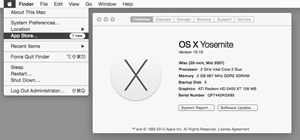As of today, there are no legal barriers standing between you and jailbreaking your iPhone, iPad, or other mobile device. Hooray! If you were afraid of Apple coming to your house at night if you jailbroke your phone, you can finally let go of the fear and make your iDevice the ...more
There are tons of mobile apps out there for the gaming logophile, but there's a new word building game taking over iPhones and iPads, and it not only wants you to have fun, it wants you to fight back in the "war against words". It's the Word Examination Laboratory for Dynamic ...more
Smartphones have already hit the shelves with glasses-free 3D displays, but now you can enjoy the luxury of a 3D display on your 2D devices, thanks to Japanese company Global Wave. They've developed a special film that allows you to enjoy three-dimensional content on existing ...more
Can you really teach yourself to do a bilateral orchiectomy by reading a book? Would watching a few YouTube videos make you confident enough to perform an appendectomy? Could an iPhone app actually help you learn the skills needed to amputate a toe? Maybe. Maybe not. Surgica ...more
Are you a conventional male in a conventional relationship with a conventional female? The majority of the population aged 25+ would likely answer "yes". According to stereotype, many males seem to "genetically" struggle with what many females seem to "genetically" value: the ...more
It's happened to the best of us—a drunk dial or text; a humiliating Tweet or incriminating photo uploaded to Facebook. Spirits are high, gestures are fearless… If only we could take it all back once the cold, sober morning light creeps through the blinds. Familiar scenario? N ...more
We all remember that feeling, when we first held our very own iPad—there was an excitement running through your body, and a smile on your face. And you say to yourself, "It’s true the iPad can do just about everything." But as you’re surfing the internet, you get a constant sc ...more
Angry Birds is so popular now that it's getting its own animated TV series! When and where? Who knows? But if it's any bit as popular as the iPhone game, it's sure to be a huge success. But it's unlikely to attract any of the older Angry Birds gamers that actually own iPhones. ...more
We know it's fun to break stuff, but Santa sure isn't going to be as good to Michael Tompert next year. The San Francisco digital imaging and CGI artist destroyed a whole slew of brand-new Apple gadgets as a statement on "our relationship with fetish, fashion, freedom, and bon ...more
Apple's range of iOS devices have something for everyone, even musicians, and especially guitarists. The AmpliTude App for the iPad and iPhone, along with the AmpliTude iRig is sure to win the hearts of tech-savvy guitar players. In these two videos, you'll learn how to use th ...more
Attention all iPhone users. Engadget posts a helpful tip on possibly avoiding that painfully long iPhone 4 upgrade wait: "Apple and AT&T have worked to give folks a little leniency, with existing AT&T users able to upgrade to the iPhone 4 'up to six months early.' In other w ...more
There's a ton of great applications you can buy and download for your iPhone, even your iPod Touch, and they're all at the tip of your finger (literally), right there in the Apple App Store. So how do you actually get one of those apps on your iPhone? Best Buy has answers. The ...more
Shallisubscribe teaches viewers how to change the slide to unlock words on the iphone! First, you need to jailbreak your iPhone or iPod Touch! Next, open up Cydia and search for 'iFile'. Next, after downloading this open up Cydia and search for 'Slide to Unlock Killer'. You wi ...more
In this how to video, you will learn how to jail break your iPhone or iPod Touch to 3.0.1 firmware. First, you will need to download the firmware and Redsn0w. Install and open Redsn0w. From here, click browse and open your firmware. Next, click unlock and press next. Next, fin ...more
I hope you haven't updated past here if you want to jailbreak your iPhone. Jailbreaking gives you access to many open ended applications and games. This video will demonstrate exactly how to jailbreak and unlock your iPhone 3G/3GS firmware 3.1.2 and 5.11.07 baseband. This is ...more
This video teaches viewers how to easily download free applications for their iPhone and iPod Touch by installing Installous. Your first step is to open Cydia and click on Manage. You will then click 'Sources' and add this source: http://cydia.hackulo.us/ Press 'done' and go t ...more
The iPhoneHackers shows viewers how they can install Installous on their iPhone and Download free applications. First, you will need to have a Jailbroken iPhone or iPod Touch with Cydia. Your first step, will be to load Cydia on your iPhone. When Cydia has loaded click on 'Man ...more
We've all been there - that moment of slow motion horror you experience as your beloved iPhone tumbles into the toilet. Both AT&T and AppleCare won't cover water damage to your iPhone, so you may think you are out of luck, but.. This tutorial will show you how to fool the Appl ...more
Have you ever wanted to jailbreak your iPhone or iPhone 3G or iPod Touch, but never really knew what it was or how to do it? Well fear not! The true video tutorial is here! The first video helps you decide whether or not you actually want to jailbreak your Apple iPhone or iPo ...more
All you need to remotely access your AppleTV library is your iPhone. Learn how to control Apple TV with your iPhone with this Howcast guide. You Will Need * An iPhone or iPod Touch with software version 2.0 or later * Apple TV with software version 2.1 and infrared remote * A ...more
Automatic brightness adjustments are supposed to make it easier to maintain good visibility on your phone, but it really never works as intended. It usually doesn't adjust properly, leading you to manually pull up the Control Center to adjust brightness via the slider. While ...more
You're watching a YouTube video on your Mac, then go to check something on your iPhone. Of course, because you had a video queued on iOS, your AirPods automatically switch from your Mac to your iPhone. Now, your Mac's YouTube video is playing out loud, and you have to reroute ...more
Apple just released the second iOS 13.4.5 developer beta today, Wednesday, April 15. The update comes just over two weeks after the release of 13.4.5 dev beta 1, which introduced a new way to share Apple Music songs to Instagram and Facebook stories. Apple seeded developers t ...more
Yesterday, Dec. 17, Apple released the first developer beta for iOS 13.3.1. The update marked the first new beta in almost a month since iOS 13.3's fourth beta dropped on Nov. 20. Now, one day later, Apple has pushed out iOS 13.3.1 public beta 1 to everyone who wants to try ou ...more
In iOS 11, Apple made it easier for you to share passwords with friends. Back then, it was just Wi-Fi passwords, which made sense. "What's the Wi-Fi?" gets old after a while. But now, whether you're running iOS 12 or 13, you can share any password you want with any iPhone arou ...more
Restarting your iPhone can cure software glitches, but it should only be done as a last resort if your device has a semi-tethered jailbreak, because it will disable any tweaks you've applied. Luckily, your jailbroken iPhone has a faster alternative to rebooting to help you tro ...more
Apple's update for iOS 13 is not without bugs and other issues, and if those problems become annoying or impede your ability to use your iPhone like usual, you may want to downgrade. Hundreds of new features may not matter if you can't use your iPhone like it's meant to be. T ...more
If you're an iOS developer, welcome back to beta testing. Apple just released the first iOS 12.4 developer beta today, Wednesday, May 15, just two days after the public release of iOS 12.3. While Apple has not shared any release notes, we know this latest version of iOS will s ...more
We knew it was coming, it was just a matter of when. Apple has just announced iOS 11.3, a new update for iPad, iPhone, and iPod touch, and it will include a brand-new set of Animoji for the iPhone X. The animated Animoji, powered by the TrueDepth camera on the iPhone X, have ...more
Group messages are great when you want to talk to multiple people at the same time. However, things can get disorderly real fast in the Messages app, especially if the same person is in multiple group conversations. That's where custom group names come in, which helps you make ...more
If you have movies and videos stored on Box, Google Drive, Dropbox, or OneDrive, you should definitely be using the VLC app for iPhone. After setting a few things up, VLC will let you stream videos directly from any of these services with a proper video player UI, complete wit ...more
Apple promised at WWDC to release the iOS 11 public beta by the end of June, and they've just followed through on their promise. Available Now: Download the iOS 11 Beta Starting today, anyone with a supported iPad, iPhone, or iPod touch can test out Apple's upcoming mobile o ...more
It's that time of year again — Apple will be hitting the stage in California to talk about new features coming to iOS and macOS devices in the near future. Of course, you're going to want to tune in and be up to date on all the changes coming to your Apple products. The offic ...more
It appears a privacy lawsuit that began five years ago is about to come to an end, and you might get some money out of it. Eight companies—Foodspotting, Foursquare, Gowalla, Instagram, Kik, Path, Twitter, and Yelp—have agreed to a proposed settlement of $5.3 million in a case ...more
While there are many good reasons to update to Apple's newest mobile software, a bug has made it to where you may want to double-check your iCloud settings after doing so. Apple issued a warning to select users today, stating that a bug in the iOS 10.3 update caused some disa ...more
Microsoft, even being Apple's fierce competitor, is no stranger to producing iOS apps—in fact, they've made 94 of them. But their latest iOS app may be their silliest yet: a goofy photo editor named Sprinkles. Released on April 1 (coincidence?), Sprinkles is reminiscent of Sn ...more
Apple made headlines last month when it announced it would acquire the popular application Workflow. Now, the company should be making waves again with the news that they will reimburse customers who purchased the app. In the weeks since the announcement, Apple has made Workf ...more
Don't ignore the update sitting in your Settings app; you'd be leaving your iPhone's security vulnerable. Apple released iOS 10.3 yesterday, which, among others things, resolves a security issue in the Safari app. Most importantly, Apple has changed a few things with Safari's ...more
Monday has been a big update day for Apple. Alongside the release of iOS 10.3, iWork has been updated across both iOS and macOS. The biggest change is the ability to unlock password-protected files with Touch ID, either on iPhone and iPad, or on the new MacBook Pro with Touch ...more
If you've just finally updated to iOS 10, you'll notice that lots of things have changed, and while the vast majority of new features are useful and fun, some can be a bit annoying. One bothersome bit of functionality is how Spotlight Search keeps a running history of everythi ...more
In a surprising move, Apple just released iOS 10 developer beta 7 and public beta 6, just four days after releasing the last betas. Apple hasn't pushed out this many betas since iOS 5, and they're on pace to break that record. From the update notes, there doesn't seem to be a ...more
The iPhone 6s models introduced Live Photos in iOS 9, a cool new camera feature that takes a GIF-esque moving image every time you snap a pic, but the cool factor pretty much stopped right there. You couldn't take them on older iOS devices, share them with non-iOS users, or ev ...more
iOS 10's Calendar app comes with a new Found Events feature, which scans Mail and Messages on your iPad, iPhone, or iPod touch for events and lets you add them to your calendar. This one is easy to set up, because it's automatically enabled and on all the time, so you don't ha ...more
In the revamped Messages app in iOS 10, you can now send animated GIFs from your iPad, iPhone, or iPod touch without a third-party keyboard like Giphy or GIF Keyboard. Best of all, this is not just an iMessage-only feature. We tested it out and were able to send animated GIFs ...more
At Apple's highly anticipated special event held today at their headquarters in Cupertino, California, it was announced that their latest software update, iOS 9.3, would be available to the public complete with several new additions. The most notable element of this announceme ...more
Apple will release tvOS 9.2 for the latest Apple TV today, bringing some major features to the streaming device. The software update, announced at today's Apple event, comes with Siri voice dictation, full iCloud photo viewing, and support for Bluetooth keyboards. Since Apple ...more
Many websites are crowded with ads, pictures, and other irrelevant content that make it harder than necessary to read a simple article on your iPhone. In many cases, you have to zoom in just to get a better view of the text you're attempting to read—unless the webpage blocks z ...more
If you own an iPad 2, a 3rd or 4th generation model, or original iPad mini, then you won't be able to utilize the new multitasking elements introduced in iOS 9. Although many iPads can use the Slide Over and Picture-in-Picture features, only the iPad Air 2, iPad mini 4, and iP ...more
Technology can move really fast. Just consider the format for which we consume videos and movies, which has transformed from film reels to VHS to DVD to Blu-ray to steaming with nothing physical at all. But for some odd reason—maybe because it strikes a nostalgic chord or it's ...more
It's bad enough that we have to deal with autoplaying video advertisements all over the Web, so why do we have to be subjected to autoplaying videos on Twitter, too? Autoplay video are muted by default, but that doesn't make them any less annoying, especially if you have a sma ...more
You know what's in your folders, so it's not always necessary to label them and ruin that clean look you're going for on your iPhone's home screen. I mean, how many folders am I going to have to title "Stuff" or "Junk"? Don't Miss: How to Place Folders Within Folders on Your ...more
While the Spotify interface isn't overly complicated or confusing, it's not exactly safe to use when behind the wheel. Thankfully, a new app from Navideck is here to make driving with a Spotify premium membership easier and safer for your daily commutes. With the app, premium ...more
Just a few days after unveiling the Apple Watch and pushing iOS 8.2 to their current products, Apple has, for the first time ever, made a beta version of their mobile OS available for the public to test out. iOS 8.3, the update with the diverse emojis you've all been waiting ...more
It's been a long time coming, but HBO will finally be releasing their cable-free streaming service next month in the U.S., over two years after they had released similar standalone subscriptions in countries such as Norway. The new premium service, HBO NOW, will be available ...more
Spotlight makes finding apps, contacts, emails, songs, and old messages extremely easy on an iPad, iPhone, or iPod touch. You can even search for Wikipedia articles online, as well as perform general web searches. The only problem is that Apple kicked Google Search results to ...more
If I told you that people who use emojis in their conversations have more sex than plain-text users, would you believe me? According to a recent study launched by Match.com, men and women that use emojis have more sex than those who do not. If you were looking for an excuse to ...more
Some elements of iOS's design, like its minimal color palette, are what make Apple products unique, helping to produce a clean, sleek user experience. But after you jailbreak, that all goes out the window. Once you've tried things like theming your status bar, changing your ic ...more
Apple's iPhone is one of the most popular, most expensive smartphones in the world, yet with a broken Home or Sleep/Wake button, it might as well be a doorstop. There are many different DIY ways to fixing a busted Home button, but the Sleep/Wake button (aka Power button) is a ...more
Reddit is a force to be reckoned with. What started out as link aggregator has become one of the world's most popular websites, with over 170 million unique visitors and 6 billion monthly pageviews. Whether you're into cute animals, crazy conspiracy theories, sports, or Taylor ...more
If you've had your Gmail account for awhile, it's probably a cluttered mess thanks to unread messages, out-of-control newsletters, and never-ending email threads. This is one of the main reasons for the creation of Google's streamlined Inbox service, but the adoption rate for ...more