How To : Use video effects in Sony Vegas
This tutorial from Marty shows you how to use some basic video effects in Sony Vegas. He also gives some forgotten tips on creating keyboard shortcuts if you watched that tutorial.

This tutorial from Marty shows you how to use some basic video effects in Sony Vegas. He also gives some forgotten tips on creating keyboard shortcuts if you watched that tutorial.
Tthis Blender 2.5 video tutorial goes through the steps needed to create custom keyboard shortcuts for changing mesh selection modes (vertex, edge, face). This allows you to very quickly switch between modes by simply pressing 1,2,3 on your keyboard. Whether you're new to the ...more
In this music recording software video tutorial, learn how to use one of the latest programs for bands and musicians: Apple Logic Pro. This software allows the user to record a song from beginning to end, bounce tracks, master, and do a final mix down to CD, mp3, and other des ...more
If you want to create a shortcut in Mac OS X, or if you want to change the default hotkey for a function on your Mac computer, check out this quick tip from Tekzilla. It will help you learn how to access the system preferences on your Mac and gain access to the full list of ke ...more
In this keyboard tutorial, you'll learn how to play Janet Jackson's "Come Back to Me" on the piano. While this tutorial is best suited for intermediate or advanced piano players, players of all skill levels can play along. Watch this lesson to get started playing "Come Back to ...more
Pete Sears guides you through minor pentatonic scales for playing the piano or keyboard.
In these jazz piano lessons on video, pianist Ryan Larson teaches us not only how to improve our freestyle technique, but also how to read and write music—since you are only able to improvise with what you know. Keyboard lessons include how to play 5th chords, how to do chord ...more
MacOSG demonstrates how to install memory in a 2009 Mac Pro. When performing this upgrade, be sure to take precautions for static by discharging static electricity before beginning. Shut down, unplug and place the Mac Pro on a static-free surface. To access the memory, you nee ...more
The song is included in "Music From Another Dimension" album by Aerosmith. Video: . Connect a piano keyboard or start playing on your computer keyboard right away! Practice one hand at a time, change playback speed, transpose to a different key, create loops to repeat, track y ...more
Video is demonstrating a tutorial on how to tweak the settings in CamStudio. After downloading CamStudio there are a few things to be done. First Region option in the menu selected and in that full screen is selected. Then in the Options, Video Options is selected. In that bot ...more
Interested in third-party launchers but aren't sure which to go for? In this tutorial from PCMech.com, you'll learn how to use Enso Launcher, a freeware personal shortcut tool for Windows 2000, XP and Vista that will allow you to manage your desktop almost entirely from your k ...more
Wish there were a way to use Apple-style keyboard shortcuts on a Windows 7 PC? Well, there is! And this clip will show you how it's done. With maComfort, It's easy! So easy, in fact, that this handy home-computing how-to from the folks at Tekzilla can present a complete overvi ...more
In this how-to video series, learn how to type on a computer from expert typist and administrative assistant Jenifer Cononico. Jenifer will teach you how to type with tips and techniques such as proper computer typing posture, where to put your fingers on the keyboard. Part 1 ...more
To print your screen on Windows Vista, start by going to the start menu. Click on all programs then click on accessories. When accessories opens click paint and that will open a new window with the paint program. Minimize the programs so that your desktop is all you see. Press ...more
If you frequently fill out online forms, and are looking for a way to save time, you're in luck: With this video tutorial, you'll learn to use your keyboard, instead of your mouse, to fill in online forms and visit web sites. Make time for this time-saving tutorial.
Learn how to play some complex blues licks in G on the piano or keyboard. This piano tutorial is designed for the advanced pianist.
This video is describing how to preview the pasted items such as from another PowerPoint or any other articles. These are all features available in the "Microsoft Office Power Point 2010". We will take the "conference1" presentation in that the first slide and we would like to ...more
We've become accustomed to new models of learning over the past generation. What once required classrooms and chalkboards now only needs a laptop and an internet connection. At this moment, with much of the population staying inside, eLearning has never been more necessary tha ...more
How to use the Print Screen (Print Scrn) button on your keyboard in Windows to capture an image of whatever is on your screen. Use the Print Screen function in Windows. Click through to watch this video on tricklife.com
During its annual autumn keynote address, Apple didn't move heaven and earth. Instead, the company pushed the envelope ever so slightly forward for its marquee consumer devices. In addition to introducing the iPhone 13 series, Apple made meaningful updates to the iPad, iPad m ...more
Isn't it so annoying when you're happily walking along the border of an area, and suddenly a monster drags you into battle? Then you would have to waste your time fighting someone not on your quest list, and then you would end up losing a lot of your health and maybe even flee ...more
This how to video covers time signatures, beats, and using the metronome when playing piano or keyboard. These concepts are essential to understand if you want to read music and play piano with accurate rhythm. Watch this musis theory tutorial and you will understand musical t ...more
This video shows “How to change eye color in Photoshop CS3” First open the eye picture you want to change. Now select brush tool by pressing "B" or select from the toolbar. Make sure there should be black & white color set in foreground & background. Now set "Quick mask mode" ...more
Applications on the blink? In this tutorial, Gary Rosenzweig looks at various ways to force broken applications to quit. He also shows some handy keyboard shortcuts for logging out, restarting, shutting down and quitting instantly.
In this video, Gary from MacMost demonstrates how to select items on a Mac computer. He explains that there are different ways of selecting items, both with the mouse and with the keyboard. Click to select a single item, and click an empty space to clear the selection. Hold Co ...more
Your iPhone only has a few physical buttons, buttons with a set number of default actions assigned to them, like sleeping your display, controlling volume levels, and even taking pictures. But as much as these buttons can do for you, they can do more. You're not stuck with the ...more
In these free jazz piano lessons on video, pianist Ryan Larson teaches us not only how to improve our freestyle technique, but also how to read and write music—since you are only able to improvise with what you know. Keyboard lessons include how to play 5th chords, how to do c ...more
In this video, we learn how to use the web browser on the Samsung Galaxy I7500. Start on the main menu of the phone, then use the Google search option to type in the website you wish to find. When you do this a keyboard will come up on the screen, so you can type. Then, press ...more
In this video tutorial, viewers learn how to add the "Show Desktop" button in Windows 7. This task is very fast, easy and simple to do. Users will need to download the freeware from this site: German freeware. Once downloaded, users will then need to extract the file and pin i ...more
Working from home is going to be a reality for more people than ever. With Twitter CEO Jack Dorsey announcing that his employees will be working remotely for an extended period of time (and even permanently, in some cases), the workforce is rapidly changing. More companies are ...more
A little less than a year after announcing "Project Astoria," Microsoft announced Thursday, February 25th, that it will end the "Bridge," which would have brought Android apps to the Windows Store. Microsoft's Android Bridge (aka Project Astoria) is no more.. Microsoft also an ...more
Nicole Young demonstrates how to use non-destructive dodging and burning using layers in Photoshop. Your first move is to create a new layer and then hit shift + delete to select the level of opacity. You want the layer to be fifty percent grey. Now select overlay from the men ...more
In this video from tysiphonehelp we learn how to copy and paste using Clippy Beta on your iPhone. You can get this on Cydia. Download it and install from Cydia. To use Clippy Beta, he opens safari and opens a URL. Then click the 123 button on the keyboard. Then click copy. Now ...more
If you can't always see what you're typing very well on your iPhone, iPad, or Mac, you no longer have to adjust the font size for the app or entire system just to read your writing more easily. One of Apple's newer Accessibility features gives you a customizable, magnified vie ...more
You probably know of Apple's Text Replacement feature for iOS, iPadOS, and macOS, but you're probably not using it as much as you should. With it, you can create your own keyboard triggers for almost anything you can think of, whether it's an email address or an entire email. ...more
Start by dragging your mouse down to system preferences on the dock and open it. If system preferences is not on your dock you can get to it alternatively by opening finder and selecting applications. Scroll through this until you find system preferences which should be locate ...more
This video is about how you can change someone's eye color. The first thing to do is to load up a picture in which you want the eye color to change. The next step is to zoom in the eye that you're interested in working on. Just simply press "D" button on the keyboard and draw ...more
Video: . You don't have to know how to read piano chords or piano sheet music in order to use this piano tutorial. Connect a piano keyboard or start playing on your computer keyboard right away! Practice one hand at a time, change playback speed, transpose to a different key, ...more
This video is an Excel magic trick which shows how to select cells in Excel through keyboard shortcuts. He starts by the basics where he shows how to select a range of cells in excel work book. He shows how to jump to the top and bottom of the selection area. He even shows how ...more
Say goodbye to heavy backpacks and overcrowded bookshelves. You can fit a whole library – up to 350 ebooks! – in a device that's smaller and lighter than the average paperback. Here's how to make it work for you. Use the Reader Digital Book by Sony PRS-700. You Will Need * A ...more
Ever plug in a Windows keyboard to a Mac only to be frustrated by the swapped layout? This computer tutorial video shows you how to iron out the mix up with this quick tip. Watch this how-to video to learn how to easily make the transition from Mac to PC (and vice versa) by ta ...more
The BlackBerry Bold is a nifty new PDA, with a lot of hidden functionality. This tutorial shows you how you can use keyboard shortcuts to navigate, in addition to using applications, managing your contacts and customizing the appearance of your screen. Part 1 of 4 - How to Utl ...more
A bit rusty on the banjo? This video lesson from the BCC will get you going again. If your banjo hasn't been played for some time it's possible the vellum might need replacing - this is the skin, like the head on a drum, which is stretched over the banjo's circular sound body ...more
Many of your accounts online likely require two-factor authentication (2FA) or two-step verification (2SV) to confirm your identity when logging in, and there's a good chance the second factor or step for each is a one-time email or SMS verification code. If you get a lot of e ...more
Your workspace should be a breeding ground for creativity and productivity, not bacteria and germs. You Will Need * Disinfectant wipes * A houseplant * Antibacterial hand wipes or gel Step 1 Designate a time each day to clean your workspace with disinfectant wipes. Make sur ...more
Google Instant has made searching on the main page of Google faster than ever before. Did you know that there are several keyboard shortcuts that you can use to make it work even faster? This video will show you how to use shortcuts to go to results more quickly and add more t ...more
Learn how to play the blues scale in the key of C on the piano or keyboard. This blues lesson is ideal for beginner pianists.
The University of South Florida screencast teaches you how to switch applications in Mac OS X. The application switcher gives you a quick way to switch through the running programs on your computer. To do this, simply press Command + Tab. You can keep pressing Tab to switch to ...more
If you are among those lucky ones who got a chance to pickup the Yu Yureka from Amazon and looking for a detailed guide on how to root your yureka, then I doubt that there is any better place than this. You might have visited some XDA threads for the same but those are general ...more
In this keyboard tutorial, you'll learn how to play Alecia Keys' "Sure Looks Good to Me" on the piano. While this tutorial is best suited for intermediate or advanced piano players, players of all skill levels can play along. Watch this tutorial to get started playing "Sure Lo ...more
Learn how to prevent carpal tunnel syndrome. Even if you're the world's fastest typist, you can help avert carpal tunnel syndrome – a ligament inflammation that causes numbness in your wrists, hands, or fingers – by following these tips. You Will Need * A neutral wrist posit ...more
In this tutorial, we learn how to remove a program from your startup menu in Windows XP. First, hold down the start key on your keyboard, then hit 'r'. After this, type in 'msconfig' into the box that appears. Click 'ok' and then go to the start up tab. Find the applications t ...more
Video: . You don't have to know how to read piano chords or piano sheet music in order to use this piano tutorial. Connect a piano keyboard or start playing on your computer keyboard right away! Practice one hand at a time, change playback speed, transpose to a different key, ...more
There seems to be no end to all the viral TikTok sound bites and trending TikTok songs, and there's a good reason why they are ingrained in the fabric of our pop culture. TikTok's short audio clips can evoke laughter, tears, and a wide range of other emotions, and many of them ...more
Want to switch between various open applications via keyboard shortcut? With Mac OS X and the app switcher tool, it's a breeze. It's so easy, in fact, that this home-computing how-to can presenta complete overview of the process in just over two minutes. For more information, ...more
Learn how to practice proper etiquette on a BlackBerry, smartphone or PDA. Make sure your love for your BlackBerry or other PDA device isn't making you obnoxious. You Will Need * Consideration * Common sense * Consideration * Common sense Step 1. Don’t walk and text Don’t ...more
First select the rectangle tool and draw the bar. Now you have to open up the layer style and choose gradient overlay. Now you need to edit the colors as showing in the video and then go to drop shadow option, you have to change the opacity of it to 20%, distance to 2 and clic ...more
Check out this Russian language video that goes over the order of the Russian alphabet. There are a few small details that differ in the placement of the letters in the English language to its Russian counterparts. This is the review lesson for the first six lessons on Russian ...more
Whether you're interested in learning Microsoft Excel from the bottom up or just looking to pick up a few tips and tricks, you're in the right place. In this tutorial from everyone's favorite digital spreadsheet guru, ExcelIsFun, the 15th installment in his "Highline Excel Cla ...more
Since 2020, you've been free to set your preferred web browser and email app as the default on your iPhone or iPad. Now, four years later, Apple is expanding this flexibility in the U.S., allowing even more apps to be set as defaults for specific actions. Plus, there's now a c ...more
 How To:
Use Genmoji to Create Custom Emoji That Work Just Like Regular Emoji in Messages, Notes, and More
How To:
Use Genmoji to Create Custom Emoji That Work Just Like Regular Emoji in Messages, Notes, and More
 How To:
Make Typing Text Easier to Read on iPhone, iPad, or Mac with Apple's Hover Typing Tool
How To:
Make Typing Text Easier to Read on iPhone, iPad, or Mac with Apple's Hover Typing Tool
 How To:
Change the Default Web Browser App on Your iPhone to Open Links in Chrome, Firefox, Safari, and More
How To:
Change the Default Web Browser App on Your iPhone to Open Links in Chrome, Firefox, Safari, and More
 How To:
Use Apple Intelligence's Image Playground to Craft Custom Drawings and Animations for Almost Anything You Can Think Of
How To:
Use Apple Intelligence's Image Playground to Craft Custom Drawings and Animations for Almost Anything You Can Think Of
 How To:
Follow the 2024 Election Results in Real Time with Apple News' Live Activity for iPhone, iPad, and Apple Watch
How To:
Follow the 2024 Election Results in Real Time with Apple News' Live Activity for iPhone, iPad, and Apple Watch
 How To:
Experience Music on Your iPhone Like Never Before with Music Haptics, Which Lets You Feel Every Beat
How To:
Experience Music on Your iPhone Like Never Before with Music Haptics, Which Lets You Feel Every Beat
 How To:
Generate Text, Images, and Insights with Apple Intelligence's Built-in ChatGPT Integration
How To:
Generate Text, Images, and Insights with Apple Intelligence's Built-in ChatGPT Integration
 How To:
Remove Unwanted Objects, People, and Distractions in Photos on Your iPhone, iPad, or Mac
How To:
Remove Unwanted Objects, People, and Distractions in Photos on Your iPhone, iPad, or Mac
 How To:
New Menu Lets You Set Default Apps on Your iPhone or iPad for Calling, Messaging, Emailing, Web Browsing, and More
How To:
New Menu Lets You Set Default Apps on Your iPhone or iPad for Calling, Messaging, Emailing, Web Browsing, and More
 How To:
30 Must-Know New Features in iOS 18.1 and iPadOS 18.1 That'll Make You Want to Update
How To:
30 Must-Know New Features in iOS 18.1 and iPadOS 18.1 That'll Make You Want to Update
 How To:
Easily Record Phone Calls on Your iPhone and Get Auto-Generated Transcripts and Summaries
How To:
Easily Record Phone Calls on Your iPhone and Get Auto-Generated Transcripts and Summaries
 How To:
Download and Install iOS 18.2 Beta or iPadOS 18.2 Beta to Try New iPhone or iPad Features First
How To:
Download and Install iOS 18.2 Beta or iPadOS 18.2 Beta to Try New iPhone or iPad Features First
 How To:
Apple Music's 17 Hidden Features and Changes You Might've Missed on iOS 18 and iPadOS 18
How To:
Apple Music's 17 Hidden Features and Changes You Might've Missed on iOS 18 and iPadOS 18
 How To:
Create and Manage Reminders Without Ever Leaving the Calendar App on Your iPhone, iPad, or Mac
How To:
Create and Manage Reminders Without Ever Leaving the Calendar App on Your iPhone, iPad, or Mac
 How To:
Apple's Latest Podcasts App Update Brings 7 Must-Try Features in iOS 18, iPadOS 18, and macOS 15
How To:
Apple's Latest Podcasts App Update Brings 7 Must-Try Features in iOS 18, iPadOS 18, and macOS 15
 How To:
Apple's Big TV App Update Gives You 10 New Features and Changes to Enhance Your Viewing Experience
How To:
Apple's Big TV App Update Gives You 10 New Features and Changes to Enhance Your Viewing Experience
 How To:
Link to Specific Start Times in Apple Podcasts Episodes from iPhone, iPad, Mac, or the Web Player
How To:
Link to Specific Start Times in Apple Podcasts Episodes from iPhone, iPad, Mac, or the Web Player
 How To:
Everything You Can Do with the Camera Control Button on Your iPhone 16 or 16 Pro
How To:
Everything You Can Do with the Camera Control Button on Your iPhone 16 or 16 Pro
 How To:
Always-Updated List of Apps That Support the Camera Control Button on iPhone 16 Series Models
How To:
Always-Updated List of Apps That Support the Camera Control Button on iPhone 16 Series Models
 How To:
Create an Admin User Account Using CMD Prompt (Windows)
How To:
Create an Admin User Account Using CMD Prompt (Windows)
 How To:
Use Genmoji to Create Custom Emoji That Work Just Like Regular Emoji in Messages, Notes, and More
How To:
Use Genmoji to Create Custom Emoji That Work Just Like Regular Emoji in Messages, Notes, and More
 How To:
Remove Unwanted Objects, People, and Distractions in Photos on Your iPhone, iPad, or Mac
How To:
Remove Unwanted Objects, People, and Distractions in Photos on Your iPhone, iPad, or Mac
 How To:
Use Apple Intelligence's Image Playground to Craft Custom Drawings and Animations for Almost Anything You Can Think Of
How To:
Use Apple Intelligence's Image Playground to Craft Custom Drawings and Animations for Almost Anything You Can Think Of
 How To:
Clone Any Android App on Your Samsung Galaxy Phone Without Using Any Third-Party Tools
How To:
Clone Any Android App on Your Samsung Galaxy Phone Without Using Any Third-Party Tools
 How To:
See Passwords for Wi-Fi Networks You've Connected Your Android Device To
How To:
See Passwords for Wi-Fi Networks You've Connected Your Android Device To
 How To:
CC in a Physical Business Letter
How To:
CC in a Physical Business Letter
 How To:
Scan for Vulnerabilities on Any Website Using Nikto
How To:
Scan for Vulnerabilities on Any Website Using Nikto
 How To:
Spy on Traffic from a Smartphone with Wireshark
How To:
Spy on Traffic from a Smartphone with Wireshark
 How To:
Perform Advanced Man-in-the-Middle Attacks with Xerosploit
How To:
Perform Advanced Man-in-the-Middle Attacks with Xerosploit
 How To:
Dial These Secret Codes to See if Someone Is Hijacking Calls & Texts on Your iPhone
How To:
Dial These Secret Codes to See if Someone Is Hijacking Calls & Texts on Your iPhone
 How To:
30 Must-Know New Features in iOS 18.1 and iPadOS 18.1 That'll Make You Want to Update
How To:
30 Must-Know New Features in iOS 18.1 and iPadOS 18.1 That'll Make You Want to Update
 Warning:
Sensitive Info You Black Out in Images Can Be Revealed with a Few Quick Edits on Your iPhone
Warning:
Sensitive Info You Black Out in Images Can Be Revealed with a Few Quick Edits on Your iPhone
 How To:
Generate Text, Images, and Insights with Apple Intelligence's Built-in ChatGPT Integration
How To:
Generate Text, Images, and Insights with Apple Intelligence's Built-in ChatGPT Integration
 How To:
19 Harry Potter Spells Your Android Phone Can Cast Using Google Assistant
How To:
19 Harry Potter Spells Your Android Phone Can Cast Using Google Assistant
 How To:
See What Traffic Will Be Like at a Specific Time with Google Maps
How To:
See What Traffic Will Be Like at a Specific Time with Google Maps
 How To:
Download and Install iOS 18.2 Beta or iPadOS 18.2 Beta to Try New iPhone or iPad Features First
How To:
Download and Install iOS 18.2 Beta or iPadOS 18.2 Beta to Try New iPhone or iPad Features First
 Redstone Logic Gates:
Mastering the Fundamental Building Blocks for Creating In-Game Machines
Redstone Logic Gates:
Mastering the Fundamental Building Blocks for Creating In-Game Machines
 How to Hack Wi-Fi:
Stealing Wi-Fi Passwords with an Evil Twin Attack
How to Hack Wi-Fi:
Stealing Wi-Fi Passwords with an Evil Twin Attack
 How To:
The Best Investigatory Projects in Science: 16 Fun & Easy Ideas to Kickstart Your Project
How To:
The Best Investigatory Projects in Science: 16 Fun & Easy Ideas to Kickstart Your Project
 How To:
Apple's Messages App Has Some Cool New Text Editing Features and Effects for iMessage — Here's How It All Works
How To:
Apple's Messages App Has Some Cool New Text Editing Features and Effects for iMessage — Here's How It All Works
 How To:
Create a Basic Attendance Sheet in Excel
How To:
Create a Basic Attendance Sheet in Excel
 How To:
You're Using Lidar on Your iPhone and iPad — And You Don't Even Know It
How To:
You're Using Lidar on Your iPhone and iPad — And You Don't Even Know It
 How To:
Fold the Record-Setting Glider-Style Paper Airplane (Guinness World Records)
How To:
Fold the Record-Setting Glider-Style Paper Airplane (Guinness World Records)
 How To:
Apple Music's 17 Hidden Features and Changes You Might've Missed on iOS 18 and iPadOS 18
How To:
Apple Music's 17 Hidden Features and Changes You Might've Missed on iOS 18 and iPadOS 18
 How To:
Expired or Still Good? The Quickest Way to Test Baking Soda & Baking Powder for Freshness
How To:
Expired or Still Good? The Quickest Way to Test Baking Soda & Baking Powder for Freshness
 How To:
Set Up Wireless Debugging on Android 11 to Send ADB Commands Without a USB Cable
How To:
Set Up Wireless Debugging on Android 11 to Send ADB Commands Without a USB Cable
 How To:
Check if Your Wireless Network Adapter Supports Monitor Mode & Packet Injection
How To:
Check if Your Wireless Network Adapter Supports Monitor Mode & Packet Injection
 How To:
Use Ettercap to Intercept Passwords with ARP Spoofing
How To:
Use Ettercap to Intercept Passwords with ARP Spoofing
 How To:
Build & Hide a Campfire from Your Enemies — The Dakota Fire Pit
How To:
Build & Hide a Campfire from Your Enemies — The Dakota Fire Pit
 How To:
Activate Your Samsung Galaxy's Vault to Keep Your Apps, Files, and History Safe from Prying Eyes and Hackers
How To:
Activate Your Samsung Galaxy's Vault to Keep Your Apps, Files, and History Safe from Prying Eyes and Hackers
 How To:
Top 10 Things to Do After Installing Kali Linux
How To:
Top 10 Things to Do After Installing Kali Linux
 How To:
Phish for Social Media & Other Account Passwords with BlackEye
How To:
Phish for Social Media & Other Account Passwords with BlackEye
 How To:
Set Up Greenify Without Root & Save Battery Life on Any Android
How To:
Set Up Greenify Without Root & Save Battery Life on Any Android
 The Hacks of Mr. Robot:
How Elliot & Fsociety Made Their Hack of Evil Corp Untraceable
The Hacks of Mr. Robot:
How Elliot & Fsociety Made Their Hack of Evil Corp Untraceable
 How To:
Make a Christmas Tree Out of Recycled Paper
How To:
Make a Christmas Tree Out of Recycled Paper
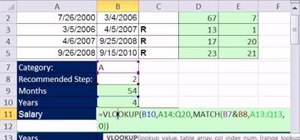 How To:
Calculate salary based on work experience in MS Excel
How To:
Calculate salary based on work experience in MS Excel
 News:
Starbucks Brews Up Augmented Reality App to Enhance Roastery Experience
News:
Starbucks Brews Up Augmented Reality App to Enhance Roastery Experience
 How To:
Use FaceTime's Secret Hand Gestures and Reaction Buttons to Add Animated On-Screen Effects to Your Video Feed
How To:
Use FaceTime's Secret Hand Gestures and Reaction Buttons to Add Animated On-Screen Effects to Your Video Feed
 How To:
16 Harry Potter Spells for Siri That Turn Your iPhone into a Magical Elder Wand
How To:
16 Harry Potter Spells for Siri That Turn Your iPhone into a Magical Elder Wand