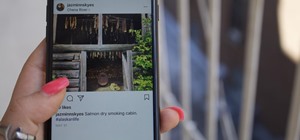Step 1 Launch the Adobe Flash program and select “Flash File (Actionscript 3.0)” under the “Create New” menu. Change the workspace layout to “Essentials” by clicking on the drop-down menu in the upper left of the top menu bar. Step 2 From the top menu, select File, Import, Im ...more
Have you recently switched to an Apple computer? This video how-to demonstrates three helpful techniques to make your transition from PC to Mac as smooth as possible. Specifically, this tutorial addresses workflow management and keyboard shortcuts. For more information, as wel ...more
Need to learn how to make a screen shot? This instructional video takes you step by step through three different methods of taking the image on your screen and into a program so you can print it. This will take you through three different ways to get a screen shot, how to use ...more
Doing piano exercises improves your strength and dexterity in your hands and wrists. It helps you to become more comfortable with the geometry of the keyboard. You should do exercises everyday for at least 5 minutes a day. Practicing everyday sets a routine and a habit of play ...more
If you want to quickly pick up a new skill over the holidays, learning to build your own Apple apps is one of the most impressive ones you can work on. This complete course bundle on SwiftUI and iOS 14 will have you submitting your own iOS apps to the App Store in just two wee ...more
In case you didn't know, and you'd be surprised that many don't, it's time to learn how to take a screenshot! Quick Instructions: 1.Press PrintScreen (or shift PrintScreen) on your keyboard 2. Paste in Paint/Photoshop/Image Editor 3.Save It.
Pete Sears explains about learning to play with an electric piano or keyboard. It's a bit different and you'll need to take a different approach.
In this QuarkXPress video tutorial you will learn how to create a new page, and add a header and some body copy. Learn how to use the text tool to create and edit a block of text and how to hide the guides using keyboard key. Make sure to hit "play tutorial" in the top left co ...more
Check out this video from Berkleemusic.com and watch as Berklee professor Paul Schmeling shows ways to perfect your posture and finger position on the keyboard and play your favorite piano piece with a new level of comfort and ease.
In this tutorial, we learn how to create interactive shortcuts in Gmail:Greasemonkey. Start off by searching for "Greasemonkey", then click on the very first result. Click to install this, then once you have it you need to restart Firefox. Now, on the bottom of the screen you ...more
Microsoft announced Wednesday morning that it has entered into an agreement to acquire SwiftKey, makers of the SwiftKey predictive keyboard and its SDK that runs on over 300 million Android and iOS smartphones, for about $250 million. Don't Miss: How to Get SwiftKey's All-Bla ...more
In this keyboard tutorial, you'll learn how to play Joe's "The Love Scene" on the piano. While this tutorial is best suited for intermediate or advanced piano players, players of all skill levels can play along. Watch this lesson to get started playing "The Love Scene"!
In this video tutorial, Gary Rosenzweig of macmost.com takes a look at how to use the Keyboard Viewer to easily find and insert special characters and accent marks into your text documents. Très chouette!
In this Software video tutorial you will learn how to use tool shortcuts in Final Cut Pro. To change opacity and the volume limit, click the little mountain button on the bottom and you will have two lines in the clip representing audio lines of two mono tracks. And you also h ...more
In these jazz piano lessons on video, pianist Ryan Larson teaches us not only how to improve our freestyle technique, but also how to read and write music—since you are only able to improvise with what you know. Keyboard lessons include how to play 5th chords, how to do chord ...more
This is a video about how to use the printscreen button. You can take screenshots with the printscreen button on the keyboard. First you have to a pick an image whatever you want to save in your PC. In this video he is explaining about how to save the a picture about the anima ...more
That's a real Strat for the Rock Band game. Rock Band 3 will feature the option of playing on the six button toy guitar like before, or go Pro by using a real Start modified to give input to the game. You can plug this guitar to an actual amp and play away! Each song comes wit ...more
Keyboard lessons include how to play 5th chords, how to do chord progressions in the key of Bb major, how to use sharps, flats and intervals, how to play bass lines, how to change chord voicings, and how to play different melodies on the piano. Part 1 of 16 - How to Play piano ...more
Have you just wanted to get rid of your mouse and keyboard altogether? Using this application allows you to create gestures and use them to open up your most used applications in Windows 8. All you need is Windows 8 and a touch screen and this will work for you! Step 1: Gestu ...more
At a windows partner conference in Taipei, Microsoft unveiled their Windows 8 tablet. First impressions: WOW! Looks like they are actually innovating for once. Full screen app view is great multiple apps while viewing video is nice thumb keyboard option Ability to run a stan ...more
This video shows you how to use and organize panels, customize keyboard shortcuts, customize menus, and use workspaces in InDesign. You also learn about new features in InDesign CS3 by using the workspaces called "New And Improved In CS3". Check out this video created by Colin ...more
In this how to video, you will learn how to take text from one location to another. This is known as cutting and pasting. First, open your word processor. Next, go in to your browser and find a website with text that you want to copy. Highlight a line of text. Next, right clic ...more
Written language began with one of the most pedestrian tasks imaginable: accounting. The basis of poetry, epic mythologies, and novels initially involved marking down trades between livestock owners and grain suppliers. We rightfully think that literature is essential to the h ...more
Hey all... Fellow WonderHowTo-ian, Yumi, is holding a cool contest: Submit an idea for a tip/trick/shortcut/how-to/craft/recipe, and she'll illustrate the best one. Any tech-worth submissions? Keyboard shortcuts perhaps? What is visual and not overly complicated....? An ill ...more
Pete Sears guides you through different modes of playing the piano or keyboard. These refer to the step pattern intervals between the notes when playing a scale.
This video describes how to make a system restore point. First we have to go to click the start on the keyboard. Next select the computer and go for the properties. Next go to system protection. Next go the protection settings and highlight the operating system and give option ...more
In this tutorial, we learn how to customize bash prompts with the PS1 variable. The PSI variable will say what something does. You can change this using the export command. Basically, you just type in the same thing and add in something. You can do this by simply typing it in ...more
In this tutorial, we learn how to use MIDI in Record. First, automatically find your controller keyboard and set it up in your software. With this set up, create an ID8 instrument by clicking on the icon. Settle for a grand piano and record something to test it out. All clips ...more
"Green Day Demo Confirms Keyboard Download the Green Day Demo. Load the demo. Go to Exit on the main menu. Press A. See it. Believe it. Keyboard/Piano LOGO" Source: http://www.neogaf.com/forum/showthread.php?t=396299 Wonder if it will feature a real piano or if it's going to ...more
In this Windows 8 Tutorial you will learn how to search for application in the Windows 8 store. I know it can be a bit confusing for those who have just moved to the Windows 8 store on how to search for store applications in fact it took me like an hour to figure out how to se ...more
Here is the movie trailer for the feature film "Genius Within" Synopsis: Glenn Herbert Gould (September 25, 1932 ? October 4, 1982) was a Canadian pianist who became one of the best-known and most celebrated classical pianists of the 20th century. He was particularly renowned ...more
Since its original release as a spreadsheet program called Multiplan in 1982, Microsoft Excel has become the world's premier business software. If you think that it's only good for spreadsheets, you haven't been paying enough attention. The Complete Excel Pro Tips Certificati ...more
The video shows us how to create bevels in Xara web designer. Firstly using the rectangle tool hold down the Ctrl key to create a square. The problem with the Xara web designer is that it hasn't got a convert to edit the shape features which actually means that you cant select ...more
Look at this book, kids. It's empty. Write it......now. I mean it. Do it. Im a cat. I can do it. I cant do it. Roller coaster. Keyboard. MOMMA. Cell phone. Just giving you ideas for the book.
Using PhotoStudio with the Hot Yellow FX filter.
When you send an emoji from your Android device to someone that uses an iPhone, they don't see the same smiley that you do. And while there is a cross-platform standard for emojis, these don't work the same way as unicode-based smilies or dongers, so not every operating system ...more
Thanks to Apple's new extensibility features in iOS 8, developers are now able to create extensions for their apps that let you perform actions in notifications, widgets, and in stock Apple apps without having to open up the specific app itself. Check out: The Coolest 33 Feat ...more
Windows 10 passwords stored as NTLM hashes can be dumped and exfiltrated to an attacker's system in seconds. The hashes can be very easily brute-forced and cracked to reveal the passwords in plaintext using a combination of tools, including Mimikatz, ProcDump, John the Ripper, ...more
You hand your iPhone to a friend to show them a picture. What happens? They swipe. Left, right, it doesn't matter. You don't remember what lies in either direction of the photo in question, and you don't want anything compromising exposed to the unassuming viewer. Luckily, App ...more
I'm all about customizing my iPhone and making it as different as possible from everyone else's. While it's easy to change the wallpaper, swap keyboards, and hide apps on your home screen, there's not much else you can do aesthetically without jailbreaking, especially when it ...more
Well, you're all ready to play basketball, or dodgeball or football or kickball, but, your ball is flat. To make matters worse, you don't have a pump. To make matters even worse, you don't have the needle you'd normally use to inflate your flat ball. Well, this how to video sh ...more
If you have a Samsung Galaxy S3 or Galaxy Note 2, you might not have noticed it yet, but there's an annoying little bug that centers around your clipboard. If you tend to do a lot of copy/pasting on your device, you've probably seen it happen—your phone crashes. Apparently, e ...more
One of the most common complaints about the Nexus line of devices is that they don't have expandable memory. Phones like the Galaxy S5 and the HTC One M8 have a microSD card slot that allows you to easily add extra storage space for movies, music, and photos. The Nexus 5 has ...more
Most people give their fruits and veggies a cursory rinse under the faucet before eating or cooking them, but is that few seconds under running water really enough to remove any remaining dirt, pesticides, or wax clinging to the surface? Nope. Fresh fruits and veggies are pa ...more
Not everyone digs Siri. Some of you probably can't live without the personal assistant on your iPhone, and some of you probably never even use it — and likely never will. If you fall into the latter category of iPhone users, you can simply disable the feature altogether, which ...more
It would only make sense that Google is one of the most active app developers on the Android platform, particularly when you consider that they develop the platform itself. From my count, there are an astounding 117 unique apps that the search giant and its subsidiaries have p ...more
Once a hacker has created a PowerShell payload to evade antivirus software and set up msfconsole on their attack system, they can then move onto disguising their executable to make it appear as a regular text file. This is how they will get a Windows 10 users to actually open ...more
The subject line is a crucial part of an email, but you don't see it very often in texts. That's mostly because many people don't even know it can be done, and even if they do, why would they use it? Just like with emails, subject lines can make iMessages and SMS texts seem mo ...more
The iPhone's "Accessibility" menu is one of those options that's very easy to overlook but incredibly handy in certain situations. You can set AssistiveTouch to help navigate your device, use a Bluetooth mouse when your screen is acting up, and enable the red screen filter for ...more
One of the more enjoyable parts of Christmas (other than opening gifts of course) is going out to find the perfect tree, struggle bringing it into the house, and decorating it. As the years went by, I realized that our tree looked exactly like every other tree in the neighborh ...more
With the upcycling revolution, folks are turning their otherwise useless junk into something functional for the home. Practically anything that you would normally toss or recycle can be reused for a bigger and better purpose. Your milk jugs, chopsticks, toilet paper cardboard, ...more
Augmented reality is beginning to leak out into the mainstream world. This is thanks, in part, to ARKit and ARCore. These releases turned the current smartphones owned by millions of Apple and Android users into AR-capable machines. And while there are definitely some awesome ...more
Managing hard drives in Linux is crucial to understanding your system and its operation as well as understanding the system you are exploiting or conducting a forensic analysis on. Linux has numerous commands that can provide us with information, control, and management of har ...more
When it's all said and done, it doesn't really matter who did it first — the more important question is who did it best. Still, it's nice to know who's really responsible for groundbreaking innovations in the smartphone space. I always try to stay neutral and objective, but w ...more
The internet has officially been taken over by GIFs—they're everybody's favorite method of communication these days, and nary a meme would exist without them. But even with the abundance of GIF-sharing websites, and even GIF keyboards, we're still a bit lacking in regard to cr ...more
Chopsticks are very easily reusable, yet they always get thrown away. You use them when you get Chinese takeout, then toss them out without even a backwards glance. Next time, you should consider recycling them, because with a bit of creativity you can turn those old chopstic ...more
With ultra competitive games like Fortnite Battle Royale and PUBG taking the mobile world by storm, gamers are looking for ways to get a leg up on the competition. One of the biggest advantages you can give yourself is the ability to aim and shoot while on the move, but that's ...more
The art of emoji — the next level beyond the simple text-based emoticons we used once upon a time in the not so distant past. We rely upon emojis so much in our always-connected world of today simply because they help portray emotion into our typed out words. They've not been ...more
Format strings are a handy way for programmers to whip up a string from several variables. They are designed to save the programmer time and allow their code to look much cleaner. Unbeknownst to some programmers, format strings can also be used by an attacker to compromise the ...more
There are many hacks for increasing productivity, but so many depend on tricking your own mind or behavior. When it comes to motivation in the workplace, though, sometimes the space within which you work dictates how you behave and the work you produce. So if you want to incre ...more