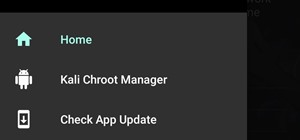Apple released iOS 13.4 to registered developers on March 18. The update comes just hours after news broke that iOS 13.4 would hit all compatible devices on March 24. The update is the GM (golden master), which makes it the same build as the official release we expect to see o ...more
The guys at the SketchUp show have received some great SketchUp questions recently. After a careful board meeting with lots of people in suits and ties and plenty of donuts and coffee, they decided to answer those questions in this podcast. In this video, they tackle the follo ...more
In this video I will give a quick tutorial on how to: CAPTURE A PHOTO OF YOUR IPHONE SCREEN LOCK/UNLOCK THE ORIENTATION OF YOUR IPHONE SCREEN TURN ON SHOW BATTERY % INDICATOR CREATE KEYBOARD SHORTCUTS Video: .
INTRODUCTION In this Digital world now almost every one knows the a, b , c of computer. From a child of 5th grade to an old man, everyone knows how to operate computer and do simple work on it. Thats why you need to have something which makes you different from others. How q ...more
New to Microsoft Excel? Looking for a tip? How about a tip so mind-blowingly useful as to qualify as a magic trick? You're in luck. In this MS Excel tutorial from ExcelIsFun, the 208th installment in their series of digital spreadsheet magic tricks, you'll learn how to use the ...more
All you need is a basic digital camera and GIMP photo editing software to create your own version of the Pan's Labyrinth creatures. The Keyboard Shortcuts used, in case you can't hear it properly: ctrl+c = Copy ctrl+v = Paste ctrl+m = Merge all visible layers alt+tab = Toggle ...more
UPDATE: Due to increased, uncontrollable spam, submitting anything other than comments on WonderHowTo and its affiliated network of sites is temporarily closed. Only current and past members who have previously submitted helpful news and guides may be able to submit forum post ...more
In this video tutorial, viewers learn how to use the Sticky Keys feature in Microsoft Windows 7. To use the Sticky Keys, click on the Start menu and open Control Panel. In the Control Panel window, double-click on Ease of Access and click on Change how your keyboard works unde ...more
When it comes to iOS beta updates, developers get their updates first, and once they do, public testers play the waiting game. Sometimes Apple releases the public version three hours later. Other times it waits 24 hours. It's a roll of the dice almost every time. As for iOS 13 ...more
PC-only users read no more, this announcement is for those who embrace all-devices-Apple. Are you interested in fully optimizing the use of your iPhone, Macbook or iPad? Are you looking to go paperless, find the best apps for all your iDevices, or easily automate your daily a ...more
Moving away from a webpage you were looking at accidentally is always frustrating. Get back to what you were doing as quickly as possible by using these keyboard shortcuts for Mac browsers to move back a page quickly and easily.
With the release of iOS 15.4, iPadOS 15.4, and macOS 12.3, Apple unleashed a ton of new features. We saw a preview of one of the most anticipated new features way back in June 2021 when it was announced at WWDC, and now it's finally available for everyone with an iPad and Mac. ...more
Professional Photoshop users know the importants of using hotkeys and keyboard shortcuts to speed up their workflow. The faster you can produce work the better. If you are new to Photoshop CS3, you really should start using keyboard shortcuts. This beginners tutorial will help ...more
If you're a Mac user, you know the keys to the castle are literally knowing how to use the shortcuts and hot-keys. But, what if you don't like the predefined OS X setup? Well, simple answer, change them. This is a quick guide to remapping any keyboard shortcut in any applicati ...more
Interested in creating your own custom keyboard shortcuts within Mac OS X? It's easier than you might think. It's so easy, in fact, that this home-computing how-to can present a complete, head-to-toe overview of the process in just over a minute's time. For details, including ...more
Apple officially announced iOS 15 at WWDC Monday, June 7. With that announcement, we got our first look at brand new features like redesigned notifications, FaceTime screen and music sharing, and Focus modes in Do Not Disturb. All of these new iPhone features are available to ...more
Sure, the touchscreens are convenient — but are they the fastest way to get around your Google Android smartphone? Not always. This video guide from CNET will teach a number of especially ones that are certain to save you time when navigating around your phone.
Speed up your Nuke 5 workflow with the handy key commands dmeonstrated in this clip. Whether you're new to the Foundry's popular node-based compositing application or a seasoned post-production professional just looking to better acquaint yourself with Nuke 5's new features, y ...more
The wait wasn't so long this time. Apple released public beta 3 for iOS 13 on Thursday, July 18, just one day after the release of developer beta 4. For context, Apple took five days to seed public beta 2 after releasing dev beta 3, so it's a pleasant surprise that the latest ...more
Despite the fact that you may not find this as a necessity, if you do follow this quick guide, you will wonder how you ever managed before. This tutorial is based on the assumption that you're using Google Chrome, so if you aren't, I advise you to download and install it. Furt ...more
Learn how to assign and change keyboard shortcut assignments on your Mac.
The video is about how to use voice over in Safari for Mac OS X. To use Voice over it has to be enabled first. It can be used to read the entire html content on web page using short cut control + option + shift + Down Arrow. To move between different items on the web page use ...more
This clip covers the basics of creating and working with 3D models within Apple Motion 3, discussing a number of useful keyboard shortcuts. Whether you're new to the Apple's popular motion graphics editor/compositing application or are a seasoned digital video professional sim ...more
Look, we like a new beta update as much as the next tester. There's nothing better than downloading and installing a fresh iOS seed, hunting down any and all new changes and features from the last. That said, we're a bit surprised Apple decided to release iOS 13.4 developer be ...more
Welcome to the first chapter of Excel is Simple, a place where we will burst all myths around excel and try to make it simpler and fun to use. I would like to share an important tip…if you want to be fast with Excel, try to avoid using the mouse as much as you can. We will so ...more
New to Microsoft Excel? Looking for a tip? How about a tip so mind-blowingly useful as to qualify as a magic trick? You're in luck. In this MS Excel tutorial from ExcelIsFun, the 2nd installment in their series of digital spreadsheet magic tricks, you'll learn how to create ch ...more
So far, iOS 13.4 hasn't been a disappointment. From new Memoji stickers, a refreshed Mail toolbar, and even the beginnings of controlling your car with your iPhone, Apple's latest iOS update is looking like a good one. That's why we're excited that Apple just released the thir ...more
New to Microsoft Excel? Looking for a tip? How about a tip so mind-blowingly useful as to qualify as a magic trick? You're in luck. In this MS Excel tutorial from ExcelIsFun, the 384th installment in their series of digital spreadsheet magic tricks, you'll learn how to use an ...more
For all of the flak that it catches, Wikipedia is still a great source of information. Contributors take their work very seriously, so the vast majority of information is cited, and the site serves very well as a starting point to learn about a new topic. But when you're brow ...more
John Hendron demonstrates keyboard shortcuts and the "Sidebar" in Mac OS X Tiger with tips on keeping files organized. This 7.5 minute video includes how to "tell where you are" in the file system, how to set desktop preferences, and how to customize the toolbar in Finder wind ...more
In a welcomed Wednesday twist, iOS 13.4 public beta 3 follows the release of developer beta 3 by just three hours. While that isn't super uncommon for most beta cycles, it is for this one. Apple waited 24 hours between dev beta 2 and public beta 2, and five full days between d ...more
March is looking to be an eventful month for Apple. Even with coronavirus throwing the tech industry into uncertainty, we still expect Apple to release the iPhone SE 2, the long-awaited follow up to the iPhone SE. Is it possible we'll also see iOS 13.4 fully released this mont ...more
In this home-computing how-to from the team at Tekzilla, we learn how to use a number of essential, must-know keyboard shortcuts when watching videos on YouTube. They're easy! So easy, in fact, that this clip can present a complete overview in just over two minutes. For all of ...more
In this video tutorial, viewers learn how to find hidden task-bar shortcuts in Windows 7. Begin by pressing the Windows and T keys on the keyboard. The will focus on the task-bar, allowing the user to navigate through using the arrow keys. Users will be able to move between di ...more
So you would like to edit quicker in Final Cut Pro? Keyboard shortcuts are your answer. Once you learn some simple shortcuts in Final Cut Pro, your editing will become streamlined and you will notice a decrease in the time it takes you to edit a video. So work like the pros do ...more
This video shows you different ways to add ratings and labels to files with Bridge. You learn how to use keyboard shortcuts in thumbnail, slideshow, and filmstrip views. The video also shows you how to filter files by ratings. Add ratings & labels to images in Adobe Bridge CS3 ...more
Some update notes that you should take notice to are:Celestian Furniture Yes you read that correctly! Celestian Furniture has come to the Spiral, as well as recipes for furniture from our newest underwater world! Keyboard Shortcuts The Keyboard Shortcut to enable/disable the Q ...more
In this video tutorial, you'll learn how to use keyboard shortcuts within Google Gmail to speed up common and repetitive tasks. For all the details, including step-by-step instructions, and to get using these useful key commands yourself, take a look.
With today's release of iOS 13.4 developer beta 4, it seems Apple is closer than ever to releasing the official build for its upcoming iOS update. If you've been following the beta closely, you know that means new Memoji stickers, CarKey API support, and Mail toolbar updates, ...more
By customizing your keyboard shortcuts, you can speed up your image editing work flow significantly.
This video is all about the keyboard shortcuts that are used in Microsoft Excel of the latest version. If you really need speed and efficiency then watch this video for its shortcut keyboard buttons. After typing all the data, if you need to see the page setup with the help of ...more
You may or may not know that Facebook has several keyboard shortcuts you can use to quickly navigate around the site without using a mouse. The first part of the shortcut varies depending on what browser you're using. Here's a list of each: Windows + Chrome = Alt Windows + F ...more
In this tutorial, we learn how to use ten handy and easy-to-remember keyboard shortcuts on an Apple Mac OS X or Microsoft Windows PC. They're easy to use and this video presents a complete guide. For more information, including a full demonstration and detailed, step-by-step i ...more
This tutorial from Marty shows you how to use some basic video effects in Sony Vegas. He also gives some forgotten tips on creating keyboard shortcuts if you watched that tutorial.
Tthis Blender 2.5 video tutorial goes through the steps needed to create custom keyboard shortcuts for changing mesh selection modes (vertex, edge, face). This allows you to very quickly switch between modes by simply pressing 1,2,3 on your keyboard. Whether you're new to the ...more
If you want to create a shortcut in Mac OS X, or if you want to change the default hotkey for a function on your Mac computer, check out this quick tip from Tekzilla. It will help you learn how to access the system preferences on your Mac and gain access to the full list of ke ...more
New to Microsoft Excel? Looking for a tip? How about a tip so mind-blowingly useful as to qualify as a magic trick? You're in luck. In this MS Excel tutorial from ExcelIsFun, the 4th installment in their series of digital spreadsheet magic tricks, you'll learn how to add data ...more
Wish there were a way to use Apple-style keyboard shortcuts on a Windows 7 PC? Well, there is! And this clip will show you how it's done. With maComfort, It's easy! So easy, in fact, that this handy home-computing how-to from the folks at Tekzilla can present a complete overvi ...more
Access your iPad's capabilities for foreign languages, special characters, Caps Lock, and more. Start with the Keyboard Setting in your General section, where you can find numbers, symbols and extra characters, as well as typing shortcuts (like tapping the spacebar twice to in ...more
This tutorial will show you how to make your own keyboard shortcut keys to speed up the processes and functions you use the most while getting your Gimp on.
We've become accustomed to new models of learning over the past generation. What once required classrooms and chalkboards now only needs a laptop and an internet connection. At this moment, with much of the population staying inside, eLearning has never been more necessary tha ...more
This tutorial shows you how to get the most out of your Blackberry PDA by demonstrating a few keyboard shortcuts you can use to create and send emails, navigate through documents, get the most out your spacebar, and switch between open applications! Part 1 of 2 - How to Increa ...more
Applications on the blink? In this tutorial, Gary Rosenzweig looks at various ways to force broken applications to quit. He also shows some handy keyboard shortcuts for logging out, restarting, shutting down and quitting instantly.
Nicole Young demonstrates how to use non-destructive dodging and burning using layers in Photoshop. Your first move is to create a new layer and then hit shift + delete to select the level of opacity. You want the layer to be fifty percent grey. Now select overlay from the men ...more
Speed up your Final Cut Pro workflow by using key commands when playing, creating, deleting and moving in and out points in both the viewer and the timeline. Whether you're new to Apple's Final Cut Pro non-linear video editor or just want to better acquaint yourself with the p ...more
This video is an Excel magic trick which shows how to select cells in Excel through keyboard shortcuts. He starts by the basics where he shows how to select a range of cells in excel work book. He shows how to jump to the top and bottom of the selection area. He even shows how ...more
In this video, we learn how to learn keyboard shortcuts in MS Excel 2007. First, hit the "alt" key and then you will see numbers and letters at the top of the screen. Now you will see all of the pages of the keyboard shortcuts. Go to the page layout tab and hit "p". Now, you w ...more
The BlackBerry Bold is a nifty new PDA, with a lot of hidden functionality. This tutorial shows you how you can use keyboard shortcuts to navigate, in addition to using applications, managing your contacts and customizing the appearance of your screen. Part 1 of 4 - How to Utl ...more
New to Microsoft Excel? Looking for a tip? How about a tip so mind-blowingly useful as to qualify as a magic trick? You're in luck. In this MS Excel tutorial from ExcelIsFun, the 256th installment in their series of digital spreadsheet magic tricks, you'll learn how to use the ...more
Google Instant has made searching on the main page of Google faster than ever before. Did you know that there are several keyboard shortcuts that you can use to make it work even faster? This video will show you how to use shortcuts to go to results more quickly and add more t ...more