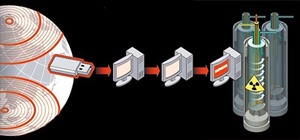If you've changed jobs or transferred your old Rolodex onto the computer, you will have a ton of left over business cards. Why not go green and reuse the cards as something unique? Check out this video for tips on what to do with all those tiny squares of paper. You Will Need ...more
This video shows you how to easily set up Bluetooth on your Motorola Droid phone and use it with a Bluetooth headset. The first thing you have to do is go to Settings and then go to Wireless and Networks. In the pop up menu, you have to go to Bluetooth settings and check the f ...more
In this video, we learn how to create a modern bokeh effect in GIMP. First, start a new image and then change it to the size that you want. From here, click on the paint can and then fill your box up with a color. Then, create a new layer and name it "bokeh background". Click ...more
In order to unlink your Google account and your YouTube account, you will need to go to Google. Click on My Product. Then, click on Edit. Next, click on "Close the account and delete and all services linked to the account". Check the box that says YouTube. Scroll down to the p ...more
Getting a professional to properly measure your feet is typically part of the bespoke footwear buying experience. If you are buying shoes or boots online, however, you will need to take accurate measurements of your own feet with the help of a friend to ensure a proper fit. H ...more
Pancakes are a favorite breakfast item so why not learn how to make them from scratch. Toss out the store bought box of pancakes and make your own batter. Watch this how to video to learn how to make basic pancakes from scratch.
Since the Razer Phone's announcement in 2017, we've seen a new subgroup of phones emerge. Gaming phones are now a thing, leading to companies like ASUS creating phones that are thoroughly optimized for the mobile gaming experience. And with their second iteration, they perfect ...more
Learn how to enable Java script and Cookies in Konqueror in simple steps. First open the respective webpage and go to 'Settings' option and select the last option in it. Now select 'Java and Java Script' option found in the left corner of the page and click in the enable check ...more
How to Make a Firecracker Out of Things That Any One Can Get. First Gather Your Equiptment, You Will Need: Matches and a Match Box or Flash Powder, Hot Glue Gun, Sparklers, Paper, PVA Glue, Container, Masking Tape. Step 1: Video: .
Straight, sleek hair is forever gorgeous, but sometimes you have to think outside of the box and stand out from the sea of girls wearing pin-straight hair. For days when you feel like putting some actual effort into your hairstyling and looking put together, try this voluminou ...more
Learn how to glass your surfboard by watching this video. You will be an expert after witnessing this master artisan Ian Berenger at work. A glassed on fin is an alternative to fins that sit in boxes like FCS or Future Fins. This is a detail common with classic boards and shou ...more
Right out of the box, iPhone is incredibly easy to use. If you want to get the most out of every feature, you’ve come to the right place. This video tutorial straight from Apple will teach you how to use the keyboard on the Apple iPhone 3G. The iPhone redefines what a mobile p ...more
There are a lot of people out there who don't like vegetables, but I would contend that that's because they haven't eaten any really good vegetables. I thought I hated tomatoes (okay, technically a fruit, but used mostly as a vegetable) until I ate some fresh from a garden. On ...more
Nobody wants to wake up to a prank, right? But maybe instead of starting off the day bad, it will do the opposite -- create a little laughter, make people happy, joke around and lighten up. Maybe breakfast pranks are the best gags of all. Anyways, Nextraker gives you this thr ...more
In this chapter, we want to start seeing some real progress in our dynamic user interface. To do that, we will have our newly crafted toolset from the previous chapter appear where we are looking when we are looking at an object. To accomplish this we will be using a very usef ...more
1. To create a clipping mask in Adobe Illustrator, go to File menu select Place button. It will open a dialog box select any picture from there. 2. Click and Embed the image. 3. Now, to write a text click on the text button from the toolbar and write a text on the picture. ...more
As is the case with most software updates, Android 5.0 brought changes that were viewed by users as somewhat positive and somewhat negative. This generally happens because we're accustomed to the old way of doing things, and changes, no matter how useful, can slow us down. Bu ...more
Don't you hate Googling or Yelping venues just to find the answer to a simple question? Well look no further, this guide has all you need to know about your favorite venues. Simple and to the point. Club Nokia 800 West Olympic Blvd. Suite A335 Los Angeles, CA 90015 (Go up th ...more
With T-Day on the horizon and approaching rapidly, you are probably in one of two camps. The one that is eagerly awaiting the holiday feast with barely-contained drool. Or the one that involves breathing heavily into a paper bag while worrying about your lack of oven and stove ...more
In this Computers & Programming video tutorial you will learn how to make a simple CD / DVD cover in Google Picasa. Go to ‘Tools’ and select ‘Options’. In the box that opens up next, click on the ‘Printing’ tab and from the drop down menu, select ‘CD Cover Size’ and click OK. ...more
Video: . How To Use a Tampon Buy tampons. As you've probably already seen in the grocery store, tampons come in a variety of types and sizes. Here's what's easiest for your first time: Buy tampons with applicators. Tampons come in two basic types: with applicators, or a plas ...more
This video tutorial belongs to the software category which is going to show you how to add a watermark in Camtasia Studio. Open up Camtasia Studio and either import a video or open up a saved video to add a watermark. You got to edit your video and be ready to publish it becau ...more
This video shows you the method to find if someone else is using your Internet connection. There are two methods for this. The first method involves opening the start menu and click on 'Run'. Type cmd in the text box which opens as a result of clicking on 'Run'. Type NET VIEW ...more
MagicTree is often the go-to tool for data collection and reporting for many pentesters. It organizes data in nodes in a tree-structure which is very efficient at managing host and network data. Reports can be completely customized to meet the user's needs. Also, MagicTree all ...more
Google Earth has long served as a great tool to explore the furthest regions of our beautiful planet from the comfort of our own homes, but for those with more than just a recreational interest, a bundle of pro features had always cost $399... a year. Generally intended for p ...more
Have a super secret spy communication you'd like to send out, but don't have the funds to hire your own trusted operatives to deliver the message? Then stick to what you're used to—email it. SafeGmail is a browser extension that allows you to send encrypted emails right throug ...more
What do you do when you need a "Hole in the Chest" effect? DUH! Build a "GORE BOX"....obviously!!!! I never thought I'd see the day when we'd need something called a "Gore Box" for an effect, but...what else would you expect for a "Hole in the Chest" effect?
This Fourth of July, go beyond cherry pie, strawberry shortcake, and those gimmicky red, white, and blue cupcakes. Instead, wow your friends and family with this delicious, patriotic honeycomb cake made of puff pastry, whipped cream, and fresh fruit — no artificial coloring ne ...more
In this clip learn how to make a super cool stash box. You can even carry this stash with you and no one would ever know. In this tutorial, you will get a step by step on making a hiding place out of an old iPod and an aluminum can. All you need is your iPod, a can and a coupl ...more
This video will show you how to access the application store from your iPhone 3G, and then show you some demonstrations of a few selected apps that you could get. If you have a new Apple iPhone 3G, this is an awesome feature. Play games, keep organized, find movies... you can ...more
There is no discount like free. And if you are not afraid to get your hands and clothes dirty foraging through dumpster bins, trash cans and the back alleys of department stores or restaurants to score perfectly usable items and perfectly edible food without paying a single ce ...more
In this tutorial, you are shown very simple steps to put live chat option on your website. In this video web designer Jeff shows you how to put free Yahoo live chat on your website in very easy steps. This tutorial will change your website look more effective and useful. This ...more
The Department of Biological Sciences at the University of Alberta brings you this video tutorial specifically relevant to your student laboratory courses, specifically microbiology. If you're a student at any school of biology, this information will be helpful for learning ho ...more
Create Your Cardboard Masterpiece Before you can create the shader, you must create an object to test the shader out on so that you will feel comfortable with your results. I have chosen to do the traditional cardboard box for this. Create a New Shader Now select the region ...more
This video tutorial is in the Software category which will show you how to insert clip art with Microsoft Office Word 2007. Open a word document and click on 'insert' tab on the navigation bar and then click on 'clip art'. The task pane will show up on the right side of the pa ...more
Open your video in Final Cut Pro. Go to Effects>Video Generators>Boris. Then drag the option called Title 3D over your video. Then select Title 3D and go to your controls. Then click on "Title 3D Click for options". Now a new box should be open. Type your text into it. Then, h ...more
So far, consumer augmented reality headsets haven't found mainstream success. That's primarily because no manufacturer has managed to hit the sweet spot between slim form factor, performance, and affordability. So when you hear that a Norwegian company called Ludenso is offer ...more
Watch this video tutorial on how to make a note card holder that holds four note cards and four envelopes. You will need a large piece of cardstock to complete this box. Use double stick tape to hold the joints together. You can decorate the outside with store bought cut outs ...more
Fast-casual burger restaurant Bareburger expects to soon replace all of its paper menus with 3D models of its burgers and other items rendered in augmented reality, but for now, the company is preparing some rather interesting limited AR interactions. The up-and-coming restau ...more
The Labyrinth. It's Zeus's main layer. Can you make it through the Labyrinth unscathed? Can you find your way to the key for Pandora's Box? See what it takes to reach Pandora's Box. Watch the walkthrough for the Labyrinth in God of War III on PS3. Mahalo's God of War 3 Walkth ...more
This video shows us the method to make a universal motion alarm to protect your home. You will need a reed switch with an alternating contact, a 9V battery with a battery clip, a switch, a buzzer, a small plastic box and a magnet. When a magnet is brought near the reed switch, ...more
All you science and astronomy nuts out there, pay attention, this detailed video tutorial series will tell you everything you need to know about using the Meade EXT-80-TC Telescope to ogle the universe. Meade’s new, larger 80mm diameter ETX-80-TC delivers more light-gathering ...more
Feeling the winter blues? While it is common to experience a little bit of a letdown when the daylight hours get shorter in the fall and winter months, for some people it becomes a persistent depression that lasts for days, with symptoms that include fatigue, crying spells, bo ...more
In this video, we learn how to connect an Apple wireless keyboard to the iPad. This is great if you need to write something that requires a lot of typing. First, go to "system preferences" then click on "Bluetooth". Once you're in this, make sure the "discoverable" check box i ...more
This video tutorial is in the Computers & Programming category where you will learn how to use caret browsing. Caret browsing is a method of selecting text on any web page. You can activate caret browsing by pressing the f7 button on your computer. It is available in Internet ...more
Have you ever gotten the error message, "BOOTMGR is missing" on your PC? Well, if you have check out this video. In this tutorial, learn how to remedy and fix this problem in no time. METHOD 1: Step 1: Get your Vista installation DVD (or download it here and pop it in. Step ...more
If you are planning to add any new outlets, lights or appliances, it is helpful to have a map (or schematic drawing) of your electrical circuits. This will help you determine if you can tap into an existing circuit or if you need to run a new circuit from the breaker panel. In ...more
In order to format graphs and charts using Microsoft Word 2007, click on Chart Tools. The tabs at the top of the screen provides you with your options. You can change the type of chart or graph by clicking on Change Chart Type. If there is a particular type of chart that you w ...more
This video shows how to create a menu with rollover images in Dreamweaver. Open a new document and create a table with one row and one column. To add your rollover images, go to the "Image" tab and select “Rollover Image”. In the “Insert Rollover Image” box, give the i ...more
In this how-to video, you will learn how to make Red Bull Jell-O shots. You will need any type of Vodka, watermelon flavored Jell-O, ketchup and mustard containers, a whisk, Red Bull, a sauce pan, several 2 oz plastic containers with lids, cookie sheets, newspapers, a mixing b ...more
The Kinect is more than just a toy for your Xbox 360. While it's primarily a gaming accessory, it's also a fairly powerful high-tech camera. This tutorial shows you how you can use a Kinect to measure objects in 3D, using the Kinect's own box.
At first glance, the Big Green Egg looks like it was created by Dr. Seuss or some other whimsy-driven being, like Zooey Deschanel. And while this earthenware cooker may look cute, it produces serious results that can rival the best barbecue or grill. In fact, it's got quite a ...more
It's almost time for the new Xbox 360 dashboard to invade gamers everywhere. Microsoft expects to update the Xbox Live user interface sometime next month, which is said to be the most significant update to the dashboard since the NXE update three years ago. This new Metro-base ...more
This is a video tutorial on how to create a mouseover link (button) in Flash. According to the author, this is an extremely easy task, the first step of which is to select the file in which the button is to be made. Then, on the extreme right-hand side, in the middle of the co ...more
Here at Null Byte, we try to inform and teach the community on ways to navigate the Internet in that special way, as well as staying safe along the trip. That being said, I need some help from all of you! There is a lot of information to cover and I know we have some smart use ...more
This video will show you have to make a glass bar in Photoshop. Adobe Photoshop is a great program for manipulating photo and adding interesting effects to your pictures. The glass bar is distinctive because of it’s colored shading. Step 1 Select the round rectangle tool from ...more
One day, your car may break down and you won't be able to afford to hire a mechanic, so what do you do... you look on the web for some how-to vehicle repair videos and become your own car mechanic, that's what. You don't need any advanced training to perform repairs and simple ...more
It's not brain surgery, but teeth whitening systems still hits the pocket books hard. However, there is a cheaper alternative to have the whitest teeth in the neighborhood, and it's called Photoshop. With Adobe Photoshop, you can have whiter teeth in seconds! Really. It's defi ...more
Despite some of the biggest players in tech still lagging in terms of offering smartglasses options, there are nevertheless a number of smartglasses makers, including North and Vuzix, with consumer-grade smartglasses on the market right now. Startup Form now joins the ranks o ...more
This video is part of the grip it an rip it series with Tony Gwynn. Discussed is where to stand in the batters box, what type of bat to have, the proper stance, how to swing the bat and follow through. As Tony describes how to do each aspect of batting, he illustrates each one ...more