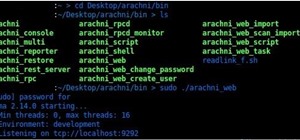In this tutorial, we learn how to clear your Java cache. First, go to the control panel and then open up Java from the thumbnails menu. After this, you will right click on the program and then go to 'view cache'. From here, select all of the Java and click inside the boxes to ...more
All you science and astronomy nuts out there, pay attention, this detailed video tutorial series will tell you everything you need to know about using the Meade EXT Premier Telescope to ogle the universe. Just because a star may be millions of years old, doesn't mean it shoul ...more
This tutorial shows the easy way to create DVD Case and box covers using Photoshop or Photoshop Elements and DVD case template created by Bill Myers. Find more videos and more info like this at my site at http://www.bmyers.com
C-SPAN is one of the best ways to get your news on the web. Watching their videos from their website will get you up-to-date on all of the new headlines, and it will always give you a history lesson with all of the past headlines. See something interesting while watching a C-S ...more
Watch this video from This Old House to learn how to fix a leaking system system. Steps: 1 Shut off the water to the sprinkler system. 2 Remove lid from valve box and clean out mud from inside of box with hand trowel. 3 Pack valve box with dry rags to absorb water. 4 Twist ou ...more
This video is a tutorial on using the Conditional Formatting function of Excel to automatically color alternating rows, which helps your eye to follow across the row. This can be done manually with the “Fill Color” button, but if you add or delete rows after applying the s ...more
Know the saying, "The inmates are running the asylum"? Well, if the inmates actually were running the asylum, we imagine the asylum might look something like this! Inhabitat writes, "On the outside, it’s an unassuming, wood paneled, shed-like box. On the inside, it’s a room s ...more
Advances in technology continue to make our lives easier and more convenient. If you want to send fax, for instance, you no longer need to own a fax machine. You can easily and quickly send fax directly from your computer in one of several methods, including via an Internet fa ...more
There has been much talk about how unsecure the cloud is because of PRISM’s newfound ability to demand all of your data without any resistance. This has spin doctors in the Cloud Storage industry losing their mind. They suddenly went from a central hub for 10GB of your files, ...more
A slingbox takes content from your TV or cable box and then 'slings' it to another location - such as your smartphone or computer. This tutorial shows you how to set up a slingbox for your home entertainment network and then start using it!
Learn how to use a heavy boxing bag to do squat thrust push ups with power double punches. Presented by Real Jock Gay Fitness Health & Life. Benefits The squat thrust push-up develops explosive leg power plus chest and shoulder strength. The power double punch is a straight sh ...more
With tips from this video, build a fort for your cat. You will want to add variation by subtracting or adding objects and boxes to the fort. Build a fort for your cat. Click through to watch this video on discovery.com
This video shows how to turn the auto-sync feature in iTunes off and manually manage your iPod, focusing on Macs. To do this, all you have to do this is connect your iPod to a computer, click on the iPod in iTunes, and check the manually manage music box. Turn auto-sync off in ...more
In this tutorial, we learn how to install a dual flush toilet kit. First, grab the directions from the box that the toilet came in and read them! After this, you will take the lid off the tank of the toilet. Then, install the flusher into the tank of the toilet after removing ...more
In this video tutorial, viewers learn how to draw a chibi-style animation face. This task is very fast, easy and simple to do. Begin by drawing box-like face with any type of angle, depending on the character's emotion. Then add an ear. Now draw the eye. Make sure that the eye ...more
Here is another cool photo manipulation you can do using Photoshop CS3. You can take a normal photo you’ve taken and really make it look unique by giving it harder edges and some more texture to the shot. Mix up your photos with this effect. To start, open a texture photo. Go ...more
Watch this video from This Old House to learn how to create zones in a hot water system. Steps: 1 Turn off cold-water line to boiler; shut the electricity to boiler. 2 Drain water from boiler, if there’s no floor drain remove water with electric pump. 3 Cut copper pipe coming ...more
Lollipop brought a complete visual overhaul to Android, and while the vast majority of changes have been met with praise, some UI tweaks missed their mark. Take system menus for example. Buttons have been shifted to the right rather than taking up all available space, and the ...more
If you want to draw full body manga characters you need to make sure you know how to draw legs. First you should draw hid lines in a box and then connect legs. Make sure you have a gap for the legs and that the legs as even. Draw two circles for the buttocks and then draw legs ...more
Add a small bit of content which appears whenever visitors to your website mouse over a specific area of your website - such as having your company's slogan appear in a small text box when users hover their mouse over the log.
There's never a bad time to pull a prank on someone, right? Well, how about you consider setting up this prank during lunchtime? Next time you see a co-worker leave his/her takeout food unattended, that's when you'll strike. Follow the simple steps below and you'll be known as ...more
This instructional video from BaseballRox with baseball player Noah Jackson will help you develop your hitting mechanics with hitting drills in the sport of baseball. This baseball video is aimed to help young players and coaches improve their performance on the field. See how ...more
Nothing beats an appetizer packed with healthy spinach and delightful cheeses. It's the perfect party snack, and in this video, you'll learn the recipe for Spinach & Cheese Swirls from Holiday Kitchen. These spinach and cheese appetizers are made with puff pastry, and look so ...more
Teach Excel describes how to create a dynamically updating named range that goes from left to right using Excel. First, you define the named range by highlighting the cells containing numbers in a certain row. In the name box to the left of the formula bar, type the name of th ...more
This video shows how to paint Piet Mondrian inspired block print nails yourself. Apply a white base coat and top coat. Use black nail art paint because of the thin brush. Paint two black lines the length of your nails. Then paint black lines going across the width of the nails ...more
So you get Spike Jonze or anyone really from the cast to dress up as a woman (maybe Ehren McGhehey cause sometimes he acts like a little girl) Get them to go to a store, walk slowly to the return desk while having squeaking noises following them . have them place a box of open ...more
With the Samsung Galaxy S5 all but assured to be showcased in a just a few weeks, we've got our hands on some fresh details of the upcoming flagship device. We've already shown you peeks at some of the proposed software, including a fingerprint reader and a QHD display, as we ...more
Systm is the Do It Yourself show designed for the common geek who wants to quickly and easily learn how to dive into the latest and hottest tech projects. We will help you avoid pitfalls and get your project up and running fast. Search Systm on WonderHowTo for more DIY episod ...more
In this video we learn how to find your IP address with the Command prompt. First, go to the start menu on your desktop. Then, find the run box and type in "cmd". After this, hit "enter" and then a black command prompt will show up on your screen. Next, type in "ip config" and ...more
The Game of Thrones premiere is fast approaching, and along with it, Magic Leap has begun to unveil some of the fan-centric swag associated with its immersive experience based on the hit TV series. On Monday, a contributor to the unofficial Game of Thrones fan site Watchers o ...more
Unwanted advertising is everywhere. Annoying pop-up ads, overly loud late night commercials, spam...it never ends. And before spam, there was junk mail. Junk mail is even worse because unlike TV commercials and internet ads, it's physical. You can't just delete or ignore it—an ...more
Microsoft began shipping the Development Edition of its much-anticipated HoloLens—the world's first untethered holographic computer—back in March. As the name implies, it was only available to developers (we got ours near the end of April), but Microsoft has recently opened up ...more
The wonderful tastes of jello and yellow cake combine forces into a dessert that packs a powerful punch of flavor— a jello cake. Using yellow cake mix and a box of jello (any flavor), you can create a wonderful dessert the whole family can enjoy. Plus, it's two desserts in one ...more
In this tutorial, we learn how to install Linux Mint 7 in Windows Vista. Use Sun Virtual box to download the Linux Mint 7. When finished, open up the program and click the install button, then go through the install process to finish installing the Linux program. You can go th ...more
Granny squares are not in fact grannies who can't think out of the box. When it comes to knitting, granny squares is the terminology for a knit square project. They're termed "granny" because they look old and soft and remind us of that stereotypical image of an old cat lady k ...more
The Broadway musical War Paint is teaming with augmented reality cosmetics app YouCam Makeup to promote the show on iOS and Android devices. The musical, which centers on the famous rivalry between Elizabeth Arden and Helena Rubinstein, two cosmetics industry pioneers, has bee ...more
First, take a matchbox; cut a striker off the matchbox; attach a spring to a cut off match stick and shove that through a hole in the striker you just cut off. Then, you take the matchbox drawer, cut a hole in the corner, and stick the striker with the spring stick into the ma ...more
In this Software video tutorial you will learn how to link tasks in Microsoft Project 2007. There are four ways to link a task. Finish to start is the default, then you have start to start, finish to finish and start to finish. Here you will see how to link up two tasks and wh ...more
The horror! This video shows how to make a white candle bleed red wax by using a microwave?! You need a cookie sheet, box cutter, soy wax, wax paper, and a microwave.
For any of you aspiring to enter the league of Broadcast News, this unique instructional will make your newscast look totally professional. The mike flag (or mic flag) is that box that surrounds the microphone and has the call letters of your tv station or network. ABC, or Fox ...more
This video will show you how to run Steam games on your Mac natively. No, you don't have to switch to a Windows box for your gaming needs. All you'll need to do is to download the offical Steam Mac application for your Mac from the Steam store. It's as easy as 1, 2, 3!
Designer Andrew Clifford Capener has made an alternative to the classic Scrabble board that celebrates the expression of typeface. It isn't in production yet, but Capener's set would offer tiles in a variety of different fonts: "The set would be available in the font of your ...more
Here's a quick, simple prank to pull on anyone in under 2 minutes. It works especially great for someone who has tons of icons on their desktop! It makes the computer look the same, but nothing on the desktop works! Here's how it goes... You're target leaves their desk for a ...more
Converting files from one format to another can be a pain. Sometimes you have to download software that you'll only end up using once. Other times you have to use a shady third-party conversion site that's riddled with ads. Not to mention that after a while, unless you're extr ...more
Amazon just announced its entry into the set-top streaming content marketplace with its new Fire TV box. Competing directly against Apple TV, Google's Chromecast, and Roku, Amazon is betting on big processing power and voice controls to stand out from the competition. Features ...more
As people experiment with mixed reality software, we're seeing applications that cover the entire spectrum of human interest. Anything that can exist in the physical world has a place in the holographic one. And just as we enjoy building various contraptions with real parts, a ...more
In the age of digital cameras and instant gratification, make the simplest camera ever invented using just a light proof box, a hole, and paper. Check out this Howcast video tutorial on how to make a pinhole camera. You Will Need * 1 clean, 7 inch tall oatmeal box * Heavy fo ...more
According to the National Safety Federation (NSF), pet bowls and toys carry coliform bacteria, including Staph bacteria, yeast, and mold. Additionally, an (unscientific) survey from Petco found that almost one-third of pet owners do not know the extent of contamination that th ...more
This WirelessZone video gives a first-look and shows how to setup a recently un-boxed Razzle from Verizon Wireless. First the features of the unique Razzle with its flip speaker keyboard combo is highlighted, thereafter a walk-through is given on how to set up the display bann ...more
Sure, it's the giving season, but sometimes you've just got to treat yourself to some cosmetics. If you're shopping at Walmart, L'Oreal just made that a shade easier when shopping for Garnier hair color products with an assist from Google Lens and the Modiface AR platform. D ...more
If imitation is the sincerest form of flattery, then Niantic must be blushing constantly, as numerous copies of Pokémon GO have spawned over the past year or so, seeking to capture the same success, often adding the lure of tangible prizes from brand partnerships. Freeze Tag, ...more
Snowboarding: Hit the Slopes With Style There was a time when simply riding a snowboard made you the extreme guy on the slopes. But now, with more people strapping on a board instead of skis, the stakes have been raised. Fortunately, we've lined up this video tutorial to keep ...more
SeriousBBQs.com teaches you how to smoke a turkey to perfection by showing much improved methods of cleaning, starting your fire, seasoning, smoking your turkey, and keeping it warm after being cooked. The first step is to choose a 12-14 pound turkey, and remove the wrappings ...more
It's not difficult to transform a hoodie into a quick little backpack, you just gotta think outside the (sweater) box! Follow the steps in this video and you'll be on your way in no time!
The ability to tie a ribbon bow is a basic skill that can dress up any drab looking gift box. With this video tutorial, learn how to tie a bow for wrapping a present using wire ribbon. Start with a basic knot to secure the ribbon to the box. Next, fold the ribbon repeatedly ba ...more
In this series of how-to videos, home improvement expert Amelia Tallman shows you step-by-step instructions on how to install a new power outlet in a wall of your home. She demonstrates how to strip the existing wires, drill holes and properly install a new box for a new outle ...more
Add a healthy twist to your puff pastries and make an elegant appetizer perfect for any party. It's not quite a dessert, but it still taste like one, with cherry tomatoes being the key ingredient. This recipe from Holiday Kitchen will show you how to make these wonderful littl ...more
This video is a tutorial on how to set the screensaver in Windows 7. To start, you need to click on the start menu. Next, click on control panel. Click on the personalization link in the first column. On the next screen, go to the bottom right and click on the box labeled 'scr ...more
In this video tutorial, viewers learn how to record voiceovers in Corel Video Studio. Begin by plugging your microphone into the computer and open the program. Click on the Audio tab and click on Record Voice under your audio media library. A dialog box will appear that allows ...more
This week Farmville is revisiting some old themes for 24 hours each. Tuesday 8/17 Tuscan Wedding Items available again. This looks like the same image as yesterday's mystery game but the time limit has been extended. Monday Day 8 8/15 - 8/16 at 9pm PDT Love stuff! Get ...more