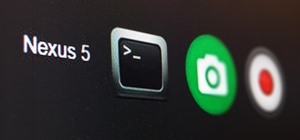Ever feel like your brain is playing tricks on you? Well, that's because it is. Lifehacker has put together ten common weaknesses of the human mind, and how you can be beat them. Brainbusters include: Procrastination and why it happens. The infamous $9.99 trick (as opposed t ...more
Normally, office supplies and food don't mix, but you can use a paper shredder to make fresh pasta in your very own home (...or office). In other words, you don't have to buy a bulky and expensive piece of equipment to make fresh pasta. If you already have a paper shredder, yo ...more
Apple recently released iOS 4.2 for all devices— iPad, iPhone and iPod Touch— and one of the best features is AirPlay, which lets you stream video directly to AppleTVs. There's only one problem— it will only stream video that meet's Apple's specifications. This video from lif ...more
If you missed our tips on taking top-notch photos New Year's Eve, you may want to tune in for Lifehacker's tutorial on making your smartphone pictures look like they were taken with a quality camera. Below, learn how to: Create a more shallow depth of field to make the subjec ...more
In this quick clip from Lifehacker, you'll see how you can skip pre-video commercials on YouTube by hitting your web browser's Refresh button. For more information, including a complete demonstration of this simple technique, and to get started annoying skipping pre-roll ads o ...more
The start of a new year is generally thought of as a chance to start over, a time to improve or "fix" things in your life. Yet most people who set stringent New Year's resolutions find themselves failing within weeks—or even days—of setting their lofty goals. Don't Miss: 6 Al ...more
We tend to assume that eating is mostly a physical act, but the mind has so much to do with the choices we make. We've already shown you how clenching your fist can lead to better food choices and how you can trick yourself into choosing better meals at restaurants. Now by si ...more
The right music can spur you to pick up the pace during an intense workout, pep you up before you hit the treadmill or walking path, and even encourage you to lift for just a few extra reps. Although we all have our favorite workout playlists, scientists have discovered what i ...more
MacGyver. How can he not be a WonderHowTo hero? The ultra resourceful secret agent, always handy with his Swiss army knife, is inspiration to all tinkerers, hackers, and DIYers across the world. But who's the real man behind MacGyver? Lifehacker recently interviewed the man ...more
If you've been following the Olympics at all, you've probably heard (or experienced firsthand) that people are not very happy with NBC's coverage. The online streams are inaccessible for those without a cable subscription, and the TV broadcasts of big events are being tape-del ...more
Life is getting more and more convenient. You can pick up a wireless signal at nearly any coffee shop these days (Starbucks is now officially free in every location across the nation), as well as airports, libraries, hotels and more. However, along with this convenience comes ...more
If you think you've got to much clutter on the top portion of your web browser, then Google Chrome has the solution. Chrome has an option which allows you to choose something called "side tabs" which moves the tabs for those websites and webpages you have open from the top of ...more
This video demonstrates how to turn Windows Vista to Windows 7 for free. Make sure that you are running your PC on a Windows Vista OS. First, unlock your taskbar by right-clicking on it and unchecking the option. The space where your smaller application icons are located can n ...more
If you've been watching the World Cup, you've likely become pretty damn annoyed by the vuvuzelas (even when played by kids as cute as above...). MOST of us have jobs, which means recording the games is necessary. As a solution, LifeHacker offers a simple equalization trick to ...more
If you're tired of how cluttered your Mac OS X desktop looks, there's a pretty simple solution. You can clean up your desktop icons with AppleScript and Automator. For full instructions you can read the Lifehacker post and watch the video to make it happen on your own computer.
via LifeHacker Windows: If you want to squeeze all the use out of Office 2010 before you're required to pony up for a license, free utility Trial Extender will extend the free trial period up to 6 months, no command-line work required. Check it out here
Trusty LifeHacker brings us another helpful HowTo, but this time it's in the travel department. "Get ready to arm yourself with your web browser and a handful of the best travel sites. In this guide, I'll lay out the basics of buying airline tickets, highlight some fancy tool ...more
Sign-N-Send is a helpful app for the iOS that lets you sign documents, whether PDF or an image, directly on the screen of your device. Open PDF documents from your iPhone, sign them using your touchscreen, and send them off. This informative video demo from Lifehacker shows yo ...more
Want to know how to turn off Facebook Places? This quick clip from Lifehacker will teach you everything you'll need to know. Whether you're completely new to the Facebook's popular social networking site or simply require a small amount of clarification on how to deal with the ...more
If you'd like to use your Firefox or Chrome browser bar for more than just navigating to websites, this little how-to from lifehacker will show you what you need to know. It's a handy trick that can expand your browser's functionality.
The video shows you how it is possible to be running windows and mac in parallel. Both operating systems, mac and windows, are installed in the computer and the video shows us how one can flip back-and-forth between operating systems. First the video shows us the desktop for m ...more
Looking for another way to increase your app opening efficiency? Here's a little how-to video from lifehacker showing how to use an new little app called Apptivate. You can choose your app and assign whatever how-keys work for you. Check it out.
Using a virtual private network (VPN) is one of the safest ways to ensure your identity and data remain secure. Choosing one from the hundreds of services that now exist is another story. How do you tell which VPN truly provides the best protection at a great price? Consider ...more