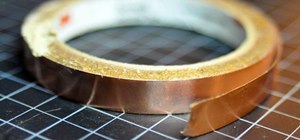In order to complete this 3D spinning cube using OpenGL and GLUT for C++ programming, you need to know the basics of C++ programming. This video lesson covers everything you should already know. Check out the other videos to get the full gist: 1. Creating basic 3D shapes 2. U ...more
The Lost Thing is a lovely short written by Shaun Tan and co-directed by Tan and Andrew Ruhemann (executive producer of the fantastic doc My Kid Could Paint That). Based on the award-winning children’s book of the same title (also by Tan), the piece was created over a span of ...more
Matthew Albanese makes painstakingly detailed model scenes ranging from eerie landscapes to outerspace to outright natural disaster. He crafts the models with tile grout, cotton, phosphorous ink, and lights them from within by 6-60 watt light bulbs. Via his Behance page: "My ...more
A first hands look at the first chapter of the game. "When the wife of best-selling writer Alan Wake disappears on their vacation, his serach turns up pages from a thriller he doesn't remember writing. A dark presence stalks the small town of Bright Falls-" Suspense thrille ...more
This five-part series on C# programming covers many things. First, you learn how to save to the Microsoft SQL Server. Then, you'll learn how to retrieve that data. You'll also learn how to navigate the DataSet, edit SQL data, and delete data. If you have Microsoft Visual Studi ...more
Take a look at this 3ds Max video tutorial on how to add shadows. Shadows show details in your scene and anchor objects in the scene. Learn what options you have as 3D modelers/animators/sculptors. Autodesk's 3D Studio Max is a customizable and scalable 3D modeling and render ...more
By now, you should know a few of the basics of programming with OpenGL and GLUT for C++ developing, like shapes, transformations, timers, and colors. Now it's time for lighting. Everything could look right in your 3D program or game, but if you're lighting isn't right, it's a ...more
See how to create a simple spotlight effect in Sony Vegas Pro. (NB: This effect can NOT be done in Movie Studio or Platinum.) Whether you're completely new to Sony's popular nonlinear editor (NLE) or are a seasoned digital video professional simply looking to pick up a few new ...more
Morph modifiers are just one of the powerful tools that 3D Studio Max offers digital artists to change the shape of their models. This video will teach you how to use morph modifiers in 3dsmax to change the shape of objects. If you can't do this, your 3D models are going to ha ...more
This 3ds Max video tutorial will show you how to modify an object at the lowest level, giving complete control over your objects appearance with EditPoly. So, if you don't know what a vertex is you digital modelers/animators, then you're missing something. Autodesk's 3D Studi ...more
See how to influence an objects motion animation with controllers in this 3ds Max video tutorial. So if you're a digital 3D modeler/sculptor/animator, then this is the video for you. Autodesk's 3D Studio Max is a customizable and scalable 3D modeling and rendering solution fo ...more
This 3ds Max video tutorial will show you how lighting, like omnilights, mental ray rendered lights, skylights, and many more, can make the difference between amateur and pro. Take some time to learn the standard lights as digital modelers/sculptors/animators. Autodesk's 3D S ...more
Check out this 3ds Max video tutorial to see how to beautify your objects with materials, change their shininess, reflectivity, opacity, etc. A valuable tool for any digital 3D modeler/animator/sculptor. Autodesk's 3D Studio Max is a customizable and scalable 3D modeling and ...more
Check out this 3ds Max video tutorial on how to turn those objects into an image or movie you can share with others by rendering your modeled 3D scene. This is helpful to all digital animators/modelers/sculptors. Autodesk's 3D Studio Max is a customizable and scalable 3D mode ...more
This 3ds Max video tutorial will show you how to create procedural objects from your 2D shapes, extrusions, and bevels. This is a must for all you graphic digital animators/modelers. Autodesk's 3D Studio Max is a customizable and scalable 3D modeling and rendering solution fo ...more
This 3D software tutorial shows you how to use the mirror modifier (same as the mirror tool) in 3ds Max. The mirror modifier allows for procedural mirroring of objects. As a one time operation thesymmetry modifieris better but, that being said, if stacked, the mirror modifier ...more
This 3D software tutorial shows you how to use the delete mesh modifier when modeling in 3ds Max. Delete Mesh provides parametric deletion based on the current sub-object selection level in the stack. The possible choices are faces, vertices, edges, and objects. Apply the Dele ...more
In this video series, our expert John Carstarphen will show you how to integrate 2D and 3D, add geometry, place geometry, do frontal mapping, alter image distortion, and match lighting. He will teach you how to place a tube object, fine tune the animation, and about keyframes. ...more
Start with a large room when setting up a photography studio and add a background and studio lighting with umbrellas to reflect the lights. Set up a photo studio with the tips in this free video on photography tips from a professional photographer.
This software tutorial shows you how to create good renders from 3ds Max 8. It's one thing to create cool models in 3D Studio Max but if you can't get the lighting right and output a good render, then it's pretty useless. So watch this tutorial and get tips on creating a good ...more
After adding full-body tracking and 3D body mesh in its past two Lens Studio updates, Snap continues to supply creators, particularly apparel retailers, with tools for creating clothing-centric AR experiences. Arriving via Wednesday's release of Lens Studio 4.1, the Upper Gar ...more
After dipping its toes into the AR cloud arena last year, Ubiquity6 is now jumping in with both feet this year. Late last year, the startup launched Display.land, a social network for sharing and editing 3D digital scans of real-world locations. Now, the company is expanding ...more
We had basic studio lighting, speed lights and photo shoots. This week The Elevin Show takes us on a Photoshop blitz to teach us a few skin retouching tips and tricks on Photoshop. Have you always wanted to learn how to use Photoshop like a professional photographer? This is ...more
A core concept that has resonated through societies of the world over the course the last few hundred years is "knowledge is power." And understanding that concept gives us the drive to push further forward and learn as much as we can on a subject. At the moment, that subject ...more
While iOS 13 introduces over 200 new features for your iPhone, one of the biggest focuses this year is Photos and Camera. The update completely overhauls the Photos app, creating a more organized and natural way to interact with your pictures and videos. You'll also find a few ...more
Apple introduced Portrait Mode with the iPhone 7 Plus, a feature which utilized the iPhone's dual cameras to create a shallow depth of field around a subject. This effect replicates the look of DSLR cameras, making your photos look more professional. Apple, of course, carries ...more
Aside from the second-generation iPhone SE, all new iPhone models since the iPhone X have had Face ID instead of Touch ID as the biometric authentication technology. While Touch ID can be touchy, Face ID is not without its own issues. If you can't get Face ID on your iPhone to ...more
While new features in Safari, Camera, Photos, Notes, Weather, Messages, and other Apple apps may steal the show on iOS 17, there are some impressive new features you need to know about when it comes to FaceTime audio and video calls. A step beyond mere upgrades, Apple nudges ...more
Apple just made its most significant update ever to the iOS lock screen, with a lot of features to be excited about. The theme of this upgrade is customization, giving you complete control over the look and functionality of your iPhone's lock screen. The new lock screen capab ...more
As the demand for realistic volumetric video for AR experiences begins to grow (along with the available facilities and services for capturing it), researchers at Google have figured out how to improve upon the format. The team has devised a system, called "The Relightables," ...more
Another entrant into the do-it-yourself AR content creation market has emerged, as Zappar has updated its ZapWorks Studio software to include features for development newbies. Available now, ZapWorks Studio 5 brings a new feature called Actions that enables users to build AR ...more
Even though your iPhone's Camera app is fast and easy to use, its default settings prevent you from immediately accessing any other shooting mode aside from "Photo" with "Live Photo" on and no filter applied. But there is a way to make the Camera app remember what you prefer t ...more
Apple's new iOS 16 software update is finally here, and there are over 350 new features and changes for you to enjoy on your iPhone. There are major lock screen and home screen improvements, a pleasant surprise for the Contacts app, and tons of new upgrades to Safari, Mail, Me ...more
Continuing its unrelenting (and mostly successful) campaign against Snapchat, on Tuesday, Facebook announced the addition of "World Effects" to its Messenger app. If that sounds familiar, it's because the name and general execution mirror Snapchat's popular "World Lens" featu ...more
Christmas has arrived early for ARCore app developers, as Google just unwrapped a few iterative improvements to the augmented reality toolkit in version 1.6. The first improvement comes in the form of improved lighting in Sceneform, Google's 3D rendering library for Javascrip ...more
With the official release of iOS 11, the availability of an app that uses the much-hyped ARKit platform to place virtual furniture in one's home was expected. The fact that the app comes from Houzz, and not IKEA, may come as a surprise, considering that the latter was feature ...more
On Thursday, Snapchat opened up its walled garden of World Lenses to the masses of creators with the launch of Lens Studio. Available as a free application for PCs and Macs, Lens Studio is billed as powerful enough for experienced developers to import their own 3D animations, ...more
Night mode, which helps you snap great photographs in low-light environments, is a feature available only on the iPhone 11 and iPhone 12 lineups. It's a useful tool to have in your arsenal, especially if you're fond of nightlife photography. Still, you don't have to purchase a ...more
The creative possibilities are part of what makes Apple's ARKit so exciting. We've seen new camera effects, painting, and new ways to tell stories through ARKit. Now, the app developer studio "Orb" has created an app to let you create scenes with 3D objects of your choosing. ...more
Snapchat is making it easier for developers and creators to build augmented reality effects in Lens Studio with a slew of new features, including seven face templates. The new templates, available starting Tuesday, include Face Paint, Photo, Distort, Trigger, 2D Objects, 3D O ...more
Owners of Google Pixel devices now have a plethora of imaginary friends to play with thanks to the Playground augmented reality app. The app, a rebrand of the AR Stickers app, launched as an exclusive app for the Google Pixel 3 and 3XL handsets in October. On Wednesday, Googl ...more
The experience of actually using the HoloLens 2 can be difficult to describe to anyone who hasn't had a chance to directly interact with the device in person and be blown away by its immersive capabilities. That's why any new exploration into exposing the augmented reality ma ...more
It's difficult to find that perfect lighting when you're taking a photo. You won't always have studio lights — or at all — and you're not always out during golden hour. So how can you combat lighting issues without waiting around for a well-lit condition? Do it in post. Adobe' ...more
Many of you are ready to capture the litany of 4th of July fireworks that will litter the night sky, but if you're using a phone to capture the burst of fire in midair, it can get a little tricky. Don't worry, though — you'll be fine if you use these tips. While pro and semi- ...more
I've been using the Photo Sphere Camera from Google on all of my Android devices ever since it came out on Jelly Bean 4.2, which lets me create riveting 360° panoramic images. Apple has its own built-in panoramic mode, but it only takes 240° images, and I've never found any s ...more
Facebook added a new feature that lets you post 3D versions of your portrait mode photos for all your family and friends to see on their smartphones, computers, and virtual reality goggles. These new 3D photos add a whole new dimension to your images with movement and more dep ...more
Fresh off of shipping version 2019.1 in April, Unity has already dropped the beta of 2019.2, and it has a bunch of new AR Foundation toys to test. Among the new capabilities supported by Unity's cross-platform mobile AR framework include face tracking and 2D image tracking, m ...more
In this week of Snapchat lenses, there was a significant increase in ones that involve Marvel superheroes (the Infinity War effect), as well as ones with YouTubers. Classic sitcoms will also always do well, as evidenced by some of my previous roundups. Overall, lenses are doin ...more
Shark Week, which debuted in 1988 as a week of programming on the Discovery Channel dedicated to the titular predatory fish, has grown into a cultural beast of its own. At Next Reality, we can think of no better way to commemorate the week than to try out some shark-themed AR ...more
During Google Developer Days, taking place now at the ICE Congress Center in Krakow, Poland, an introductory session on ARCore provides some insights on how the platform operates. The presentation by Googler Tom Slater includes an overview on the three pillars by which ARCore ...more
If you're in the market for a new smartphone and want nothing but the best of the best, now's the time to act. Some of the greatest phones money can buy are being released as we speak, while others are still in their prime and will continue to be for most of 2024. Whether you ...more
As demand for AR and VR developers continues to increase, particularly with the advent of Apple's ARKit platform, Unity has partnered with online learning company Udacity to help developers sharpen their skills for these jobs. The companies have created two new programs, the ...more
The sky is the limit when it comes to augmented reality, but Snapchat's latest innovation is keeping its AR platform grounded. On Thursday, the company published a pair of new Lenses that highlight its new ground transformation technology. Don't Miss: This Viral Instagram Au ...more
Every other year, Apple comes out with "S" model iPhones that enhance and speed up their main series models from the previous year. This year, however, because of the highly-anticipated 10th anniversary iPhone, aka the iPhone X, Apple has dropped the "S" and moved straight to ...more
Hello, budding augmented reality developers! My name is Ambuj, and I'll be introducing all of you Next Reality readers to the world ARKit, as I'm developing an ARKit 101 series on using ARKit to create augmented reality apps for iPad and iPhone. My background is in software en ...more
Studio portrait photography using a single light can be tricky to master. Learn how to achieve beautiful portraits with expertise from a professional photographer in this free instructional video series. Part 1 of 13 - How to Master single light studio portraits in photography ...more
Watch this instructional photography video with Jim Talkington and learn how to light a studio portrait using three lights. This is the classic three light portrait technique using a main light, fill card, hair light and background light in the photo studio. Adding additional ...more
This video provides a handy guide for modifying bright studio lights with dimmer switches. This video is quite handy for the amateur film maker who is tired of the harsh light from his studio lights.
In this tutorial, learn how you make volume light in 3d Studio Max 2010. Learn what you can do with attenuation once the volume light is created. Don't have the 2010 version of 3ds Max? No fear. These actions will work in older versions of #D Studio Max as well.
A brief demo of me making a studio light from a tin can. This video uses a GU-10 light socket and 50W(120v)globe aka bulb.