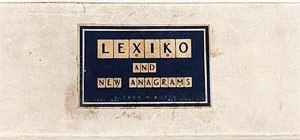New to Ubuntu Linux? This computer operating system could be a bit tricky for beginners, but fret not, help is here. Check out this video tutorial on how to install 200+ screensavers on Ubuntu Linux. As you well know, there are only a limited number of screensavers on Ubuntu, ...more
Need some help figuring out how to install an app in Linux with the terminal? It's an easy process and this home-computing how-to presents a complete demonstration. For more information, including detailed, step-by-step instructions, take a look.
Shawn Powers teaches us how to install Truetype fonts on your Linux systems. First, log onto your web browser and go to Halloween Fonts. Once on this site, browse through the different types of fonts until you find one that you like. After this, save the file for the font onto ...more
Gloobus Coverflow is a new program on Linux that lets you view all of your files without actually opening them! It's very similar to Apple's Quicklook, but is made for Linux. New to Ubuntu Linux? This computer operating system could be a bit tricky for beginners, but fret not ...more
Installing two operating systems and then dual boot your machine. This is to put more than just Windows and Linux and OSX on the same machine. Another option is a virtual desktop option. This video will guide you through the steps of setting your computer up to boot two differ ...more
I see that there are a lot of people that want to install and try the Aircrack-ng program for wireless auditing. But have problems because their Linux knowledge isn't that great. This How-To video tutorial explains step by step exactly what you have to do. No loud background m ...more
Kali Linux is the go-to Linux distribution for penetration testing and ethical hacking. Still, it's not recommended for day-to-day use, such as responding to emails, playing games, or checking Facebook. That's why it's better to run your Kali Linux system from a bootable USB d ...more
How to install nVidia graphics card video drivers in Ubuntu Linux 7.10.
New to Ubuntu Linux? This computer operating system could be a bit tricky for beginners, but fret not, help is here. Check out this video tutorial on how to install additional TTF fonts on Ubuntu Linux. Here's the command that you can type on your terminal if you want some fa ...more
New to Ubuntu Linux? This computer operating system could be a bit tricky for beginners, but fret not, help is here. Check out this video tutorial on how to install Frozen Bubble 2 on Ubuntu Linux. Tested on Ubuntu 9.04 Beta (soon to be RC). Colorful 3D rendered penguin anim ...more
New to Ubuntu Linux? This computer operating system could be a bit tricky for beginners, but fret not, help is here. Check out this video tutorial on how to install Firefox 3.5/3.6 and make it the default browser on Ubuntu Linux. To install the latest Firefox 3.5 (final) or F ...more
New to Ubuntu Linux? This computer operating system could be a bit tricky for beginners, but fret not, help is here. Check out this video tutorial on how to install the latest Wine on Ubuntu Linux. Wine is a translation layer (a program loader) capable of running Windows appl ...more
New to Ubuntu Linux? This computer operating system could be a bit tricky for beginners, but fret not, help is here. Check out this video tutorial on how to install the MediaInfo GUI on Ubuntu Linux. This is a MUST and a real HANDY tool for all those video transcoders out the ...more
A quick primer on how to use Gaim with Ubuntu Linux to instant message.
This video tutorial from izbyfl shows how install Google Chrome and enable its plugins in Ubuntu. First download application from here: http://www.google.com/chrome/intl/en/eula_dev.html?dl=unstable_i386_deb. Make sure you download Gdebi Package Installer. Install applicati ...more
New to Ubuntu Linux? This computer operating system could be a bit tricky for beginners, but fret not, help is here. Check out this video tutorial on how to install the Ubuntu Software Store on Ubuntu Linux. After the new X-based graphical boot splash introduced a couple of d ...more
New to Ubuntu Linux? This computer operating system could be a bit tricky for beginners, but fret not, help is here. Check out this video tutorial on how to install KDE 4.3 Plasma on [k] Ubuntu Linux. After six months of development, the K Desktop Environment 4.3.0 was launch ...more
New to Ubuntu Linux? This computer operating system could be a bit tricky for beginners, but fret not, help is here. Check out this video tutorial on how to install additional brushes for GIMP on Ubuntu Linux. To install Gimp Paint Studio with Additional Brushes, first we mus ...more
Want to drop Amazon's DRM from a Kindle eBook you've purchased? As the saying goes, where there's a will, there's a way. And, in this case, there are actually a couple of ways: One method uses Calibre and works for both Windows and Mac users, the other uses an AppleScript and ...more
The Pogoplug is a great device for accessing your info from anywhere, but did you know that with a little bit of work you can install Apache, Linux, MySQL, and PHP on the Pogoplug and use it as a cheap, functional, Linux-friendly web server.
New to Ubuntu Linux? This computer operating system could be a bit tricky for beginners, but fret not, help is here. Check out this video tutorial on how to create an animated desktop (GUI) on Ubuntu Linux. This is a modified version of A-Desk v.14.1 that includes more videos ...more
If your iPad, iPhone 4 or iPod Touch is already on a tethered jailbreak, this is the tutorial on the new Redsn0w release for all you experienced users. An untethered jailbreak is a type of jailbreak where the device does not require rebooting with a connection to an external j ...more
This is a easier way to install Ubuntu with out having to partition your hard drive. Wubi (www.wubi-installer.org) allows you to boot into Ubuntu by saving a file to the boot folder in Windows Vista or Windows XP. You can always uninstall Ubuntu easily without any complication ...more
Check out this video tutorial to see how to keep your private files private, even if you have to email them to yourself at your office? TrueCrypt, an open source piece of software, lets you encrypt your files so they remain accessible only to you. This works on any platform; W ...more
A video that describes how to install Google Chrome OS onto your PC without changing your current PC configuration. What this means that you can use Chrome OS without changing your current OS (Windows Linux etc) and without making any changes to your dis partition or BIOS. The ...more
The Ubuntu experience has improved greatly with version 10.04, providing an easy-to-use interface. Especially when it comes to installing programs. However, it still relies on an online internet connection for installing additional software. Well, not anymore. You can collect ...more
Want to try out a Linux installation without deleting Windows? This is a brief tutorial on how to install Ubuntu linux as a dual boot with Windows. This should work with Windows 3.1, Windows 95, Windows 98, WIndows 2000, Windows ME, Windows XP, Windows 2003, and Vista.
Here is the answer to the question that a lot of people have asked lately, "How does one install Linux Ubuntu on Windows without causing any modifications in the original boot record of the PC?" Software wiz-kid Matt Hartley walks the viewer through a step-by-step process of i ...more
If you're interested in trying out Linux but afraid of accidentally formatting your hard drive, take heart. In this tutorial, Linux Journal Gadget Guy, Shawn Powers, takes you through installing Ubuntu on a machine running Windows with the Wubi installer. Install and uninstall ...more
This video describes basics about using Wubi installer for Ubuntu in Windows operating system.Wubi installer is usually used for Ubuntu family distribution installations.You can download Wubi installer from the Internet and then it will install all desired distribution automat ...more
Welcome to part three in a series about steganography, the art of hiding things in plain sight. We are practicing steganography because it can be a useful skill if you don't have access to encryption software, or need a quick solution to make sure the sender and recipient are ...more
Big name individual hackers and hacker groups everywhere in the news are getting caught and thrown in jail. Everytime I see something like this happen, I won't lie, I get a little sad. Then I wonder, how are these guys getting caught? If a group like LulzSec, with all the fame ...more
By partitioning the hard drive on your Mac computer, you can install multiple versions of Mac OS or install Windows or Linux on the other other partition, increasing your computer's compatibility. This video will show you how to create a new partition quickly and easily on any ...more
Back when I was a Windows user, I know I'm not the only one who has experienced password loss—that moment where you just can't remember your password. Sometimes it happens to the best of us. So, how can we get into the system without paying a local geek or geeksquad to do it? ...more
Skype is a great service. It allows a free solution for VoIP to VoIP calls, and cheap VoIP to landline calling. However, a very disturbing, little known fact that might push you away from Skype does exist. If you closely read the terms of service agreement, it clearly says tha ...more
In this Null Byte, we are going to be installing Packet Injection capable drivers in Linux. These are the open-source drivers required to sniff wireless traffic, inject packets to crack a wireless access point, and go into "monitor-mode". These drivers are superior because the ...more
If you have made the switch from Windows to Linux, I want to congratulate you in advance. I'm sure you have noticed a huge performance increase when using Linux over other operating systems. This is only half the battle, though! Most users who are new to Linux end up using Ubu ...more
For Windows laptops and PCs it's easy to install Linux. However for Macs, it's a different story. There are people installing Ubuntu on Macbooks and so far I've noticed that they are using 9.10. I've remastered my own Ubuntu 10.04 complete with playing flash videos and other a ...more
Are you the expert hacker we're looking for? Do you have a great idea for an article on Null Byte? Do you have a passion to write, and more importantly... teach? We're officially looking for Null Byters on a weekly basis who are willing to take the time to educate the communi ...more
Something that can shy a user away from making the switch to Linux is not having the option to go back to Windows. Luckily, there are solutions like dual-booting, where you can have both OS's installed right next to each other. However, Windows 8 appears as if it will block du ...more
Here at Null Byte, we've spoken a lot about securing and anonymizing traffic. This is a big deal. With all of today's business taking place electronically via computers, we need to be secure when on-the-go. A lot of businesses don't even train their employees to secure their c ...more
In this video tutorial, we learn how to install and run the Ubuntu GNU/Linux distribution on a USB flash drive. For more information, including a complete demonstration and detailed, step-by-step instructions, watch this how-to from the folks at CNET TV.
This video tutorial from dproxisback presents how to download and install Handbrake DVD ripping tool.To avoid installation problems, carefully choose application version for each type of computer and operating system.Open your internet browser and visit http://handbrake.fr/?ar ...more
New to Ubuntu Linux? This computer operating system could be a bit tricky for beginners, but fret not, help is here. Check out this video tutorial on how to install Zekr (Qur'an Study Tool) on Ubuntu Linux, Windows, and Mac OS. Zekr is an open platform Quran study tool for si ...more
This is my first contribution in an ongoing series on detailing the best free, open source hacking and penetration tools available. My goal is to show you some of the quality tools that IT security experts are using every day in their jobs as network security and pen-testing p ...more
You'll see a lot of Linux action going down here at Null Byte. We use Linux for hacking-related stuff because it provides a more relaxed programming environment, making it easy to write exploits and tools. Linux has many features Windows is lacking, such as full control over t ...more
This video illustrates the method of Removing Ubuntu Linux installation and the GRUB Loader. The process is composed of the following steps -Step 1Insert the Ubuntu Linux Live CD. Boot from CD and select the install option.Step 2Click on install button and wait until the next ...more
Hello everyone, I am Brandon Hopkins from TechHut and I am going to be showing you how to install Minecraft Texture Packs on Windows, Linux, and Mac. I will also link you to one of the best Texture Pack I have used and a website where you can download 100+ different texture pa ...more
Hey, hackers! Now that you've hacked/owned your first "box" in my last article, let's look a little closer at another great feature of Metasploit, the Meterpreter, and then let’s move on to hacking a Linux system and using the Meterpreter to control and own it. Why Meterprete ...more
So you want to learn the basics of the fantastic language Java, but you don't want to search the Inter-webs looking for a great tutorial. Well you came to the right place, now may I present to you JAVA. Before We Begin You must have the latest version of Java Development Kit ...more
The already robust and ingenious Nmap tool has received a whole slew of new scanning scripts that can be used to do all sorts of naughty endeavors. Notably, the SQLi module, since it is a necessary evil that we must cover here at Null Byte. This major update is going to fuel t ...more
GRUB, or the GRand Unified Bootloader, is a program that installs to your Master Boot Record and controls what operating system you load at boot time. Normally, it is used for multi-boot systems. Multi-boots allow you to switch between operating systems installed on seperate d ...more
Often times when staying at a hotel or anywhere for that matter, you'll whip out your laptop and check the local area for Wi-Fi. I know you've all been in my shoes when you find an unsecured network that appears to be public Wi-Fi belonging to the hotel or airport, and you con ...more
Paying for web hosting isn't ideal in most situations. If you have your own website, hosting it yourself is very acceptable and easy to do, assuming your internet bandwidth permits. Most people want to run a personal site, nothing crazy, so hosting from home on low-bandwidth i ...more
Before you can start making awesome 3D games on your Linux computer using C++, then you're going to need to download and install these developer programs. This video lesson will show you how to download and set up OpenGL and GLUT for C++ on a computer running a Linux operating ...more
More password cracking action from Null Byte! Today we aren't going to be cracking passwords per se, rather, we are going to learn the basics of generating rainbow tables and how to use them. First, let's go over how passwords are stored and recovered. Passwords are normally ...more
This is the first of a multi-part series on steganography techniques. Steganography, the art of hiding things in plain sight, has existed for a long time, and in many forms. When you manipulate the alphabet to have your own cipher and decipher, this is considered steganography ...more
This video tutorial from iTouchMaster2 shows how to SSH to iPod or iPod Touch using FileZilla application. FileZilla is a freeware application working on Windows, Linux and Mac OS X. To start, download and install FileZilla from this web site: filezilla-project.org. Note, y ...more
If you like the way Compiz works, then you'll love this browser-based compositing windows manager for Firefox. It's an add-on you can install in any Firefox web browser, whether on Windows, Mac or Linux computers. If you are into eye-candy and are always looking for ways to i ...more
Python can be used for games, websites and operating system GUIs; and you can work with it on PCs, Macs or Linux machines. This tutorial shows you how to install the compiler and get started teaching yourself how to program in Python.