How To : Log in to Windows XP if you've lost your password
Locked yourself out of your computer? The Virtual Frank teaches you how to log in to Windows XP using the administrator account that you may not have known existed.

Locked yourself out of your computer? The Virtual Frank teaches you how to log in to Windows XP using the administrator account that you may not have known existed.
How to change the login password on Windows XP without having to know the existing password. Change the Windows XP login password. Click through to watch this video on tricklife.com
This video tutorial from Help-Vids shows you how to setup the automatic login in Windows XP so that you are automatically logged in as a specific user when you turn your PC on. Go to the start menu, select run and type the given command. When the user account dialog opens un-c ...more
If you've forgotten the password to one or more of the Windows XP accounts on your computer, take heart: This video tutorial will show you how to bypass, and then change, a Windows XP start-up password. For a detailed run through of this simple Windows log-in hack, watch this ...more
You may not have thought of dorks as powerful, but with the right dorks, you can hack devices just by Googling the password to log in. Because Google is fantastic at indexing everything connected to the internet, it's possible to find files that are exposed accidentally and co ...more
Need to access you windows xp account but forgot the password? Here is a cool trick using the command prompt to change any existing account's password. Bypass a Windows XP password without any programs. Click through to watch this video on tricklife.com
Did you forget your Windows XP password or do you just want to see what is on your parents account? This tutorial will teach you how to find out someone's Windows XP password.
Tutorial showing how to crack the admin password on Windows XP using two downloadable tools. Crack a Windows XP admin password. Click through to watch this video on tricklife.com
How to change the password on the administrator's account in Windows XP. Change the Windows XP administrator's password. Click through to watch this video on tricklife.com
In this video tutorial, I'll show you how to remove the password from the log in screen on Linux Mint 17.2 Video: .
Locked yourself out of your Windows Professional system? No problem—this video tutorial will show you the steps required to change the administrator's password in Windows XP. You can actually change this password without knowledge of the original one. To get started, go to Sta ...more
This is a little xp password cracker I'm going to show you how to get and use. Hack Windows XP passwords with a password cracker. Click through to watch this video on tricklife.com
Did you forget your password or do you want to access someone else's Windows XP account. This video tutorial will teach you how to boot in safe mode and access the administrator accounts.
Looking for instructions on how reset passwords on a Windows XP? With Winternals ERD 2005, it's easy! So easy, in fact, that this home-computing how-to from the folks at Britec can present a complete overview of the process in just over five minutes. For more information, incl ...more
The purpose of this article is to discuss how you can change your Windows 7 logon screen. This post will explain how to require a user to enter a username and password by default like the classic version of Windows. I recommend advanced computer users carry out this task. It ...more
If you've got something on your Windows PC that you don't want to share with the world you're going to want to create a private, password protected folder. This simple video shows how to easily set it up. This works for Windows 7, Vista and XP. Get the locker.bat code you'll ...more
In this video tutorial, viewers learn how to bypass the log on system. Begin by downloading the Kon-Boot file provided in the video description. Once downloaded, burn the file onto a disc or convert it into an ISO image file to burn it onto a disc. Now wait for the file to fin ...more
SSH is amazing, and we praise its existence on Null Byte for many reasons. Notably, it allows us to reroute our traffic through encrypted ports on our local host to be sent to its destination when on the go. You can even control your home computers remotely over a secure and e ...more
Have you ever forgotten your password and didn't know how to get back on your computer? Or ever had an annoying roommate you wanted to play a trick on to teach them a lesson? Or perhaps overly religious parents who think the internet is of the devil and won't let you read onli ...more
Welcome back, my hacker apprentices! Metasploit framework is an incredible hacking and pentesting tool that every hacker worth their salt should be conversant and capable on. In a previous post, I had provided you a cheat sheet of meterpreter commands. These commands are ess ...more
The video starts with a guy talking while we see a computer screen with instructions on how to log in as an administrator of your Windows XP Personal Computer. First thing is to restart your PC. Second,is to wait for the login screen. Third, then press and hold down the Co ...more
Welcome back, hacker novitiates! In the next few hacks, we will be breaking into Windows servers. In this installment, we will learn to add ourselves as a user to a Windows 2003 server. Of course, when we have added ourselves as a user, we can come back any time and simply log ...more
Windows is a mess sometimes, full of problems. And your password just might be the biggest problem of all, if you've lost it, of course. What should you do when you forget the password to login to Windows system? Ask an administrator to reset the log on password for you. If y ...more
Wartex8 demonstrates how to use remote desktop in Windows XP. Remote Desktop is a useful utility that you can use to control another computer and its applications.The necessary steps that are adopted to activate remote desktop are:1) Right click on my computer icon (either the ...more
If you've received the "hal.dll is missing or corrupt" error message from your Windows machine, then you're in luck! This video will show you how to correct that problem with the Recovery Console tool that comes with the Windows 2000 and XP CDs. Using the Windows Recovery Cons ...more
Previously, we talked about how to secure Firefox. Today, we will talk about securing a Chromium based Browser. Why? Because Chrome recently beat Firefox in holding more customers. It is obvious that Google Chrome tracks our every move online, so what alternatives is out ther ...more
Sometimes you need a password to gain access to an older running Windows system. Maybe it's a machine in your basement you forgot about or a locked machine that belonged to a disgruntled employee. Maybe you just want to try out your pentesting skills. When you need to access ...more
Did you know that you can use Gmail to make free phone calls to anywhere in North America? We're not talking computer to computer, but actual free phone calls to cell phones and home phones. All you need is a Gmail account, a microphone, and speakers plugged into your compute ...more
As a web developer, I often read articles about hackers (from the lowly to the knowledgeable) infiltrating websites via the dreaded 'SQL Injection' method and completely taking control, changing, gaining access, or destroying the owner's data. As a fellow web developer, I'm su ...more
In the GetConnected TV show BlackBerry expert Darci Larocque from Swirl Solutions gives an easy tip on how to call voicemail directly with one (1) key. This option can be seen in other cell phones also, but in a BlackBerry you can set a password for this. Hold the green button ...more
WonderHowTo is a great place to find advice and learn things that you want to know, but can't find anywhere else. On this website, there are tons of people who make articles and videos to show you how to do stuff. In this tutorial, you will learn how to make your own WonderHow ...more
This video will show you how to record video on your Apple iPhone 3G for free! This is a complete guide to installing the iPhone Video Recorder on your iPhone 3G, which also works on the First Generation iPhone. Learn how to fill in the missing feature of video recording on y ...more
If you've ever seen something called ThinkPoint Antivirus on your computer, you have gotten one ofhte most widespread and infectious fake antivirus malware programs out there. To get it off your PC, follow the instructions below, or watch this video for an alternate method if ...more
If you're an owner of a BlackBerry smartphone, chances are you're going to want to use BBM, which for all of you newbie BlackBerry owners, stands for BlackBerry Messenger. BBM is an instant messaging application developed solely for BlackBerry device owners. Video: Add contact ...more
Do you ever forget what your log-ins or passwords are for your favorite sites? This helpful software tutorial video shows you how to find them in Firefox 3. You'll never lose a log-in or password again in Firefox 3 after watching this how-to video.
This video describes about accessing an iPhone in Ubuntu using open SSH, cyber-duck, Netatalk. For accessing using SSH, make sure your iPhone's Wi-Fi connectivity is on. Now open your terminal and type "SSH root@'address'". Here address refers to the IP address of your iPhone. ...more
Facebook is an internet phenomenon which is quickly gaining popularity. For those who do not yet have a Facebook, this video will show you the basics of how to meet people and to connect with people online as well as how to set up your profile on the site. After creating an ac ...more
Jim Reppond of Coldwell Banker Bain demonstrates the way of getting postlets into Facebook. He says that by adding the postlets in your Facebook page, one can click on the link and directly go the postlets page if they are interested. He asks you to then go to the postlets pag ...more
Last Friday's mission was to accomplish solving HackThisSite, Realistic 5, the fifth and last in my series of realistic hacking simulation missions. This time, telemarketers are invading people's privacy, and it was up to us to stop them! The job was to get root on the site an ...more
This video tutorial is in the Computers & Programming category which will show you how to set up a Linksys WR54g or WRT54g2 wireless router. First you connect to your Linksys router. Then go to http://192.168.1.1 and type in "admin' as your password in to log in window and cli ...more
In this how to video, you will learn how to speed up your Azureus Vuze program. First, open up Azureus Vuze. Next, go to advanced, option, and click preferences. Select preferences and change the port to a number between 49152 to 65535. Once it is changed, go to transfer and m ...more
Techmaniacs the youtube user show us how to open task manager without having to go through the intermediate screen on a new Windows Vista. When you click on the ctrl button, the alt button and the delete button on your keyboard, it opens up a new window that gives you the opti ...more
In this video, we learn how to reset or remove a forgotten Windows 8 admin password. First, log onto your Windows 7 account, then reboot your computer insert a disc that has the PassCape disc in it. After this, you can go through all the steps to change your password and choos ...more
Advances in technology continue to make our lives easier and more convenient. If you want to send fax, for instance, you no longer need to own a fax machine. You can easily and quickly send fax directly from your computer in one of several methods, including via an Internet fa ...more
Need some privacy on your home computer? Find out how to password protect folders and make files invisible on a Windows XP pc. Password protect folders and make files invisible. Click through to watch this video on tricklife.com
This video includes instructions on how to get your PlayStation Portable (PSP) onto the BGSU wireless network. Set-up Your Connection 1. Go to Network Settings under the PSP settings menu. 2. Select the "Infrastructure Mode" and press X. 3. Under "Select a connection to edit ...more
It was bound to happen with all those numbers floating around in your brain – you've forgotten your Windows password. Here's how to recover it. Step 1 At the Windows login screen, click on the question mark. If you entered a hint when creating your password, a pop-up bubble w ...more
This video tutorial will show you how to hack your Windows Admin Password. There is no need to download anything to bypass the Windows Administrator Password. This is a real hack for Windows XP users, a hack for when you lose your Admin Password and need to bypass it to get t ...more
Many people must be asking, how do you enter a coupon code on Wizard101? This is a follow-up of the "Promo Code: 1000 Gold Coins" post. So here's how you do it: Go to Wizard101.com The first thing you'll have to do is go to the site. From here, you can access all your accoun ...more
How to password protect a folder and make files invisible in Windows XP.
In this video tutorial, viewers learn how to SSH into the iPhone or iPod Touch without any WI-FI connection. Users will need to download the Cyberduck application. Once downloaded and installed, open the program. At the top, change it from FTP to SFTP. The server is your IP ad ...more
In order to register a domain name at Name.com, you will need to set up an account at Name.com. When you have set up an account, by supplying a username and password, you will need to log in. You will be able to check to see if your domain name is still available by typing it ...more
In this video tutorial, viewers learn how to secure a Mac Book Pro. Begin by opening the System Preferences and select Security under Personal. In the General tab, users are able to put on a password when the computer goes to sleep or screen-saver, disable automatic log in and ...more
In this tutorial, Brian teaches us how to make your wireless network secure. First, go to the start menu, then go to run and type in "cmd", then type in "iconfig /all". Now a new window will pop up and you will look for the default gateway. Find the IP address to log onto the ...more
To do that click on tools in windows explorer and choose map network drive. Now click on "connect to a web site that you can use to store your documents and pictures" and then click on next and next. Now you have to type your internet or network address for example you type ft ...more
Password protect your files and folders in Microsoft Windows XP or Vista. This free video tutorial from CNET TV will show you how. Thwart would-be snoopers with this home cryptography guide, which presents easy-to-follow, step-by-step instructions on how to protect your privac ...more
This video tutorial in Computers & Programming category will show you how to delete temporary files in Ubuntu, Linux Mint or Debian. For this you will need the program called bleachbit. You could get it from Bleachbit Sourceforge/ or from Synaptic package manager. For synaptic ...more
In this tutorial, we learn how to install Linux Mint 7 in Windows Vista. Use Sun Virtual box to download the Linux Mint 7. When finished, open up the program and click the install button, then go through the install process to finish installing the Linux program. You can go th ...more
1. Type in WWW.sendthisfile.com in the web toolbar and press enter 2. Click on Register found on the top right side 3. Enter the required boxes such as email address and your required password and click the register button. 4. The site will send an automatic confirmation em ...more
This video demonstrates how to use Skype to make calls. The best thing about it is that it is free. You only need a computer, a microphone and a web camera. To use Skype, you first have to download the Skype software. This can be done through the website of Skype. Then install ...more
 Home Screen Customization:
How to Hide and Show Specific Home Screen Pages on Your iPhone
Home Screen Customization:
How to Hide and Show Specific Home Screen Pages on Your iPhone
 How To:
Apple's Upcoming Repair Mode for iOS Makes Prepping Your iPhone to Be Fixed Easier and More Secure
How To:
Apple's Upcoming Repair Mode for iOS Makes Prepping Your iPhone to Be Fixed Easier and More Secure
 How To:
Make Your iPhone Do All Your Talking for You on Calls and in Person
How To:
Make Your iPhone Do All Your Talking for You on Calls and in Person
 How To:
Add Website Shortcuts to Your iPhone's Home Screen for Fast Access to Web Apps and Bookmarks
How To:
Add Website Shortcuts to Your iPhone's Home Screen for Fast Access to Web Apps and Bookmarks
 News:
Apple Pencil 3 Is Almost Here — And It Comes with Squeeze Gestures and These Other Features
News:
Apple Pencil 3 Is Almost Here — And It Comes with Squeeze Gestures and These Other Features
 How To:
The Messaging Trick You Never Knew You Needed
How To:
The Messaging Trick You Never Knew You Needed
 How To:
Customize and Use Control Center on Your iPhone for Quick Access to Your Most-Used Apps, Features, and Settings
How To:
Customize and Use Control Center on Your iPhone for Quick Access to Your Most-Used Apps, Features, and Settings
 How To:
11 Features Coming to Apple News on Your iPhone with iOS 17.5 — Including Some Big Ones!
How To:
11 Features Coming to Apple News on Your iPhone with iOS 17.5 — Including Some Big Ones!
 How To:
Apple's Integrating Game Center Leaderboards into News+ Puzzles with iOS 17.5
How To:
Apple's Integrating Game Center Leaderboards into News+ Puzzles with iOS 17.5
 How To:
Apple Has a Killer New Word Game Puzzle Called Quartiles Hiding on iOS 17.5
How To:
Apple Has a Killer New Word Game Puzzle Called Quartiles Hiding on iOS 17.5
 How To:
Identify Any Song Playing on Instagram, TikTok, and Other Apps on Your iPhone Using Shazam
How To:
Identify Any Song Playing on Instagram, TikTok, and Other Apps on Your iPhone Using Shazam
 How To:
Apple News Gives You More Options for Automatic Downloads on iOS 17.5
How To:
Apple News Gives You More Options for Automatic Downloads on iOS 17.5
 How To:
29 New Features and Changes Coming to Your iPhone with iOS 17.5
How To:
29 New Features and Changes Coming to Your iPhone with iOS 17.5
 How To:
Download and Install iOS 17.5 Beta on Your iPhone — And Try New Features Before Everyone Else
How To:
Download and Install iOS 17.5 Beta on Your iPhone — And Try New Features Before Everyone Else
 How To:
Download and Install iPadOS 17.5 Beta on Your iPhone to Explore New Features Before Everyone Else
How To:
Download and Install iPadOS 17.5 Beta on Your iPhone to Explore New Features Before Everyone Else
 How To:
Update Your iPhone's Lock Screen with an Attention-Grabbing Note, Reminder, Warning, or Other Custom Message
How To:
Update Your iPhone's Lock Screen with an Attention-Grabbing Note, Reminder, Warning, or Other Custom Message
 How To:
Your iCloud Email Lets You Create Aliases to Protect Your Primary Email Address and Organize Your Inbox
How To:
Your iCloud Email Lets You Create Aliases to Protect Your Primary Email Address and Organize Your Inbox
 How To:
Use Your iPhone's Built-in Image Analyzer to Reveal the Hidden Meaning Behind Symbols, Signs, and More
How To:
Use Your iPhone's Built-in Image Analyzer to Reveal the Hidden Meaning Behind Symbols, Signs, and More
 Text Replacements:
The Secret Weapon to Typing More with Less on Your iPhone, iPad, or Mac
Text Replacements:
The Secret Weapon to Typing More with Less on Your iPhone, iPad, or Mac
 How To:
Focus Profiles Will Change How You Use Your iPhone — Here's How to Set Them Up for Distraction-Free Experiences
How To:
Focus Profiles Will Change How You Use Your iPhone — Here's How to Set Them Up for Distraction-Free Experiences
 How To:
See Passwords for Wi-Fi Networks You've Connected Your Android Device To
How To:
See Passwords for Wi-Fi Networks You've Connected Your Android Device To
 Home Screen Customization:
How to Hide and Show Specific Home Screen Pages on Your iPhone
Home Screen Customization:
How to Hide and Show Specific Home Screen Pages on Your iPhone
 How To:
Dox Anyone
How To:
Dox Anyone
 How To:
Clone Any Android App on Your Samsung Galaxy Phone Without Using Any Third-Party Tools
How To:
Clone Any Android App on Your Samsung Galaxy Phone Without Using Any Third-Party Tools
 How To:
Keep Your Night Vision Sharp with the iPhone's Hidden Red Screen
How To:
Keep Your Night Vision Sharp with the iPhone's Hidden Red Screen
 How To:
Disarm a Manipulative Sociopath
How To:
Disarm a Manipulative Sociopath
 How To:
Hack Wi-Fi Networks with Bettercap
How To:
Hack Wi-Fi Networks with Bettercap
 Warning:
Sensitive Info You Black Out in Images Can Be Revealed with a Few Quick Edits on Your iPhone
Warning:
Sensitive Info You Black Out in Images Can Be Revealed with a Few Quick Edits on Your iPhone
 How To:
Make Spoofed Calls Using Any Phone Number You Want Right from Your Smartphone
How To:
Make Spoofed Calls Using Any Phone Number You Want Right from Your Smartphone
 How To:
See What Traffic Will Be Like at a Specific Time with Google Maps
How To:
See What Traffic Will Be Like at a Specific Time with Google Maps
 How To:
Target Bluetooth Devices with Bettercap
How To:
Target Bluetooth Devices with Bettercap
 Tutorial:
DNS Spoofing
Tutorial:
DNS Spoofing
 How To:
Make Your Android Automatically Switch to the Strongest WiFi Network
How To:
Make Your Android Automatically Switch to the Strongest WiFi Network
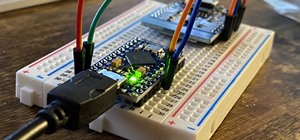 How To:
Hack Computers Over Wi-Fi with the WiFi Duck Payload Deliverer
How To:
Hack Computers Over Wi-Fi with the WiFi Duck Payload Deliverer
 How To:
Tactical Nmap for Beginner Network Reconnaissance
How To:
Tactical Nmap for Beginner Network Reconnaissance
 Hacking Windows 10:
How to Create an Undetectable Payload, Part 1 (Bypassing Antivirus Software)
Hacking Windows 10:
How to Create an Undetectable Payload, Part 1 (Bypassing Antivirus Software)
 How To:
Send Star Wars Emoji in Text Messages & Chats
How To:
Send Star Wars Emoji in Text Messages & Chats
 How To:
Crack SSH Private Key Passwords with John the Ripper
How To:
Crack SSH Private Key Passwords with John the Ripper
 How To:
Use Burp & FoxyProxy to Easily Switch Between Proxy Settings
How To:
Use Burp & FoxyProxy to Easily Switch Between Proxy Settings
 How To:
Check if Your Wireless Network Adapter Supports Monitor Mode & Packet Injection
How To:
Check if Your Wireless Network Adapter Supports Monitor Mode & Packet Injection
 How To:
Dial These Secret Codes to See if Someone Is Hijacking Calls & Texts on Your iPhone
How To:
Dial These Secret Codes to See if Someone Is Hijacking Calls & Texts on Your iPhone
 How To:
Hack Apache Tomcat via Malicious WAR File Upload
How To:
Hack Apache Tomcat via Malicious WAR File Upload
 How To:
Buy the Best Wireless Network Adapter for Wi-Fi Hacking in 2019
How To:
Buy the Best Wireless Network Adapter for Wi-Fi Hacking in 2019
 How To:
Download & Watch the Original Star Wars Trilogy Unaltered
How To:
Download & Watch the Original Star Wars Trilogy Unaltered
 BT Recon:
How to Snoop on Bluetooth Devices Using Kali Linux
BT Recon:
How to Snoop on Bluetooth Devices Using Kali Linux
 How To:
Play The Card Game "Judgment"
How To:
Play The Card Game "Judgment"
 How To:
Brute-Force FTP Credentials & Get Server Access
How To:
Brute-Force FTP Credentials & Get Server Access
 How To:
Use SQL Injection to Run OS Commands & Get a Shell
How To:
Use SQL Injection to Run OS Commands & Get a Shell
 How To:
Make Your Own Bad USB
How To:
Make Your Own Bad USB
 VLC 101:
How to Stream Movies from Your Computer to Your Android Phone
VLC 101:
How to Stream Movies from Your Computer to Your Android Phone
 How To:
Create Rainbow Tables for Hashing Algorithms Like MD5, SHA1 & NTLM
How To:
Create Rainbow Tables for Hashing Algorithms Like MD5, SHA1 & NTLM
 How To:
Make Any YouTube Link Open in the YouTube Music App
How To:
Make Any YouTube Link Open in the YouTube Music App
 How To:
Get Root with Metasploit's Local Exploit Suggester
How To:
Get Root with Metasploit's Local Exploit Suggester
 How To:
Send ADB & Fastboot Commands from One Android Phone to Another
How To:
Send ADB & Fastboot Commands from One Android Phone to Another
 Rainbow Tables:
How to Create & Use Them to Crack Passwords
Rainbow Tables:
How to Create & Use Them to Crack Passwords
 How To:
Easily Change Your Play Store Country to Download Region-Locked Apps & Games
How To:
Easily Change Your Play Store Country to Download Region-Locked Apps & Games
 How To:
Deep Frying Without a Deep Fryer: Which Pan Is Best for the Job?
How To:
Deep Frying Without a Deep Fryer: Which Pan Is Best for the Job?
 How to Hack Wi-Fi:
Cracking WPA2-PSK Passwords with Cowpatty
How to Hack Wi-Fi:
Cracking WPA2-PSK Passwords with Cowpatty