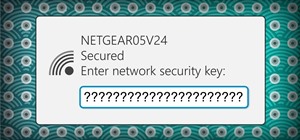Systm is the Do It Yourself show designed for the common geek who wants to quickly and easily learn how to dive into the latest and hottest tech projects. We will help you avoid pitfalls and get your project up and running fast. Search Systm on WonderHowTo for more DIY episod ...more
Check out this informative video tutorial from Apple on how to add a blog to your website in iWeb '09. iLife '09, the software suite from Apple, is the easiest way to organize, view and publish digital content, like pictures, movies, music, and webpages. iPhoto makes managing ...more
Check out this informative video tutorial from Apple on how to add a photo album in iWeb '09. iLife '09, the software suite from Apple, is the easiest way to organize, view and publish digital content, like pictures, movies, music, and webpages. iPhoto makes managing your pho ...more
Check out this informative video tutorial from Apple on how to add a movie to your website in iWeb '09. iLife '09, the software suite from Apple, is the easiest way to organize, view and publish digital content, like pictures, movies, music, and webpages. iPhoto makes managin ...more
Check out this informative video tutorial from Apple on how to add a countdown clock in iWeb '09. iLife '09, the software suite from Apple, is the easiest way to organize, view and publish digital content, like pictures, movies, music, and webpages. iPhoto makes managing your ...more
Check out this informative video tutorial from Apple on how to import photos from a digital camera in iPhoto '09. iLife '09, the software suite from Apple, is the easiest way to organize, view and publish digital content, like pictures, movies, music, and webpages. iPhoto mak ...more
Check out this informative video tutorial from Apple on how to organize photos with Events in iPhoto '09. iLife '09, the software suite from Apple, is the easiest way to organize, view and publish digital content, like pictures, movies, music, and webpages. iPhoto makes manag ...more
Check out this informative video tutorial from Apple on how to add keywords, ratings or flags to photos in iPhoto '09. iLife '09, the software suite from Apple, is the easiest way to organize, view and publish digital content, like pictures, movies, music, and webpages. iPhot ...more
Check out this informative video tutorial from Apple on how to crop your photos in iPhoto '09. iLife '09, the software suite from Apple, is the easiest way to organize, view and publish digital content, like pictures, movies, music, and webpages. iPhoto makes managing your ph ...more
Check out this informative video tutorial from Apple on how to rotate or straighten photos in iPhoto '09. iLife '09, the software suite from Apple, is the easiest way to organize, view and publish digital content, like pictures, movies, music, and webpages. iPhoto makes manag ...more
Check out this informative video tutorial from Apple on how to reduce red-eye in iPhoto '09. iLife '09, the software suite from Apple, is the easiest way to organize, view and publish digital content, like pictures, movies, music, and webpages. iPhoto makes managing your phot ...more
Check out this informative video tutorial from Apple on how to enhance your photos with a single click in iPhoto '09. iLife '09, the software suite from Apple, is the easiest way to organize, view and publish digital content, like pictures, movies, music, and webpages. iPhoto ...more
Check out this informative video tutorial from Apple on how to fix photos that are too light or too dark in iPhoto '09. iLife '09, the software suite from Apple, is the easiest way to organize, view and publish digital content, like pictures, movies, music, and webpages. iPho ...more
Check out this informative video tutorial from Apple on how to brush out or retouch problem areas in iPhoto '09. iLife '09, the software suite from Apple, is the easiest way to organize, view and publish digital content, like pictures, movies, music, and webpages. iPhoto make ...more
Check out this informative video tutorial from Apple on how to apply photo effects in iPhoto '09. iLife '09, the software suite from Apple, is the easiest way to organize, view and publish digital content, like pictures, movies, music, and webpages. iPhoto makes managing your ...more
Check out this informative video tutorial from Apple on how to email photos to friends and family in iPhoto '09. iLife '09, the software suite from Apple, is the easiest way to organize, view and publish digital content, like pictures, movies, music, and webpages. iPhoto make ...more
Check out this informative video tutorial from Apple on how to create and share a slideshow in iPhoto '09. iLife '09, the software suite from Apple, is the easiest way to organize, view and publish digital content, like pictures, movies, music, and webpages. iPhoto makes mana ...more
Check out this informative video tutorial from Apple on how to publish photos to Facebook in iPhoto '09. iLife '09, the software suite from Apple, is the easiest way to organize, view and publish digital content, like pictures, movies, music, and webpages. iPhoto makes managi ...more
Check out this informative video tutorial from Apple on how to print photos at home in iPhoto '09. iLife '09, the software suite from Apple, is the easiest way to organize, view and publish digital content, like pictures, movies, music, and webpages. iPhoto makes managing you ...more
Check out this informative video tutorial from Apple on how to create your own photo book in iPhoto '09. iLife '09, the software suite from Apple, is the easiest way to organize, view and publish digital content, like pictures, movies, music, and webpages. iPhoto makes managi ...more
Check out this informative video tutorial from Apple on how to create your own greeting cards in iPhoto '09. iLife '09, the software suite from Apple, is the easiest way to organize, view and publish digital content, like pictures, movies, music, and webpages. iPhoto makes ma ...more
Check out this informative video tutorial from Apple on how to create your own calendar in iPhoto '09. iLife '09, the software suite from Apple, is the easiest way to organize, view and publish digital content, like pictures, movies, music, and webpages. iPhoto makes managing ...more
Check out this informative video tutorial from Apple on how to get started with iMovie '09. iLife '09, the software suite from Apple, is the easiest way to organize, view and publish digital content, like pictures, movies, music, and webpages. iPhoto makes managing your photo ...more
Check out this informative video tutorial from Apple on how to import video from your camera in iMovie '09. iLife '09, the software suite from Apple, is the easiest way to organize, view and publish digital content, like pictures, movies, music, and webpages. iPhoto makes man ...more
Check out this informative video tutorial from Apple on how to enjoy and organize videos in iMovie '09. iLife '09, the software suite from Apple, is the easiest way to organize, view and publish digital content, like pictures, movies, music, and webpages. iPhoto makes managin ...more
Check out this informative video tutorial from Apple on how to make your favorite video in iMovie '09. iLife '09, the software suite from Apple, is the easiest way to organize, view and publish digital content, like pictures, movies, music, and webpages. iPhoto makes managing ...more
Check out this informative video tutorial from Apple on how to stabilize shaky video in iMovie '09. iLife '09, the software suite from Apple, is the easiest way to organize, view and publish digital content, like pictures, movies, music, and webpages. iPhoto makes managing yo ...more
Check out this informative video tutorial from Apple on how to trim edits between video clips in iMovie '09. iLife '09, the software suite from Apple, is the easiest way to organize, view and publish digital content, like pictures, movies, music, and webpages. iPhoto makes ma ...more
Check out this informative video tutorial from Apple on how to add photos to videos in iMovie '09. iLife '09, the software suite from Apple, is the easiest way to organize, view and publish digital content, like pictures, movies, music, and webpages. iPhoto makes managing you ...more
Check out this informative video tutorial from Apple on how to add background music to videos in iMovie '09. iLife '09, the software suite from Apple, is the easiest way to organize, view and publish digital content, like pictures, movies, music, and webpages. iPhoto makes ma ...more
Check out this informative video tutorial from Apple on how to add titles to videos in iMovie '09. iLife '09, the software suite from Apple, is the easiest way to organize, view and publish digital content, like pictures, movies, music, and webpages. iPhoto makes managing you ...more
Check out this informative video tutorial from Apple on how to crop and rotate videos in iMovie '09. iLife '09, the software suite from Apple, is the easiest way to organize, view and publish digital content, like pictures, movies, music, and webpages. iPhoto makes managing y ...more
Check out this informative video tutorial from Apple on how to add theme titles and transitions to movies in iMovie '09. iLife '09, the software suite from Apple, is the easiest way to organize, view and publish digital content, like pictures, movies, music, and webpages. iPh ...more
Check out this informative video tutorial from Apple on how to add sound effects to movies in iMovie '09. iLife '09, the software suite from Apple, is the easiest way to organize, view and publish digital content, like pictures, movies, music, and webpages. iPhoto makes manag ...more
Check out this informative video tutorial from Apple on how to add video effects to movies in iMovie '09. iLife '09, the software suite from Apple, is the easiest way to organize, view and publish digital content, like pictures, movies, music, and webpages. iPhoto makes manag ...more
Check out this informative video tutorial from Apple on how to add voiceovers to videos in iMovie '09. iLife '09, the software suite from Apple, is the easiest way to organize, view and publish digital content, like pictures, movies, music, and webpages. iPhoto makes managing ...more
Check out this informative video tutorial from Apple on how to slow down, speed up, and reverse video in iMovie '09. iLife '09, the software suite from Apple, is the easiest way to organize, view and publish digital content, like pictures, movies, music, and webpages. iPhoto ...more
Check out this informative video tutorial from Apple on how to create picture-in-picture effects in iMovie '09. iLife '09, the software suite from Apple, is the easiest way to organize, view and publish digital content, like pictures, movies, music, and webpages. iPhoto makes ...more
Check out this informative video tutorial from Apple on how to add animated travel maps in iMovie '09. iLife '09, the software suite from Apple, is the easiest way to organize, view and publish digital content, like pictures, movies, music, and webpages. iPhoto makes managing ...more
Check out this informative video tutorial from Apple on how to record video with the built-in iSight camera in iMovie '09. iLife '09, the software suite from Apple, is the easiest way to organize, view and publish digital content, like pictures, movies, music, and webpages. i ...more
Check out this informative video tutorial from Apple on how to publish videos to YouTube in iMovie '09. iLife '09, the software suite from Apple, is the easiest way to organize, view and publish digital content, like pictures, movies, music, and webpages. iPhoto makes managin ...more
Check out this informative video tutorial from Apple on how to play guitar with GarageBand '09 guitar lessons. iLife '09, the software suite from Apple, is the easiest way to organize, view and publish digital content, like pictures, movies, music, and webpages. iPhoto makes ...more
Check out this informative video tutorial from Apple on how to play piano with GarageBand '09 piano lessons. iLife '09, the software suite from Apple, is the easiest way to organize, view and publish digital content, like pictures, movies, music, and webpages. iPhoto makes ma ...more
Check out this informative video tutorial from Apple on how to record an electric guitar in GarageBand '09. iLife '09, the software suite from Apple, is the easiest way to organize, view and publish digital content, like pictures, movies, music, and webpages. iPhoto makes man ...more
Check out this informative video tutorial from Apple on how to record acoustic instruments in GarageBand '09. iLife '09, the software suite from Apple, is the easiest way to organize, view and publish digital content, like pictures, movies, music, and webpages. iPhoto makes m ...more
Check out this informative video tutorial from Apple on how to use built-in software instruments in GarageBand '09. iLife '09, the software suite from Apple, is the easiest way to organize, view and publish digital content, like pictures, movies, music, and webpages. iPhoto m ...more
Check out this informative video tutorial from Apple on how to edit and arrange songs in GarageBand '09. iLife '09, the software suite from Apple, is the easiest way to organize, view and publish digital content, like pictures, movies, music, and webpages. iPhoto makes managi ...more
Check out this informative video tutorial from Apple on how to send songs to your iTunes library in GarageBand '09. iLife '09, the software suite from Apple, is the easiest way to organize, view and publish digital content, like pictures, movies, music, and webpages. iPhoto m ...more
Check out this informative video tutorial from Apple on how to create an iPhone ringtone in GarageBand '09. iLife '09, the software suite from Apple, is the easiest way to organize, view and publish digital content, like pictures, movies, music, and webpages. iPhoto makes man ...more
Check out this informative video tutorial from Apple on how to create a podcast in GarageBand '09. iLife '09, the software suite from Apple, is the easiest way to organize, view and publish digital content, like pictures, movies, music, and webpages. iPhoto makes managing you ...more
Learn the basics of VLC player - a free media player that plays almost all video formats (including Flash .flv) as well as DVDs. Learn how to use VLC player to play videos and DVDs as well as how to adjust the aspect ratio, filter videos, or adjust audio quality.
How to transfer iTunes from PC to Mac You want to switch from PC to Mac and you want to take your iTunes library with you? There are several ways to move iTunes from your Windows PC to your new Mac. You can manually move all your iTunes contents to an external hard drive and ...more
This easy-to-follow video tutorial walks you through steps of converting old VHS tapes to DVD. Roxio Easy VHS to DVD is a combination of software and hardware that allows you to easily and quickly digitize old analog recordings. You simply attach the included hardware to a fr ...more
Are you passionate about both Star Trek and Apple products? It's indeed possible to run Star Trek Online on an Apple Mac! This shows you how to download two separate mods that will allow you to play Star Trek Online on your Mac. Go where no man has gone before in Star Trek On ...more
If you're playing Karoshi on the Mac and you're trying to beat any level, just find it in this walkthrough. This guide shows Karoshi players how to kill yourself in every level of this fun puzzle game available in the Mac app store.
Sometimes going ghetto is the best route, especially when you can save about $1200 big ones. Just ask the guys over at 1 Block Off the Grid. When they needed a fancy Mac to run Adobe After Effects, they decided to Hackintosh it. Meaning they built a Mac in a box -literally (a ...more
In this tutorial, you'll learn how to set up and use remote disc (DVD or CD) drive sharing for an Apple MacBook Air netbook. This can be done between Macs or between your MacBook and a Microsoft Windows PC. In any case, it's an easy process and this video presents a complete g ...more
If you're not sure what's wrong with your PS3, then a little troubleshooting should be done. If it's your DVDs that aren't playing properly, it may be the PlayStation 3's Blu-ray Disc drive. This video shows you exactly what the functioning PS3 Blu-Ray player should look like ...more
MP3 CDs are a convenient, economical way of taking a substantial part of your music library with you on the road. In this tutorial, Gary Rosenzweig from MacMost.com looks at how to use iTunes to make an MP3 CD that will fit hundreds of songs on to a single CD and play back in ...more
Thanks Anonymous User For This Article, Not Bad Ok SoftzZz...!.!.!.: Step 1 Antivirus The best freeware antivirus is AVG Anti-Virus Free Edition 2011, and you can get him from this site. Step 2 Optimizing tool For me CCleaner is the easiest way to do some things, like: 1. ...more