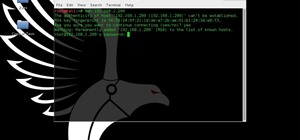This video demonstrates how easy it is to take a screenshot with shortcuts in Mac OS X. Pressing Command-Shift-3 will take a screenshot of the entire screen, while Command-Shift-4 will let you take a screenshot of just a selected area of the screen instead. For the latter, onc ...more
In this tutorial, Luke shows you how to change your default PDF reader on your Mac computer. There are various programs that can be used to read PDFs and you don't have to decide on only one. Your Mac is probably pre-programmed to open up the "Preview" application when you cli ...more
Working with both Macs and PCs covers all bases, but it also adds new problems. If you fall into this category, you probably work with file formats that are not incompatible with the other computers. One of these file types in XML files. This tutorial will show you how to open ...more
Learn how to use Automator to convert selected text, or text from a file, to audio. You can listen to the result on your Mac, iPod or iPhone while on-the-go. It's easy! So easy, in fact, that this home-computing how-to from MacMost can present a full overview of the feature in ...more
Here is an alternative method to run Ubuntu 10.04 on a Mac without actually installing it on your internal hard disk. The idea is to install Ubuntu on your USB flash disk, instead of installing it on your internal hard drive. I'm talking about a full disk installation. It won ...more
Every Apple computer running Mac OS X comes with a handy application called Terminal… MacBooks, MacBook Pros, Mac Pros, iMacs, etc. They all have Apple Terminal, and it can be found in your Utilities folder in Applications. Which means you can use it. Terminal is an emulator ...more
If you're one of the many people who work with Macs and PCs, the odds are you work with file formats that are more often than not incompatible with the other computers. This can be a major problem if you run into it with your Word documents. This tutorial will show you how to ...more
The Minecraft 1.9 Pre-release is now available to download for those who wish to upgrade their current Minecraft 1.8 and Minecraft 1.7 games. If you're running Minecraft on a Mac, and want to download and install the 1.9 prerelease, make sure you catch this tutorial.
John Hendron demonstrates keyboard shortcuts and the "Sidebar" in Mac OS X Tiger with tips on keeping files organized. This 7.5 minute video includes how to "tell where you are" in the file system, how to set desktop preferences, and how to customize the toolbar in Finder wind ...more
My girlfriend was going away for a few weeks, but where she was going, there was no easily accessible Internet. She works mostly on the web, so it was imperative that she have a decent Internet connection during her travels. So, tethering her phone was the only real possibilit ...more
Is OS X's Spotlight search results too confusing for you? Learn from Tekzilla to prioritize the file types that appear in Spotlight's results.
In this video tutorial, viewers learn how to save and swap icons on a Mac OS X computer. Begin by selecting the application that you want to get the icon from, and copy it. Then open preview, go to the File menu and click on "Create new clipboard". Users are also able to apply ...more
This video instructs you how to use the "Finder" Button if you own a Mac on OS X. The "Finder" window shows the Mac user the contents of the hard drive. It describes functions of the Finder folder: i.e., adding an untitled new folder in the Finder file. It also discusses how y ...more
If you want to transfer files to or from your iPhone at ease, check out this video on how to SSH / SFTP into your iPhone. SSH (Secure Shell) and SFTP (Secure File Transfer Protocol) all can be used to safely transfer files to your iPhone! You need to ensure that your iPhone h ...more
Apple recently released iOS 4.2 for all devices— iPad, iPhone and iPod Touch— and one of the best features is AirPlay, which lets you stream video directly to AppleTVs. There's only one problem— it will only stream video that meet's Apple's specifications. This video from lif ...more
New to Ubuntu Linux? This computer operating system could be a bit tricky for beginners, but fret not, help is here. Check out this video tutorial on how to convert video formats with Avidemux on Ubuntu Linux. Avidemux is a free video editor designed for simple cutting, filte ...more
You're working together with a colleague in the office and he or she needs a file on your Mac OS X system. Instead of emailing it to them, or looking for an external storage device to plug in, you may want to send that file wirelessly. In this video tutorial, you'll see how ea ...more
Want to make sure that a document isn't accidentally edited or overwritten? It's easy; you just need to lock the file. All you need to do is right-click on the file, expand its general information, and check the Locked box. For a video walkthrough of the file locking process i ...more
Watch this video to learn an easy way to FTP (file transfer protocol) files using the Safari browser.
If you need to extract audio from video files or sections of audio from larger audio files, then Snapper is the application for you. Easily drag sections of audio in a file and drop them to your desktop to create mp3 files. Learn how to use snapper to edit MP3 files quickly in ...more
This video tutorial is in the Computers & Programming category where you will learn how to encrypt files & folders on a Mac with TrueCrypt. Open up TrueCrypt and click on create volume > create an encrypted file container > next > standard truecrypt volume > next. Here you nam ...more
First of all go to the website source forge and download the file 'DVD Flick'. Once you get it you now need to install this in your computer. Accept the ‘user agreement’ and then choose the folder where you wish to put in this file. You may also choose to store this in your pr ...more
Everyone has deleted a file or folder on accident before. Sometimes people even delete stuff on purpose, only to find out that they needed the files after all. If you're experiencing one of these mishaps, don't worry, file recovery is possible in most cases! When a file gets ...more
In this data recovery tutorial the instructor shows how to recover deleted files and lost data using a free software called PC Inspector. On your computer you may loose data sometimes due to a corrupted hard drive, or because you deleted it accidentally or some other reason. N ...more
File recovery on Linux is a bit different than Windows. It requires different software than the Windows counterparts because every OS has their own file system. Windows uses NTFS, or FAT file systems, while on the other hand, Linux uses ext-based file systems. I personally use ...more
Oh no! You've just accidentally deleted an important computer file! Have no fear. When you delete a file on your computer, it is not necessarily destroyed. This video will show you how to search for and restore your file before it is lost forever. You Will Need * A PC or Mac c ...more
This video is a tutorial showing how to recover deleted files using a free program called Easeus. Even if you have deleted a file from a USB stick or your hard drive, this program can recover them since the files have not been wiped clean. The program can be downloaded from Do ...more
In this how to video, you will learn how to install Mac OS X on Windows XP. First, download and open PearPC. Also make sure you have the Mac OS X CD or installation files on your computer. Next, select edit and navigate to the Mac OS X file. Click okay and then press configure ...more
In this video, Bailey from Bobtot productions demonstrates how to take screen shots of your computer screen. First of all, type in 'jingproject.com' in your browser. Download the file for Windows or Mac and save the file. An icon 'jing' appears on your desktop. Clicking on thi ...more
The perfect solution to get your movies onto your computer! The Ripit app is simple, and does exactly what it says it does: Ripit! Just put your DVD in your drive, open Ripit, and press the rip button. Ripping your DVDs can be a useful step in organization of your movies and k ...more
If you've rooted your Motorola Droid chances are that you are enjoying the results, but are concerned about the consequences if you phone updates or in any way become incapacitated since your phone manufacturer will not be pleased with what you've done to the phone. One way to ...more
From the people who brought you the Dummies instructional book series, brings you the same non-intimidating guides in video form. This is Mac for Dummies. Just watch this video tutorial to learn how to back up files with Time Machine, For Dummies. Secure data by backing up fi ...more
To start making your own 3D games using C++, then you're going to need to download and install these developer programs. This video lesson will show you how to download and set up OpenGL and GLUT for C++ on a computer running a Mac operating system. After getting all of this ...more
Digital copies are being used more and more on DVD and BluRay releases. They may cost a little bit more, but they are so worth it. After you transfer the movie's digital file into iTunes, you can easily make a copy to play on your Apple iPad. This video will demonstrate exactl ...more
This video will show people who are switching from a PC to a Mac how to move your iTunes playlists to your new computer. From your PC, you should go to the File tab of iTunes and go to your library, choosing "Export Playlist". Next, go to your Mac and select the "Import Playli ...more
Learn how to run the PWNAGE tool on your Windows PC by following the steps outlined in this video tutorial. To begin, you will need to download utorrent at utorrent.com. You will also need to download three other files, the links of which are listed in this video's description ...more
Insert DVD containing Mac OS software into system drive. Reboot system. Confirm installation and agree with license. When prompted to select drive, select disk utility from menu bar. Select hard drive and click on erase button. Select Mac OS extended file system. Confirm erasi ...more
MacIsTheGeek explains how to quickly and easily run Windows software natively on the Mac, without installing an emulator, or using BootCamp. The software that enables this, called Darwine, is available as a free download from Softpedia. Darwine comes with Notepad, Minesweeper, ...more
This video demonstrates how to connect your phone to your Mac computer via Bluetooth. First, make sure that you have Bluetooth enabled. On your Mac computer, begin by searching 'Bluetooth'. When the search results appear, click on Bluetooth File Exchange. A new window will app ...more
With this how-to, you'll learn how to mount an SSH server on your Mac as part of the file system. The key is a third-party program called MacFuse, which is available, free of charge, through Google Code. To get started running SSHFS, or the secure shell filesystem, on your own ...more
Dropbox continues to make headlines with their recent programming blunder which left the accounts of its 25 million customers wide open during a four-hour time span. During the duration, anyone in the world could access any Dropbox profile by typing in any password. And seeing ...more
You're rocking out to your favorite new song playing in iTunes on your Mac, and you've got to go for a run or meet your friend at the local coffee shop. But you're grooving to the music and don't want to leave until you've found the same song on your iPhone, to continue jammin ...more
In this clip, we learn how to create a plain text file. You can use the built-in TextEdit (Mac) or Notepad (Windows) applications to make a plain text file. Microsoft Word is not a good choice for creating plain text files. This guide was created in conjunction with Lynda's A ...more
Purplesn0w and Purplera1n are both very powerful tools for jailbreaking an iPhone, and this video will show you how to use them! Before you begin, it's important to know that this tutorial will only work if you have 3.0 firmware. If not, download it, or check out another video ...more
This video tutorial from knif3r2 shows how to install and run Mac OS Leopard on PC using Virtual Machine. For this you will need uTorrent client (http://www.utorrent.com/ ), Daemon Tools Light, Mac Os X .iso file (http://www.mediafire.com/?dhbxnndmznw ), Virtual Machine (ht ...more
So, you're all excited you went ahead and 'upgraded' your iPhone 3G to IOS 4.0X so you could reap all the benefits of all the new features. As it turns out, many of the best features in IOS 4.0X are not available for the 3G, such as the Bluetooth keyboard, selectable backgrou ...more
In this video tutorial, viewers learn how to install Mac OS X Snow Leopard in Windows PC using VMware Workstation as virtual machine. Begin by downloading the program from the link provided in the video description. ISO image is made especially for Windows PC users. Mac users ...more
If you're tired of the boring old ringtones on your iPhone but don't want to shell out extra dough to buy a new one, here's an easy way to make your own. WARNING: This process will not work with DRM-protected songs – songs downloaded from the iTunes store before April 2009. S ...more
A PDF file is a great way to share your documents with anyone. Both Macs and PCs can read them and it's very easy to create them in Mac OS X. From any application that you can print from, go to File–Print–which will open up the print dialogue box–and find the PDF button in the ...more
Want to know how to save a PowerPoint for Mac 2011 presentation as a PDF file? This video will show you how it's done. Whether you're new to Microsoft's popular word digital slideshow application, new to MS PowerPoint 2011 or even an expert merely looking to brush up on the fu ...more
In this video tutorial, viewers learn how to install Mac OS X Snow Leopard in Windows PC using VMware Workstation as virtual machine. Begin by downloading the program from the link provided in the video description. ISO image is made especially for Windows PC users. Mac users ...more
In this video tutorial, Mike shows how to find a missing file in Windows XP and Vista with three different options. In the first option, open Windows Explorer or My Computer. Then open the recycle bin to check for your missing files. If you don't see your file there, close the ...more
NTFS? What is it? It stands for New Technology File System, but what does that mean? Well, it's the standard system for filing in Windows NT, including all later versions, up to the current Windows 7, but Mac users can take advantage of this file system, too. If you’re confuse ...more
In this video from sjsharksipodtouch, he teaches us how to jailbreak and unlock your iPhone 3G and iPhone 2G. First make sure you are on firmware 3.0 or 3.0.1. Also make sure you are using iTunes 9 or higher. Then download a custom restore file from the video description, put ...more
Pull off this easy prank, and – without causing any permanent damage – watch your coworker squirm with frustration. You Will Need * Access to a coworker's computer * A phony desktop graphic * A flash drive Step 1: Create a phony desktop Create a few on your desktop and give t ...more
This video tutorial demonstrates an easy way to activate MMS on iPhone 3G or 3Gs Firmware 3.1 o. First download the File here. Now Make Sure itunes is closed and not running. On Mac: 1. Close iTunes if it is open 2. Start Terminal (Applications - Utilities) 3. Run the foll ...more
You may have many files in a folder that you have recently been working on using your Mac OS X computer. Sometimes it's hard to pick the correct file to open and work with. In this video tutorial, you'll learn how Mac OS X Leopard's Quick Look featuer will help you solve this ...more
Welcome to Minecraft World! Check out our tutorials, post to the community corkboard, and come play on our free server! Are you looking to clean up the look of your Minecraft with something other than a simple texture pack? Do you sometimes experience lag spikes that drop you ...more
If you're a recent convert to Mac OS X, you should acquaint yourself with the Mac Trash Can. This helpful video tutorial from MacMost will help you to develop good file management habits. The Trash in Mac OS X is a failsafe device to prevent you from accidentally deleting ite ...more
It is a great video tutorial about how to create a keynote presentation to run on a windows platform. After opening the keynote presentation, click on file menu and open up the export window. This window shows different file formats and types. By using this we can export a qui ...more