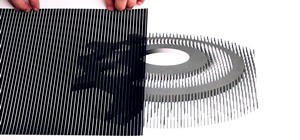Want to know how to create an OSx86 install pendrive? It's easy! And this home-computing how-to presents a complete overview of the process. For details, including step-by-step instructions, and to get started creating an OSx86 pendrive to install OS X on your own Windows PC, ...more
With Default Folder, it's easy! So easy, in fact, that this home-computing how-to from the folks at MacMost can present a complete overview of the process in just over two minutes. For more information, including step-by-step instructions, take a look.
You can use Keynote to create animated charts and graphs. Then you can export them to use in iMovie and other software to make video presentations. It's easy! So easy, in fact, that this home-computing how-to from MacMost can present a full overview of the process in about fiv ...more
Apple's web browser, Safari, stores information like web history, Google's search history and cookies from websites. There may be certain instances where you want to keep this information private–for example, if you're on a public computer or have borrowed a computer from a fr ...more
Did you know that it's really easy to add objects, such as shapes and tables, to your Pages documents and Keynote presentations? All you'll need to do is click on the objects button in pages, or the shapes button in Keynote and select your shape. For more, or to get started pl ...more
Sometimes there are applications, documents and folders that you need to access quickly. Maybe your dock is getting a little crowded and you'd prefer not to populate them in there. Well, there are other places you can put them to access them quickly. In this video tutorial, yo ...more
Are you a clockwatcher? In this how-to, Gary Rosenzweig of MacMost.com takes a look at Wallpaper Clocks, artistic desktop wallpapers that also include a live clock and changing graphics, which display the time as well as the date. Turn your desktop background into a clock with ...more
One of the most common difficulties in freeing up space on your hard drive can simply be determining which files you ought to delete. In this tutorial, Gary Rosenzweig shows you how to find the largest files on your hard drive and clean them up to create more space.
MP3 CDs are a convenient, economical way of taking a substantial part of your music library with you on the road. In this tutorial, Gary Rosenzweig from MacMost.com looks at how to use iTunes to make an MP3 CD that will fit hundreds of songs on to a single CD and play back in ...more
Applications on the blink? In this tutorial, Gary Rosenzweig looks at various ways to force broken applications to quit. He also shows some handy keyboard shortcuts for logging out, restarting, shutting down and quitting instantly.
In this how-to, Gary Rosenzweig of MacMost.com takes a look at best practices for making and storing passwords. You should have a different password for every account, for example, use secure passwords and store them in using a security utility. Learn how to store your passwor ...more
In this tutorial, Gary Rosenzweig of MacMost.com shows you the basics of using the Terminal application. Learn how to navigate, list files, rename, copy and delete. Also learn some shortcuts that experts use.
Tekzilla shows you a more efficient way to switch between all those open Finder windows cluttering your workspace.
Take advantage of the functionality in your function keys by bypassing those volume and brightness buttons.
Annoyed by the way all your video thumbnails look the same in Cover Flow? Well here's a handy tip to make em stand out from each other.
Mac OSX offers an easy solution to increasing the contrast of your display, and switching the screen from black on white to white on black. In the Universal Access section of System Preferences, under the large "Display" label, you will find a set of controls. Switching from b ...more
This Null Byte is a doozey. On Sunday, September 19th, an exploit for the latest Mac OS X 10.7 "Lion" was discovered by Patrick Dunstan. This exploit allows for an attacker, even remotely, to request to have the root user's password changed without knowing the password to the ...more
You can use Activity Monitor to see how your Mac is using memory. But what do free, active, inactive and wired mean? How about page ins and page outs? Plus, learn to use them to figure out if you need more memory. It's easy! So easy, in fact, that this home-computing how-to fr ...more
If something happens to a program you are working with on your Mac computer, and you have no choice, you will need to access 'force quit'. This is very easy to do, and luckily on a Mac you probably won't use it very often. There are several ways to do this and this video takes ...more
This video teaches us the method to create PDF in OS X. The first step involves opening up the document which you want to convert to PDF. Go to 'File', 'Print Preview'. Select the magnification of the document. Check to see whether the whole file is there or not. Go to 'Print' ...more
In this clip, you'll learn how to add or remove software on a Mac. With a little know-how, it's easy. So easy, in fact, that this video guide can offer a complete overview of the process in a matter of a few minutes. (In most cases, it's just a matter of dragging and dropping! ...more
Before you buy a professional word processor consider using TextEdit, a program that comes with your Mac and can handle most non-professional word processing needs. You can format and style text, add images, lists and tables, and even open Word docs. It's easy! So easy, in fac ...more
This how-to video shows you how to use the text substitution feature in Mac OSX. This will make it easier for you to type symbols and fractions. It can also be used to create shortcuts for texts that you use on a regular basis. Go to apple and system preferences. Click languag ...more
This how to video shows you how to change the voice in the VoiceOver Utility program on a Mac. This will be useful if you want a voice that is more realistic or more understandable. First, open the program and choose the speech pane. On voices, click the drop down menu to choo ...more
In this how to video, you will learn how to make custom screen savers and wallpaper for your Mac for free. First, download the SaveHollywood and Wallsaver programs to your computer. Install both of these programs. Next, go to system preferences and click on desktop and screen ...more
Watch this video for a helpful tip on how to use secret folder application and protect folders in your MAC PC by hiding it. you could download secret folder application from version tracker.com for free go to the Website and click download button to download the application on ...more
Parental controls let you manage, monitor, and control how much time your kids spend on their Mac, the websites they visit, and the people they email and chat with. Parental controls are set up and managed in system preferences. Before setting up your parental controls, you'll ...more
If an application on your computer is not responding properly or is frozen, you will need to force quit. On a Windows PC, everyone knows this is done with the Task Manager or using Ctrl+Alt+Delete, but how do you do this on a Mac? On the rare occasion that a Mac freezes up, yo ...more
In this clip, you'll learn how to turn off dock reflections on an Apple computer running the Leopard operating system. With a little know-how, it's easy. So easy, in fact, that this video guide can offer a complete overview of the process in a matter of a few minutes. For more ...more
Interested in installing actions for use in PSE 8 on your Apple computer? This clip will teach you what you need to know. Whether you're new to Adobe's popular raster graphics editing software or a seasoned professional just looking to better acquaint yourself with the program ...more
This video explains how to use the Resize Windows shortcut in QuicKeys with a dual monitor set up. Basically, you can configure QuicKeys to automatically assign designated windows of any application to resize and appear on your main or secondary monitory. It’s really great for ...more
This is a very handy QuicKeys shortcut that you can download right from within the QuicKeys editor. The action allows you to copy multiple items at a time and them paste them in the order you were copied. Really a nice little time saver. Whether you're new to Startly Software' ...more
This tutorial shows you how to use QuicKeys to create an autmation that saves web pages as PDFs. This action saves you three or four clicks in the normal process. Whether you're new to Startly Software's popular macro and automation application or are merely looking to pick up ...more
Wish there were an easy way to have your Apple computer automatically check what you type for proper spelling? There is! And it's quite easy to enable. So easy, in fact, that this Apple accessibility guide can present a complete walkthrough of the process in just a minute and ...more
Learn how to adjust the mouse cursor size on a Macintosh computer, so that it is easier to see and locate. The cursor can be adjusted to your liking by accessing the "Universal Access" preferences window and then by selecting the "Mouse & Trackpad" option. Near the bottom of t ...more
To download the different types of screen saver using net, first to navigate in to "www.wallsaverapp.com". In this screen you have a "download" button that appears in the right of the screen. After download this program, run the program. Now you have to download different type ...more
Movie DVD that you buy are large in size. So you may need to convert the movie to other smaller formats to store them in your computer or other back up disks. This process of extraction the movie from the DVD into another format is called as ripping. To do this you can use one ...more
Let's say you're about to give a presentation and you want to print slides for your audience. Well, you probably want to customize your lay out so you don't waste ink, toner or paper. With Keynote, that's really easy to do. With your presentation open, go to File, the Print, a ...more
When you copy text from one application to another, or even within the same document, you may notice that you're not just copying the text but style along with that. And when you've been spending a lot of time on the look and feel of what you're working on is right where you w ...more
In your Mac computer the size of the dock by default is very small. It makes it difficult to recognize the icons. However you can change a couple of preferences to make it more usable. To do this click on Apple. Form the menu select the dock option and select 'Dock Preferences ...more
This video explains how to use the Speech Recognition tool on the Mac, which allows you to speak most of the commands that you use on the computer. To enable speech recognition, go the Apple menu, select System Preferences and click on Speech. Then click on “On” next to Sp ...more
HandBrake is an application that lets you to burn any DVD into any other format for any of your devices like music and gaming devices. Open the HandBrake application. Initially it displays a menu that can be used to rip a DVD. First select the source. You can browse your compu ...more
First of all you need to have a DVD. Now insert your DVD into your system. Now open your torrent movie from your folder. Click ‘ok’ for the DVD. Now you also need a 'Xilisoft DVD creator'. Search in the ‘Google’ to download it to your computer. It shall only take around ten mi ...more
First of all go to the website source forge and download the file 'DVD Flick'. Once you get it you now need to install this in your computer. Accept the ‘user agreement’ and then choose the folder where you wish to put in this file. You may also choose to store this in your pr ...more
Warnings i cant be held responsible for any illegal act done by anyone but myself and there are copyrights so notise that taken the trademarks or copyrights are strigtly prohibeted by law and will be punshied by law and i or my partners cant be held responsible for sudo camma ...more
MAC OS X Is awesome on i7 PC no Joke MY FRIENDzZz... Warnings if you try to install MAC OSX on A PC taking the route i did, Your in for a very longggg Ride My FriendzZz...!; So take HEED Of what I am about to tell You to save You Years of frustration and time... BACKUP YOUR ...more
If you want to get more practical use out of your PSP, learn how to apply Mac OS, Windows Vista, and XP easily and within minutes by a few simple clicks of a button. Put Mac OS, Windows Vista and XP on your PSP. Click through to watch this video on tricklife.com
Admit, you're curious. You want to know just what does it take to make a virus for the Mac OS X operating system. Check out this video to learn how to write a harmless virus for computers running Mac OS X.
Do you want to change the login wallpaper on your Mac OS X? It is as simple as replacing an image in the file system. First, open the File Explorer. Select your hard drive from the Devices tab. Click on the System folder. Click on the Library folder Find the CoreServices fold ...more
This instructional video will demonstrate how to enable the tap-to-click option on Mac OS X. 1. Go to "System Preferences" 2. Click on "Trackpad" 3. Select the option "tap to click" under the "one finger" category This will allow you to tap to click when using your Mac.
iLeopard is a program which will allow you to swap out Mac OS X Leopard's perennial Aqua scrollbars for those used in the iTunes application. Watch this brief how-to video to learn how to install this desktop mod.
Moving items around the Mac OS X menu bar is easy with this MozyMac tutorial. The demonstration appears to take place on a real Mac desktop; be sure to watch the mouse moving the menu bar icons along the top of this video. There is music playing and no other audio, so Muting i ...more
Taking a screen shot of a window in Mac OS X can be a fun thing to do. Many people do not know how to complete this task. Following a couple simple steps can have you on your way in no time. The first thing that you will want to do is get your computer up and running. Once you ...more
This video tutorial shows you how to securely empty your trash in Mac OS X. 1. Click on the top Menu on your desktop. 2. From the drop down menu, choose "Secure Empty Trash". 3. You will be then be prompted with a messaging stating items will be permanently erased from your co ...more
This video will show you how to disable secure virtual memory in Mac OS X. From the top left of your screen click on the apple icon. Click on system preferences from the pull down menu. Click on the security icon. Click on the image of the closed lock from the bottom left of ...more
In this video you will learn how to clear the Flash player cache in Mac OS X. First open up a new Finder window. Click on your home directory under "Places" on the left of the window. click on the Library directory. Click on the Preferences folder. Click on the Macromedia fol ...more
Whenever a new hard drive is purchased for a computer, it needs to be formatted to work with that computer. Formatting a hard drive on a Macintosh computer is a fairly easy process. Instructions: 1. Open the system drive, usually titled "Macintosh HD." Open Applications, then ...more
This video is about how to lock the screen in Mac OS X. 1. Opening the Keychain Access utility: Open up the Utilities folder. You can get to this by either hitting Command+Shift+U with the desktop (Finder) selected, or by opening Finder, browsing to the Applications folder, t ...more
Most people have multiple email addresses these days. Gmail is one of the more popular services, but did you know you can access your Gmail account using the Mac OS X mail program? Not only is it possible, but it is incredibly easy! 1. Open the Mail program. If this is the fi ...more
In this tutorial, Gary Rosenzweig of MacMost.com briefly goes through the steps to create a basic audio podcast. You must first set up a blog, then create the audio content, then link the audio to the blog posts, and then publicize your RSS feed.