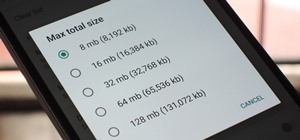Sometimes, taking a picture of your friend doing a crazy stunt just doesn't suffice. Getting the progression of the stunt in one image does! Regular pictures can lack depth sometimes. Not only are they sometimes boring, but capturing someone midair or mid-anything is hard! Ba ...more
Even if you live in a big city, chances are you have some wild raccoons or foxes that cannot abide a vertical trash barrel. While apparently omnipresent, these phantasmic critters usually vanish in the night leaving only a shameless trail of refuse you never wanted to see ever ...more
One of the most feature-packed camera suites out there resides on the Sony Xperia Z2. Along with the regular camera and video modes, it comes with Motiongraph, AR Effect, and Social Live. Up until now, most of these features were exclusive to the Xperia Z2, but XDA user Vipul ...more
This nifty tutorial from the United States Air Force will teach you how to operate a 16mm Motion Picture Projector, should you ever come in contact with one. Operate a 16mm motion picture projector. Click through to watch this video on archive.org
For this Final Cut Studio video tutorial, Zach King will teach you how to use the camera in Motion. If you want to cover the basics of adding and using a camera in the Motion 3 program, this is the perfect video to help you out. Let the Final Cut King show you how!
Learn how to create a motion blur effect with Mental Ray in 3ds Max 2010 or 2011. See how to control the camera's shutter speed, the quality of motion blur, and how to decide if a single mesh has motion blur or the entire scene. You'll also take a look at fast motion blur opti ...more
Kip "Kipkay" Kedersha is known for his intriguing and clever how-to and prank videos, even when he teams up with MAKE Magazine. He will show you how to tweak, hack, mod, and bend any technology to your hacking needs. No electronic device, gadget, or household item can stand th ...more
Want to take the perfect photograph and apply it to your next scrapbooking project? Learn four simple rules of thumb in taking your next photo; Crop out the abstract images, get up close and personal with your object, change the angle and follow the rule of thirds. Don't just ...more
Slow motion recording is an incredibly handy feature that works by capturing moments at a higher frame rate than they're played back at. Timing is everything when recording in this setting, so if you want a user-friendly app that keeps device interactions to a minimum and leav ...more
Ever wonder if the flash is still working on a one time use camera. This is a good way to see if the flash is still working without having to waste actual film. This is done using a knee and elbow, both human. Use the flash of a camera without taking a picture. Click through t ...more
Digital cameras are the best way to take a quality timelapse pictures. While there are a variety of great cameras out there, you don't have to spend a lot of money. Watch this video photography tutorial and learn how to take a timelapse picture with a compact digital camera an ...more
This tutorial shows you how to use 3D Studio Max to create a 4D camera move from a 2D still photograph. You create the illusion of movement with a few simple computer tricks. Modelling is really quick for a great result. Known as camera mapping, this technique is often used i ...more
This interactive Kodak EasyShare camera tutorial takes you through every step necessary to set picture quality. If you have a Kodak EasyShare digital camera, you're going to need to know how to do this important step in maintaining your camera. Let Kodak teach you how. It's ea ...more
Focusing has always been a problem with photographers, and even with today's digital cameras it's not easy. The most obvious problem is trying to accurately focus on the subject before exposure. Next, you have to choose the correct aperture size in relation to the depth of fie ...more
You don't need a rotoscope or special lip syncing equipment - you can create the stop motion effect with any digital SLR - even a webcam! All you need to do is add an adapter, as shown in this tutorial.
After weathering an executive departure and reports of a failed sale to Apple, Leap Motion is getting back to the business of pushing the envelope for augmented reality development and interaction. This week, the company released a pair of experimental features for its motion ...more
In this video tutorial, we learn a technique for figuring out the camera settings used to take a digital picture. It's easy! So easy, in fact, that this home-computing how-to from Tekzilla can present a complete overview of the process in just under two minutes. For all of the ...more
This video will show you how to make a stop motion film using an editing program called Windows Movie Maker. Find a place to film your stop motion movie. Preferably a well lit area where the light source is constant. Set your camera on a tripod and position at the angle you pr ...more
Google's new Pixel 2 and Pixel 2 XL have a new camera mode called "Motion Photos." As the name implies, it's quite similar to Apple's Live Photos feature or HTC's Zoe before it. For every picture you take, a few seconds of video footage from before and after the shot was taken ...more
In this video, we learn how to photograph a fast car in motion. First, place a tripod on the camera and place the camera on top of the tripod. Take some still shots on the hood of the camera and have someone inside of the car. Now, start taking pictures and have the person tak ...more
Apple didn't invent the concept of photos with videos embedded (that credit goes to HTC and their Zoe feature), but they sure did popularize this functionality when they came out with Live Photos. If you're jealous of iPhone users, you certainly don't need to be — there are se ...more
The OnePlus One definitely fits the phrase "more bang for your buck," and despite the absence of something like the HTC One M8's Duo Cam or the LG G3's Laser Auto Focus, it still takes a great photo. For normal, everyday pictures, the 13-megapixel camera sensor is great, even ...more
One of the greatest innovations in the DSLR revolution is not only being able to execute shots you never dreamed possible, but you'll find it's affordable, too. I can't think of a better example than this remote controlled DSLR helicopter rig, designed specifically for the Can ...more
To freeze motion in photography, you need three things. First, you need a good camera, triPod, and a subject to photograph. One thing to keep in mind is your shutter speed. For example, if the subject is moving towards you, you want the shutter speed between 1/100th to 1/250th ...more
Software needed: Voodoo motion tracker, virtual dub and blender Open virtual dub. File, open video file, select video. You want to motion track. File, export image sequence. Export as a series of picture files. Create a project folder to keep all files. Open voodoo. File, loa ...more
I know I can't be the only person whose socks go missing in a shroud of mystery, but I'm determined to catch the sock-thieving gnomes in the act. While I have my suspicions, I can't quite prove it. Sure, I could drink a load of Red Bulls and never sleep, guarding my socks—but ...more
The Pixel 3 runs stock Android, so you might think that since you've used an Android device before, you should know your way around the new phone by default. But Google has actually added several great Pixel-exclusive software features to its flagships, and not all of them are ...more
The software released in the 2015 iterations of the Samsung Galaxy line of devices—the S6, S6 Active, S6 Edge, S6 Edge+, and Note 5—have some pretty neat camera features that give these devices arguably the best smartphone camera on the market today. Out of the box, Samsung's ...more
Here's a quick, easy and useful tip: The next time you go to take a picture on your Apple iPhone, try holding the shutter button down as opposed to tapping it. The reason? Tapping can destabilize the camera, resulting in motion blur. Whereas holding the button will ensure that ...more
Two years ago, driven by a good friend of mine i decided to give it a try on timelapse photography. I had a DSLR camera but didn't had an intervalometer, so i assembled a small electronic circuit on top of an Arduino Uno, made some basic code and did my first timelapse movie. ...more
The top five apps of the 2010s were all social media apps of some kind, and the fact that's not surprising to you says a lot. We may use them for other reasons here and there, but our phones are social media machines at their cores. The thing is, some make better machines than ...more
Apple's Live Photos is a cool feature that lets you turn ordinary pictures into a GIF-like animated photos. However, these images have some pretty big drawbacks: they live only in the iOS universe and can be shaky without a tripod. Google's taken Apple's idea one step further ...more
Remember KODACHROME? That color reversal film from Kodak? The film that was the inspiration for Paul Simon? The only brand of film to have a state park named after it? Soon, that's all you'll be able to do— remember it— because today is the last day that any kind of Kodak Kod ...more
We recently set out to find the best phones for people whose primary usage revolves around social media apps like Facebook and Instagram. Samsung, Apple, and Google were the three brands that made our top five, and while the latter only had one finalist, the two bigger OEMs ha ...more
There are many impressive features on a Samsung Galaxy Note 2, but just like any other smartphone on the market, the most used one is the camera. How many times did you take a picture today? Or admire all the selfies in your gallery? Or upload a video to Instagram, Vine, or Sn ...more
Sony hit MWC 2017 in full gallop, announcing four different additions to its Xperia lineup on Monday, February 27, 2017: the XZ Premium, XZs, XA1, and XA1 Ultra. Sony's flagship phone for 2017, the XZ Premium, packs some hard-hitting specs that'll give other top-tier handsets ...more
Google's new camera app has a highly innovative and unique feature dubbed Lens Blur, and the most interesting thing about it is not necessarily what it does, so much as how it does it. You take a picture, then slide your phone in an upward motion, and the app creates 2 new pi ...more
If you've seen ParaNorman or Fantastic Mr. Fox, then you have some kind of idea of what stop-motion animation is. Basically, these artists make objects, or small figures, appear to be moving on their own by manipulating and repositioning them in the smallest increments, then c ...more
The camera situation on the all new HTC One is a little daunting. The M8 has not one, not two, but three camera lenses built in. First, there's the 5 megapixel selfie machine up front, then around back, there's the new Duo Camera with a refined UltraPixel sensor. HTC has done ...more
In this Film and Theater video tutorial you will learn how to make a claymation animation video. This is a Zappos how to video. The equipments that you will need for this are a camera on a tripod, a trigger so that your camera stays steady, constant source of light and clay. M ...more
Brusspup once again blows my mind (see previously below). His latest project is an extremely well executed animation, using a grid of tea candles to represent classic video games. How did he do it? Most likely simple stop motion techniques (light a candle, take a picture; li ...more
In this video tutorial, viewers learn how to make stop motion animations. Begin by mounting the camera onto a stable surface position, such as a tripod. Then layout the figure to a desired position for the first frame. Now take a picture and slightly move the figure for the se ...more
This is an Electronics video tutorial where you will learn how to take rapid pictures without using a shutter on an iPhone. You can take motion pictures by this method. You will need the Easy Camera application for this. This is a very simple application to use. Just load the ...more
In this video, we learn how to make a stop motion video with your American Girl Dolls. First, you will need to get a tripod to place your camera on and move it around. After this, put your doll out and then take a quick picture. Then, move her arm a little bit taking pictures ...more
Many of you are ready to capture the litany of 4th of July fireworks that will litter the night sky, but if you're using a phone to capture the burst of fire in midair, it can get a little tricky. Don't worry, though — you'll be fine if you use these tips. While pro and semi- ...more
If you're always taking blurry and underexposed pics with your mobile device, try using some of the tips below to turn your phone into a valuable photography asset. It doesn't matter if you have an iPhone, Android smartphone, or even a first-gen camera phone... you can still t ...more
The Pixel 2 is a solid upgrade when compared to the 2016 model, but we've reached a point where the latest generation of a smartphone is never leaps and bounds better than the last. It's hard to justify dropping nearly a grand on a phone when it doesn't improve your situation ...more
In this tutorial, from Zappos, learn how to make a simple stop motion video. This process is a lot easier than you would expect and this video is here to give you a step by step. You Will Need: *a constant light source that won't change *a remote trigger for your camera so you ...more
In this two part Photoshop tutorial, Richard Harrington takes a look at the camera raw files and the camera raw interface. Many video professionals do not know much about the camera raw interface because it is a technology mainly used by digital photographers. The key advantag ...more
We've seen several examples of light graffiti on WonderHowTo (1, 2, 3), but this one is truly eerily beautiful. Australian photographer Denis Smith pushes the envelope with his project Ball of Light. "The Ball of Light is a mysterious portal into my world. It, and its friends ...more
Andrew Odewahn of O'Reilly Answers posts a HowTo on creating 3D(ish) images through simple processing. Odewahn employs the practice of stereoscopy (a technique for creating the illusion of depth in a 2D image): "In wiggle stereoscopy, the 2 images are aligned so that the 'sub ...more
How do you show that you love your job? You get "sleeved", like photographer Dabe Alan who has lined his arms with tattoos of all his favorite things in life, with the help of Toledo-based tattoo artist Tony Touch. Every time Dabe visits Toledo, he gets another photography-rel ...more
YouTube's massive user base comprises almost one third of all people on the internet, and collectively, users spend well over 100 million hours on the site watching billions of videos each day. Add it all up, and this means that YouTube is viewed by more people than any U.S. c ...more
April Fool's Day, aka National Screw with Your Friends Day, is finally here. You can always pull a conventional prank, like strategically placing a whoopee cushion on your mom's chair, but that joke has been exhausted generations before smartphones were around. We live in a d ...more
Motorola is a shell of its former self. In 2010, it had just released the Motorola Droid, a phone so popular it led to all Android phones being called "Droids" by non-techies. But there have been some rough years between then and now, and Motorola's latest "flagship" doesn't l ...more
Venom, the latest in a long list of comic book characters to headline its own movie, is known by comic book fans by his catchphrase, "We are Venom." Now, via augmented reality, we, too, can be Venom. Sony Pictures, in conjunction with the release of the film Venom, has publi ...more
Instagram enthusiasts will be pleased to know that there is finally a way to post your Live Photos on the service. The animated images were supported by Facebook, Tumblr, and Google after the feature was launched on the iPhone 6S, but it's taken Instagram a year to catch on. ...more
With platforms like Facebook, Instagram, and Snapchat available for anyone to take advantage of, I'm all about differentiating from the mundane and repetitive images we see on social media everyday. Admittedly, even I can fall victim to the occasional selfie or food porn, but ...more
While Live Photos has been a fun addition to iOS ever since the iPhone 6S and 6S Plus, there hasn't been much practical use for Apple's moving images so far. That was, until iOS 11 added advanced features such as long exposure effects that make a DSLR less and less impressive ...more
Movie fans—it's that time again—the Oscars. You can finally see who wins for Best Actress, Best Director or Best Screenplay tomorrow night during the 83rd Academy Awards at 8 p.m. (EST) on ABC. For those of you on the west coast, that would be 5 p.m. (PST). And this year, the ...more