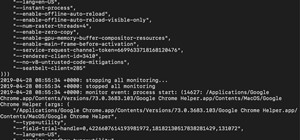Check out this informative video tutorial from Apple on how to record acoustic instruments in GarageBand '09. iLife '09, the software suite from Apple, is the easiest way to organize, view and publish digital content, like pictures, movies, music, and webpages. iPhoto makes m ...more
Check out this informative video tutorial from Apple on how to use built-in software instruments in GarageBand '09. iLife '09, the software suite from Apple, is the easiest way to organize, view and publish digital content, like pictures, movies, music, and webpages. iPhoto m ...more
Check out this informative video tutorial from Apple on how to edit and arrange songs in GarageBand '09. iLife '09, the software suite from Apple, is the easiest way to organize, view and publish digital content, like pictures, movies, music, and webpages. iPhoto makes managi ...more
Check out this informative video tutorial from Apple on how to send songs to your iTunes library in GarageBand '09. iLife '09, the software suite from Apple, is the easiest way to organize, view and publish digital content, like pictures, movies, music, and webpages. iPhoto m ...more
Check out this informative video tutorial from Apple on how to create an iPhone ringtone in GarageBand '09. iLife '09, the software suite from Apple, is the easiest way to organize, view and publish digital content, like pictures, movies, music, and webpages. iPhoto makes man ...more
Check out this informative video tutorial from Apple on how to create a podcast in GarageBand '09. iLife '09, the software suite from Apple, is the easiest way to organize, view and publish digital content, like pictures, movies, music, and webpages. iPhoto makes managing you ...more
As your DVD gets more and more complex, there may be times when you want to view or make changes to the entire project. The iDVD map view makes this easy.
This video show you how to perform a trick in which you appear to make a CD or DVD levitate and fly around and come back to your hands.
This how-to video shows you a very simple method to remove scratches on your DVDs and CDs! The magic fixer is toothpaste. Don't throw out any of your favorite movies, records, or software. Watch this video tutorial and learn how to rescue and repair scratched CDs.
USE WINDOWS 7 ULTIMATE x64 w/ all the latest updates always OF COURSE AND... USE THE ASTON 2 SHELL REPLACEMENT, MENU, DESKTOP, W/ THEMES... USE EASEUS DATA RECOVERY WIZARD V5+... USE FROSTWIRE P2P FILE SHARING CLIENT... USE INCREDIMAIL 2 (LATEST)... USE SAFARI (ONE OF THE ...more
iDVD '08 has the ability to create DVD slideshows of your photos. This is a great way to show family and friends your vacation photos or other events, without using the web. Just create your slideshow DVD and pop it in the DVD player. See how to make one in this tutorial.
If you want to create a DVD of your video, but skip using iMovie, you can still create fun menu buttons. Learn how it's done in iDVD.
Ali440134 demonstrates how to make a bootable ISO image or a CD / DVD disk. Making a bootable ISO disk is easy and requires just a few simple steps to complete. First, use the Magic ISO program to make the disk. Open Magic ISO and click your desired file. Then, click the open ...more
With the brand new SMS-based ordering service called Magic, anyone with a mobile phone can order whatever they want—really, anything—by sending causal text messages. Who says magic isn't real? WIRED shelled out $500 to one of their writers, Brent Rose, to spend on Magic. In t ...more
Give your ghoulish guests on Halloween a realistic spooky display of a head speaking inside a magic crystal ball. To make this even creepier, the talking head is the ghostly Madame Leota from Walt Disney's Haunted Mansion. To recreate this Halloween decor, you'll need a flatsc ...more
Whether you drive a new or used car, discovering a new dent, scratch, or scuff mark can send you into a frustration spiral. While there are many DIY ways to deal with dents, scratches and scuff marks are trickier because using the wrong stuff could make your car's paint job lo ...more
Make the magic remover cloth shown in this how-to video which will remove all the scratches on your favorite CDs, your LCD display or just remove some scratches on plastic. You'll need egg whites of and a microfiber cloth. Don't throw away anymore CDs, DVDs, or lose important ...more
This video is about how to play AVI files on a Playstation 2 You need a third party tool such as mod chip or swap magic in order to create the exploited memory card. If you don't want to spend money on a mod chip or swap magic, you can send your memory card to places on line ...more
Are your DVDs piling up? Want to get rid of a few, but don't think you can sell them to anyone? No problem— recycle them! If your desktop is in need of some zest, this hack will show you how to light things up— in style! It's an electric rotating disc that's powered by a motor ...more
The biggest struggle with flashing DVD drives on Xbox 360s has been the price tag of the probe to extract keys on some drives. The probe and kit is required to extract the DVD key, which is needed to perform a drive repair, flash, or backup of any kind. Who wants to pay big bu ...more
Many windows users, if not all, run into a virus infection once in a while. This is unavoidable when using Microsoft's operating system. Without digressing too much, the fact that Windows is such a popular OS with no controlled software sources makes it easy for viruses and ma ...more
In this series of video tutorials you'll learn how to use Apple's iDVD software. Expert Matt Nichols shows you how to use all the basic features of iDVD, including how to create a new project, how to select a theme, how to add graphics, how to use the menu tab and much more. W ...more
Already a dominant force at the box office, Marvel Studios appears intent on establishing itself as the ruler of augmented reality media as well. After licensing Iron Man to Hasbro for the Hero Vision Iron Man AR Helmet as a tie-in to Avengers: Infinity War, Marvel has return ...more
The next big iOS version for iPad, iPhone, and iPod touch was revealed by Apple at WWDC 2018 and dropped for everyone on Sept. 17, 2018, less than a week after Apple revealed the new iPhone lineup. We've rounded up all the big picture items and secret features and changes we c ...more