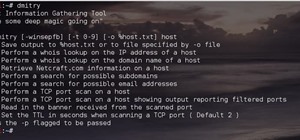Create a cute bobblehead turtle animation in Photoshop with help from this video tutorial. But this lesson only applies to Photoshop CS5, because it uses the new tool called Puppet Warp, only in CS5. The Puppet Warp is a great tool for creating animated GIF files, like this gr ...more
If you've never heard of Steampunk before, then you're about to be educated. Steampunk is a relatively new hybrid style (and subgenre) of old anachronisms and technology. So, for instance, a steampunk computer is one that's done in an industrial, victorian manner with brass pa ...more
Maya and Photoshop CS4 may be made by different companies, but that doesn't mean they can't work together. This video will teach you how to take a 3D model from Maya, import it into Photoshop, and then use Photoshop CS4's new 3D editing tools to overpaint the rough texture sea ...more
Use your computer screen as a monitor with the new tethered shooting tool within Adobe Photoshop Lightroom 3. Whether you're new to Adobe's popular photo application or a digital photography professional just looking to better acquaint yourself with Photoshop Lightroom 3, you' ...more
Learn to create an erupting volcano with spewing and falling lava, smoke and highlights! This clip from PixelPerfect will show you how it's done. Whether you're new to computer graphics, new to Adobe Photoshop CS4 or a seasoned design professional just looking to pick up a few ...more
Part of your image too dark? The solution might be a few clicks away. Learn how to use the new color dodge tool within Adobe Photoshop CS5. Whether you're new to Adobe's popular image editing software or a seasoned graphic design professional just looking to better acquaint yo ...more
Is your French up to par with Parisians? Can your Aussie tongue mingle with the local Australian natives? What about your old-style New York accent? If you're in need of improving your accents in different languages, then Amy Walker can help you out. This is a masterclass fro ...more
Learn about some of the advanced features in Adobe Photoshop CS4 Extended for animating 3D objects in this software tutorial. In this project we will create a solar eclipse simulation from 2D, and video images of the earth and moon. This is an advanced users tutorial so you sh ...more
There are different types of Scene girl hairstyles, and in this video you will learn how to make your's extreme. Extreme Scene style is usually made up of crazy colours, and funky spikes and layers. You will be the hit of every party with your new, totally awesome Scene style.
In this episode of Photoshop for Video, Richard Harrington takes a look at a new feature in Adobe Photoshop CS4 called content aware scaling. This feature allows a user to define a region or a graphic to scale or not to scale when the image is resized, giving tremendous flexib ...more
We don't know about you, but making selections around oddly shaped areas of an image is one of the most frustrating single tasks in Photoshop. Odd shapes are really hard to navigate around by hand and often you can't get a perfect cut. Luckily, this Photoshop tutorial will gui ...more
In this how to video, you will learn how to make a great, sleek hair style with Rasmus. You will need a GHD straight iron and heat protector. You will also need Renati Rock Hard and American Crew grooming cream. First, spray your hair. Once this is done, work it through with y ...more
Have a digital image that's a little bit too dark or otherwise lacking in depth? Your fix is just a few mouse clicks away. This free software tutorial will teach you how to use the new Brightness & Contrast tools within Adobe Photoshop CS5. Whether you're new to Adobe's popula ...more
Check out this video to learn how to make a Murano style gold foil glass bead. Take a quick trip to Murano where bead artist Patricia Frantz shares how her discovery of Venetian glass and beadmaking changed her life. Then travel to the Glassworks Video Productions studio in Mi ...more
Two famous restaurants in New York for soul food style corn bread. Mo-Bay with chef Patrick Simpson and Amy Ruth's with chef and owner Carl Redding. Mo-Bay's signature corn muffin is used as an appetizer or dessert. The secret is the coconut and pineapple sauce. Amy Ruth's cor ...more
Panoramic photographs are deliciously delightful to the eyes, but an HDR version of that same picture will make people go nuts! If you know anything about HDRI (high dynamic range imaging), then this will be a breeze. Watch and learn. Photoshop CS5 has a new Merge to HDR tool ...more
In this Computers & Programming video tutorial you will learn how to make a favicon for your site in Photoshop CS3. A favicon is a little symbol that shows up on url bars and also on browser tabs. Open a new project in Photoshop by pressing ctrl+N. Select height and width to 6 ...more
Fourth of July is coming up in just a few measly days, and while we're sure you've probably already fired up the grill and purchased aquarium-sized packs of hot dogs, ground beef, cole slaw, and potatoes for your potato salad, you can show your patriotism through more ways tha ...more
Fourth of July is coming up in just a few measly days, and while we're sure you've probably already fired up the grill and purchased aquarium-sized packs of hot dogs, ground beef, cole slaw, and potatoes for your potato salad, you can show your patriotism through more ways tha ...more
This video by photoshopuniverse shows you how to simulate lightning in a night time scenic photo. For this a night time scene is required. Open the image in Photoshop and create a new layer and with the gradient tool create a gradient as shown from the top left to the bottom r ...more
Some free tricks on how to use the color range command in Photoshop. Many people use the old method of utilizing the magic wand tool for selecting areas of color, the color range selection tool has more flexibility and control. Richard walks you through using this tool and sho ...more
See how to start using BoinxTV with this overview video. Learn the basics of BoinxTV and see how to turn any modern Macintosh computer into a television studio! BoinxTV, from Boinx Software, turns your Mac into a TV studio for creating Live to Disk, Live to Internet, and Live ...more
Aaron Bittner and Stevie Bell show you how to back tail 270 out. Learn the new front board with two SLC style kings. Shot on location at Park City Mountain Resort. Back tail 270 out. Click through to watch this video on transworldsnowboarding.com
What better way to pass a cloudy day than with Photoshop? Whether you're new to Adobe's popular image editing software or simply looking to pick up a few new tips and tricks, you're sure to benefit from this free video tutorial, which demonstrates how to generate cartoon cloud ...more
Introducing a new script from the notorious pirate, Dr. Brown! This Photoshop tutorial shows you how to use Dr. Brown's Background Remover Photoshop script. Discover amazing video compositing treasures when you use this script to remove a selected background color. Beware mati ...more
Sometimes photographers will find that the colors they saw with their eyes were not captured in their camera. Using the new Graduated Filter tool in Photoshop CS4, photographers can make isolated adjustments to an image using the tool’s gradients and correction sliders. The Gr ...more
Photographer Chris Alvanas uses some of the new tools and functionality of Photoshop CS4 to retouch the eyes of his subject. This video involves Quick Mask mode, and isolating Hue/Saturation adjustments for a specific tone. For more Adobe software tutorials from Layers Magazi ...more
Call of Duty? Nope. SOCOM: U.S. Navy SEALs? Nah. Battlefield: Bad Company? Think again. This isn't any video game on the market, this is your own video game, well… your own video game logo - military-style. Learn how to make a military-style video game cover in Adobe Photosho ...more
This tutorial will show you how to use the new Black & White adjustment layer found in Adobe Photoshop CS 3. You'll also get some cool tips on keeping or adding color to get a real pop to your pictures! If you watch the full video, the end has a section on creating a distresse ...more
Everyone's favorite chefs from Show Me The Curry are here to walk you through baking a thick, deep dish pan pizza at home. You will make everything from scratch including the dough. This is no flimsy, crispy New York pizza but a thick, juicy Chicago style dish. If you are serv ...more
If you're a baby boomer or at least older than 40, then you probably remember the Five and Dime stores around your neighborhood street corner. Carrying kitchy knick knacks like masks and cheap candies that even little kids could afford, they were quite the sensation in their d ...more
Create a text box for the web using Adobe Photoshop! Whether you're new to Adobe's popular image editing software or simply looking to pick up a few new tips and tricks, you're sure to benefit from this free video tutorial from TutVids. For more information, including step-by- ...more
Want to preserve an old family photograph for posterity without also preserving the physical imperfections of the print? Touch it up with Photoshop. Whether you're new to Adobe's popular image editing software or simply looking to pick up a few new tips and tricks, you're sure ...more
See how to work with the Graduated filter within Adobe Photoshop Lightroom 3. Whether you're new to Adobe's popular photo application or a digital photography professional just looking to better acquaint yourself with Photoshop Lightroom 3, you're sure to be well served by thi ...more
Donnie opens his home to a new friend and shows you how to use the layer tool in Photoshop.
Want to create a header logo for your website in Photoshop? This lesson will show you how. Meet the Adobe Photoshop pen tool! Whether you're new to Adobe's popular image editing software or simply looking to pick up a few new tips and tricks, you're sure to benefit from this f ...more
Need to convert a large number of images to rich, contrasty black & white using Photoshop? Whether you're new to Adobe's popular image editing software or simply looking to pick up a few new tips and tricks, you're sure to benefit from this free video tutorial from TutVids. Fo ...more
Meet the Adobe Photoshop Lightroom 3 Adjustment Brush! Whether you're new to Adobe's popular photo application or a digital photography professional just looking to better acquaint yourself with Photoshop Lightroom 3, you're sure to be well served by this free video software t ...more
If there's one hairstyle that's synonymous with Hollywood glamour, both past and present, it's definitely the blown-out hair with loose, large curls or waves. Effortlessly sexy since the age of Mae West, this style continues to be adopted by a new generation of rising Hollywoo ...more
In this video tutorial, we learn how to create custom actions to automate repetetive tasks within Adobe Photoshop CS5. Whether you're new to Adobe's popular raster graphics editor or a seasoned designer looking to better acquaint yourself with the new features and functions of ...more
In this video tutorial, we learn how to get started using HDR (or high dynamic range) toning in Adobe Photoshop CS5. Whether you're new to Adobe's popular raster graphics editor or a seasoned designer looking to better acquaint yourself with the new features and functions of t ...more
In this video tutorial, we learn how to to use the Auto-Blend Layers tool in Adobe Photoshop CS5. Whether you're new to Adobe's popular raster graphics editor or a seasoned designer looking to better acquaint yourself with the new features and functions of the latest iteration ...more
In this video tutorial, we learn how to use the Auto-Align Layers command in Adobe Photoshop CS5. Whether you're new to Adobe's popular raster graphics editor or a seasoned designer looking to better acquaint yourself with the new features and functions of the latest iteration ...more
In this video tutorial, we learn how to use the high-pass sharpening tool in Adobe Photoshop CS5. Whether you're new to Adobe's popular raster graphics editor or a seasoned designer looking to better acquaint yourself with the new features and functions of the latest iteration ...more
In this video tutorial, we learn how to create and use custom paint brushes in Adobe Photoshop CS5. Whether you're new to Adobe's popular raster graphics editor or a seasoned designer looking to better acquaint yourself with the new features and functions of the latest iterati ...more
In this video tutorial, we learn how to use and work with Smart Filters within Adobe Photoshop CS5. Whether you're new to Adobe's popular raster graphics editor or a seasoned designer looking to better acquaint yourself with the new features and functions of the latest iterati ...more
In this video tutorial, we learn how to copy and paste vector graphics (from Illustrator or elsewhere) within Adobe Photoshop CS5. Whether you're new to Adobe's popular raster graphics editor or a seasoned designer looking to better acquaint yourself with the new features and ...more
In this video tutorial, we learn how to create two separate exposures for the same image with Camera Raw when retouching a digital photograph in Adobe Photoshop CS5. Whether you're new to Adobe's popular raster graphics editor or a seasoned designer looking to better acquaint ...more
In this video tutorial, we learn how to use and work with the various layer blend modes available Adobe Photoshop CS5. Whether you're new to Adobe's popular raster graphics editor or a seasoned designer looking to better acquaint yourself with the new features and functions of ...more
In this video tutorial, we learn how to use the Pen tool and Paths panel in Adobe Photoshop CS5. Whether you're new to Adobe's popular raster graphics editor or a seasoned designer looking to better acquaint yourself with the new features and functions of the latest iteration ...more
In this video tutorial, we learn how to mask when using Adobe Photoshop CS5. Whether you're new to Adobe's popular raster graphics editor or a seasoned designer looking to better acquaint yourself with the new features and functions of the latest iteration of the application, ...more
In this video tutorial, we learn how to paint or draw on top of a digital photograph in Adobe Photoshop CS5. Whether you're new to Adobe's popular raster graphics editor or a seasoned designer looking to better acquaint yourself with the new features and functions of the lates ...more
In this video tutorial, we learn how to bring out color and enhance tone when retouching a sports photograph in Adobe Photoshop CS5. Whether you're new to Adobe's popular raster graphics editor or a seasoned designer looking to better acquaint yourself with the new features an ...more
In this clip, you'll learn how to fix details and remove wrinkles when retouching a fashion photo Adobe Photoshop CS5. Whether you're new to Adobe's popular raster graphics editor or a seasoned designer looking to better acquaint yourself with the new features and functions of ...more
In this clip, you'll learn how to clean up a background when retouching a digital photograph in Adobe Photoshop CS5. Whether you're new to Adobe's popular raster graphics editor or a seasoned designer looking to better acquaint yourself with the new features and functions of t ...more
In this clip, you'll learn how to export poster art for high-resolution printing when working in Adobe Photoshop CS5. Whether you're new to Adobe's popular raster graphics editor or a seasoned designer looking to better acquaint yourself with the new features and functions of ...more
In this clip, you'll learn how to use the Liquify tool when editing a digital image in Photoshop CS5. Whether you're new to Adobe's popular raster graphics editor or a seasoned designer looking to better acquaint yourself with the new features and functions of the latest itera ...more
In this clip, you'll learn how to make use of the Bevel and Emboss tools when editing an image in Adobe Photoshop CS5. Whether you're new to Adobe's popular raster graphics editor or a seasoned designer looking to better acquaint yourself with the new features and functions of ...more
In this clip, you'll learn how to save your images as PDFs when working in Photoshop CS5. Whether you're new to Adobe's popular raster graphics editor or a seasoned designer looking to better acquaint yourself with the new features and functions of the latest iteration of the ...more
In this clip, you'll learn how to create text along a specified path when creating logos or headers within Adobe Photoshop CS5. Whether you're new to Adobe's popular raster graphics editor or a seasoned designer looking to better acquaint yourself with the new features and fun ...more