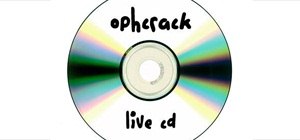Often times a recipe will call for a sticky ingredient like ketchup, honey, or jam preserves. And if you're one to follow the recipe at a precise level, you'll definitely toss that ingredient into a measuring cup or spoon. But once you dump the ingredient out a lot of it gets ...more
Film and television cinematographers love sliding camera shots, especially since ER made them a standard device for television dramas. A professional sliding camera setup is expensive though. Why not make one yourself? This video will show you how to turn $20 into a high-quali ...more
You're probably under the (false) impression that building wads of Hulkish muscle also requires wads of cash, because most muscle builders have complete gyms filled to the brim with weights and tabatas. But you can train and get lean at home with just one simple and cheap too ...more
In this how to video, you will learn how to open a 6th generation Ipod Classic. First, make sure to turn it off and make sure the hold button is on. Take a prying tool to undo the clips inside the device by sliding it in between the cover and back. Once the clips are undone, p ...more
The Wood Whisperer thinks you have what it takes to build furniture. Be sure to watch this entire 5-part tutorial to learn how to build a low entertainment center that is attractive and pocketbook-friendly. Impress your friends with your expert woodworking skills. Think you c ...more
The video gives a step by step tutorial on how to replace the water pump, all belts and the shaft seals on a Porsche 944 S2. The video has a German soundtrack but English subtitles are available at YouTube. The repair is shown for a S2, but most steps are the same for other mo ...more
For anyone who lives in a space that may frown upon making holes in the walls, or for anyone who may not want to take on such a task, there's a simple alternative to hanging curtains or drapes. And the answer is brilliantly simple. Look no further than 3M Command hooks. Yes, ...more
RC opens up Lightroom 2 and talks about creating and customizing in the slide show module. For more Adobe software tutorials from Layers Magazine, search Layers Magazine on WonderHowTo. WonderHowTo indexes all Layers Magazine tutorials for Illustrator, InDesign, Photoshop, Ac ...more
Check out this informative video tutorial from Apple on how to organize your slides in Keynote '09. iWork '09, the office productivity suite from Apple, is the easiest way to create documents, spreadsheets, and presentations. Writing and page layouts are easy in Pages. Number ...more
Check out this informative video tutorial from Apple on how to add a transition between slides in Keynote '09. iWork '09, the office productivity suite from Apple, is the easiest way to create documents, spreadsheets, and presentations. Writing and page layouts are easy in Pa ...more
Check out this informative video tutorial from Apple on how to animate objects between slides with Magic Move in Keynote '09. iWork '09, the office productivity suite from Apple, is the easiest way to create documents, spreadsheets, and presentations. Writing and page layouts ...more
Check out this informative video tutorial from Apple on how to use advanced builds to animate objects on and off slides in Keynote '09. iWork '09, the office productivity suite from Apple, is the easiest way to create documents, spreadsheets, and presentations. Writing and pa ...more
Street Skateboarding: Take It to the Streets The guys on the prefab ramps and half-pipes make the X Games headlines, but the real frontier of the skateboarding world is out on the street, where everyday obstacles become the tools of the trade. Find out here how to turn your s ...more
Street Skateboarding: Take It to the Streets The guys on the prefab ramps and half-pipes make the X Games headlines, but the real frontier of the skateboarding world is out on the street, where everyday obstacles become the tools of the trade. Find out here how to turn your s ...more
This how-to video is about how to add a color tint to photos in Photoshop. This can really add some nice effect to the pictures, To do this first select the picture then go to "layers" then choose "adjustment layer" option right click on it and choose "hue and saturation" opt ...more
Some of the most popular cellular devices on the market today are the iPhone 4 and 4S models. Seeing as they are made of glass, it's not uncommon for the back panel to break. Also, with the popularity being so high, you might just be looking for a way to set your device apart ...more
How do you create a slide show without having to write a bit of code? The answer is Adobe Fireworks. For more Adobe software tutorials from Layers Magazine, search Layers Magazine on WonderHowTo. WonderHowTo indexes all Layers Magazine tutorials for Illustrator, InDesign, Pho ...more
Introduction In this article you will find instructions to replace a broken LCD screen of a LG KF600 phone. To execute these steps a new replacement LCD should be bought beforehand. Stores that sell replacement KF600 LCD screen can be found on the Internet. These instructions ...more
Christmas is the time to splurge— not just with presents and food— we're talking decorations. It's that time of year when verdurous fir trees take up half of your living room, when waving elf figurines silhouette your front windows, when Rudolph flies from the rooftops, Santa ...more
Materials 4 - 5" long bolts 4 matching nuts 8 heavy duty flat washers 4 to 6 - 2" taper head screws Longer bolts to mount the router base to a thicker surface. These must match the thread of the original bolts that came with the router. 1 hunk of wood - 1 1/2" thick x 4" wide ...more
In this tutorial, Michelle shows us how to make beautiful energy saving wooden sun shades that slide along bard door tracks. These slatted sun shades are perfect for the summer to keep the sun out but leave enough space to let the breeze through. This is an advanced woodworkin ...more
Originally made as portable convenience locks, padlocks are known for their cheap, simplistic and relatively secure design. Their construction is made up of a body, shackle and locking mechanism, with the shackle typically assuming a "U" shape to be easily linked to things lik ...more
A CNC router machine is probably the most useful tool a hobbyist can own, but the price for a CNC machine on the market is way more than the average hobbyist is willing to spend. You can build your own CNC with very basic tools, little knowledge of machinery, mechanics, or ele ...more
If you thought the last post on Two Circle Wobblers was wild, then wait until you see what happens when you build wobblers out of two half circles or two ellipses. In both of these cases, the center of gravity still remains constant in the vertical direction, allowing them to ...more
In this how-to video, you will learn how to make a rainbow in an image. First, open the program. Make a new layer and go to the gradient tool. Change the style to the one that looks like a rainbow. From here, change the sliders that you have the colors of the rainbow selected. ...more
In this video you will learn how to change eye color or removing red eye in Adobe Photoshop. First, to change the eye color you must enter in Adobe Photoshop, open a photo, select the zoom tool and zoom in near the eye. We will use the first tool and make a circle of the eye. ...more
In this video tutorial, viewers learn how to remove and replace vinyl siding. Users will need a siding removal tool (zip tool). Insert this tool beneath the bottom edge of the overlap and pull down while sliding the tool horizontally. Remove the nails underneath and simply pul ...more
Learn how to enter code breaker codes on the PCSX2 Playstation 2 emulator for the PC. Entering these codes will allow you to cheat on emulated PS2 games. YOu will need to use a variety of other programs like Daemon tools to do this.
One of my favorite simple projects is building two circle wobblers. I love how such a simple object amazes with its motion. The two circle wobbler is an object made out of two circles connected to each other in such a way that the center of mass of the object doesn't move up o ...more
The CVC 3000 is a monitor. It is an active bed bug monitor that use attractants to lure bed bugs to it. It is another tool in bed bug management. It contains a carbon dioxide cylinder/cartridge. The capture slides will be trapped on a tray. The capture slides are one time use ...more
In this tutorial, we learn how to replace a side mirror on a 1995 GMC Sonoma. First, take a wooden wedge and shove it in the switch inside your door so you don't kill your battery. Now, remove your window handle by sliding a tool inside and popping the handle off. Now remove t ...more
In this how to video, you will learn how to replace the glass digitizer on your iPhone 3G. First, remove the two screws at the bottom and the SIM card at the top. Once these are removed, use the safe pry tool and run it at the bottom between the bezel and back cover. Slowly re ...more
This video shows you how to take apart a Microsoft Zune HD. To take it apart, you will need a tri-wing screwdriver. Using the screwdriver, remove the four screws at the corners. Once the screws are removed, you can easily remove the back cover. To remove the bottom cover, slid ...more
This is a video tutorial showing its audience how to make a New York City Skyline punctured paper lamp shade with ThreadBanger. The first step is to gather your supplies. You will need paper, puncturing tools, two wire rings, ribbon, tape, bull nose clips, tape, foam, and scis ...more
This video describes how to take apart a first generation iPod. To open the iPod, the video recommends using a putty knife or similar flat tool to gently ply open the casing. The presenter recommends being especially careful if this is the first time opening the casing. Once y ...more
Open the Adobe Photoshop program. Choose a picture with a head shot. This maybe something that is already in your pictures folder on your computer, downloaded from the internet or transferred from your flash drives, and those photos you may have scanned and saved in your comp ...more
I have an absolutely wonderful time making projects and writing articles for all of you mad scientists! Today, I will bring you behind the scenes for a look at the workbench, tools, and software that make the Mad Science World possible. Above is my beautiful workbench! My who ...more
In order to make an adjustable cable necklace, you will need the following: 20 inch adjustable cable chain, a slide bead frame, 2 head pins, 8 mm bi-cone, 8 mm crystal, 2 6-mm round rondells, 2 7-mm jump rings, a pair of nipper tools, a pair of round nose pliers, and a pair of ...more
In this video, we learn how to replace a serpentine belt on a Chevrolet Aveo. Start off by turning the passengers side wheel to the right and raising your car so you can get underneath it. Now, remove the nuts and bolts that are underneath the belt so you can get to it. When y ...more
In this Video Games video tutorial you will learn how to access your Xbox 360 hard drive. You need four tools for this. They are an exacto knife, T6 torque wrench, T10 torque wrench and a small fly head screwdriver. With the exacto knife cut a hole in the sticker as shown in t ...more
In this video, Jennifer Pompa teaches us how to use click in color extensions using Easilites clip-in color extensions. These extensions are about 1 inch wide and 16 inches long. They are also 100% human hair so you can use heat tools on them without damaging them. To use, gra ...more
Brittany helps guide you throw the steps of making your very own homemade earrings with beads and the right tools. She shows you everything you need with a subtitle description to help you understand just what you are looking at. Brittany demonstrates how to make the earrings ...more
In this video you will learn how to remove a nitro engine from a remote control vehicle. One way you can do this is by removing your mount from the bottom, this can be done by removing the screws on the bottom. Another way to this is to remove the engine from the mount. Aside ...more
This video shows the method to create a photo montage in Sony Vegas. Go to 'Options' menu & Preferences. Go to the 'Editing' tab & 'New still image length (seconds)' and put the corresponding value and hit 'OK'. Open the pictures from explorer and you have a montage in which p ...more
Graham from TV Lesson explains how to change a tire. In most cars, the spare tire is located in the trunk, along with the jack and tools. First, look under the car and locate the folded pieces of metal to find the jack point. Raise up the jack a bit and slide it under the jack ...more
This video is about how to play AVI files on a Playstation 2 You need a third party tool such as mod chip or swap magic in order to create the exploited memory card. If you don't want to spend money on a mod chip or swap magic, you can send your memory card to places on line ...more
Color Correction: Put Your Best Foot Forward via Hurlbut Visuals My first experience with the 5D DI color correction was for the Terminator Webisodes produced by the Bandito Brothers through Wonderland Sound and Vision. McG asked me to be the Director/Cameraman for these al ...more
In this how-to video, you will learn how to change eye colors using Adobe Photoshop. First, open the image, Duplicate the background image. Zoom in to one of the eyes and select the pen tool. Set it to paths. Now, go around the iris of the eye. This does not have to be perfect ...more
Our instructor will choose set 2, 6 and 8 to show you what the company offers. On the wrappers are pictures of the types of beads possible with each set. She will create from set 2 today, which makes oval beads. Inside of the packages, such as this package which holds set 2 ar ...more
This video is about sliding an object from left to right in Flash. We will be creating a simple, core animation in Flash. First, let's import an image to our scene. Place it here. Now, let's convert our image into a movie clip. Change the frames per second value. Now, go to th ...more
A CNC router machine is probably the most useful tool a hobbyist can own, but the price for a CNC machine on the market is way more than the average hobbyist is willing to spend. You can build your own CNC with very basic tools, little knowledge of machinery, mechanics, or ele ...more
A CNC router machine is probably the most useful tool a hobbyist can own, but the price for a CNC machine on the market is way more than the average hobbyist is willing to spend. You can build your own CNC with very basic tools, little knowledge of machinery, mechanics, or ele ...more
More handy shelving ideas from home improvement expert, Danny Lipford. See how to expand your garage shelving in this video tutorial. While the garage is a great place for storage, it often becomes cluttered, making it hard to find what you need. Here are some easy projects t ...more
I'm in the middle of a project right now that uses POV for every shot. One of these shots involves a person swinging a golf club. A normal steadi-cam doesn't work very well for this, so I thought it might be easier to just build a helmet cam. Here's how I did it: Gather Suppl ...more
Do you consider yourself a survivalist? Well, you can't be a survival expert if you don't know how to start a fire without a match or lighter. The bow drill is an ancient tool for making fire. The bow rotates the drill, and the friction produces enough heat to start a fire. Y ...more
Same money at Christmas time by making some of your gifts. This video shows us how to make a pendant necklace. TOOLS NEEDED: 19 inch leather or suede cord Ming pendant or any type of pendant 2 coils with ring 2 pairs of flat nosed pliers Lobster claw clasp or any type of ...more
Microsoft PowerPoint is used to create presentations. These presentation can contain images and animations. You can even add sound to the presentation. To do this go to the insert and select movies and sounds. Select the sound file from it. Make sure that the file inserted is ...more
In this video arsbeadsvideos instructs you on the use of crimping pliers, crimp tubes and how to use crimp covers. Make sure you use jewelry wire that is fine enough to fit through the holes in your jewelry. On your crimping pliers you'll notice there are two notches, also cal ...more
Follow these few step by step instructions to learn how to activate the junk mail filter in Entourage for Mac. The Microsoft Entourage email client for the Macintosh has a Junk Mail Filter that automatically classifies unwanted mail or spam that you receive as junk. The Filte ...more
George Maestri from Lynda shows how to add interactivity in Google SketchUp Pro using a variety of tools in the program. Adding interactivity allows for added dimension and interaction with an object. The example used in the tutorial was that of a fridge, which after adding in ...more