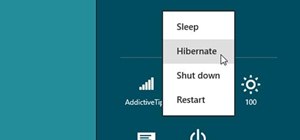So, you've made the change to fluorescent light bulbs? What should you do with those old energy wasting bulbs? Decorate your tree with it! Learn how to turn lightbulbs into Christmas ornaments with GiannyL! Create beautiful Christmas ornaments and decorations with old recycle ...more
Watch this video to learn how to change a pull chain light switch.
In this video tutorial, viewers learn how to sharpen photos in Adobe Photoshop CS3. Begin by opening the image in the program and duplicate the image layer. To duplicate, press the control and J button. With that images, go to Filter, choose Other and select High Pass. The ima ...more
In this video tutorial, viewers learn how to conserve at home. One way to conserve at home is to have a recycling bin. Before throwing away a recyclable item, rinse it off first to avoid unpleasant odors. Change all the incandescent light bulbs in your home to fluorescent ligh ...more
The UK print media has been yellower than the middle traffic light for a long time now. The News of the World scandal has cast that into particularly sharp relief of late. The Sun, one of the biggest newspapers in the United Kingdom, demonstrated it again last week when they r ...more
This video tutorial shows different kind of light bulbs that can help change the effect of lighting in your home. Whether you want more flattering lighting or want to save money on energy, choosing the right kind of light bulb can make a big difference.
Here's a helpful house and apartment video tip to help you succeed in your home. Watch this tutorial to learn how to change your household lightbulbs. To really enjoy a good light bulb joke, you need to make sure you can change one yourself. In the average house, you might fi ...more
In this video, we learn how to change hair color in Photoshop CS3 and CS4. First, open up your image and zoom in on the hair. From here, you will click on the selection tool with a circle to select your image. Now, make sure this is the perfect size for the entire image. Right ...more
This video guides you through a process you can use in Adobe Photoshop CS3 or CS4 in order to change a persons eye color. The computer user shows how to first select only the iris of the eye by guiding you through which tool bar buttons to use. You should then zoom in close to ...more
When you're out and about in the dangerous world of Wi-Fi, it's hard for the average computer user to stay protected, or even know what being protected entails. Little do most people know, Windows 7 has a built-in security that few people take advantage of: a VPN (Virtual Priv ...more
In this episode, Bert shows us how to use light, shadows and reflections in Photoshop to change the way an object looks in any given environment. Specifically, he works with the bevel and emboss effects.
Smartphones are crazy awesome. You can do your banking, track your children, find directions, and even pretend to have a mustache. The only thing that these personal supercomputers are missing is physical interaction with the environment. I wanted to be able to call my house ...more
In this video, we learn how to take better digital pics using color and white balance. Color is one of the most powerful elements in any photograph. This can be powerful enough to be the subject of any photograph. Consider the colors and see how you can make them be the main o ...more
This step-by-step instructional video shows how to change the color of your optical mouse's LED light.
In this video tutorial, viewers learn how to enhance an image in Adobe Photoshop. Begin by duplicating the layer by press the Control and J buttons. Then change the blending mode to Soft Light. Now press the Control and M keys to open Curves, and drag the curves up to brighten ...more
Often times when staying at a hotel or anywhere for that matter, you'll whip out your laptop and check the local area for Wi-Fi. I know you've all been in my shoes when you find an unsecured network that appears to be public Wi-Fi belonging to the hotel or airport, and you con ...more
Items needed: 1/4 cup of henna powder 1/4 cup of lemon juice plastic conditioning cap (or grocery store bag) Instructions: Mix henna powder with lemon juice until it is a "goopy" paste. It will have the consistency of mashed potatoes. Part clean hair into three or four lar ...more
In my opinion, Isaac Newton is definitely the number two astronomer, right below Galileo Galilei. His discoveries were very important to uncovering the secrets of space, and he deserves to be remembered. Isaac Newton (January 4, 1643 – March 31, 1727) Isaac Newton was born t ...more
In this how to video, you will learn how to make a reflection in water using Photoshop. First, open the image in Photoshop. Select the crop tool and select the whole photo. Click and drag the lower part down. Select the rectangular marquee tool and select the picture. Click on ...more
Ever thought your flashlights weren't giving out enough light? Well, change that; watch this video tutorial to see how to make the world's brightest LED flashlight. You will need a vohm meter (volt-ohm meter), wire, thermal paste, a Dorcy flashlight, a soldering iron, and a 90 ...more
In this how to video, you will learn how create glowing eyes in the darkness using Photoshop. First, open your image in Photoshop. Next, duplicate the background layer. Go to hue and saturation and make the image really dark by turning down the lightness and saturation. Next, ...more
In this how-to video, you will learn how to make a light saber or similar image in the Final Cut Express program. First, go to the effects tab and go to video generators and select color solid. Drag this to the viewer. Go to the control tab and select the blue color. Now drag ...more
Cars are expensive to buy, replace or repair. Check out this video and learn how to avoid the most statistically dangerous parking areas. There is no guarantee that no one will touch your vehicle, but by take precautions you are much less likely to be targeted. You Will Need * ...more
CreativeIceDesigns teaches you how to make a colorful abstract background using Adobe Photoshop. Go to File - New and make it 1280 x 720 pixels. Make the background black. Use the Lasso tool to make a star shape and fill it with white. Go to Filter - Blur - Radial Blur, amount ...more
1)Open image, go to channel. Look for the channel that gives the most contrast by going through them one by one. 2) Right hand click and duplicate channel. Select the duplicate. 3) Go to Image - adjustments - levels, Change left box to 176. 4) Click command on the channel. 5) ...more
In this Software video tutorial you will learn how to create a vector RSS icon in Illustrator. Open illustrator and open a new document. Select the ‘rounded rectangle tool’ from the rectangle menu. Click and drag to draw a rounded square. Select the gradient fill on the le ...more
As someone who’s entering a time of life that involves weddings, reunions, and generally running into people I haven’t seen in awhile, I find myself being shocked by how much people have changed over the years. A lot of times, people will have dropped a bunch of weight, or hav ...more
Learn how to create a cell phone icon in Photoshop with this video tutorial. Draw a rectangle of radius 30 pixels by holding shift key. Right click on the toolbar and select Stroke button. It will open Layer Style dialog box. Set stroke color and set size to 2 pixels. Select S ...more
This video series shows you how to install new bathroom light fixtures, how to repaint properly, install a new fan grill and change shelf paper. This is a great and inexpensive way to update your bathroom. Part 1 of 9 - How to Remodel a bathroom. Remodel a bathroom - Part 2 of ...more
Leaving your wireless router at its default settings is a bad idea. The sad thing is, most people still do it. Once they've penetrated your network, hackers will change your router settings so they'll have an easy way back in. This allows them to change your network into a she ...more
In this C4D user's guide, learn how to ctrl-drag axes to bypass the object axis tool; how to change a group axis with several selected items; how to set a light to negative values to make darker areas; and how to undo camera (view) moves by choosing "shift-command-Z." Whether ...more
In this video tutorial, viewers will learn how to change text alignment and formatting in Microsoft Word 2007. To format or align the text, you must high light it first. Once highlighted, users are able format the text in many ways. The formatting options are: font type, font ...more
Goldiestarling teaches you how to apply a snowflake fairy makeup look. You first need to draw the snowflakes on some card stock and then cut them out. Apply those to the face using eyelash adhesive. Use a moisturizer and then a blue powder using a short haired brush. Apply a f ...more
Want to shake things up? Want to affect the mood? An effective way to quickly change the mood of a room is by dimming or brightening the lights. A softer light results in a more comforting, relaxing atmosphere. Brighter lighting is more suitable for normal room use and reading ...more
In this video from AppleGenius0921 he shows us how to connect and set up a Rocport 9CX external hard drive to your Mac. You can connect with 800 or 400 firewire. Take the 800 firewire cord and connect it from the hard drive to the Mac firewire port. Now the Rokport will power ...more
Ever wonder how to read a binary clock? First, you must learn that in binary code there are only two numbers, one and zero. A binary clock has six columns and tells time in military time. The first two are for the hour. No light means zero. A light that is turned on is one. Th ...more
Master Figure Drawing using an Eraser Having trouble with the human form in your figure drawing class? Or just looking to impress your girlfriend or boyfriend with your art skills with a beautiful drawing of their figure? Here is a simple tip to trick your brain into using mo ...more
This video will walk you through the process of creating your very own icon to use for your email by using Adobe Photoshop. Photoshop is a great tool to use for a variety of purposes and in this instance can make the perfect icon in just minutes. 1. Open New file with 500x500 ...more
If you take two flat mirrors and place them front to back and look at them, you can see an infinite number of reflections. While this is a self-replicating pattern and can be somewhat mesmerizing, it isn't anywhere as interesting as looking at the chaotic scattering of light t ...more
Having an SSH or Secure SHell to tunnel your traffic through is something we have talked about many times at Null Byte. As we know, it allows us to securely route and encrypt our traffic through a remote server, effectively anonymizing us and protecting our traffic from all fo ...more
In this tutorial, we learn how to build up your self-esteem with feng shui at home. You can easily change the energy that is in your home to help it bring a more positive vibe to you and others who walk into it! A simple change can be made in even the hallway! If you just put ...more
In my recent Darknet series, I attempted to connect the dots on the Deep Web. I covered the two largest anonymity networks on the Internet today, Tor and I2P. While my initial four articles were meant as an introduction, I ended up receiving a lot of interesting comments and m ...more
Politics(the Government) is built to accomplish a few things: maintaining order, providing necessities, operating businesses (stimulating the economy, trade), maintaining public relations and the most important of all, protecting the rights of the individuals it governs. It ha ...more
The community here on Null Byte has always been great and helpful in sharing their know-how, even before I took up admin duties in this World. I jumped at the chance of leading Null Byte because I enjoy teaching and informing people on all of the important need-to-know things ...more
In this video, we learn how to use and understand depth of field in photography. If you look at a photo, the depth is how deep the picture looks. You can change the depth by changing the aperture to make the depth of field look shorter or longer. The lighting can also change t ...more
In this video NAIT automotive instructor Darren Jones instructs you on how to . First pull over at a safe location where the traffic is less where there is a firm surface underneath the vehicle. Put the vehicle into park and apply the parking break as shown. Use the owner’s ma ...more
In some places, it's illegal to ride your bike at night without lights or reflectors, so if you plan on going for a joyride on your street bike, then you need to be prepared to share the road with vehicles and be seen. Appropriate gear and lighting are essential for safety whe ...more
In this tutorial, we learn how to teach your kids about music using GarageBand. GarageBand is a great way to help teach your kids about music and your favorite music! The kid can run the mouse over all the instruments on the stage and they will light up. The kid can play the n ...more
Nicole Young demonstrates how to use non-destructive dodging and burning using layers in Photoshop. Your first move is to create a new layer and then hit shift + delete to select the level of opacity. You want the layer to be fifty percent grey. Now select overlay from the men ...more
TutCast shows viewers how to create the blood spatter from Watchmen in Photoshop! First go to TutCast.com/watchmen and download the given file that will provide you with the layers needed for this project. First, click layer and click bevel and emboss. First, start with Inner ...more
This video demonstrates how to change the color of hair, dress, car or any thing of your choice using photoshop. This is really simple. Select the photo in which you need to change the color. Create a new transparent layer. Click on the brush tool and select a brush type with ...more
Circuit bending an audio device typically involves removing the rear panel of the device and connecting any two circuit locations with a "jumper" wire, sending current from one part of the circuit into another. Results are monitored through either the device's internal speaker ...more
Watch this quick RV tutorial video to find out how to maintain or repair your furnace. All of the items shown are simple steps you can do yourself. Some motor homes have two furnaces and some have one. They should be located on one of the sides of the unit. In the shape of a m ...more
File Transfer Protocol, or FTP, is a network protocol made for transferring files in a client and host fashion over a Transmission Control Protocol (TCP) network, such as the internet. FTP is integrated into most browsers, and you have probably used it before. It is a common w ...more
In this series on weaponized lasers, I'll be exploring the function, operation, strength and building instructions for three basic laser weapons; CO2, Diode, and Flashlamp. These laser types are just a few of many, selected because of their simplicity and basic construction (d ...more
SSL stands for Secure Socket Layer. It's an encryption standard used on most sites' login pages to avoid their users' passwords being packet sniffed in simple plain-text format. This keeps the users safe by having all of that traffic encrypted over an "https" connection. So, w ...more
Making your own circuit boards can be a daunting challenge. You have to design a schematic, test it on a breadboard, design the board layout, and then after all of that, you still have to print and etch a board! Luckily, we have Fritzing. Fritzing is a free open-source PCB d ...more
Find the indication light, located at the top of the Whirlpool refrigerator just inside the door. This tells you when to change your water filter. A green light indicates the filter is good and a red light indicates you need to change the filter. Find the filter knob. It is u ...more
With a little bit of planning, you can avoid a lot of blood-pressure-raising traffic messes. You Will Need * Time to plan * Traffic reports * GPS service Step 1: Avoid rush hour If at all possible, don’t drive from six to ten in the morning and between four and seven at nigh ...more
These goggles are great for a stage prop, cosplay, Halloween, or any videos you may make! They're made to look like Sam Fisher's tridents from the game series Splinter Cell. Materials Goggles (any will do... ski goggles, swim goggles, safety goggles, etc.) Glue PVC (1¼-inch) ...more