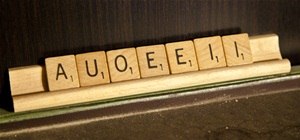Gamers like myself who have switched back and forth between Skyrim on PC and Xbox lack the ability to share game saves. This really sucks. I love playing Skyrim on a console. It's a very comfortable, easy and relaxed gaming experience. You don't have to worry about your frame ...more
In this how-to video, you will learn how to burn game ISO's for the Xbox 360. It is important that it is only legal to back up the games that you already own. You will need the Image Burn program. Open it and click Write Image File to Disk. Next, click browse for file and look ...more
Gamers who have their Xbox 360's firmware flashed may have recently noticed an inability to play backups, or even make backups of newer games that have come out, such as Gears of War 3 and Dead Island, to name a few. This is because Microsoft has come out with a new disc form ...more
Worried about losing your precious Xbox 360 games? This video shows you how to make backups to avoid the stress of losing one of your games. In order to burn these Xbox 360 games, you need to ensure that you have a modded Xbox 360. Use UTorrent to download WxRipper.
Do you need to create back up XBOX 360 games? Learn to burn copies of your favorite games using your PC to ensure you always have a back up. Make backups and give them to your friends to allow the action to never stop. Make XBOX 360 backups. Click through to watch this video o ...more
If you need to make backups of your Xbox 360 games, check out this video for a simple tutorial guiding you on how to burn Xbox360 games to a CD. Using ImgBurn, you can effectively take an Xbox360 iso and burn it onto a disk. ImgBurn is required in order to use this method.
In last week's guide, we covered the best places to purchase digital copies of computer games online. This week we'll cover another type of downloadable content: those available for video game consoles. Every major console out today either has or plans to have a DLC platform, ...more
Don't throw a hundred bucks at an expensive router! Watch this video and learn how to connect to Xbox Live through your laptop. Once you've got Xbox Live online you can earn achievements in all of your favorite Xbox 360 games, watch Netflix, and more.
If you're new to using Sony Vegas for your computer, nobody is perfect. Slowing down time, speeding it up, or rewinding it can be very challenging. So in this tutorial you'll find out how to do all three of those things correctly. It's pretty easy to follow and will help get ...more
This week's roundup features three games that I've either never bothered to play, was unable to play due to PC technical limitations, or haven't played because they've just been released. None of these three games cost more than $15. Jamestown: Legend of the Lost Colony I ne ...more
Game demos are unfortunately a dying breed. While broadband has made it easier than ever to distribute demos to PC and console gamers, they've become more expensive and risky to make. They seldom come out before the full game, especially for AAA games. Developers realize their ...more
Most of the indie and vintage games discussed in Indie Games Ichiban are pretty cheap to purchase. They rarely top twenty bucks, which is one of the major advantages independent games have against their sixty-buck, major league counterparts. But if you think $60 for a game and ...more
Want to learn how to broadcast live & record from your game console while viewing game-play in HD - using the BlitzBox B1-HD (for under $100). THis is an easy way to record your PS3, PS2, XBOX 360 or Wii games. The BlitzBox B1-HD features a built-in video capture card. The B1 ...more
In 2007, Nintendo introduced the world to motion control video games with the Wii. Microsoft and Sony built on Nintendo's phenomenal success and released their own motion control products for the XBox 360 and Playstation 3 late in 2010: the Kinect and the Move. The Move is bas ...more
WonderHowTo is made up niche communities called Worlds. If you've yet to join one (or create your own), get a taste below of what's going on in the community. Check in every Wednesday for a roundup of new activities and projects. This week: mathematical sculptures, burning Xb ...more
Check out this video to learn how you can play games on your Android Honeycomb device with an Xbox 360 controller. Looking for a better way to enjoy your tablet? This is it. This video will show you how to use an adapter to attach an Xbox 360 controller to your Android 3.1 dev ...more
In this Video Games video tutorial you will learn how to access your Xbox 360 hard drive. You need four tools for this. They are an exacto knife, T6 torque wrench, T10 torque wrench and a small fly head screwdriver. With the exacto knife cut a hole in the sticker as shown in t ...more
Unlock the Party Like It's 1999 achievement in Gears of War 2 (gow2) for XBOX 360. This guide is for the new GOW2 and shows you exactly how to cheat and get the achievement. Achievements are accrued in XBOX Live to show everyone how many games you've beat over time. Join Delt ...more
In this Video Games video tutorial you will learn how to apply a wireless Internet connection to your Xbox 360. This can be done by what is called the ISC or internet shared connection. For this, plug in your Ethernet cord in to the Xbox and plug in the other end in to your co ...more
The noble board game has stalwartly staved off elimination in the face of more technologically advanced video games for four decades. Try as they might, video games just can't seem to surpass them as an easy-to-use diversion for large groups of seated indoor people. Since the ...more
In this Video Games video tutorial you will learn how to determine what is the brand of your Xbox 360 drive. This is a very easy and simple process. There are four brands of drives in the Xbox 360. They are Hitachi, Samsung, BenQ and LiteOn. For this you need to take the face ...more
Games like Minecraft and Braid have proven that there is money to be made in the indie game marketplace, which means more and more designers are following suit, one being Zeboyd Games. The two-man indie design team released two excellent JRPG spoofs on the Xbox Live Indie Game ...more
Kick 'Em When They're Down Achievement 1. Rude Awakening Lancer + B (Tap, don't hold) 2. Meatsnap A, then X 3. Curbstomp Any weapon + X 4. Triple Punch C-C-Combo Any non-execution weapon (shotgun) + Y 5. Snixecution Sniper Rifle + Y 6. Torque Nudge Torque Bow + B 7. Pis ...more
If you're looking to expand the storage capacity of your Xbox 360, you should look no further than a USB memory stick. And, this video will show you how to do it. You can store games, profiles, basically anything that's stored on your Xbox 360 game system. Microsoft recently a ...more
If you are actively involved in the XBox Live community, then you might be one of the few people who is actually concerned about their XBox 360 gamerscore. Do you wish that yours was higher, but lack the desire to complete all of you games to get those points? Well this video ...more
Dating sites are getting more and more culture specific, and this week's brand new girl + guy site offers a very specific service. Cute girls are paid to play video games. Gamer dudes pay to play with them. GameCrush is already so popular, the server is currently down due to ...more
When it comes to playing video games, many people prefer using controllers like the Xbox 360 and PS3. Their sleek, easy to use, and look pretty cool as well. For some, when it comes to gaming on the PC, it can be a bit annoying having your hands away from each other and using ...more
Playing PC games can be way better than playing on the Xbox 360 or PS3. But many times, what makes playing on console like the 360 is the fact you are able to easily use a controller. Playing with one can not only be easier on your hands and fingers, but a lot more enjoyable a ...more
In this Video Games video tutorial you are going to learn how to flash the Benq VAD6038 Xbox 360 DVD drive. This video will show how to do this with the connectivity kit and the jungle flasher. You will need a compatible card for this. VIA 6421a SATA PCI card is probably the b ...more
The great thing about the Xbox 360, PS3, and Wii is their capability to time travel. Well, kinda. Old games like Teenage Mutant Ninja Turtles and Super Mario 64, take gamers back to a much more simpler time. This achievement video focuses on just that. If you've loved playing ...more
HDMI cables are the new standard for home digital media, and the XBox 360's graphical quality is really hamstrung by the use of any other cables. They can carry sound as well! This video will show you how to hook up your XBox 360 using an HDMI cable, ensuring that you can view ...more
The D-pad is no longer the preferred means of control in most video games, and it shows in the shoddy design of the one on the XBox 360 controller. It bumps against the sides of its enclosure as you try to push it to its limits, causing mistake and frustration. No more! This v ...more
This video is for XBOX360 users, and includes general suggestions for the types and models of headsets to use for the gaming system. The man on the screen giving advice is Michael Weezner, who says he is an "avid video gamer" and who has much experience about selling, buying a ...more
Xe Systems, the Private-Defense-Contractor-Formerly-Known-As-Blackwater, has been busy attempting to re-brand themselves. They have a new name, several new sub-names, and have at least titularly shifted their focus to training rather than mercenary work. Controversial founder ...more
To be the best at the Madden NFL video game, you have to be willing to get advice, but not just any old advice... professional advice. To beat everyone, you have to be ruthless and know all of the strategies and gameplay tricks. To master Madden 08, check out this quick, footb ...more
To be the best at the Madden NFL video game, you have to be willing to get advice, but not just any old advice... professional advice. To beat everyone, you have to be ruthless and know all of the strategies and gameplay tricks. To master Madden 08, check out this quick, footb ...more
To be the best at the Madden NFL video game, you have to be willing to get advice, but not just any old advice... professional advice. To beat everyone, you have to be ruthless and know all of the strategies and gameplay tricks. To master Madden 08, check out this quick, footb ...more
To be the best at the Madden NFL video game, you have to be willing to get advice, but not just any old advice... professional advice. To beat everyone, you have to be ruthless and know all of the strategies and gameplay tricks. To master Madden 08, check out this quick, footb ...more
To be the best at the Madden NFL video game, you have to be willing to get advice, but not just any old advice... professional advice. To beat everyone, you have to be ruthless and know all of the strategies and gameplay tricks. To master Madden 08, check out this quick, footb ...more
To be the best at the Madden NFL video game, you have to be willing to get advice, but not just any old advice... professional advice. To beat everyone, you have to be ruthless and know all of the strategies and gameplay tricks. To master Madden 07, check out this quick, footb ...more
This video tutorial is in the Video Games category which will show you how to unban your Xbox 350 live account. For this you will need the eXen card and the eXen Neox card with the USB cable. Turn off your Xbox and plug in the eXen card in to the front of the Xbox with the USB ...more
If you've ever played any of the Fallout games, you know that it might be the single strongest series in all of gaming. Vault Boy has become it's mascot, a cute little blonde boy who can do all manner of disgusting things to demonstrate your skills and achievements. This video ...more
Need to change the NAT type on your wireless Linksys router to play games over the Internet on Xbox Live? Boy and/or girl, have you ever come to the right place. This home networking how-to will get you up & gaming in no time flat.
This great video series how to do a hack for your wireless XBox 360 controller. This mod will enable you to have a rapid fire for shooter games so you don't have to continually depress the button for every shot. Part 1 of 2 - How to Make a rapid fire controller mod for an XBox ...more
Take a look at this instructional video and learn how to open the XBox 360 without destroying the warranty sticker. This is particularly handy if you want to play copied games, which requires you to open your XBox. The first thing you want to do is take off the XBox's faceplat ...more
To be the best at the Madden NFL video game, you have to be willing to get advice, but not just any old advice... professional advice. To beat everyone, you have to be ruthless and know all of the strategies and gameplay tricks. To master Madden 08, check out this quick, footb ...more
Video games consoles have long wanted to be more than just consoles. Nintendo Japan called the NES the Famicom because they wanted to make it the sole family computer. Obviously that didn't work out, and most efforts to make consoles into all-in-one entertainment systems have ...more
I am the sort of man whom game companies fall all over themselves to seduce. I'm sweaty, pale, awkward, and spend too much money on video games. There are many of us, especially among XBox 360 owners. We are the most stereotypically "gamer" group of console owners. The XBox 36 ...more
Take your Motorola Xoom Android gaming experience to the next level. Watch this video and follow these instructions to learn how to set up an Xbox 360 controller to work with your tablet wirelessly. Play all of your favorite emulator games.
Real-time strategy (RTS) was the most popular genre in PC games at one time. It put Blizzard on the map—one of the biggest game developers in the world. And it buried the once venerable turn-based strategy genre, the only survivor being the Civilization series. But like hair m ...more
Shadows of the Damned features a pretty cool homage to the Portal series of video games right around the first level. Take a look at this video to find out where this easter egg is hidden as the Achievement Hunter team lets you in on the secret.
Is your XBox 360 broken? Take at look at this instructional video and learn how to take apart your Xbox 360. By opening up your XBox, you'll be able to implement self repairs, install mods, and play copied games.
There's a certain achievement in Assassin's Creed: Revelations that springs up whenever the games chooses to. The Tax Evasion achievement is only worth 10G on Xbox 360, or a bronze trophy on PlayStation 3, but boy is it fun. Watch the video below as YouTuber MonsterAchievemen ...more
This is a video tutorial in the Video Games category where you are going to learn how to how to connect to Xbox Live without buying a wireless adapter for the Xbox 360. By using only an Ethernet cable and computer you can get onto Xbox live. On your computer go to start > netw ...more
Vault Boy has been around for a long time now, and appeared in the few but proud Fallout games as their mascot and skill-demonstrator. Pay homage to this plucky little guy by creating an XBox 360 Avatar in his likeness using the materials below and following the steps in the v ...more
Gamers who have their Xbox 360's firmware flashed may have recently noticed an inability to play backups, or even make backups of newer games that have come out: Gears of War 3 and Dead Island, to name a few. This is because Microsoft has come out with a new disc format to fi ...more
Video game controllers are our windows into the soul of the machine, our sole means of interacting with them. More often than not, consumers seem displeased by their controllers; it's comforting to blame sticky, poorly laid out buttons for messing up your game than your own la ...more
This is a video walkthrough of the "Prologue: Financial District" level in Mirror's Edge for the Xbox 360. The game has a realistic, brightly-colored style and differs from most other first-person perspective video games in allowing for a wider range of actions—such as slidin ...more
This is a video walkthrough for Chapter 1: Flight (PT. 1/2) in Mirror's Edge for the Xbox 360. The game has a realistic, brightly-colored style and differs from most other first-person perspective video games in allowing for a wider range of actions—such as sliding under barr ...more
This is a video walkthrough for Chapter 2: Jackknife (PT. 1/2) in Mirror's Edge for the Xbox 360. The game has a realistic, brightly-colored style and differs from most other first-person perspective video games in allowing for a wider range of actions—such as sliding under b ...more