In this Rhino 3D / Grasshopper software tutorial we expand on a previous video from the site, Rhino - Patterning Based on Point Distance with Grasshopper. The idea is to use 2 points rather than one. The logic is borrowed from Andy Payne on a 3ds Max model with wire parameters. Basically the idea is to drive the radius of the circles with the distance between the point(s). The circles then use the MIN component and a "range" factor to limit how big the circles can get as well as the area of influence of each point. This may not be the most elegant solution but it gets the job done.
Topics Covered
-Distance Component
-MIN Component
-Using 2 attractors
-Making Grids
So check it out and learn one method of patterning with two attractor points in Rhino 3D with the Grasshopper (Explicit History) plug-in. The video is best viewed full screen.
Pattern with two attractor points in Rhino 3D
Just updated your iPhone? You'll find new emoji, enhanced security, podcast transcripts, Apple Cash virtual numbers, and other useful features. There are even new additions hidden within Safari. Find out what's new and changed on your iPhone with the iOS 17.4 update.











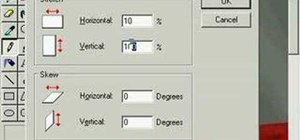


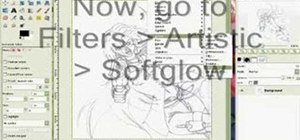
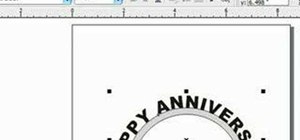

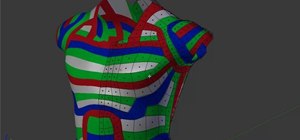





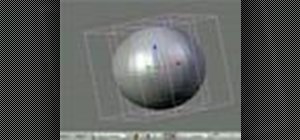

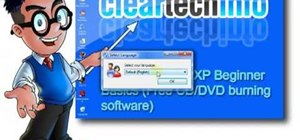

Be the First to Comment
Share Your Thoughts