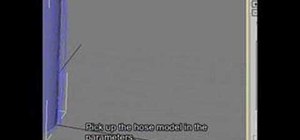The Nexus 6 has an AMOLED screen that uses virtually no power to display black pixels. To take advantage of this feature, Google included an Ambient Display notification system that shows a black and white version of your lock screen when you get a new message. As a result, th ...more
If you've haven't had your fill of Apple's security issues in recent weeks, Siri is now the latest to join the slew of problems with the most recent version of iOS (7.1.1). The newest bug, discovered by Sherif Hashim, allows anyone to easily bypass passcode security measures ...more
My first encounter with a phablet was late last year with the AT&T version of the Samsung Galaxy Note 2, having never touched or even seen its highly-acclaimed and pioneering predecessor. Initially, I was a bit overwhelmed by the enormous screen and taken aback by the dated st ...more
Whether it's a short road trip or an 18-hour flight, our phones are now essential travel companions. No longer do we need a GPS unit, maps, cameras, camcorders, or even boarding passes. However, not all phones are created equal in this regard. Some are more suited for travelin ...more
Windows 10 is officially here, and frankly, there's a ton of new features in Microsoft's latest operating system. From the return of the Start menu to the new Edge browser, Windows 10 can take some getting used to. Luckily, we've done a lot of the leg work for you, and what f ...more
In iOS 13, Apple is taking the Reminders app more seriously. With its long list of helpful new changes, the app finally stacks up to other task managers like Todoist or Wunderlist. One of the changes is small but mighty — the ability to add custom icons to lists. Doing so lets ...more
Nearly a year to the day after the unveiling Magic Leap One, Magic Leap has dropped another update to the Lumin OS that runs the device. Lumin OS version 0.94 is available now as an over-the-air update or via download on the Creator Portal for Magic Leap One users. The bulk ...more
With the re-emergence of Samsung's Good Lock app, you're once again able to tweak parts of your Galaxy's interface with no root or major modifications required. One add-on in particular even lets you fully customize the Quick Settings panel on your S8, S9, or Note 8 in a full ...more
Since the iPhone X has no Home button, the Side button has some heavy lifting to do. So not only is the Side button responsible for all of its usual duties, like sleeping and waking the device, it has to do everything the Home button did too. That's a lot of work for one butto ...more
Many OEMs create skins that run on top of Android to differentiate themselves from their competitors. One example is the LG UX 6.0+ found in the new LG V30, which is Android at its core, but improved upon by the addition of unique features. One such feature is the ability to c ...more
You can bet Thor costumes will be prominent among the superheroes seen this Oct. 31. Since the summer, there has been no shortage of coverage for Thor: Ragnarok, and the timing of its November release couldn't be better as a tie-in with the cosplaying holiday known as Hallowee ...more
Google Maps, in conjunction with the Android operating system, is a powerful tool for navigation that is often underutilized. While it's no secret that it can get you to wherever you're going and back, some of you might not know that you can use Google Maps without even having ...more
Samy Kamkar, the security researcher known for the MySpace Worm and his combination lock cracking skills (using an online calculator), is back—and this time, he's after your credit cards! Well, not really, but his latest project, dubbed MagSpoof, can spoof any magnetic stripe ...more
A classic French omelet is supposed to be completely cooked through with no brown edges. This is a delicate balance to strike, though. I always find that the moment I flip an omelet, it completely falls apart—unless it's so well-done it's rubbery, of course. However, I've fou ...more
Brought to you by Purdy Paints The art of painting requires excellent tools. And with so many options on the market, it can be hard to find a brand that works for you and your DIY project. That's where Purdy comes in. High quality, dependable, and easy to use, Purdy is the s ...more
Saying that I was obsessed with Pokémon as a child would be a serious understatement, and even though I'm not the Pokémon fanatic I once was doesn't mean I don't love playing still. However, I do often find myself dumbfounded by all of the new features and characters in each g ...more
The status bar is where we get all of the important need-to-know information for our phones. At a quick glance, you can see what time it is on your Samsung Galaxy S3, how much battery power you have remaining, your current signal strength, and more. But after a while, things c ...more
If you've had the pleasure of owning both an iOS and Android device, you may have noticed one subtle difference on each one's PIN unlock screen. Android's lock screen requires you to press "OK" after entering the PIN, whereas iOS's simply unlocks the screen right after the las ...more
You know that moment when you finally figure out something, but you figured it out years after you really needed it? Don't you freaking hate that?! Don't Miss: All the Guides You Need to Master Microsoft Office Thanks to Reddit user josawalk, whom I hate, yet love, I now kno ...more
Relays are simple redstone devices that allow you to switch between multiple outputs with only one input. They're incredibly useful in the right situation! There are many different types of relays, but I'll be showing you how to make two. One will switch power back and forth ...more
There are a lot of great features for your iPhone with iOS 18, released Sept. 16, but one of the coolest features is also one of the simplest and most satisfying — one that you'll notice every day you use your iPhone. And for now, it's an iPhone exclusive, so you won't get the ...more
Beta software can be exciting because you get to experience cool new features before most other people. But it can have unwanted consequences such as bugs, UI glitches, and horrible battery life that'll make you wish you never installed it. If that sounds like you with iOS 16 ...more
Whether you work in sales or want to become more persuasive and better at selling yourself, the art of selling can be transferred to nearly any career path or walk of life. Whether the gains are monetary or interpersonal, being a great salesperson is one of the most invaluable ...more
There's no better time to reset, improve yourself, and develop new skills than at the start of a brand new year, where you're stuck at home with nothing better to do. Thankfully, this amazing deal on The 2021 Career & Self Development Master Class has come at a perfect time. R ...more
With protests springing up across America, there's a chance you may have your first interaction with law enforcement. Many demonstrators will have their phones in-hand to film the action, which, sadly, could prompt an officer to demand the device and any self-incriminating dat ...more
The OnePlus 7 Pro is truly the best phone that the company has ever created to date — it's even one of the hottest phones around regardless of OEM. It offers an awesome display with minimal bezels, a smooth 90-hertz refresh rate, a pop-up selfie camera, and the best triple cam ...more
The on-screen gestures on the iPhone X have taken touchscreen interaction to a whole new level. While they're needed due to a nearly bezel-less display and lack of a Home button, you can actually get these iPhone X-exclusive swipe gestures on any other model iPhone. The only c ...more
You've protected your Ubuntu system from physical attacks, annoyed network hackers, and sandboxed potentially malicious applications. Great! Now, the next logical steps to locking down your OS include thoroughly auditing Ubuntu for weak points, using antivirus software that re ...more
Cyber Week 2017 is still upon us. If you're looking for an iPhone X deal, you might still have time to score one. But maybe you already have — a reported six million people purchased the newest iPhone over the Black Friday weekend. If you're one of those lucky millions, there' ...more
The new and improved Side button, as well as a plethora of new swipe gestures, are responsible for picking up the slack left by the missing Home button on the iPhone X. If you're really missing that Home button, however, Apple's built-in AssistiveTouch tool can help you out by ...more
After numerous scandals like the Equifax data breach and the 2016 US election, cybersecurity has become a significant issue for Americans. Unfortunately, anytime we use our devices, we're open to a cyber attack — especially when we browse the web. However, there are ways that ...more
A tethered version of the Vuzix M300 smart glasses, developed to pair with wearable computers from Toshiba Corporation, is expected to be available by the first quarter 2018, if not sooner. Vuzix CEO Paul Travers, a member of the NR50, told Next Reality that they recently del ...more
One thing that makes Signal Private Messenger better on Android over iOS is that you can better secure the app with a password or passphrase. Best of all, you don't need to install an app locker to get this working — you can do it right from inside Signal. Your messages alway ...more
When a new jailbreak method comes out, Apple is quick to patch the vulnerability it exploits by issuing a new iOS update. If you were to accept such an update, you'd no longer be able to jailbreak your iPad, iPhone, or iPod touch unless you could roll back your firmware to a v ...more
After months of leaks and rumors, Google has finally unveiled the Pixel 2 and Pixel 2 XL. If there were such a thing, the Pixel would be the one "true" Android flagship — so even if you don't plan on buying a Pixel 2, you'll want you learn more about this milestone device. La ...more
"Necessity, not novelty," is a phrase I use often when it comes to HoloLens development. It would be fair to call it my mantra, or mission statement, as I prototype and explore software creation on this new frontier of mixed reality. "What kind of experiences will keep people ...more
Sometimes you need a password to gain access to an older running Windows system. Maybe it's a machine in your basement you forgot about or a locked machine that belonged to a disgruntled employee. Maybe you just want to try out your pentesting skills. When you need to access ...more
When given the choice between canned and dried beans, many of us are guilty of reaching for cans. They're much more convenient than investing 5-6 hours of your time to make dried beans edible. Unfortunately, while canned beans are convenient, they're certainly not better. The ...more
Before I get ostracized by all of you whisky lovers who live and die by whisky served neat, let me say my piece. In the past, I haven't been much of a whisky fan—I would shoot it back or add it to Coke or ginger ale, but I certainly wouldn't sip on it and enjoy it. In fact, t ...more
Hello there, 'Flashers'! Welcome to my 8th Post. This tutorial will explain how to flash Kali NetHunter on OnePlus (Tested) and Nexus Devices (Not Tested-Should work) as a secondary ROM, so that none of your personnel data/ROM gets affected. NetHunter? Refer to Ciuffy's Pos ...more
It's the biggest day of the year for all things Google. Their developer conference, dubbed Google I/O, gives us a peak at what the guys at Mountain View have been working on over the course of the past year, and this year, Android was center stage. The central theme of this y ...more
LastPass is a password manager that's been around for some time, and has finally made its way over to Android for use with apps, not just websites. Just imagine logging into your banking app without having to input that password every single time. Much more convenient, and as ...more
Apple just released iOS 13.5 for public beta testers today, Monday, May 18. The GM (golden master) for iOS 13.5 arrives just three hours after Apple released it to iPhone developers, and 12 days after the release of iOS 13.5 dev beta 4. Apple released this update at 1 p.m. PD ...more
Apple just released iOS 13.5 for iPhone developers today, Monday, May 18. This GM (golden master) update comes 12 days after the release of iOS 13.5 dev beta 4, which introduced updated COVID-19 exposure notification logging settings and the ability to share your Medical ID wi ...more
Apple is speeding things up in the iOS 11.4 development. The company released to developers the fifth beta for iOS 11.4 on Monday, May 15. Public beta testers got the update just hours later. The update comes just one week after the release of the fourth 11.4 beta, which intro ...more
Developers in the augmented reality space are sitting on the bleeding edge of a hot technology. With the intense interest, especially in the tech circles, there are a large number of people working on potential solutions and uses for the technology. There is also a lot of time ...more
If you're one who likes to tinker with Android, TWRP is the first thing you should install. It replaces your phone's stock recovery mode interface and adds over a dozen advanced features to your device—most notably, the ability to flash ZIPs that can modify practically every a ...more
Nintendo's first ever game for Android has finally touched down (unless you actually count the abomination that is Miitomo). Fire Emblem Heroes, a classic turn-based RPG optimized for mobile gaming, has come out for Android and iOS in Australia, Europe, and Japan, and is due o ...more
Whether you choose the sassy face of someone like your inner Disgust from Inside Out, or you're the happy-go-lucky Joy, chances are you're well-versed in expressing your inner "ew." So for this Halloween, take pride in your judgmental self by donning a DIY Disgust mask. Don't ...more
Keyboard shortcuts can make using your Mac faster and easier, and leave your mouse feeling archaic. With just a few taps, you can save files, open new tabs, or play a movie—all without using your mouse even once. Don't Miss: 30+ Keyboard Shortcuts You Should Be Using on YouTu ...more
Apple just announced the iPhone 6, and no matter whether you've been with Android for a few months or few years, there's a good chance you're enticed by the idea of switching over to the other side. As a diehard Android user, I can't blame you. A bigger screen, better camera, ...more
Apple has just released iOS 8 beta 5 to developers, which is speculated to be the second-to-last beta build before they launch the gold master (GM) edition at the end of this month. While the final version of iOS 8 is still over a month away from general availability, you can ...more
Many people get into audio and video production out of a passion for making music, films, or documentaries. Yet once they're locked in, they realize the endless possibilities at their fingertips. With more digital content being created every hour, reliable engineers are needed ...more
In a departure from Apple's newer iPhone models with Face ID technology, the 2020 iPhone SE goes back to the old days where the Home button ruled, and Touch ID was the biometrics method. But if you've never owned an older iPhone with a Home button, something as simple as shutt ...more
The Galaxy Note 10+ is the pinnacle of Android hardware. You won't find many phones with a better combination of specs and design. But you may not love the software. Even with One UI on board, some users still want a more "stock" feel. Thanks to apps from third-party develope ...more
The art of privilege escalation is a skill that any competent hacker should possess. It's an entire field unto itself, and while it's good to know how to perform the techniques involved manually, it's often more efficient to have a script automate the process. LinEnum is one s ...more
There are many reasons to use Filmic Pro if you're a mobile videographer. Chief among them is its automated controls, called "pull-to-point" sliders. These pull-to-point controls not only allow you to manually adjust focus, zoom, exposure, ISO, and shutter speed before and dur ...more
Before you can dive into customizing your OnePlus 6T, you must take the initial step of unlocking the bootloader to gain the ability to install TWRP, Magisk, custom ROMs, and other mods. A bootloader is a program that starts up on a device that states what operating system it ...more
While the iPhone XS and XS Max come equipped with 4 GB of random access memory, and the iPhone XR with 3 GB of RAM, Apple's latest flagships are still susceptible to occasional slowdowns in performance in iOS 12. This can be fixed by clearing RAM, but the process is now a litt ...more
Apple released the tenth iOS 12 developer beta unexpectedly Thursday afternoon, Aug. 23. The update comes only three days after the release of iOS 12 developer beta 9, a surprising move for Apple, even with the irregular releases the company has made in recent weeks. Dev beta ...more