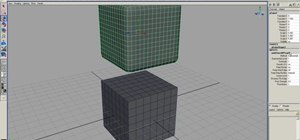Check out this two-part Autodesk Maya 8.5 video tutorial on creating set driven keys. If you're and animator and your having trouble with your organic or unorganic animation, maybe this is your problem; it's a very powerful tool in 3D modeling in Maya. When ever you come into ...more
This 3D modeling software tutorial will show you how to snap points in Maya 8.5. There are multiple ways to snap points which will be covered. Snapping points is one of the most important things to do when vertex modeling in Maya since it allows for ultimate control. Learn how ...more
In this video tutorial, we learn how to create creases and hard edges in Maya 2011. Whether you're new to Autodesk's popular modeling software or a seasoned 3D artist just looking to better acquaint yourself with the Maya 2011 workflow, you're sure to be well served by this vi ...more
This tutorial covers the basics of how to subdivide polygons when 3D modeling in Maya 8.
This tutorial shows you many of the different tools available in Maya for modeling a biped creature. NOTE: This link is to a Flash version of the first 5 minutes of this hour long tutorial. A download link is provided on the veoh.com page for the full WMP tutorial.
This tutorial covers some very basic elements of Maya, but if you haven't used the software and plan to do polygonal modeling, then watch and learn how to manipulate polygons using edges, faces and other components. A great tutorial for beginner modelers! Manipulate a polygon ...more
Learn how to extrude polygon faces and start to really make objects. Extruding is the most important and most often used method for manipulating and modeling with polygons in Maya so if you are learning Maya, you definitely want to check out this tutorial.
In this 3ds Max video tutorial, you'll see how to use a sphere to speed up the modeling of the skull and neck areas on your organic 3D human model in Autodesk's 3D Studio Max digital graphic modeling software and Adobe Photoshop.
Learn how to setup a Reference Plane to use for modeling objects in Maya. A reference plane or image plane in Maya is used as a template to make sure the proportions and surfaces of a model look the same as the original design. This is an important part of any 3D modeling. Wat ...more
This software tutorial teaches you how to model a basic candle out of polygons in Maya. Polygonal modeling is the easiest to learn so follow along and watch how to model a used candle in Maya.
If you plan to do a lot of modeling in Maya, you will find it is easier if you set up reference images on image planes. This tutorial shows you how to create and set up image planes in Maya.
Maya is the most powerful and widely-used program in 3D graphics today. All of this power also means that it is likely the most complicated 3D modeling as well. This video features some basic tips for using Maya to create a 3D model of a human head. It doesn't have any instruc ...more
In this video tutorial, we learn how to use the Extrude tool within Autodesk Maya 2011. Whether you're new to Autodesk's popular modeling software or a seasoned 3D artist just looking to better acquaint yourself with the 3ds Max 2011 workflow, you're sure to be well served by ...more
In this clip, you'll learn how to create a mental ray area light within Autodesk Maya 2011. Whether you're new to Autodesk's popular 3D modeling application or are just looking to get better acquainted with Maya 2011 and its various features and functions, you're sure to enjoy ...more
Learn how to use and work with render layers in your Maya 2011 projects. Whether you're new to Autodesk's popular modeling software or a seasoned 3D artist just looking to better acquaint yourself with the Maya 2011 workflow, you're sure to be well served by this video tutoria ...more
Learn about Maya 2011's various CG light types. Whether you're new to Autodesk's popular modeling software or a seasoned 3D artist just looking to better acquaint yourself with the Maya 2011 workflow, you're sure to be well served by this video tutorial. For more information, ...more
Need a little big of help figuring out how to use the Maya 2011 NURBS tool when working in Maya 2011? This clip will show you how it's done. Whether you're new to Autodesk's popular modeling software or a seasoned 3D artist just looking to better acquaint yourself with the May ...more
Learn how to use the new Smooth Bind function in Maya 2011. Whether you're new to Autodesk's popular modeling software or a seasoned 3D artist just looking to better acquaint yourself with the Maya 2011 workflow, you're sure to be well served by this video tutorial. For more i ...more
This tutorial shows you how to edit components in Maya by splitting the geometry. It is specific to polygonal modeling.
This lesson shows you how to setup your viewports with reference for modeling in Maya. NOTE: This link is to a Flash version of the first 5 minutes of this 30 minute tutorial. A download link is provided on the veoh.com page for the full WMP tutorial.
In this clip, you'll learn how to go about automating basic parameters within Autodesk Maya 2010. Whether you're new to Autodesk's popular modeling software or a seasoned 3D artist just looking to better acquaint yourself with the Maya 3D 2010 workflow, you're sure to be well ...more
In this clip, you'll learn how to create garbage mattess in Autodesk Maya 2010. Whether you're new to Autodesk's popular modeling software or a seasoned 3D artist just looking to better acquaint yourself with the Maya 3D 2010 workflow, you're sure to be well served by this vid ...more
In this clip, you'll learn how to get started compositing digital footage within Autodesk Maya 2010. Whether you're new to Autodesk's popular modeling software or a seasoned 3D artist just looking to better acquaint yourself with the Maya 3D 2010 workflow, you're sure to be we ...more
In this clip, you'll learn how to import MatchMover secenes into Autodesk Maya 2010. Whether you're new to Autodesk's popular modeling software or a seasoned 3D artist just looking to better acquaint yourself with the Maya 3D 2010 workflow, you're sure to be well served by thi ...more
In this clip, you'll learn how to use automatic matching in Autodesk Maya 2010. Whether you're new to Autodesk's popular modeling software or a seasoned 3D artist just looking to better acquaint yourself with the Maya 3D 2010 workflow, you're sure to be well served by this vid ...more
This is a Maya Tutorial By Kurt Boutilier. Learn how to use Maya to recreate this zombie rabbit sketch into 3d using 3d modeling. Make a zombie rabbit in 3d with Maya - Part 1 of 6. Click through to watch this video on cgwhat.com Make a zombie rabbit in 3d with Maya - Part 2 o ...more
This clip presents an overview of the topology of the human torso. Whether you're new to the Blender Foundation's popular 3D modeling program or a seasoned graphic artist just interested in better acquainting yourself with the application, you're sure to be well served by this ...more
Learn how to import objects from one scene into another in Maya 7 or later. Whether you're new to Autodesk's popular modeling software or a seasoned 3D artist just looking to better acquaint yourself with application and its workflow, you're sure to be well served by this vide ...more
Learn how to create and use a human meta-rig within Blender 2.5. Whether you're new to the Blender Foundation's popular 3D modeling program or a seasoned graphic artist just interested in better acquainting yourself with the application, you're sure to be well served by this f ...more
Modeling software is a wonderful tool for experimenting with modifictions of a product first before building it in real life. Plus, it's just cool to build things virtually. This Maya software tutorial teaches you how to use basic lighting effects in Maya. You'll learn which ...more
When modeling organic models like humans or animals where symmetry between sides is crucial, the best way to work is by building one side and mirroring it to create the other. This is the best way to insure your person or creature looks the same. In this software tutorial you ...more
New Year's Eve. It will be one hell of a chaotic night. Trust me. The overcrowded streets. Long lines for the urinal. Maxing out your credit card on that shot of Cuervo. You'll be lucky to make it out alive. If you do manage to stave off alcohol poisoning and survive the asc ...more
This Blender 2.5 video tutorial offers a demonstration and overview of clean hand topology. The tutorial includes tips on how to structure your mesh, including clean topology, mesh flow and edgeloop density. Whether you're new to the Blender Foundation's popular open-source 3D ...more
In this tutorial, you'll see how to unwrap the UVs on a human head model in Blender (including the use of seams and pinning). Whether you're new to the Blender Foundation's popular open-source 3D computer graphics application or are a seasoned digital artist merely on the look ...more
This tutorial shows you how you can make a stop motion puppet modeled after Brown Jenkin, the eldritch horror that features in in the Cthulhu Mythos of H.P. Lovecraft. Brown Jenkin is a rat familiar with a human face, and this video shows you how to pull off this incredily cre ...more
Learn how to use the bend deformer to make your models a little more dynamic without having to learn all that bothersome animation stuff! Whether you're new to Autodesk's popular modeling software or a seasoned 3D artist just looking to better acquaint yourself with applicatio ...more
Creating good UVs with Maya can be tough, and get tougher depending on what type of object you are trying to unwrap. This short video tutorial covers how to create accurate UVs for long objects like rope or, in this case, shoelaces. This is a simple technique, but one that sho ...more
The bishop is widely regarded as the most powerful of chess pieces. This video by Andrew Klein will teach you how to make a 3D model of one using Maya. It is meant to help beginners learning the basics of Maya, and focuses on the use of NURBS as part of a 3D model. The previo ...more
The nose, the prow of the face, is the part of the human body that the most people seem to dislike about themselves. Especially if their noses are big. This video tutorial teaches you how to touch up a nose in Adobe Photoshop CS4, specifically by using the liquefy tool to make ...more
Take a gander at this 3D animation video tutorial on how to move pole vectors in Autodesk Maya 8.5. So, if you need to move that pole vector so it doesn't flip, and see where to put it if you want to let your character do the split. Also see how to rotate the pole vector in Ma ...more
A knurl refers to one of a series of small ridges or grooves on the surface or edge of a metal object, such as a thumbscrew, to aid in gripping. In this video tutorial you will learn to model a knurl in Maya. Model a knurl in Maya. Click through to watch this video on vtutoria ...more
Whether you're a Maya (AKA Autodesk Maya) beginner or seasoned veteran, modeling a realistic house using the 3D graphic design software is a great course on how to use your vectors and a variety of Maya tools. Whether you are an interior designer, architect or are just trying ...more
3D modeling tool Mayafrom Autodesk is a monster of a program, able to do SO many things. One of the things you'll need to learn is how to use the CV Curve tool. This will allow you to create objects with curves of any shape or dimension you desire. Let's be honest, most of you ...more
Learn how to use influence objects in a smooth bind to help ease your blendshape woes...or if you like blendshapes, use them to help get that extra little tweak you always wished you could have. And this guide will show you how. Whether you're new to Autodesk's popular modelin ...more
Paint Effects are a great tool that help us fill out scenes and do all sorts of things quickly and easily. Learn how to find the brushes and use them, as well as some of the up sides and down sides of using them. Whether you're new to Autodesk's popular modeling software or a ...more
In the old days, artists used to have their apprentices render all of the parts of some human figures except for the face and hands. Those are the hardest parts, and had to be done by the master. If you aspire to be a 3D modeling master, you have to be able to make good-lookin ...more
Terminator Salvation is the fourth film out in theaters right now, starring Christian Bale as John Connor, the near-leader of the Resistance, and Sam Worthington as Marcus Wright, a mysterious new prototype robot, a one-of-a-kind. It also has a cameo of Arnold Schwarzenegger i ...more
Mastering the intricacies of 3D modeling in Maya can take a lifetime, or as close to a lifetime as anyone has had since Maya came out in. This video for Maya beginners will teach you the basics of modeling by walking you through modeling a toy rooster. The model doesn't look t ...more
Check out this science video tutorial on how to apply a C. elegans dopamine neuron degeneration assay for the validation of potential Parkinson's Disease genes. Improvements to the diagnosis and treatment of Parkinson's disease (PD) are dependent upon knowledge about s ...more
This tutorial covers how to make sure your polygon models have good flowing geometry in Maya. You'll also learn how to merge polygonal surfaces and use the crate polygon tool. NOTE: This link is to a Flash version of the first 5 minutes of this 30 minute tutorial. A download l ...more
These videos will show you how to create a UV map in Autodesk Maya. Using the proper software and this human head model you will be able to follow the step-by-step instructions in this series of three videos and learn what UV mapping is and how it works. Part 1 of 3 - How to U ...more
This three part tutorial shows you how to model a female head correctly in Maya. This is a pretty difficult lesson so it will help if you know the software a bit already. NOTE: This link is to a Flash version of the first 5 minutes of this 2 hour tutorial. A download link is p ...more
In this tutorial, you'll see how to create a fairly realistic-looking eyeball within Blender. Whether you're new to the Blender Foundation's popular open-source 3D computer graphics application or are a seasoned digital artist merely on the lookout for new tips and tricks, you ...more
In this tutorial you will learn how to setup a basic rig in Maya. Animation rigs are the bone and muscle structures used to animate and move characters and objects made in Maya. If you plan to make anything you model in Maya come to life, you will need to learn the basics of r ...more
Make uniform geometry in maya that is easy to sculpt in Zbrush using a method I call "stick and ball". This is a very easy way to learn forms on creatures. NOTE: This link is to a Flash version of the first 5 minutes of this 60+ minute tutorial. A download link is provided on ...more
Jason Welsh shows you how to model a mech robot in Maya. NOTE: This link is to a Flash version of the first 5 minutes of this 45 minute tutorial. A download link is provided on the veoh.com page for the full WMP tutorial.
Today's segment of Making Art on Your iOS Device takes us into the third dimension. The below apps are suitable for beginners looking to venture into the world of 3d modeling, as well as pros who simply want the basics of Maya in their pocket. Build models/3D mockups or small ...more
This video shows you how to assign textures to uv's on models in Maya. This is a traditional method but fundamental to understand. You'll be painting the textures on UVs using Photoshop. NOTE: This link is to a Flash version of the first 5 minutes of this hour long tutorial. A ...more
Poser is a 3D rendering and animation software program optimized for models that depict the human figure in three-dimensional form. In this Poser 6 video tutorial you will learn how to add new figures. Learn how to change the default character to the "Ben" figure, and add "Kat ...more
You can manipulate other objects beside human figure objects in Poser. In this Poser video tutorial you will learn how to link imported objects to models using the Change Parent menu. Make sure to hit "play tutorial" in the top left corner of the video to start the video. Ther ...more