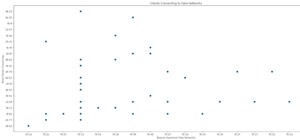WWDC 2017 is right around the corner, where Apple is expected to reveal iOS 11, the newest version of their mobile operating system. There have been many rumors floating around about what iOS 11 will have in store for us, but not all of those features will end up in the final ...more
Welcome back, my greenhorn hackers! Digital forensics and hacking are complementary disciplines. The better you are at digital forensics, the better hacker you are, and the better hacker you are, the better you are digital forensics. Unfortunately, few people in either profes ...more
If you're all out of prank ideas for April Fool's Day, we've got a few that your Apple-loving friends will enjoy (or hate?). You can have a little bit of fun if you don't have access to their iOS device or Mac, but for the best pranks, you will need access to their devices, ev ...more
While Google would rather you use Google as the default search engine in Chrome, there's a way to switch to the more privacy-geared DuckDuckGo search engine for all your web browsing needs. With DuckDuckGo, the company does not track anything you search or allow anyone else to ...more
If you're a long-time Spark user, you'll know that one of the only drawbacks to the app used to be its lack of rich text-editing tools such as hyperlinking. If you needed to link out to a site in an email, your best bet was to grab a computer to get the job done. Well, close t ...more
For the most part, Finder has had the same basic functionality through the various releases of OS X. But Apple's lack of interest in adding new bells and whistles to the backbone of their operating system simply means that 3rd-party developers get to shine, and Tran Ky Nam is ...more
The Pixel 5 is the first mainstream phone with perfectly symmetrical slim bezels. Most other "bezel-less" phones have had a disproportionately large bottom bezel, and while the iPhone's side and bottom bezels are symmetrical, there's a huge notch across most of its top bezel. ...more
The macOS 10.14 security update tried to make parts of the operating system difficult for hackers to access. Let's take a closer look at how its new feature works and what we can do to spoof the origin of an application attempting to access protected data. Apple introduced so ...more
Are you the kind of person to never close tabs in your browser? With so many tabs, the overview menu becomes congested, making it difficult to go back. But it doesn't have to be that way. If you're using Samsung Internet, you can switch the tab overview menu to "List mode." I ...more
Need to lighten or darken up a digital picture? You can make most of your lightening and darkening adjustments, even before you learn more complex Photoshop features like curves and levels; It's easy. Here's how. Step 1: Open the photo Open your photo in Photoshop. Click File ...more
Coffee shops are a relaxing place to get work done on your laptop; there's free Wi-Fi, fresh coffee, and people generally leave you alone. Inevitably, those cups of coffee will go straight through you, resulting in a much-needed bathroom break. But while you're attending to yo ...more
There's an epidemic on the Internet, and the disease—Facebook. It's an addiction comparable to a hot cup of coffee in the morning or a soothing cigarette throughout the day—in worse case scenarios, a hit from the crack pipe. If you're on Facebook, you know what I'm talking abo ...more
Apple hasn't refreshed its text tones on iPhones since iOS 7. That's six years of the same sounds. And while text tones like Bamboo and Hello have undoubtedly aged like fine wine, that's still too long to live with the same old sounds day after day. Let's take matters into our ...more
The last iOS software update was a modest one, but iOS 17.4 has a lot more for your iPhone, including changes to emoji, Podcasts, security, Safari, widgets, Apple Cash, CarPlay, and more. Many of the exciting changes in iOS 17.4, as well as iPadOS 17.4, apply to users in the ...more
Hashtags are one of the most important marketing tools available to you on Instagram. Although, it's hard to know which hashtags are working for you or not. You may think #fun is a good one to use but is it really? Okay, yeah, it's a popular one. But that doesn't mean it's the ...more
There are many ways to take a screenshot in macOS (previously Mac OS X), but all of the well-known options give you a drop shadow in the picture when snapping application windows. If you use the Command Shift 3 shortcut, it takes a screenshot of the entire screen. If you use ...more
With Apple's Yosemite build of Mac OS X came Continuity, a feature that has allowed us to connect our mobile devices to our computers, letting us access apps, send text messages, answer phone calls, and more while seamlessly switching from one device to the other. Pushbullet, ...more
Motion trails in Autodesk Maya can be very handy at times when animating your scene. Keying a bone/joint or other object every so many frames can take up quite a bit of time and can sometimes be a big hassle, too. I have found many times when I could have really used one. I al ...more
We recently showed you 8 menu bar apps that ever Mac power user should have, covering apps that allow you to control iTunes, eject drives, organize screenshots, and more—all from that tiny strip at the top of your screen. But when it comes to the menu bar, we only began to sc ...more
Using shortcuts to control the playback of your music on your computer makes life just a little bit easier. Instead of needing to open up an app, we've shown you how to use keyboard shortcuts, a Notification Center widget, and even Siri to control music on your Mac. Now we're ...more
Parlez-vous français? While we all wish we were fluent in multiple languages like Jason Bourne, most of us are probably one-trick ponies. When traveling abroad, or even when taking language courses, having a translator handy is extremely important. You can buy one of those hu ...more
In this episode Paul Wyatt shows you how to use rollover effects in Fireworks, and create a menu bar for your sites. In this Fireworks project you’ll get to grips with slicing images, using frames, and mastering behaviors
One advantage to using Apple's ecosystem is Continuity, which allows you to move files, media, and tasks seamlessly between all your Apple devices. It even lets you use one device to help with actions on another, like unlocking your Mac with your Apple Watch or using your iPad ...more
In this software tutorial video you will see how to design a Web 2.0 Style Menu Bar with lights and shadows using Photoshop. Good for websites or graphic design projects, this tutorial will show you how to create Web 2.0 style images in Photoshop.
Hello friends! This tutorial will teach you how to build a local pentesting lab on your Linux machine which will enable you to easily install common web applications so you can practice locating and exploiting their known vulnerabilities (or discover new ones!). In particular, ...more
When Stardew Valley launched back in 2016 on Steam for PC, it was instantly deemed a success for steering the RPG farming simulator genre back on the right track. Before its release, we hadn't seen too much in this particular field of games that caught the eye of the general p ...more
Difficulty Level: Moderate Photoshop Skills Photoshop isn't just for zapping zits and adding freaky colors to sunset pictures! You can use it for fun, altered-reality pictures, too. If you have a tripod and some friends, you can combine many exposures as separate layers and u ...more
Malware often disguises itself inside of seemingly non-malicious files, such as installer packages, where it can then gain root access to your computer to track activity or steal your information. While your Mac does a good job of protecting you, thanks to built-in features l ...more
Editing and unsending iMessages are definitely the stars of the Messages app's latest app update, but they aren't the only new features worth exploring. One tool you may not have discovered yet fixes an issue that's plagued the Messages app since the beginning. While the Mess ...more
Chrome, Firefox, and Safari all provide built-in features that allow you to save your username and password for your favorite sites, making the process for entering your credentials a breeze when you revisit them. While this automation does make your life a little easier, it ...more
The new iOS 10 won't be released to the public until September 13 via an OTA update, but the Gold Master edition is available right now. Essentially, it's the same version that Apple will release on the 13th, but only for developers so they can get their apps up to snuff befor ...more
This video shows us how to use the following functions in Excel: average, count, counta, min, max, and sum. First, start off by create a set of numbers to work with. After that, click on an empty cell that you want to use for the functions. To do an average, click on the funct ...more
I consider myself a lover of music from all genres, but sometimes a song comes on and I just have to press next. That could be a tedious task, since I often in another app that I'm highly engaged in. Other times, my MacBook is across the room from me without easy access to key ...more
Remembering keyboards shortcuts can prove difficult, especially when there are so many to remember, not to mention that they differ from app to app. While tools like CheatSheet can make them easier to use, today I'm going to show you how to enter them without using your keyboa ...more
I don't know anyone who doesn't use Google to explore the web. And I don't know anyone who hates Google's Instant Search feature, which is available in all web browsers, as long as you're searching from Google's website. As you type your query into the Google Search box, Goog ...more
The hottest word game right now is Wordle, a simple game that gives you six chances to guess the five-letter word of the day. I've already shown how you can add the real Wordle app — not a fake clone — to your iPhone or Android phone's home screen. But there's also a way to sa ...more
Warning This only works with keyboards that have the F#'s! Enter Minecraft Press F11 The Start Menu bar and the Minimize, Restore Down and Exit bar should be removed. Press F11 again to exit full screen mode.
Apple has finally addressed and issued a fix for Error 53, a "safety" mechanism that would prevent your iPhone from booting if you had certain repairs done outside of Apple's official channels. Essentially, if you had a repair done to fix a broken Touch ID on your iPhone 6, 6 ...more
Warnings i cant be held responsible for any illegal act done by anyone but myself and there are copyrights so notise that taken the trademarks or copyrights are strigtly prohibeted by law and will be punshied by law and i or my partners cant be held responsible for sudo camma ...more
If you're worried about the security of your Mac, there are easy measures to prevent the most dangerous attacks. Named after the tactic of accessing an unattended computer in a hotel room, we can thwart "evil maid" attacks with Do Not Disturb and LuLu, free macOS tools by Obje ...more
One of the best reasons to enter Apple's ecosystem is iMessage, where you can communicate more securely with other Apple users and send and receive chats across all of your connected iPhone, iPad, iPod touch, and Mac devices. While those blue bubble conversations sync across d ...more
Almost certainly, you've closed out of a webpage that you didn't want to at some point in your iPhone-owning life. Whether you accidentally swiped the tab away or closed it only to need it moments later, tab-regret is just a part of our internet culture. Luckily, Safari on iOS ...more
Apple Notes has received many improvements over its lifetime, but noticeably absent year after year was the ability to easily add quick links in notes to other notes for reference. The latest software updates for iPhone, iPad, and Mac finally address this with a simple note-li ...more
With the software installation out of the way, it's time to build the framework within which to work when building an augmented reality app for Android devices. The journey to learn how to develop software can be a long and tough road. Fortunately, software developers, in way ...more
Open up the GIMP on your computer, and then proceed to open up the photo you wish to modify. Now, select the scissors tool from your Tool palette or by clicking "Tools" on the menu bar, then click "Selection Tools," and also click "Intelligent Scissors." Use this tool to outl ...more
First of all open any image and create a new ‘layer’ and add it to your image. Click on the transparency and then click ‘ok’. Now from the right menu bar choose the ‘elliptical’ icon to make a round balloon. Now select the 'free select tool' and select ‘mode’ to 'add to curren ...more
Looking back at my childhood in the '90s, I can't help but feel like I was deceived. Movies that took place in the "future," like in the year 2015, would showcase awesome technology. You know, self-driving or flying cars, hoverboards, and virtual displays controlled with hand ...more
If you've been visiting websites of ill repute, or if you've been Christmas shopping and don't want to spoil the surprise, it would be a disastrous situation if anyone were to come across your browsing history. Visited sites, cookies, and cache can paint a very clear picture o ...more
Create a table with sales data with this video. Insert the values in the table. Just set the name as 'sd' that means of sales data. Just imagine we have columns A to J. So start values with A2 and end with J9. In menu bar type as A2 to J9. It's just as to select as a table wi ...more
So, you just bought Photoshop. It's time to familiarize yourself with the rudimentary tools. Let's start at the very beginning! File: That’s your picture! It’s called a file because that’s how it exists in the digital world, as a file on your CF card, your flash drive, your h ...more
Getting things done isn't easy when you're bombarded with alert sounds and notifications all day long on your Mac. Here's how you can quickly remove those distractions with just a single click. Step 1: Download the Automator Apps This part is pretty easy. Just click here to ...more
It's not uncommon for hackers to attempt to move laterally between devices in proximity of a compromised device to maintain a prolonged presence in the network. Malware utilizing USB flash sticks to self-replicate and compromise air-gapped machines isn't a new concept. In bot ...more
My favorite type of video game is first-person shooters, and the one that started it all for me was GoldenEye 007. There was just something about the controls, fast-paced action, and free-roaming environment that got me hooked. Unfortunately, I'd have to dust off my old Ninte ...more
As a follow up to my article 10 Time Saving Menu Bar Applications for the Mac, this video covers Butler, one of my favorite menu bar applications. Produced by ManyTricks.com, Butler can help you quickly launch applications, websites, and other items on your Mac. It also includ ...more
Millions of people use YouTube every day, whether it's for trailers, new music, or gameplay walkthroughs. But according to Pew Research Center, over half of U.S. adults use YouTube to figure out how to do things. If you fall into that crowd, adult or not, sometimes it's good t ...more
For some odd reason, the Chrome Browser on Android doesn't allow you to search selected text when you're in Incognito Mode. This must have been an oversight on Google's part, because the feature is definitely present with the browser in its normal viewing mode, allowing you to ...more
I have been wanting to share this great menubar app for a long time now (2+ years), but I really didn't know where. Just looking at Mac How-To World made me think to post it here. On to the app! You Control: Tunes is a freeware application that allows you complete control ove ...more
When you buy a Mac, you accept that you're giving up the customization found on Windows or Linux systems for a more fluid and secure machine. This is great for most consumers, but for those of us who'd rather opt for a tailor-made experience, there are always developers that c ...more
Ever think you're spending too much time on your Mac? Ever want to actually see how long you've been on certain apps? Well, that's exactly what Time Sink by Many Tricks tells you. Let's say John Doe from Texas is bored one day, so when he wakes up, he heads straight to his co ...more
All of those keys on your keyboard can do much more than just help to update your Facebook status or fire off a scathing tweet. By learning all of the keyboard shortcuts for apps on your Mac, you can cut back on mouse or trackpad usage to perform actions faster and more effici ...more