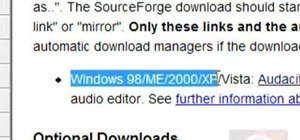Snapchat parent company Snap credits its popular augmented reality experiences and its flourishing Lens Studio creator community to its user growth throughout the year. So it makes sense that the company would add some new tools to Lens Studio as 2019 enters the home stretch ...more
Are you looking for a new way to crochet while being left handed? Then watch this video, where we learn how to do a left handed mesh crochet pattern stitch. Start off with the first round, where you will double crochet in the fourth chain from the hook. Then, double crochet in ...more
This tutorial shows you how to apply collision tools to a static mesh in the Unreal Tournament 3 Editor (UT3).
While Magic Leap has remained mostly silent regarding its plans for its Magic Leap One successor, the software team continues to makes strides with improvements to the device's Lumin OS and SDK. In version 0.97 of Lumin OS, arguably the biggest change is the graduation of Map ...more
This 3D software tutorial shows you how to use the relax modifier in 3ds Max. Learn how to implement mesh relaxation with the relax modifier when modeling in 3D Studio Max. Using mesh relaxation is a fast way to turn cubed or planar surfaces into curved shapes in 3ds Max. Impl ...more
Apple just released the fifth developer beta for iOS 14 today, Tuesday, Aug. 18. This update comes two weeks after Apple released iOS 14 developer beta 4, and 12 days after the release of iOS 14 public beta 4. Apple seeded this new update to developers at 10 a.m. PDT, the sta ...more
This clip presents an overview of how to model a button with the mesh flow tool within C4D. Whether you're new to MAXON's popular 3D modeling application or are just looking to get better acquainted with Cinema 4D and its various features and functions, you're sure to enjoy th ...more
A useful tutorial for those who like using the software program 3-D coat. If you have a Ptex file and want to keep your texture format, or use an existing UV map so you can work with your figure in Photoshop, this tutorial will demonstrate how you can 'bake' your texture.
For all you future RC fans out there, if you're having trouble setting the Nitro engine gear mesh up on your RC vehicle, do we have the video for you. This tutorial will give you about 8 whole minutes of how to properly set up this easy task. Although it says it is for Nitro, ...more
In this clip, you'll see how to create custom shaped light sources using simple meshes and adding an Arch&Design shader to it to render the scene with Mental Ray. Whether you're new to Autodesk's popular modeling software or a seasoned 3D artist just looking to better acquaint ...more
This quick 3D modeling software tutorial explains how to bake a normal map in modo 301. Learn how to bake a normal map mesh to mesh using high-res meshes targeted to a low res mesh in modo 301. Bake a normal map. Click through to watch this video on luxology.com
See how to use Dreamscape to generate foam, how to export it as a bitmap sequence and how to control every single parameter to change its look. See how to use 3ds Max 2010's built-in grouping features to work on multiple meshes the same way you might work on a single object. W ...more
Apple just released the first beta for iOS 14.2 to iPhone software testers today, Monday, Sept. 21. This update brings a new Control Center tile for Shazam music recognition, a redesigned Now Playing Control Center tile, and a new "People Detection" feature in Magnifier. A si ...more
Ramses and Tara from Skills of the Game explain why creating an attention-getting headline is important in online dating, especially on dating sites that emphasize a headline rather than a thumbnail picture. They explain how and why a poor headline can diminish a person’s stan ...more
This tutorial shows you how to make a ragdoll character from a skeletal mesh in Unreal Tournament 3 Editor.
In this 41 minute tutorial, learn how to build a spherical glass mesh with softbody physical properties (and filled with round particles) that enable it to bounce without breaking in Cinema 4D. Nick from Greyscale Gorilla shows how. Original blog post
In this Bender software tutorial you will learn how to use the extremely powerful sculpt tool. The sculpt tool allows you to model meshes more artistically and "paint" the surface of the object. Using the sculpt tool in Blender is a great way to master modeling in Blender.
Continuing to take the steps necessary to reign supreme among the top game engines of the world, with a steady stream of major updates, enhancements, and new features, the team at Unity are keeping the user base in a regular state of surprise. At this rate, it's almost like Ch ...more
Over the past year, two trends have emerged among augmented reality development software: make it easier to create AR content, and give AR apps better environmental understanding with just a smartphone camera. Those two feature sets are about to join forces, as Torch will int ...more
This 3D modeling software tutorial shows you how to use the Flip command in modo 101 and higher. The Flip command is one of those tools you can not live without. It inverts polygon normals on polygonal models and meshes. Combine the Flip command with the modo arsenal for accur ...more
If you have Cinema 4D version 10 or below, then the lack of a spin edge tool has probably given you fits at some point. No more! This video will show you how to spin edges manually using mesh flow in Cinema 4D the old-fashioned way, without using the specialized tools in the n ...more
See how to attach a mesh to a player in the Unreal Engine 3 for Gears of War. This is great for banners / helmets / bunny slippers etc.
Learn how to create realistic cloth meshes within Blender 2.5. Whether you're new to the Blender Foundation's popular 3D modeling program or a seasoned graphic artist just interested in better acquainting yourself with the application, you're sure to be well served by this fre ...more
This clip presents detailed, step-by-step instructions on how to destroy a Suzanne object using external plane particles. Whether you're new to the Blender Foundation's popular 3D modeling program or a seasoned graphic artist just interested in better acquainting yourself with ...more
The COVID-19 pandemic has increased the demand for virtual and remote collaboration, and Microsoft has a solution that may serve as the catalyst for more such apps for augmented and virtual reality in the near future. During the keynote for the company's virtual Ignite event ...more
This CAD software tutorial covers the process of exporting DWG files from Revit Architecture. We export a DWG file as a solid for Rhino and David Fino explains the process for exporting Meshes. This is a good beginner level Revit Architecture tutorial. Follow along and learn h ...more
This 3D modeling software tutorial shows you how to shrinkwrap a mesh in modo 301. The Push tool combined with the Background Constraint creates a very powerful method to "shrink-wrap" over a mesh in modo 301. Shrink wrap a mesh in modo 301. Click through to watch this video o ...more
There's no shortage of augmented reality platforms for remote video assistance, but startup Streem is looking to give its offering a leg up with an infusion of new technology. This week, Streem announced that it has acquired Selerio, a computer vision startup with technology ...more
At the opening of its virtual Lens Fest, taking place Dec. 8-10 and open to the public, Snap is furthering its facilitation of AR development with new tools for Lens Studio version 3.3 and a planned investment into its AR creator community. The unifying theme for Lens Studio ...more
See how to age a chrome metal shader within 3ds Max 2010. See how to use 3ds Max 2010's built-in grouping features to work on multiple meshes the same way you might work on a single object. Whether you're new to Autodesk's popular modeling software or a seasoned 3D artist just ...more
To punch up the launch of its new podcast, USA Today has created an augmented reality experience to introduce listeners to the story of corruption in Chicago. Debuting Sept. 24, The City examines the backroom politics of several American cities, with the Windy City serving as ...more
If you're not impressed with the current crop of AR content, and you're worried this may put a damper on the industry's growth, these stories should give you cause for some optimism. As Magic Leap builds momentum in the run-up to the launch of its Magic Leap One headset, the ...more
If you enjoy using the Bevel Tool in modo and you have a predilection for edges you will LOVE "Edge Bevel". This sparky little production examines the heartfelt story of edges who strive to be more than a single edge. Follow their story as they expand their horizons thru the u ...more
See how to use mesh preparation and sculpting in Mudbox in this video tutorial. Designed by professional artists in the film, games, and design industries, Autodesk Mudbox digital sculpting and texture painting software gives 3D modelers and texture artists the freedom to cre ...more
There are a variety of programs you can use to create any sort of 3-D image. As long as you can export as an .obj file, you can create and import custom mesh models from programs like Maya or SketchUp using Mudbox 2009.
Add to your crochet skills by learning decorative stitches. This crochet how-to video teaches you how to do the filet stitch by crocheting filled squares or solid meshes. To fill a square, work [2 dc in ch 2 space or in each dc in row below, 1 dc]. Watch to learn how to croche ...more
This Revit Architecture 2009 video tutorial covers how to import geometry from Rhino via Autocad. Really this technique will work for any program that can output a .sat. Even if the program cannot, Rhino imports many formats (such as .step or .iges) which you can then export a ...more
In this clip, you'll learn how to use 3ds Max's Parameter Collector tool. See how to use 3ds Max 2010's built-in grouping features to work on multiple meshes the same way you might work on a single object. Whether you're new to Autodesk's popular modeling software or a seasone ...more
The latest business move by Magic Leap could result in a significant boost to its spatial computing platform's performance and headset design. On Friday, Magic Leap announced the acquisition of Computes, Inc., makers of a decentralized and distributed mesh computing platform. ...more
Tthis Blender 2.5 video tutorial goes through the steps needed to create custom keyboard shortcuts for changing mesh selection modes (vertex, edge, face). This allows you to very quickly switch between modes by simply pressing 1,2,3 on your keyboard. Whether you're new to the ...more
Cutting a hole into a curved mesh is a common problem, particularly for new modelers. This tip shows you how to go about doing it using Blender's retopology tools. Whether you're new to the Blender Foundation's popular open-source 3D computer graphics application or are a seas ...more
The new Import Reference feature in modo 301 allows you to import meshes or entire projects into a master project. This is a powerful and efficient workflow enhancement for modo 301. The import reference system provides a powerful assembly based workflow as you will see in thi ...more
Set up your Flash-based meshes in Away 3D to be responsive to user clicks. This particular tutorial will display the name of the image when the user clicks on it, and you're also taught how to use the ctrl+rollover command to navigate the program.
Microsoft believes its Mesh platform can help developers build immersive AR apps more easily. We spoke with a member of the Microsoft team to learn more about the platform. Meanwhile, one of the companies appearing on stage during Microsoft's AR event where Mesh was unveiled, ...more
This 3D software tutorial shows you how to use the flex tool in modo 302. The Flex tool combines the selection border action center with a selection falloff and the transform tool. This preset combination makes an incredibly efficient method for smoothly editing meshes. This t ...more
In this tutorial, you will see how to use the APS tool (specifically the Pixel per polygon function) in LightWave 9 to change the detail level of your mesh (or model) according to how close it is to the camera. This is a great tool because it will give your model details when ...more
This modo 302 video shows briefly how to use the enhanced Symmetry Fix tool which now has a topology traversal method. This new method dramatically improved the ability to heal meshes that have become asymmetrical. modo 302 is a free service update for all modo 301 users. Use ...more
Unless you have unlimited cellular data, you probably connect your iPhone to every Wi-Fi network you come across. It could be a local coffee shop, public library, or just a friend's place. Wherever it is, you'll need to ask for the access point's password if it's a secured net ...more
Dry cleaning can be a pain the butt, not to mention super expensive, especially if you're wearing a lot of wool sweaters during the cold winter season. Thankfully, with a little time and effort, you can wash most of your "dry clean" or "dry clean only" clothing at home. Cotto ...more
I grew up in a rural town, and that meant that we dehydrated a lot of food. Even with a hungry family of five, there was no way that we could eat all of the season's tomatoes before they molded, or all of the orchard's apples before they grew soft, or all of the wild mushrooms ...more
If you're a fan of Thai food, I'm sure you're familiar with sticky rice. There is something so special about its chewy texture and sweet flavor. If you have a desire to make it in your own kitchen but don't have the proper tools such as a traditional bamboo basket or stackable ...more
Ready to try and sew-in your own weave? It's a big decision. As with everything that concerns our hair, we struggle with the pros and cons and often dwell on what could go wrong. Pixie cut. Perm or not? New shade (of pink, purple, or blue). These are all major decisions becaus ...more
Garlic—it stinks so good! It's one of nature's most wondrous foods, being both delicious and incredibly healthy. What's not to love? Well, it is kind of a pain to prep, whether you're peeling a couple of cloves for a sauce or a whole head and trying to mince it finely. One way ...more
SCRABBLE. To some it's just a game, but to me it's life or death. Well, not really, but it feels that way anyway. On a normal weekend, a game becomes much like Jon Thomas' "friendly game of death Scrabble." Video: . When I'm playing a game of SCRABBLE, my friends are not frien ...more
Unless your work clothes require dry cleaning, you probably only go to the cleaner a few times a year. And for those few items in your closet for which you do, you have to then find the time and extra budget to make a trip all the way to the cleaners and back again. In the end ...more
Your iPhone goes with you pretty much everywhere you go, and unless you have unlimited data on your cellular plan, you've probably connected to dozens of Wi-Fi hotspots over the years. Wi-Fi passwords are saved to your iPhone so you can auto-connect to the router or personal h ...more
Many lazy cooks skip rinsing off their grains before they cook 'em, but that's a big mistake for a few reasons. Some grains have coatings on them that need to be rinsed off to cook properly and taste good. In other cases, grains are stored with diatomaceous earth to keep out ...more
Two slices of whole-wheat toast with lots of butter. Two eggs, poached to a firm yet custardy texture. The yolks should absolutely not be hard-cooked and the whites should be tender, not rubbery. That's my idea of the perfect breakfast. A golden, runny-but-not-liquid yolk, cre ...more
Even though most phones don't have Oreo yet, Google has released Android 9.0 Pie. It's available on Google's own Pixel devices, and updates should soon be available to partnered devices from Essential, Nokia, Oppo, Sony, Vivo, and Xiaomi. We're already digging into it to highl ...more
Most people need their morning pick-me-up to get the day started right. There's a Starbucks on every corner and caffeine "shots" are sold in convenience stores everywhere. Even Mountain Dew is getting in on the action with its new KickStart "breakfast" drink (whatever that mea ...more