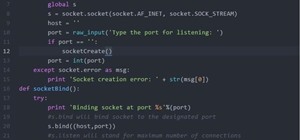iKITMovie is stop motion animation software for PC's running Windows XP or Vista. All you need is a computer and a USB webcam or USB streaming camcorder and you are ready to make your own brickfilms or clay animation (claymation) movies. If you wish, you can simply import your ...more
Watch this video tutorial to see how to make stop-motion animation with Windows Movie Maker. First, you'll have to take all of the pictures for your animation, with your action figures, Legos... dolls. Import all of your pictures onto the timeline in Windows Movie Maker. Now, ...more
A stop motion video simply consists of an object that is physically moved in small increments frame by frame so that when the frames are viewed in sequence, the illusion of movement is created. If you have the corresponding stills on your PC, a stop motion video can be create ...more
In this free video software tutorial, you'll learn how to create animations from still clips in Sony Vegas Movie Studio. Whether you're new to Sony's popular non-linear editor or a seasoned digital video professional merely looking to pick up a few new tips and tricks, you're ...more
This software tutorial shows how to make stop animation movies with Windows Movie Maker and a digital camera. Learn how to shoot the frames of motion with your camera, import them into Windows Movie Maker and turn them into a stop motion animated movie.
Learn how to use iStopMotion to create stop motion animation on your computer with expert tips from a professional graphic designer in this free software tutorial video series. Part 1 of 15 - How to Use iStopMotion animation software. Use iStopMotion animation software - Part ...more
After you've already modeled your dragon (or any other winged creature) in the 3-D modeling and animation software Blender, you can then set it to fly! This tutorial shows you how to apply a flight animation to your new Blender projects.
How to make a short Hand drawn animation using Windows Movie Maker.
Did you know there's a way to make animating your own cartoons that's way easier than it looks — and that you can learn all the skills you need from home? Whether you want to pick up a fun, creative hobby over the holiday season or learn the skills to start working in animatio ...more
In this video the author shows how to burn a movie file to a DVD using free software. He explains the requirements are the movie to be burned, the DVD burning drive and a software called DVD Flick which is used to burn the movie to the DVD. He shows how to download the DVD Fli ...more
Watch this video to learn how to make a 3D stop motion animation using playdoh and a wire armature. You must have some knowledge of stop motion animation and Movie Maker software to make an animation. This is easy to do and just takes some creativity.
iKITMovie is stop motion animation software for PC's running Windows XP or Vista. All you need is a computer and a USB webcam or USB streaming camcorder and you are ready to make your own brickfilms or clay animation (claymation) movies. If you wish, you can simply import your ...more
Why is it so satisfying to squash, snap, squeeze and splatter? You know, squashing a juicy grape, snapping a twig, squeezing ketchup out of a packet—perhaps with your fist—or splattering mud across a sidewalk. But all of these actions are child's play next to animators Laura J ...more
CGI and live action shots get together in almost every big-budget Hollywood movie these days, but combining them in one shot can be challenging for the uninitiated. This video will teach you all about using CGI in live action films, including the use of 3D Studio Max, Blender, ...more
DIY Stop Motion Animator, Javan Ivey, shows us how to create stop motion movies with some great software and helpful hints.
Stop-motion animation is somewhat out of favor in the digital age, but there will always be a demand for its timeless look. This video will teach you one important technique for making stop-motion animation out of Legos: how to make them fly. Or at least appear to by flying in ...more
iKITMovie is stop motion animation software for PC's running Windows XP or Vista. All you need is a computer and a USB webcam or USB streaming camcorder and you are ready to make your own brickfilms or clay animation (claymation) movies. If you wish, you can simply import your ...more
This Software video tutorial will show you how to use Windows Live Movie Maker to edit videos. Starting with the store board; here you can drag videos and photos or click to browse them. Click and it will open up a window with all your photos and video. On the left side is the ...more
In this tutorial, we learn how to use Windows Live Movie Maker. First, open up Windows Movie Maker then find the section of the software where you can upload your photos or videos. You can also drag your media into the empty white box that's on the screen. After you have uploa ...more
This video shows you how to create a glowing object in Adobe Flash CS3 Professional software. This is a tutorial video for beginner level viewers. Making objects glow is one of the many effects that can be applied in Flash. In this video the narrator draws a shape, converts th ...more
iKITMovie is stop motion animation software for PC's running Windows XP or Vista. All you need is a computer and a USB webcam or USB streaming camcorder and you are ready to make your own brickfilms or clay animation (claymation) movies. If you wish, you can simply import your ...more
Apple is combining internal and external talent in an effort to give them in edge in the augmented reality market, though we still don't know what form their foray into alternative realities will actually take. Rumors have been spreading for years about Apple's interest in au ...more
Video games and art have somewhat of a sticky relationship. Many video games have large teams of talented artists doing amazingly creative work, and yet the art community is only just beginning to utilize video games as art (sometimes). Perhaps if video games were shown not ju ...more
Most of the animated characters and animals we've seen in augmented reality are still fairly basic in terms of visual fidelity. And because many are still impressed by simply seeing 3D figures properly scaled and tracked alongside real-world objects, this approach has worked . ...more
Influencers of augmented reality demonstrate expertise in their fields and outline a strong vision for the future that they evangelize to others. They help define the direction of the industry and identify others who foster and create innovation in the field. The idea of the ...more
Welcome back, my greenhorn hackers! As hackers, we often take for granted that nearly all of our hacking tools and operating system are free and open source. I think it's important to examine a bit of background on how we arrived at this intriguing juncture in the history of ...more
San Francisco-based augmented reality company Scope AR has made building AR instructional content for mobile devices and AR wearables as easy as throwing together a PowerPoint deck, primarily via its WorkLink platform. For its next trick, ScopeAR has packaged its platform int ...more
Google TV gives the new Chromecast a home screen full of curated content from your various streaming subscriptions, but it's just that — a home screen app. Underneath, Google's new dongle is running Android TV, meaning its home screen is just a launcher that can be installed o ...more
Watch this video to learn how to make a simple stop motion animation using a drawing of a knight. It took approximately 90 minutes to make. Use your own drawing to make a stop motion animation movie!
Using Action Script, you can turn an image into a link to a website within your animation or movie clip. This tutorial demonstrates how you make invisible buttons and attach them to your chosen images in order to turn them into links.
iMovie is probably the easiest-to-use suite of movie editing software ever put together, and in June Apple released a mobile version for the iPhone 4. Since the iPhone 4 can shoot HD video, this puts a lot of filmmaking power in the palm of your hand, literally. This video wil ...more
See how to make a Radio Wave animation that encircles a 3D sphere. First, the clip demonstrates how to achieve this effect using After Effects. Next, it offers instructions on how to do the same thing within Cinema 4D. For more information, including detailed, step-by-step ins ...more
Before you learn the hard stuff of 3D digital animation with Pixologic's Zbrush 3.1 sculpting software, you might want to learn the navigation of things. Navigation is a very boring thing in Zbrush, but is very important for 3D modeling. This video will teach you to move objec ...more
In this 2 part video tutorial, Eran Stern shows you the first step to create a retro design title animation for a fictional sci-fi movie. In Part 2, CreativeCOW leader, Eran Stern takes the next step in the science fiction classic and finalizes the promo by projecting graphic ...more
If you want to demonstrate your 3D model on a turntable or create some other sort of short animation with your models without having to use more specialized software, you can render an AVI video inside 3D Studio MAX. This video will show you how to do this quickly and easily, ...more
Windows Movie Maker is the basic video application included with Windows XP. Learn how to use Windows Movie Maker to create a movie with transitions, effects, background music, and voice over narration. If you have never made a podcast or simple movie before, this series is a ...more
This quick 3D software tutorial provides a ramp up into using the modo 301 animation tools. If you haven't animated in modo 301 yet, this tutorial will help get you started. Start animating in modo 301. Click through to watch this video on luxology.com
Creating animation in Flash CS4 is the most fundamental thing that you can do using this powerful software. It is also quite confusing to the uninitiated. This video will introduce you to the basics of creating animations in Flash by demonstrating the construction of a small f ...more
Learn how to use the bend deformer to make your models a little more dynamic without having to learn all that bothersome animation stuff! Whether you're new to Autodesk's popular modeling software or a seasoned 3D artist just looking to better acquaint yourself with applicatio ...more
Pixel Perfect is the "perfect" show to help you with your Photoshop skills. Be amazed and learn as master digital artist Bert Monroy takes a stylus and a digital pad and treats it as Monet and Picasso do with oil and canvas. Learn the tips and tricks you need to whip those dig ...more
This Houdini 10 user's guide offers a look at how CHOPs can be used to replicate animation from one object to many, or more precisely to vary that animation. Whether you're new to Side Effects Software's popular 3D production program or a seasoned graphic artist just intereste ...more
If you've ever wanted to make smoke using Photoshop you'll be able to watch this software tutorial and find out how. This smoke effect won't help your movie career but it will help you create cool photos.
This Adobe software tutorial shows you how to create falling snow in Flash with the help of some animation in After Effects. See how to use CS3 integration to create falling snow over an image of cedar trees. Use After Effects to create the falling snow, then export the effect ...more
This four-part tutorial series presents a look at how to combine traditional keyframe animation with DOPs simulation. This first part contains an overview of how DOPs differs from SOPs and how to examine DOPs data using the Details View. It then looks at the RBDKeyFrameActive ...more
In this clip, learn how to save and work with animation presets within Adobe After Effects. Whether you're new to Adobe's popular motion graphics and compositing software or a seasoned video professional just looking to better acquaint yourself with the program and its various ...more
Learn to use Photoshop's new timeline animation system to create a wipe-style image transition! Whether you're new to Adobe's popular image editing software or simply looking to pick up a few new tips and tricks, you're sure to benefit from this free video tutorial from Tutvid ...more
Check out this informative video tutorial from Apple on how to add a movie to your website in iWeb '09. iLife '09, the software suite from Apple, is the easiest way to organize, view and publish digital content, like pictures, movies, music, and webpages. iPhoto makes managin ...more
Starting from a blank document, this tutorial shows you how to design a car tire using the Blender 3-D modeling program. It details mimicking the exact texture of the treads you'd find on a commercial tire, as well as a few useful animation techniques. Part 1 of 2 - How to Mod ...more
Creating cool animations is the bread and butter of Flash. This video will help you get started making them yourself for your website, video game, or movie. It explains how to animate objects, making them move around however you wish and form the basis of your animation. No so ...more
There's something magical about stop-motion animation made with clay, it's an ideal medium for depicting strange transformations. In this short tutorial you'll learn how to make a simple claymation movie of your own. The video introduces you to some of the materials you'll nee ...more
Learn about some of the advanced features in Adobe Photoshop CS4 Extended for animating 3D objects in this software tutorial. In this project we will create a solar eclipse simulation from 2D, and video images of the earth and moon. This is an advanced users tutorial so you sh ...more
A great free video training from tasktutorial on how to create a cool movie text effect in Flash. Start by creating the text; type in "cool", rename the layer and lock it. Now type "movie" and rename the layer. Type in "effect" and rename this layer as well. Now focus on the f ...more
Stop trying to make lightsabers in your home movies using Sony Vegas - that's SO prepubescent teenage boy material. Step up your sci fi animation game by learning how to make yourself invisible (and no, by invisible we don't mean just deleting yourself out of the picture). An ...more
In this C4D video tutorial, learn how to do simple camera animation, texturing, material setup. Whether you're new to MAXON's popular 3D modeling application or are just looking to get better acquainted with Cinema 4D and its various features and functions, you're sure to enjo ...more
This clip offers instructions on how to do non-character rigging for animation in C4D. Whether you're new to MAXON's popular 3D modeling application or are just looking to get better acquainted with Cinema 4D and its various features and functions, you're sure to enjoy this fr ...more
In this two-part tutorial series, you'll see how to make a spinning glass block animation with Cinema 4D, Mograph and refraction. Whether you're new to MAXON's popular 3D modeling application or are just looking to get better acquainted with Cinema 4D and its various features ...more
Animation curves allow you to easily tweak your animation and give you utmost control. This quick tip introduces you to how to access them and how to use them. Whether you're new to the Blender Foundation's popular open-source 3D computer graphics application or are a seasoned ...more
In this video, viewers learn how to create augmented reality applications, using Papervision 3D version 2.0. Augmented reality is a term for a live direct or indirect view of a physical real-world environment whose elements are merged with virtual computer-generated imagery - ...more
The world has gone Lady Gaga MAD! Run for cover! ... But run for cover in STYLE with this makeup tutorial by makeup master, Michelle Phan. In this video, Phan re-creates the "big eye" look for Lady Gaga's "Bad Romance" music video. Obviously, Lady Gaga's eyes were worked on w ...more
Get started using Adobe After Effects with the help of The New Boston! This beginner's tutorial is bound to answer the many questions you have about the popular digital motion graphics and compositing software. The main purpose of After Effects is for film and video post-produ ...more