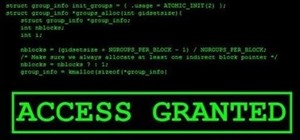As the author says, a DVD is not a DVD without interactivity. You could easily enable interactivity by using menus in your DVD. In this video tutorial you will learn to add menus to your movie DVD using DVD Studio Pro.
Digital copies are being used more and more on DVD and BluRay releases. They may cost a little bit more, but they are so worth it. After you transfer the movie's digital file into iTunes, you can easily make a copy to play on your Apple iPad. This video will demonstrate exactl ...more
I remember a time when I had to rent a VHS from the local video rental store. It wasn't all that bad, with the only real annoyances being the trip to and fro, having to rewind the movie and the possible malfunction of my VHS player, which liked to eat tape from time to time. ...more
The Google Nexus S smartphone is finally here! Well… almost. Nexus S is the first smartphone based on the Gingerbread OS (Android 2.3) and will be available for purchase online and at Best Buy store locations everywhere, come December 16th, with T-Mobile service. Aah… just ...more
Getting used to your new Firefox 4 web browser? If so, you might have seen some improvements in the Location Bar. The updated features make browsing the web a cinch, so it's no wonder why more and more Internet junkies are calling it the Awesome Bar. It's faster and easier to ...more
If you already have movies and photos on your hard disk and want iDVD to automatically create a DVD that includes Apple-designed menus, you can use Magic iDVD.
If you want to include lots of movies on one DVD, consider creating sub-menus to better organize the DVD for your audience. Besides support for standard or widescreen menus, iDVD includes families of menus.
When you save your iDVD project, you can save a version of the project in what's called a project archive. Archives contain all the files, menus, movies, and slideshows that make up your DVD. Once created, the archive can be saved to an external disk, copied to another Mac, or ...more
In this video tutorial, viewers learn how to create a cartoon effect from video in Sony Movie Studio. Begin by importing the video clip(s) into the time line. Then click on the Video Effects tab and select New Blue Cartoon R. This is a plug in that needs to be downloaded. User ...more
Remember the last time this happened to you? You got home, put on a DVD to watch, and got stuck watching about 12 trailers and ads before you even got to the movie. Pressing the menu button didn't help, and you felt powerless against the MPAA. Well, check out this tip from CNE ...more
The new Harry Potter movie is in theaters today, but while most of you are eating popcorn and enjoying the first flick of the last part in the series, others will be home getting their Harry Potter fix with the new video game, appropriately called Harry Potter and the Deathly ...more
Chris Davis with the Educational Technology Center shows us a few easy steps to putting YouTube videos in our Microsoft PowerPoint 2007 presentations. To start you'll need to have an active internet connection and you should have the developer tab in PowerPoint active. To do t ...more
This video demonstrates how easy it is to take a screenshot with shortcuts in Mac OS X. Pressing Command-Shift-3 will take a screenshot of the entire screen, while Command-Shift-4 will let you take a screenshot of just a selected area of the screen instead. For the latter, onc ...more
This video tutorial from TutVid shows how to create a simple movie poster text effect in Adobe Photoshop CS4. * First create a new file by clicking File-New. Set Width to 650 , Height to 960 and Background Contents to White. Click OK. * Press the 'G' button to grab the gradie ...more
Check out this informative video tutorial from Apple on how to make a Magic DVD in iDVD '09. iLife '09, the software suite from Apple, is the easiest way to organize, view and publish digital content, like pictures, movies, music, and webpages. iPhoto makes managing your phot ...more
Check out this informative video tutorial from Apple on how to make a OneStep DVD in iDVD '09. iLife '09, the software suite from Apple, is the easiest way to organize, view and publish digital content, like pictures, movies, music, and webpages. iPhoto makes managing your ph ...more
Check out this informative video tutorial from Apple on how to create a custom DVD in iDVD '09. iLife '09, the software suite from Apple, is the easiest way to organize, view and publish digital content, like pictures, movies, music, and webpages. iPhoto makes managing your p ...more
Check out this informative video tutorial from Apple on how to burn a project to DVD in iDVD '09. iLife '09, the software suite from Apple, is the easiest way to organize, view and publish digital content, like pictures, movies, music, and webpages. iPhoto makes managing your ...more
This tutorial is for complete beginners to time-lapse photography and will show you all the settings and equipment you'll need to start taking time-lapse videos with a DSLR camera relatively cheaply. Although this tutorial focuses on the Canon 7D, the steps outlined and equipm ...more
The PlayStation Phone is almost here, and the hybrid device from Sony Ericsson is rumored to have Android 2.3 (Gingerbread) as its mobile OS. YouTube user xxmajstor managed to get his hands on what is said to be the Sony Ericsson Zeus - Z1 PlayStation Phone. Below is the spy v ...more
Illustrator's gradient mesh tool is a powerful one for vector artists... if you know how to use it. This tool can help create beautiful and vivid mesh-based vector portraits, as long as your skills are up to par. If not, try out some of the beginner tutorials on WonderHowTo fo ...more
This video tutorial from Magix presents how to burn (S)VCDs and DVDs using Magix Movie Edit Pro 15 application.First you need to group videos you want to burn.If you want to play movies using remote control you have to place chapter markers. You can set markers manually or cho ...more
In this video from Act2Scene5 we learn how to convert movie files to DVD player playable video using ConvertXtoDVD. All you have to do is take a movie file and drag it into the interface. The program will import it into the program. Once it's in the application, you have sever ...more
Once you have finished with your ' iDVD' project then you would like to burn it to make a DVD to share it with your family and friends. First of all you need to double check your project for finding any problem in it. To do this, you have to click the "map" button in the toolb ...more
So, you've downloaded Boxee... Experience TV in a brand new way! This video will help you get started. You Will Need: • Boxee • A television (optional) • A remote control (optional) Step 1: Explore the feed and featured content Check out the home screen, Boxee’s command c ...more
Nero 7 is software program that will let you create your own movies on DVD, and this video shows you how. You can even set up your own template for a menu screen. You can even alter the resolution or format when you burn your DVD.
Step 1 Launch the Adobe Flash program and select “Flash File (Actionscript 3.0)” under the “Create New” menu. Change the workspace layout to “Essentials” by clicking on the drop-down menu in the upper left of the top menu bar. Step 2 From the top menu, select File, Import, Im ...more
This tutorial with Bill Myers shows how to quickly create an instant play DVD when you have one long movie and don't want any DVD menu or buttons. Find more videos and more info like this at my site at http://www.bmyers.com
In this video by Task Tutorial we learn how to create a simple text effect in Flash. The first step is to create the text you want to use. Then use CTRL-B to break apart and distribute to layers. Now, convert your letters into movie clips using the menu options. Then add key f ...more
In this video the author shows how to burn a movie file to a DVD using free software. He explains the requirements are the movie to be burned, the DVD burning drive and a software called DVD Flick which is used to burn the movie to the DVD. He shows how to download the DVD Fli ...more
This video tutorial belongs to the software category which is going to show you how to install Windows Movie Maker on Windows 7. Windows 7 RC does not come with Windows Movie Maker. However, you can download the movie maker from Microsoft site that will work with Windows 7 RC. ...more
In this video tutorial, viewers learn how to make a PowerPoint video. This task is easy, simple and fast to do. Begin by creating the PowerPoint presentation and save it as a Graphics Integrated format. Then open the Windows Movie Maker program and click on Pictures under the ...more
In this tutorial, we learn how to export in HD in iMovie '09. First, open up your iMovie, then go into "share", then "YouTube". If the HD is not checked, you will need to check it and then click "next" and "publish". That is the quickest way to export to YouTube. To do this fr ...more
In order to insert a movie into a PowerPoint 2007 presentation, you will need to create a placeholder for the insert, in your presentation. Click on the media center. A window will pop up, which will allow you to open your movie. If you have already have your presentation, but ...more
In this Software video tutorial you will learn how to make DVDs from AVI files with Windows DVD Maker. You will need a codec for this, which can be found at www.divx.com. Download the free version. While installing, when the prompt for component selection comes up, keep only ‚ ...more
Every time you download a game, movie, etc to your computer, you make changes to the computer. Sometimes, these downloads can make your computer unstable. By default, Windows Vista creates restore points in the background. What this means is every time you make these changes t ...more
In this video, we learn how to make objects transparent in Flash. First, open your object up and convert it to a symbol in Flash. It doesn't matter if it's a graphic or movie clip, just make sure it's a symbol. Next, click on the symbol you just created and go to "properties". ...more
This how to video shows you how to use the program Macromedia Flash 8. First, open the program and click Flash Document. Next, select show frame in the drop down menu. Next, right click and select insert layer. Select the pen tool and choose a size. Next, select a color and th ...more
In this video tutorial, viewers learn how to copy or backup a DVD disc on a PC with Nero Express. Begin by opening the program and select Backup from the menu. Make sure that the disc is set to DVD and select Copy DVD. Now select the Source Drive, Destination Drive, Writing sp ...more
In this video from Act2Scene5 we learn how to convert movie files to a DVD with DVD Exact Copy. Using 1 Click DVD Movie you can convert your movie files into DVD's. All you have to do is pull your movie file from where you have it on your computer. Open it up in the program. T ...more
In this video tutorial, viewers learn how to use a green screen in iMovie. Begin by opening iMovie and click on Preferences. In the General tab, make sure the Show Advanced Tools is checked. Now film your video with your green screen. Then import the video(s) onto your compute ...more
This tutorial explains how to save your work in Pinnacle Studio. The first step is to go to "File". Next is saving projects by using the drop down menu from the top left corner of the program. When you save your project it does not mean that all the video files will be saved. ...more
Let FiveSprockets help you get rid of the green screen effect in your videos and add great backgrounds to your movies at home! By using the Final Cut Pro program, follow along as you set your green screen clip in the display. From there you select the Effects, then Video Filte ...more
This tutorial shows you how to use Pinnacle Studio to add a menu screen to your video for a DVD. They have a list of preset menus you can use, which each have different appearances. First you select the menu you would like, and drag it to the start of the "video line" which is ...more
This video shows you how to easily hide or unhide files and folders and how to edit extensions of files. The first thing you have to do to hide or unhide files and folders is to open Control Panel and then open Folder Options. Next, click the View tab in the upper menu and che ...more
In this video by Task Tutorial we will learn how to create a simple flash button with sound. The first step is to create a text layer in flash, then convert your text into a button, then double click on the button to enter a sub menu and create a new layer for sound. Then simp ...more
This video shows you how to easily change the default program associations of any file type. The movie shows you how to change the default program association of a JPEG file, but you can use it with any of the known file types. The first thing you have to do is right-click the ...more
This movie shows you how to easily change screen resolution and the refresh rate in Windows 7. The first thing you have to do is to right-click anywhere on the desktop and then click the 'Screen Resolution' item. If you have multiple displays, select the display which resoluti ...more
The 2010 Oscars are coming around the corner, and for those who throw an annual Oscar bash, now's the time to plan the menu. Cakespy posts a HowTo for the "Avatart", the perfect Avatar-viewing snack. "I present the Avatart: a sweet treat wherein pop culture and Pop Tart colli ...more
Once you get past the initial quick start setup of the Canon EOS 5D Mark II, capturing pictures in auto mode is a breeze. But what do you do after you've snapped those photos? This quick guide will show you the easy steps to viewing your images directly on the camera. Playbac ...more
The first thing you have to do make a movie is to click on Start and go to windows Movie Maker. And then click on Import media to edit the video which you want. And then drag the selected video to Time line at the bottom. If you want to make your movie for less than a five sec ...more
Let's face it, CDs and DVDs are a thing of the past. We no longer use them as a storage medium because they are slow, prone to failure in burning, and non-reusable. The future is flash memory. Flash memory is cheap, fast, and efficient. Eventually, flash drives might even repl ...more
Have you ever come across a cute YouTube video that you absolutely fell in love with, and wanted to share it with your friends on a big TV? Unfortunately, YouTube doesn't have a "Burn to DVD" button next to every video. But after following the steps below, you won't need one. ...more
Wouldn't it be great if we could all enjoy the music, photos and movies on our home computers even when we're not home? Some would think it a luxurious feature, but it's totally possible for anyone who has Windows 7 and an internet connection. See how! Windows 7 introduces Re ...more
In this tutorial, learn how to install superstar fonts like those used for Hannah Montana and High School Musical in Windows XP. Both of these Disney movies use very cool fonts, and now you, too, can use them for projects made on your PC. If you are making a project, banner, ...more
Did you ever want to know how to create Star Wars style lightsaber effects for your own home videos? Youtube user Comphelper225 has a way make this little bit of movie magic come to life using Adobe After Effects. Once you have a video of yourself or a friend swinging a base f ...more
In this how to video, you will learn how to create animated text flash using Flax. First, open the program. Now go to the menu and insert the text. We can modify the aspect, dimension, and position from here. The dimensions can be modified in the window or in the left menu. Th ...more
This video shows you how to make a title intro with iMovie and keynote. Step one is to open up keynote. The resolution for the videos should be in 720 HD. The next thing to do is to type in the text that you are going to use. Change the font and the color to suite the style yo ...more
First of all you need to have a DVD. Now insert your DVD into your system. Now open your torrent movie from your folder. Click ‘ok’ for the DVD. Now you also need a 'Xilisoft DVD creator'. Search in the ‘Google’ to download it to your computer. It shall only take around ten mi ...more
It is a great video tutorial about how to create a keynote presentation to run on a windows platform. After opening the keynote presentation, click on file menu and open up the export window. This window shows different file formats and types. By using this we can export a qui ...more