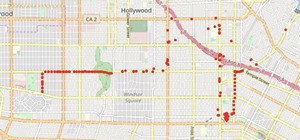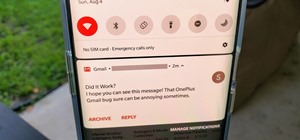The first question people ask me when they come to my apartment is usually "What's your Wi-Fi password?" While I'm happy to give my friends free access to the internet, it's hard to walk each person through my secure password. Luckily, there's a way to create a QR code that wi ...more
MoviePass may be popular with filmgoers on a budget, but it might not be with those of you who are concerned about your privacy, since MoviePass may be logging your location data even when you don't expect the app to do so. At a recent business forum on March 2, MoviePass CEO ...more
Last year, OnePlus released not one but two excellent flagship devices with the OnePlus 5 and 5T. While the 5T released sooner than expected, it brought some worthwhile upgrades, such as a near bezel-less display and a much-needed camera enhancement. Now, that the OnePlus 6 ha ...more
Continuing to take the steps necessary to reign supreme among the top game engines of the world, with a steady stream of major updates, enhancements, and new features, the team at Unity are keeping the user base in a regular state of surprise. At this rate, it's almost like Ch ...more
While it's easy enough to make yourself invisible on Snap Map, nothing is quite as private as not having a Snapchat account at all. Whether you're concerned about your privacy or you simply never signed up for the social media platform, Snapchat's web-based map is an easy way ...more
Because it sources a majority of its vital data from actual drivers on the road, Waze is easily one of the best navigation apps to use if you prioritize safety. Benefits such as crowd-sourced traffic data, police trap locations, and road work avoidance, when combined, help you ...more
IFTTT is the king of simple automation apps. With minimal setup, you can easily add applets that companies and users create. You can also create your own applets to suit your needs. Sometimes, though, you need to trigger an action on your own. For times like these, adding a wi ...more
When you have an idea you want to jot down or a quick list to make, the Notes app on your iPhone is a great place to do it. However, by default, Notes use a blank canvas, which doesn't match the physical lined notebooks we're used to. If you've always use unlined or gridless s ...more
The most convenient way for US users to buy Ripple (XRP) or Stellar (XRM) is through Binance. However, you can't deposit money directly into this app, but you can deposit cryptocurrency like ether or bitcoins to buy other alt-coins. The easiest way to do that is by using Coinb ...more
As cryptocurrencies gain mainstream acceptance, it's not far-fetched to think that we'll one day be able to buy alt coins like Ripple (XRP) and Stellar (XLM) using debit cards and bank accounts. Until then, we'll have to rely on using bitcoins and ethereum to buy digital coins ...more
Around this time in 2016, the predictions for the next year had reached something of a consensus: 2017 would be the year of augmented reality. But a funny thing happened on the way to the future — nothing much, really. At least not for the first half of the year. It seemed cl ...more
IFTTT is a fantastic tool that lets you trigger actions on your smartphone that normally require more advanced hacking. With the help of its friendly user interface, turning your phone into a more personal device has never been easier. However, the app has some more intricate ...more
Today could mark the beginning of a new age in wireless charging. The FCC has certified the WattUp transmitter, a revolutionary technology that could shape the future of smartphone charging. This new tech addresses many of Qi charging's limitations, and if things go right, may ...more
IFTTT (short for If This, Then That) is an amazing piece of software that automagically links actions on your phone with online services and real-world objects. For example, an applet could read: "if you come home, then turn on Wi-Fi." IFTTT goes further than just using simple ...more
For a friendly mobile game, Animal Crossing: Pocket Camp has an overwhelming number of items and collectibles — from fruit to fish to friends. Even though it can be difficult to keep up, this guide will be a great stepping stone to creating the campsite of your dreams without ...more
The iPhone X has a new unlocking mechanism called Face ID, which replaces the old Touch ID system since the phone no longer has a fingerprint sensor. The way it works is simple — you just look at the phone, it recognizes your face, then the system unlocks — so Apple deserves t ...more
It can be hard to get all of your friends, family, coworkers, and acquaintances to jump on board with the more-secure email system ProtonMail, but that doesn't mean you can't still send them encrypted emails. Best of all, they won't even have to install any other apps or exten ...more
Building virtual portals are popular practice for developers to demonstrate the "wow" factor of augmented reality. Since the introduction of Apple ARKit, several demonstrations have shown how iPhones and iPad users will have access to their own alternate worlds when iOS 11 ar ...more
Despite longer live spans, almost half a million people die of healthcare-associated infections (HAIs) each year, many of them preventable. The decision to move a loved one into a long-term care facility is difficult. Besides worry about how an elderly loved one will adjust, ...more
What makes YouTube such a special platform is that anyone and everyone can upload their own content. Big players upload their videos to the same site that the little guy does. But what if you're a little guy who has never uploaded a video before? Or, what if you're a regular ...more
A groundbreaking new Android feature called seamless updates was announced at Google I/O 2016. No longer would we have to wait for updates to download and install — instead, they'd be applied silently in the background, and the new Android version would be waiting on us the ne ...more
Deleting emails can be a tedious process on the iPhone, especially since the "Trash All" options have been removed ever since iOS 10 first came out. Though likely well-intentioned, this change places an undue burden on all of us iPhone owners who now have to erase emails indiv ...more
Earlier this year, Google rolled out the first developer preview build of Android O. The new version added tons of cool features, but the downside was the fact that you needed to use Fastboot to manually install the update if you wanted to try it out. Thankfully, things just g ...more
It's become a routine for many of us to ring in the New Year with pledges to finally get our budgets and finances under control. Unfortunately, it's also quite difficult to to keep those promises. Some of us will just dive into our resolutions and wing it as we move forward, w ...more
One of the only downsides to the Pixel XL is that Google's flagship phone does not have stereo speakers. But if Android's awesome development community has taught us anything over the years, it's that limitations like these can be bypassed with some creative software tinkering ...more
If you want to become a food Instagram star, you may want to consider having babies. Well, to be more specific, you might need Mike Chau's two adorable children, Matthew and Samantha. Video: . Don't Miss: Make Copycat Pocky Sticks in Any Crazy Flavor Combination You Want Mik ...more
The future of augmented and mixed reality offers many possibilities, mostly because we're still figuring out everything it can do. While Meta is open to exploration, they've spent a lot of time thinking about what the future of this technology will be. We spoke to Ryan Pampli ...more
To become a tried-and-true Pokémon master in Pokémon GO, there's an incredibly important decision that needs your attention: Team Instinct, Team Mystic, or Team Valor? We know—it's a tough choice to make, especially when you can't change teams without creating an entirely new ...more
If you want free Poké Balls and eggs when playing Pokémon GO, you can find them at PokéStops in variation locations around your city, which are marked with towering blue icons on your map. Once you're at Level 5, they'll also grant you Potions and Revives to help you in your b ...more
Prior to this year's WWDC, there were lots of rumors that Apple might finally be making a version of iMessage for Android. While that never came to fruition, a few big updates to a very useful app have now ensured that we can seamlessly send and receive Android texts in Apple ...more
With each update, Apple Music continues to become a bigger part of iOS. It's gotten to the point where you have to fend off multiple requests to subscribe to the streaming music service before you can listen to your own songs on an iPad or iPhone, but as it stands in iOS 10, m ...more
Microsoft is working hard to make Bing a good alternative to Google for more than just looking up images of the "human anatomy" that Google and a lot of other search engines filter out of their results. The Bing App home screen has five buttons that let you start searching qui ...more
If you're reading articles in bed or scrolling through Facebook before trying to fall asleep, you'll spend much less time on your iPhone before drifting off into slumber as long as you're using the right display mode. Our brains are very reactive to the light our eyes intake. ...more
If you purchased something from iTunes, the iOS App Store, iBooks Store, Apple TV App Store, or the Mac App Store and it doesn't work, didn't download, is buggy, or wasn't what you thought it was, you can get a full refund from Apple—you just have to know how to ask. Whatever ...more
If you ever need to make calls and/or send texts to the U.S. or Canada from abroad, or even just receive them from those locations, there's an easy way to do so without breaking the bank. In fact, it's free, and all you need is a smartphone, computer, and some free tools. A l ...more
3D Touch is a new feature on the iPhone 6S and 6S Plus that's reinventing the way we interact with our smartphones. With just a little bit of added pressure when tapping on the display, you can perform Quick Actions from an app's home screen icon, "Peek" at emails, stories, an ...more
People like to cite the iPhone as the device that started the smartphone craze, but the truth is, smartphones had existed for years by the time Apple got into the game. The real groundbreaking feature that this device brought to the table was a multi-touch screen to go along w ...more
We recently showed you 8 menu bar apps that ever Mac power user should have, covering apps that allow you to control iTunes, eject drives, organize screenshots, and more—all from that tiny strip at the top of your screen. But when it comes to the menu bar, we only began to sc ...more
If you updated to iOS 8.4 already to try out the new Apple Music service, there's one important change you need to know about—there's no longer a "Shuffle" option for all songs in your library. Don't Miss: 24 Things You Need to Know About Apple Music Don't Miss: How to Remove ...more
While you can do a lot of things on your smartphone that were once only done on a computer, having a laptop is still necessary and critical for many tasks. Often times, the two devices work very well together. We recently covered Google's Chrome Remote Desktop, an app that al ...more
One of the more talked-about features of Google's new flagship device is the fact that all of the data on the Nexus 6 is encrypted by default. At face value, this certainly seems like an added bonus for the 6-inch phablet, especially in this day and age with growing security c ...more
I've previously shown a few ways to make your iPhone a little more unique by customizing app icons on the home screen, and while those processes did not require a jailbreak, they were a pain in the ass. Thankfully, there's a better way to customize app and shortcut icons that' ...more
When people first learn that their Android device is capable of dual-booting different operating systems, e.g. Linux, they almost universally respond with, "That's so cool." And for those of us ambitious enough to actually try one out, we are typically filled with glee as we s ...more
Ask a thousand Nexus owners why they chose their device over an iPhone, and after getting an earful of Apple hate, you will likely hear a clear pattern in their responses, namely, the freedom to customize their phones. That said, the constant tweaking of home screens, icons, ...more
So, you've installed a shiny new launcher but find that it doesn't quite meet your needs? Unfortunately, Sense doesn't come with a setting to choose the default launcher. No worries, though, because in this short guide, I'll show you how to revert back to any launcher, includi ...more
The mother of all games is almost here. Super Bowl XLVIII pits the Seattle Seahawks (or Seachickens, if you're from the Bay Area) against the Denver Broncos and regent exemplar of neck surgeries, Peyton Manning. Over the years, the Super Bowl has become one of the world's mos ...more
The Xbox One is pinning its success on the fact that is much more than just a video game console. Microsoft is looking for the Xbox One to become the centerpiece for family entertainment, which is why they included features like multitasking, TV controls, and apps. These app, ...more
WhatsApp is one of the most well-known and most utilized cross-platform chat applications available today. It's free for one year, and only $0.99 a year after, which is chump change when you realize there are no hidden costs like international charges. Basically, it creates an ...more
Sugru is some pretty versatile stuff. The company's slogan is "Hack things better," and for good reason. It sticks to aluminum, steel, ceramics, glass and plastics, it's waterproof and heat-resistant, and it can be molded into any shape you can imagine. Anything from your kitc ...more
Updating from iOS 6 to iOS 7 on the Apple iPad mini is as easy as opening the settings, tapping on Software Update, then pressing Install now and agreeing to the Terms and Conditions. Video: . What you need for this update is TIME. At least 20 minutes for the install of iOS 7 ...more
The shortest distance between two points is a straight line, but the shortest way to launch an app on an iPhone can be a much more complicated process. While Android users can practically drown themselves in home launchers and widgets for quick-launching apps, iPhone users ar ...more
Sometimes, doing the right thing is way more difficult than it should be, like trying to return a lost smartphone. Despite having the best intentions, it's often hard to track down the rightful owner, especially if the device is armed with a passcode. On the other hand, there ...more
Every Windows system includes command prompt; and while a lot of people on Null Byte and WonderHowTo in general know how to use it, some people don't know anything about it, even how to access it. Even if you aren't a Windows user, it's good to know how command prompt works b ...more
Want to find out if your neighbors are talking about you? You could always hack their webcam or turn your iPhone into a secret spy camera, but unless you have a key to their house, that could be tricky to do without getting caught. With this DIY parabolic microphone (archived ...more
We use smartphones for just about everything, and while that may be beneficial to us in our day-to-day lives, it can also be used against us in the court of law. Law enforcement officials can seize smartphones and give warrants to Apple, Google, your cellular provider—whoever ...more
It seems like Apple is always releasing something new, so there must be a lot of lonely iDevices out there going unused, right? With Seedio, you can make the most of your Apple products by connecting them to make one synchronized loudspeaker. As long as all the devices have th ...more
If you're an AirPods user, things are a lot better with iOS 18 and iPadOS 18. If you're not, it may finally be time to grab yourself a set of AirPods, especially if you're into privacy and gaming. Apple's iOS 17 and iPadOS 17 gave AirPods new features like Adaptive Audio, Con ...more
There's a feature that every Apple Watch owner should know about — one that makes navigating menus, tapping tiny icons, and interacting with complications, among other things, much easier on the small display. The little-known feature gives you complete control of your Apple ...more
Customization has always been the main draw of Android for me, but Apple has an impressive feature on iOS 16 that lets iPhone users create customized emoji wallpapers for their home and lock screens. While Android doesn't have something like that built-in by default, it's easy ...more
I use the Accessibility Shortcut on my iPhone practically every day, whether it's to dim the screen below the standard threshold, keep my child confined to a specific app, or open up the simulated magnifying glass. But with iOS 15, there are at least three more things I can us ...more