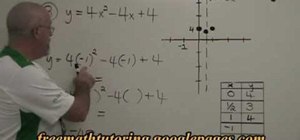Using your iPhone is cool, but why not take it to a whole new level and use your iPhone on the computer? This video shows you how to install an application called ScreenSplitr to allow you the ability to operate your iPhone from your computer. This is especially great if your ...more
Want to show a friend something on your iPhone but don't want them messing up your Angry Birds game or peeking at your private emails? Enter Locktopus, the perfect solution to locking your iOS apps from prying eyes. The only catch—you need to jailbreak your iPhone. Locktopus ...more
There are a few different types of Apple iPhone and iPad users: general household users who largely consume media—e.g. surfing the web, watching movies, listening to music. Other iPhone and iPad owners use their device(s) to produce stuff—written documents, edited movies, blog ...more
Need some help figuring out how to use the Facebook app on an Apple iPhone 4? You're in luck. This video tutorial presents an overview of the application's basic features. For more information, including detailed, step-by-step instructions, and to get started using the officia ...more
Need some help figuring out how to play Farm Story Summer on your Apple iPhone? This video tutorial presents an overview of the game's essential rules and objective. For more information, including detailed, step-by-step instructions, and to get started playing Farm Story Summ ...more
Many videos out there tell you about how you need to SSH into your iPod touch or iPhone in order to do certain things. But what does this mean? This video explains how to SSH into the iPhone or iPod Touch using WinSCP. On your iPod Touch or iPhone, get these packages from Cyd ...more
Interested in using multitasking on your iPhone 3G or second-generation iPod Touch? This iPhone hacker's how-to will teach you everything you need to know. For more information, including detailed, step-by-step instructions, and to learn how to enable multitasking on your own ...more
How to Install Installous on any iPhone or iPod Touch? Learn about it in this video tutorial in the Electronics category. For this purpose you will need a jailbroken iPod Touch or iPhone. First go to Cydia and open it. It takes a little time to load. Go to manage -> source -> ...more
In this clip, you'll learn how to utilize the Event Kit UI in the iOS 4 development kit. If you're interested in writing apps for the iPhone, iPod Touch or iPad, you'll need to know how to use the iOS SDK. If you're entirely new to the dev kit, however, never fear: the web is ...more
This clip presents a general overview of what's new to the latest version of the iOS SDK. If you're interested in writing apps for the iPhone, iPod Touch or iPad, you'll need to know how to use the iOS SDK. If you're entirely new to the dev kit, however, never fear: the web is ...more
If you’ve recently updated to firmware 2.1 (click here for undocumented 2.1 features) and lost your jailbroken status, you’ve most likely heard that the Dev Team has released QuickPwn 2.1 for Windows users! Some of you have already jailbroken your iPhone 3G on 2.1 firmware whe ...more
Need some help figuring out how to use the Talking Tom Cat app on your Apple iPhone? This video tutorial presents an overview of the app's essential functions and features. For more information, including detailed, step-by-step instructions, and to get started using Talking To ...more
Need some help figuring out how to play Despicable Me: Minion Mania Lite on your Apple iPhone? This video tutorial presents an overview of the game's essential rules and objective. For more information, including detailed, step-by-step instructions, and to get started playing ...more
Giveaway Tuesdays has officially ended! But don't sweat it, WonderHowTo has another World that's taken its place. Every Tuesday, Phone Snap! invites you to show off your cell phone photography skills. Submit your best shot to our weekly competition for a chance to win an awes ...more
Need some help figuring out how to play the free edition of My Coloring Book on your Apple iPhone? This video tutorial presents an overview of the game's essential rules and objective. For more information, including detailed, step-by-step instructions, and to get started play ...more
This video shows us how to do a screen cast directly from an iPhone or an iPod touch in the Mac. One thing to keep in mind is that this can only be done on a jailbroken iPod. The first thing to do is to download and install the application from Cydia called Screen splitter. Af ...more
Turn a ZIP file into an Apple-compatible IPSW! This video will teach you everything you need to know to load custom firmware onto your iPhone, iPad or iPod Touch. For more information, including detailed, step-by-step instructions, and to try it out for yourself, watch this ha ...more
Everybody has them. You can say you don't, but it's probably a lie. There's at least one person on your mobile phone that you never, ever want to pick up the phone for. When they call, you cringe and immediately hit the silent button. They're annoying. Overbearing. You hate th ...more
If your iPod Shuffle is acting strangely or not working at all, you may need to restore it. This video shows how to tell if you need to rest your iPod Shuffle, how to connect it to your computer, and how to reset it from iTunes. Reset your iPod Shuffle. Click through to watch ...more
Every day of the week, WonderHowTo curators are hard at work, scouring the web for the greatest and most inspiring how-to videos. Every Friday, we'll highlight our favorite finds. Jailbreak almost any Apple device If you haven't heard, it's now legal to "jailbreak" and unloc ...more
This actually works and you don't need wifi or you don't have to put a source in your iPhone/iPod Touch that doesn't work. You get 960 NES ROMs. As long as you follow directions you it should work perfectly. I will also have a tutorial up soon on how to use the program i menti ...more
This tutorial will show you how to view your iPod or iPhone screen on your desktop. First of all, you need to have a jailbroken iPod for the applications necessary and secondly you will need Wi-Fi. You will need to download the application RealVNC for your desktop and Cydia fo ...more
With the right app and software, a wireless printer will allow you to print directly from your Apple iPhone or Apple iPod Touch. Print & Share is an iPhone and iTouch app that enables you to print files, emails, webpages, contacts, images from your iPhone photo album, and came ...more
Need to get rid of some cracked apps that are just taking up room? Delete your cracked apps on your jailbroken iPhone (just like you would AppStore apps) with an application called CyDelete. This video will show you an easy way to uninstall jailbroken applications without goin ...more
In order to jailbreak and unlock an IPhone 3 G with redsnow v 0.8, you will need to use Windows Vista. When it asks if you are sure you want to run this software, then you should click "run". Browse your files and search for "iPhone 2.1 3.0_7A341_Restore". Click on it, and it ...more
If you've been trying to find a way to download installous onto your iPhone or iPod Touch, this video tutorial shows you just what you need to do.
In order to transfer files from your iPhone to your mac or pc, you're going to need a little something from www.digidna.net. Open up your web browser and type that into the address bar, here look for DiskAid. Download the version of DiskAid that corresponds to what you want, w ...more
Alexosh1234, teaches you how to jailbreak your iPhone 3GS on a Mac or a PC. You will need the 3.0 firmware and the program Purplera1n. Download it, install it and run it. Connect the iPhone 3GS to the computer and click Make it rain in the Purplera1n program. Make sure iTunes ...more
If you have an iPhone, you've probably taken tons of photos with the built-in camera. Sharing photos online is really great, but you can do so much more! ePrint is an app that lets you print photos directly from your iPhone or iTouch using a Wi-Fi enabled printer and no comput ...more
By now, you probably know that your iPhone secretly tracks and stores the locations you've visited in a backup folder on your computer's hard drive. The files are unencrypted, which means anyone with access to your computer or device can retrieve the information, which is down ...more
When Apple‘s iTunes was introduced back in 2001, it rekindled my interest and purchasing of music. I was so excited by the program that I immediately started converting all my rather large collection of CDs into MP3 tracks. I then sold off my CDs and remaining vinyl albums, an ...more
This only works on a Jailbroken phone, and you need to use installer. This is a way to get games on your iPhone or iPod touch. Source- http://zodttd.com/repo Genesis Roms- http://www.sendspace.com/file/8yo4jf How To SSH- http://www.youtube.com/watch?v=DA2tGJr-rGo
If you have a bunch of apps you are no longer using, check out this helpful tutorial. In this video, learn how to get rid of and delete any unwanted applications from your iPhone or iPod Touch. You do not need iTunes for this and can do it in less than 30 seconds. So, if you n ...more
Jailbreak your iOS 4.2.1, 4.2 or 4.1 mobile device with Redsn0w 0.9.6b4! One catch: If you're using an iPhone 4, 3GS (new boot ROM), iPad, iPod Touch 3g or 4g, this will be a tethered jailbreak. That is, you'll need to rejailbreak your iOS device every time your battery dies. ...more
By jailbreaking your iPod Touch you can take advantage of tons of cool apps that aren't available on a regular Apple grade model. This tutorial will take you through the process of jailbreaking an iPhone 2G, with a very easy, 100% safe method. So, whether you are looking for c ...more
With OpenSSH installed on your device, you can run your iPad-only apps smoothly on your iPhone or iPod touch. You'll need to download iTelePad2Pod on your Mac to get those iPad apps working on your other iOS devices. Then follow the instructions in the video to make sure you a ...more
Get a cool animated wallpaper for your iPhone or iPad Touch! You'll need to have jailbroken your device, then go the Cydia website where you can find two separate apps that let you download a live wallpaper. This even works for first generation devices.
If you want to jailbreak your iPod or iPhone Touch so you can install and run third party apps, you'll first need to know what version of firmware your device is using. This quick video will show you precisely how to check the version on your iPod.
If you want a more personalized iPhone, then one of the easiest things you can do is change your background them. This video walks you through the steps to customize your Apple iPhone's background theme. First thing you will need to do is open up Cydia and search for "WinterBo ...more
A few weeks ago I wrote about Atomic Web as the best web browser for iOS devices, and while I believe it is a superior option, Atomic Web is not the only alternative web browser you can use on your iOS device. There are three more—Dual Browser, iCabMobile, and iSwifter—that ar ...more
This shows you how to install an app for the Apple iPhone that records video. You have the capability to record video. The hardware is there. It's simply a deficit of software. Both the iPhone 3G and regular iPhone can record video with the right iPhone App. Here's what you ne ...more
In this video from ironman333333 we learn how to unlock an iPhone 3G. You need 2.2 firmware for this. Go into Cydia which you need for this. Go to the Manage tab. Tap into Sources, Edit, Add. Then type in atp9.yellowsn0w.com/ Then click add source. Then click Done in the top r ...more
This video is about getting customize working on ANY iPhone/iPod Touch Open iPhone/iPod touch. You need to know SSH. You don't need to turn off Wi-Fi. Go to customize, edit system stings. Springboard English, Power lock. Change to desired name. Press save. Close. Go back to s ...more
You likely won't need any help solving the first few levels - it's not till later that they get very hard. But this video still shows how to complete every level when you're playing Bubble Ball, the popular new iDevice game.
In this video tutorial, viewers learn how to get a six icon row on an iPod Touch or iPhone. Users will need to have their device jail-broken. Begin by opening the Cydia application and click on the Search icon. Type "Six" into the search bar. Then scroll down the list and sele ...more
In this video tutorial, viewers learn how to change the flashing white screen-shot on an iPod Touch or iPhone. Users will need to have their iPod device jail-broken and have the Winter board application. Begin by opening the application and install SB-Flasher. Now go to the li ...more
If something happens to your iPod or iPhone and you can't remedy it with a reboot, you will need to restore your device to factory settings. This is not difficult to do and requires only your computer and your device. You should only restore your iPod to default if absolutely ...more
In this video, we learn how to view the internet on your iPod Touch or iPhone. First, you will need to look for the Safari sign on the bottom of your phone. From here, you will be led to the Google home page. You can click on the box to get the on-screen keyboard and type in w ...more
Need to pick up some furniture, but can't find any free time in your busy schedule? What if you're just too lazy to go pick up some cat food? How are you going to feed your pet without getting off the couch? Tired of waiting in lines at the post office to mail out some last mi ...more
This video will show you how-to hack Bluetooth on your iPhone with an app called BlueSn0W. You'll need a jailbroken Apple device to begin with, so make sure that step is done first. After that you'll be able to hop on someone else's signal.
This video shows how-to jailbreak or unlock any iPod Touch or iPhone with iOS 4.2.1. You'll need to follow the links, fill out the survey and jump through a few hoops, but it should be worth it if you want to free you device from the clutches of Apple.
Accidentally bricked your iPhone? This video will teach you everything you need to know to resolve the issue. For more information, including detailed, step-by-step instructions on how to try this fix for yourself, watch this hacker's how-to.
Need help figuring out how to find all of the golden eggs in Angry Birds for iPhone, iPod Touch or Android. See how it's done with this gamer's guide, which presents a complete walkthrough of the process. With the right technique, you'll find it quite easy to beat. For more in ...more
Curious about all those jailbreak videos and what they mean when they say "SSH into your phone"? In this video, learn how to SSH into either an iPhone, iPhone 3G, or an iPod Touch. Additionally, learn how to download videos from Cycorder on an iPhone and iPhone 3G with Cyberdu ...more
This video will show you how to do a master reset, and a factory reset on your Blackberry. If you ever need to do this, this video tutorial is a great place to start. Just follow along with this tutorial. This is a good idea if you're looking to resell your Blackberry or pass ...more
Learn how to set up the Internet for T-Mobile on an iPhone clone. First you need to create a GPRS data account and a WAP profile for T mobile to bring up the service icon. Then click the data account button, then the GPRS button, then chose the correct account for you, change ...more
Apple has locked down the iPhone battery, which means that once it can’t hold a charge, you need to send it in. If you’d rather just buy your own battery and replace it yourself, we’ve got your hookup. Nate and I got together to film this this tutorial, which shows how to repl ...more
If you are a web developer, you can check your iPhone location in a webpage by using these simple java script codes. Fist copy that code which is showing in the video and paste it in the header of the webpage. Now to get the location, you need to go to the webpage and click o ...more
In this video we learn how to make your iPhone vibrate your notifications longer. For this you need an SSH program like cyberduck. You also need plist edit pro. Once you have SSH in your phone, go to system, library, private frameworks, celestial framework, then find vibration ...more
In this video from faintstarlite we learn how to jailbreak an iPhone 3GS step by step for beginners! Your iTunes needs to be running 3.0 and you must use a windows computer. Plug in your iPhone to your computer. Go to purplera1n.com and download the program. Your iPhone will n ...more