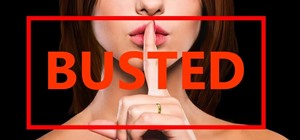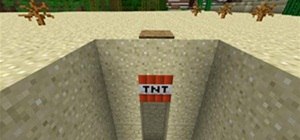If you're just itching for an excuse to reuse that retired desktop PC or laptop sitting in your closet there here's your chance. This tutorial offers a look at the basics of installing FreeNAS, an open-source DIY NAS. So instead of spending money on off the shelf options why n ...more
The XBox 360 is a big, beefy console that can perform all sorts of multimedia tasks. Did you know that one of its many abilities allows it to play media files from a networked PC? This video will show you how to connect your XBox 360 to a network PC with Windows Media Player 1 ...more
Network sharing lets other iPhoto users view your photos and albums from their computers.
Want to know how to manually connect to a wireless network on a BlackBerry Bold 9650 phone? This clip will show you how it's done. Whether you're the proud owner of a BlackBerry smartphone or are merely considering picking one up, you're sure to be well served by this video gu ...more
Tekzilla shows you how to troubleshoot network woes with ping and traceroute.
This video demonstrates how to improve wireless network performance. From the people who brought you the Dummies instructional book series, brings you the same non-intimidating guides in video form. Watch this video tutorial to learn how to improve wireless network performance ...more
Learn how to use the Push-Button tool on your BlackBerry Bold 9650 phone to join a wireless network. This clip will show you how it's done. Whether you're the proud owner of a BlackBerry smartphone or are merely considering picking one up, you're sure to be well served by this ...more
In a world full of augmented reality camera effects apps, one app is going in a more social direction. On Tuesday, a rebooted version of Octi (which first debuted in 2018) dropped on the Apple App Store. Now, instead of merely adding AR effects to photos and videos, the app u ...more
In this tutorial, you will learn how to make delicious and crowd pleasing shrimp scampi. The Neelys will show you how to add a down home Southern touch to this meal so that everyone loves every bite. Enjoy!
Connecting your Nokia N900 smartphone to a wireless hotspot or your home wifi network is just a few quick taps away! Take a look at this tech support video from Nokia that will tell you exactly where to find the available internet connections on the phone and select the one yo ...more
In this video the instructor shows how to map a network drive in Microsoft Windows XP. Network drive is similar to the disk drive that is present on your computer like C drive, D drive but instead of pointing to a hard disk on your computer it points to a server that has enabl ...more
In this tutorial, we learn how to set up a Wi-Fi network with a Linksys router. First, go to your cable modem and remove the yellow Ethernet cable. After this, plug the Ethernet cable into the very first port of the router and plug the other end into your computer. After this, ...more
In this video from benjamoon we learn how to secure a linksys wifi network from a Mac. First type in your IP address in your browser bar which is 192.168.1.1 then press enter. If it asks for a password it is admin. Click on Wireless and here you can edit your name and who can ...more
Hello everyone! How's subnetting going? Did you practice a lot? I hope you did, but even if you didn't we will go through some more examples so you can be feeling confident after reading this article. It's all about that bad boy binary! We will move from the previous article' ...more
Hey all, in this video tutorial I explain 3ds Max Network Rendering, and queuing multiple scenes for rendering. Video: . Please like / comment / subscribe. Thanks for watching. Cheerz, Ruan, Tunnelvizion TV Twitter: @ruanlotter
Learn how to use the BIG-IP Edge Client and its Smart Connect, Location Awareness, Customization, Deployment features. Whether you're new to F5 Networks' popular network appliance or are a seasoned network administrator just looking to better acquaint yourself with BIG-IP, you ...more
It was definitely a shocker when Microsoft proposed cross-network play between the Xbox One and PlayStation 4 last month. After all, Microsoft and Sony have been competing for the same user base for more than a decade now, and this new feature might actually decrease console s ...more
Need some help figuring out how to put a password on your wireless router? This home-computing how-to from the folks at CNET TV will teach you everything you'll need to know to do just that. For detailed information, and to get started protecting your own wireless network help ...more
Today we learn how to brine pork and poultry with the Food Network. You only need to have salt and water to make your brine for your pork. First you need to grind up your salt into a fine powder, which will make dissolving easier. Now dissolve your salt into your water. Comple ...more
After dipping its toes into the AR cloud arena last year, Ubiquity6 is now jumping in with both feet this year. Late last year, the startup launched Display.land, a social network for sharing and editing 3D digital scans of real-world locations. Now, the company is expanding ...more
In this episode, Brandon Jackson joins D.Lee Beard to present an in-depth review of the Slingbox A/V, explore where to find free downloadable audiobooks online, and to answer viewer questions on using an iMac as a display and how to share files over a local network between a M ...more
First to connect to a wireless internet connection using Windows 7 you must first click on the icon that looks like sideways stairs that is located on your desktop in your task bar. Click on the icon and you will be taken to a page that will show all of the wireless connection ...more
Life is getting more and more convenient. You can pick up a wireless signal at nearly any coffee shop these days (Starbucks is now officially free in every location across the nation), as well as airports, libraries, hotels and more. However, along with this convenience comes ...more
Live theater doesn't typically benefit from the kind of computer-generated special effects that big-budget Hollywood blockbusters deploy, but that could change soon thanks to Microsoft's HoloLens. The device will make its theatrical debut this week at Case Western Reserve Uni ...more
In this clip, you'll learn how to use WiPeer to create quick WiFi hotspots. It's easy! So easy, in fact, that this home-computing how-to from the folks at Britec can present a complete overview of the process in just over two minutes. For more information, including detailed, ...more
Set up your network storage system with the help from a kind of creepy blonde woman. Great tutorial though. Easy to follow. Set up a nas200 network storage system. Click through to watch this video on linksys.com
You keep all kinds of important and sensitive information and data on your computer, and if your hard drives crashes, you're done for… unless you've backed it up. CNET has some "Insider Secrets" on how you can backup your system with an external hard drive, network-attached st ...more
A tutorial showing how to send messages in a Windows-based network without any programs. Send messages on a Windows network with the cmd prompt. Click through to watch this video on tricklife.com
Say hello to "Meet Eater," the world's most social garden. Seriously — say hello! Its life may depend on it: "Planted by University of Queensland student Bashkim Isai, Meet Eater is in the grounds of the State Library of Queensland in Brisbane — and it has quite the fan club. ...more
Hak5 isn't your ordinary tech show. It's hacking in the old-school sense, covering everything from network security, open source and forensics, to DIY modding and the homebrew scene. Damn the warranties, it's time to Trust your Technolust. In this episode, see how to map netwo ...more
Interested in setting up WiFi in your home or office? This tutorial will show you precisely how to set up your own wireless network. Before you begin, make sure you have the following: (1) a wireless-enabled computer, (2) a wireless router, and (3) a modem.
In this video the tutor shows how to sign on to the Playstation network using Playstation 3. To connect to a Playstation network you will need a PS3 Controller and the PS3 itself. First signing on to the system, go to the System Settings. Then go to the network settings and yo ...more
Odds are you have more computers on your network than printers. This video lays out the steps for sharing a printer over a network. This tutorial assumes that the printer is installed on another computer and not connected directly to the network. Take a look!
Learn how to update the software on your BlackBerry device over a WiFi or Wi-Fi network. This clip will show you how it's done. Whether you're the proud owner of a BlackBerry smartphone or are merely considering picking one up, you're sure to be well served by this video guide ...more
Hak5 isn't your ordinary tech show. It's hacking in the old-school sense, covering everything from network security, open source and forensics, to DIY modding and the homebrew scene. Damn the warranties, it's time to Trust your Technolust. In this episode, see how to packet sn ...more
How to create and map a network drive using XP home.
Wireless networks are really the only way to go these days. With WiFi you can access the world wide web from almost anywhere, at anytime, and not have to worry about annoying wires or cords. In this tutorial, learn how to set up a wireless connection in a Windows Vista based m ...more
In this clip, you'll learn how to set up a simple wireless network in a home or office. For more information, including a complete demonstration and detailed, step-by-step instructions, and to get started making phone calls over your own Internet connection, watch this handy h ...more
A basic overview of how to setup a wireless network on a Mac.
Fresh software updates can be amazing or a nightmare, but they're mostly the former since new and updated features can give your iPhone improved functionality. There are over 200 benefits in iOS 14 alone, and hopping on the iOS 14.2 beta includes new emojis and fresh wallpaper ...more
Hello ladies and gentlemen, PySec here coming at you with another informative(hopefully) article for you all. In the last tutorial, we finally finished our discussion about IP Addressing and I intentionally didn't mention a really important concept with which IP Addressing wou ...more
In this video tutorial, viewers learn how to secure a home wireless network. There are 3 types of security protocols for connecting devices. The 3 types of security protocols are: OPEN, WEP and WPA. Users should use passwords that are secure but no so obscure that they are unu ...more
Elie Krieger from Food Network bakes up a scrumptious chicken pot pie. Her version will give you a healthy boost because she added extra vegetables and cut down on the fat. This southern dish is sure to warm up tummies everywhere and you can customize the ingredients based on ...more
Danny with Top Ten Reviews will show you how to monitor social network activity with the Net Natty program. This will be helpful for monitoring social networking accounts on websites such as Facebook and MySpace. First, open Net Nanny. Go to the dashboard and select Additional ...more
Enjoy easy grill-top cooking with this recipe for Cuban corn on the cob. Follow along as Dave Lieberman from the Food Network shows you how too cook up this recipe. Make this recipe for grilled Cuban corn for your friends and you are sure to impress. The recipe is very simple, ...more
Learn how to create a branching network within C4D with this video tutorial. Whether you're new to MAXON's popular 3D modeling application or are just looking to get better acquainted with Cinema 4D and its various features and functions, you're sure to enjoy this free video s ...more
+Guy Kawasaki is someone you should definitely circle on Google+ if you want to keep up with the social media world. He's always got interesting links, and he posts multiple times a day (you may want to drop him into a noisy people circle). He created this great graphic to hel ...more
Need some help figuring out the ins and outs of LAN networks? They're easy enough to understand. And this brief video tutorial from the folks at Butterscotch will teach you everything you need to know. For more information, and to learn more about LAN networks yourself, watch ...more
Today with the help of the charismatic host, Gus Tselios, we learn to make beef stroganoff, a classic dish. We meet the chef of a restaurant that is internationally famous for their beef stroganoff. The chef first starts with tender cuts of beef that are put in the water and t ...more
Hak5 isn't your ordinary tech show. It's hacking in the old-school sense, covering everything from network security, open source and forensics, to DIY modding and the homebrew scene. Damn the warranties, it's time to Trust your Technolust. In this episode, see how to analyze p ...more
When Pokémon GO developer Niantic launches its Real World Platform for augmented reality gaming, it will run over 5G speeds courtesy of T-Mobile parent company Deutsche Telekom and the edge servers of its MobiledgeX subsidiary, the companies announced today. As we've previous ...more
Interested in setting up a WiFi network in your home or office? This brief video tutorial from the folks at Butterscotch will teach you everything you need to know. For more information, including detailed, step-by-step instructions, and to get started configuring your own wir ...more
TheUMLabs shows how to setup a wireless network with Ubuntu. The first thing the user does in this task is open Hardware Drives. After the searching for drives box finish scanning it list available drives to install. This s then selects a driver that is available to the comput ...more
Hello ladies and gentlemen, welcome back to the Part 2 of our UDP & Wireshark adventure as I promised. Last time we discussed about what DNS is and how it uses UDP as its transport protocol but we left some unexplained parts behind and I'm about to investigate those with you. ...more
We all want to put our best face forwards on our social networking profiles. Facebook, MySpace, Twitter and all the rest are the best places to show great photos of yourself. You never know who might be looking. Employers, potential suitors, ex-high school classmates.. they ar ...more
The video shows how to join a home group on a Windows 7 network by helves shows you how to join a home group on a Windows 7 network of computers. It is approximately one minute thirty seconds long. To join a home group on a Windows 7 network you first go to control panel, then ...more
There has been an outbreak of syphilis in Oklahoma County with 75 confirmed cases connected by a social network driven by drug use and sex. The Oklahoma City-County Health Department (OCCHD) and the Oklahoma State Department of Health confirmed the epidemic, which infected pe ...more
The first of a two part series on setting up your linux server and network for external access through your cable modem or DSL. Covers modifying the Linux servers network setting to a static IP address.
Paula bakes a batch of lemon and tea infused Arnold Palmer cupcakes. Arnold Palmer cupcakes are a great way to spruce up cupcakes. This cooking how-to video is part of Paula's Best Dishes show hosted by Paula Deen. What happens when America's favorite southern cook opens up he ...more
Firefox is one of the most customizable web browsers available. In this browser, you are able to install multiple add-ons and toolbars, all of which do something different for the performance level of your program. If your browser has been lagging lately, or you don't feel li ...more