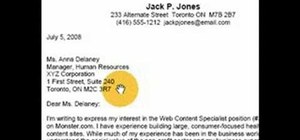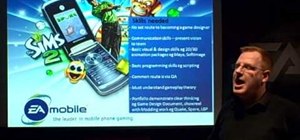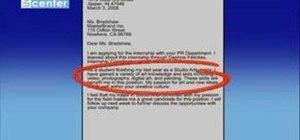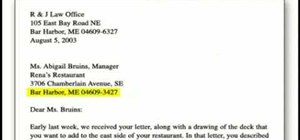Step 1 Launch the Adobe Flash program and select “Flash File (Actionscript 3.0)” under the “Create New” menu. Change the workspace layout to “Essentials” by clicking on the drop-down menu in the upper left of the top menu bar. Step 2 From the top menu, select File, Import, Im ...more
It was bound to happen with all those numbers floating around in your brain – you've forgotten your Windows password. Here's how to recover it. Step 1 At the Windows login screen, click on the question mark. If you entered a hint when creating your password, a pop-up bubble w ...more
New to Ubuntu Linux and having a hard time getting around? This Ubuntu Linux video tutorial offers instructions for finding files and folders on your Ubuntu desktop. You'll find navigating Ubuntu Linux is simple once you figure out where to find all of your applications. Get s ...more
When you drag files or folders on your Mac OS X system from one location to another, you expect them to be moved to the new location and not copied. In this video tutorial, you'll learn two things you can do while dragging these files and folders to change the default behavior ...more
Adobe's Frederick Johnson is back to talk about where you can store files in Lightroom, how it keeps track of your adjustments, and new features in version 1.3 of Lightroom. Get all your basic Adobe Lightroom questions answered in this tutorial.
New to Bridge CS3? This video shows you how to import camera files into Bridge, manage import settings, and apply metadata such as author and copyright to the files. Check out this video created by Katrin Eismann now! Import images into Bridge CS3. Click through to watch this ...more
This video shows you how to create a Document class using ActionScript 3.0. You learn how to write code from scratch, while learning about each section of the script. You learn how to test your files, and use new coding features found in the Script window. Create a Document cl ...more
Don Schechter gives a rundown of system requirements and how to start, save, and choose settings for new projects using Adobe Premiere. To send your scratch disc, open the capture window by going to file and then capture.
This video shows you how to use the new variables feature in InDesign to create running headers and footers. The exercise files in this tutorial use special fonts, including Memphis LT Std Bold and Bell Gothic Std Light. If you do not have these fonts installed on your compute ...more
Need to move your my documents folder in windows xp because you have 2 drives for video editing and want to keep files on one drive and the operating system on the other, or maybe you just have an older computer to which you've added a new drive? Find out how to use Tweak UI t ...more
Have you downloaded a file with the extension .ISO and are you unsure what to do with it? Follow the step-by-step instructions in this video to learn how to deal with this file-type. You can either choose to burn the ISO-file on the disk or you can open it with a program calle ...more
Color Correction: Put Your Best Foot Forward via Hurlbut Visuals My first experience with the 5D DI color correction was for the Terminator Webisodes produced by the Bandito Brothers through Wonderland Sound and Vision. McG asked me to be the Director/Cameraman for these al ...more
There are loads of reasons for somebody to want to recover a Windows password, and there are lots of different ways of doing it. My favorite of all of these ways is to use a piece of software called Ophcrack because: The free tables are suitable for almost all uses (I've neve ...more
Making your own circuit boards can be a daunting challenge. You have to design a schematic, test it on a breadboard, design the board layout, and then after all of that, you still have to print and etch a board! Luckily, we have Fritzing. Fritzing is a free open-source PCB d ...more
Today's guide is on creating a password protected folder on Windows 7 without any additional software. Yes, you heard that right. No extra software at all! This guide is intended for beginners. But please note, this method should not be used to store financial or otherwise hig ...more
More password cracking action from Null Byte! Today we aren't going to be cracking passwords per se, rather, we are going to learn the basics of generating rainbow tables and how to use them. First, let's go over how passwords are stored and recovered. Passwords are normally ...more
Welcome to part three in a series about steganography, the art of hiding things in plain sight. We are practicing steganography because it can be a useful skill if you don't have access to encryption software, or need a quick solution to make sure the sender and recipient are ...more
Update 2: 1.9 Version3 is currently out. Click here to download and install 1.9 Version 3. Update: 1.8 is now officially out! It'll prompt you to update the next time you launch. Be sure to read the rundown of the new 1.8 features and share your thoughts in the 1.8 general im ...more
UPDATE: Minecraft 1.9.5 Has Been Leaked! Get it Here. You heard right. This one is hot off the presses! Last night, Notch promised a 1.9 Version 3 Update and here it is! Jens confirmed that this update would include: "simplified potion system, added some new items and enchan ...more
For more than a decade, Interplay was arguably the best video game publisher in America. Their list of games is a who's-who of the most creative and forward thinking games of the '90s, including everything fromOut of This World to Alone in the Dark to Earthworm Jim to Descent. ...more
This Null Byte is a doozey. On Sunday, September 19th, an exploit for the latest Mac OS X 10.7 "Lion" was discovered by Patrick Dunstan. This exploit allows for an attacker, even remotely, to request to have the root user's password changed without knowing the password to the ...more
Angry Birds and FarmVille have become two of the biggest game franchises in the world. And recently their creators, Rovio and Zynga, have hit the news again, but not because of anymore major game announcements. Zynga, the kings of Facebook gaming from San Fransisco, recently ...more
By now, you probably know that your iPhone secretly tracks and stores the locations you've visited in a backup folder on your computer's hard drive. The files are unencrypted, which means anyone with access to your computer or device can retrieve the information, which is down ...more
Attention all National SCRABBLE Association members: You know that newsletter that you get in your mailbox every month or two? That SCRABBLE News mailing from the NSA? Well, they're axing it. No more printed SCRABBLE News. No more ink on your fingertips. No more surprises in ...more
Editing with the Canon 7d and Final Cut Pro couldn't be easier, here are some tips to help you get started. Get the Canon E1 Plugin: The link provided gives you some basic info to get started. The main reason for using this plugin with FCP, is to convert the footage quickly t ...more
NeaceDesign explains an easy method of setting up a website online without having to use FTP programs. He begins with correcting an error made previously in which the main web page was name 'Home'. This should be renamed to 'Index' and the file re-exported. NeaceDesign suggest ...more
Step 1 In the Adobe Flash program, select “Flash File (Actionscript 3.0)” from the “Create New” menu. Switch the workspace layout by clicking on the dropdown menu in the upper left of the top menu bar, and selecting “Designer.” You can adjust the size and color of the document ...more
Smartphones are crazy awesome. You can do your banking, track your children, find directions, and even pretend to have a mustache. The only thing that these personal supercomputers are missing is physical interaction with the environment. I wanted to be able to call my house ...more
For a moment, picture a situation where you want to host some files or images, but you do not want it traced back to you. Perhaps you're working on a project with others and need secure data storage. Anonymity is the new shield of the 21st century—and you best protect yourself ...more
Filter effects aren't a new thing. But when Instagram hit the market, everybody began using them because it was simple. Take a picture, add an effect. It wasn't only easy, it was fun. It started a craze among smartphone users everywhere, prompting a slew of retro photo filter ...more
WonderHowTo is made up niche communities called Worlds. If you've yet to join one (or create your own), get a taste below of what's going on in the community. Check in every Wednesday for a roundup of new activities and projects. Happy Thanksgiving! We hope everyone enjoys th ...more
How to install Java JDK (Java Development Kit) Go to the Oracle Java SE Download Page and click "Download". Next, click on "Accept" and select your operating system. Go through the install wizard. Go to start and right click on "My Computer" and click on "Properties". Cli ...more
Instagram is one of the hottest mobile apps to date, yet they have no way to upload photos straight from your computer. You can log into the Instagram web app to like and comment on photos in your feed, but that's about it. Fortunately, there are third-party apps that let you ...more
A few weeks ago, I wrote about why I think streaming music services like Rdio.com are better than Apple‘s iTunes Music Store. This week, I follow up with a how-to about Rdio for Mac, a desktop music player that streams music from your Rdio.com account. Even though Apple is int ...more
When Apple‘s iTunes was introduced back in 2001, it rekindled my interest and purchasing of music. I was so excited by the program that I immediately started converting all my rather large collection of CDs into MP3 tracks. I then sold off my CDs and remaining vinyl albums, an ...more
Wondering why your inbox is looking a little threadbare? It may be that you've violated a few unwritten rules of email etiquette. Here are a few basic tips that the web-savvy know by heart. Use "Reply All" Sparingly Let's begin with an example. Say that your boss emails a ne ...more
In this video, we learn how to install Windows 7 on your computer. First, place the disk inside your computer and start the installation process. Setup will start, then it will start to copy files, expand files, install features, install updates, and then complete. As it runs ...more
In this tutorial, we learn how to password protect a folder on Windows Vista. To do this, you will first need to have WinRAR downloaded on your computer, you can get it here: http://download.cnet.com/WinRAR-32-bit/3000-2250_4-10007677.html. Next, you will right click on your s ...more
In this tutorial, we learn how to clear your browsing history in Internet Explorer. First, go to the tools button and then click on 'delete browsing history'. Click that and then a new window will pop up. If you want to clear everything, click 'delete all' and then 'yes'. The ...more
In this clip, you'll learn how to generate a CAB file for a Windows Mobile application using Visual Studio 2005 as well as how to install that file on an external mobile device. Whether you're new to Microsoft's popular event-driven programming language and IDE or are a season ...more
Go to your Joomla admin page. Now go to extensions, module manager. Now on that page, click on new. Now select login button and click on next. Now type the name and set the position, it depends on the template you use like if you have the help file of that template, you can fi ...more
In this video, we learn how to program Geolocation on the iPhone. First, start up Xcode and start a new project. Name this "where am I" and then expand out your groups. Now, type in "corelocation/corelocation.h" and "mapkit/mapkit.h" in the view controller and space file. Type ...more
Gmail is constantly being updated with new features every time you take a look, and one of the most convenient updated feature is the ability to drag and drop files directly into the e-mail that you're composing to attach them. No more having to browse through endless menus tr ...more
You can easily set up your devices in studio one. Run the studio one. You should now on the start page of the studio one. There you can see the recent files, news feed etc. Now studio one automatically select an audio device that are connected to the computer and that is disp ...more
You can setup Chromium OS in a virtual machine. So first go to the download site for Chromium OS and VMWare download for the VMWare Player. Now run the VMWare Player and click on "create a new virtual machine" and select "i will install the operating system later" and click ne ...more
In this video, we learn how to automatically clear browser cache in Internet Explorer. This will help your internet run faster and it will also help protect your computer from your personal information being store. First, open up Internet Explorer, then click on the tools drop ...more
In this video, we learn how to bring your Cuban spouse to Canada. First, you need to have the correct documents which prove your identity and marriage status. You will also need marriage certificates from previous marriages stating that they are dissolved. After this, you will ...more
In this video, we learn how to make iPhone ringtones using iTunes on the PC. First, open iTunes and open the song you like. After this, right click and click "create aac". Then, right click and click "get info", then change the start and stop time of the song. Once this is don ...more
In this video, we learn how to clear browsing history and cache in Firefox and Internet Explorer. First, while in Firefox, go to the tools menu, then click on clear private data. In the new window, click on the items that you want to have cleared, then click "clear private dat ...more
In this clip, you'll learn how to export a project from FCP to a 100 MB or less MP4 file that maintains your project's original aspect ratio. Whether you're new to Adobe's popular motion graphics and compositing software or a seasoned video professional just looking to better ...more
Shawn Powers teaches us how to install Truetype fonts on your Linux systems. First, log onto your web browser and go to Halloween Fonts. Once on this site, browse through the different types of fonts until you find one that you like. After this, save the file for the font onto ...more
When learning to use a computer, as with anything else, it's important to start with the fundamentals. This clip for new Windows users does just that. Fortunately, you'll find it's easy to browse files and folders. So easy, in fact, that this home-computing how-to can present ...more
In this tutorial, we learn how to compress files on a Mac using Simply RAR v1.09. First, go to this website and download this software from http://www.macupdate.com/info.php/id/21430. Now, drag and drop this into your application and open it up. now, make a new folder where yo ...more
In this video, we learn how to create the ultimate boot CD for Windows. First, go onto your computer and find the coding for all the files that are on your computer. When you have done this, insert a blank disc into your computer. Next, start to copy all of these files onto yo ...more
In this tutorial, we learn how to prepare a PowerPoint file or presentation. First, open up the software and start a new project. After this, you will start a page that has nothing on it. Insert the title of your page as well as any images or audio you would like displayed. Af ...more
In this video, we learn how to backup your computer with an external hard drive. First, go online and download and install Cobian Backup. After this, start a new task on the program and then name it your computer backup. Change it to a differential and change the time frame to ...more
In this video, we learn how to transfer your iTunes library between two computers. Now, open up your computer drive and go to the backup menu and find your music. Clear all the music you have in there currently, then add your current music library to your backup file. After yo ...more
In this tutorial, we learn how to upload HTML files without a FTP client. First, go to your HTML files and name the home page "index". Next, go to Zymic and sign up with the website. Next, go to your account management, then click "create new web host account". You will now en ...more
In this tutorial, we learn how to open .zip files. First, go to the start menu and search for "regedit.exe", then press enter. After this, a new window will pop up, open the computer icon, then open "current user", "software", "Microsoft", "Windows", then "current version". No ...more
In this tutorial, we learn how to make a single speed bike crank. You will need: chain ring bolt tool, large screwdriver, Allen wrench, file, hacksaw, vise, and crank set with 2 ring. First, grab your chain ring bolts and cut about 3mm off of the end. If the nut moves while yo ...more