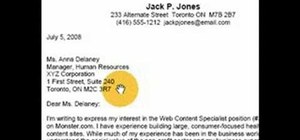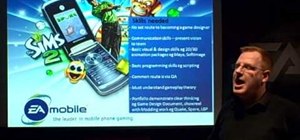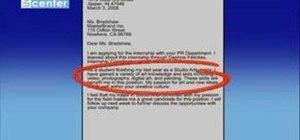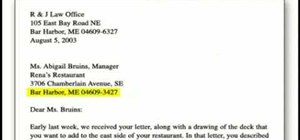I'm not sure exactly when it happened, but it's awesome that you can now download music from the iTunes Store that's free of DRM (digital rights management) limitations. That was always my biggest problem with buying music from iTunes. Paying a buck for a song that I can only ...more
Hotmail just isn't the same anymore— it's better! In the just-released Windows Live Essentials 2011 from Microsoft, Windows Live Hotmail 2011 is jam-packed full of new features. The new Hotmail makes emailing easier than ever before, allowing you to cut through the inbox clut ...more
In this video, we learn how to make iPhone ringtones for free with iTunes. First, open up iTunes and open up the song you want to make a ringtone out of. After this, right click and click "create an aac version". It will start to convert, then once that's done right click on t ...more
Sometimes knife handles break or just become old and a new handle would be nice. This video is going to show us how to replace a old handle with a new one. For this project you will need: Mahogany board from a used pallet Jigsaw Backsaw Sandpaper Steel file Drill Brass ...more
NTFS? What is it? It stands for New Technology File System, but what does that mean? Well, it's the standard system for filing in Windows NT, including all later versions, up to the current Windows 7, but Mac users can take advantage of this file system, too. If you’re confuse ...more
Learn how to extract .rar or .zip file formats on a Windows computer. These file formats are often used to package larger files into files that take up less memory space. First, a new folder is created to house the extracted file, and the file is dragged inside. Next, the user ...more
In this video tutorial, viewers learn how to create a .torrent file using u-Torrent. Begin by opening the program. Click on File and select Create New Torrent. Now select the file, select the directory and type in the tracker code. Then click on Create and save as. Once the fi ...more
First of all open adobe Firework CS3/CS4. Open the 'file', then 'new' and set a banner with 'width' as 900, 'height' as 100 and ‘resolution’ set as 72. It shall open a banner for you on the screen. Now from the side bar underneath the vector, select the 'ellipse tool' and then ...more
Unzipping compressed files is a basic skill that every computer user should know. Compressing allows you to reduce the size of large files for easier information transfer. This video tutorial demonstrates the basic steps of unzipping a file without the use of Windows WinZip. ...more
In this video tutorial, viewers learn how to create .torrent file and seed in u-Torrent. Begin by opening the u-Torrent program. Then click on File and create a new torrent. Browse for the file you wish to share. For the trackers, copy and paste one of the trackers provided in ...more
Make stick figure animations using Magix softwareFirst, record yourself with a webcam using Magix music maker. This software is used to record, save and edit the entire video. A trial can be downloaded or it can be purchased. Second, edit the video. Third, save the edited vide ...more
As I was listening to Apple's WWDC conference today, what ran through my mind the most is if there were ever a time to switch to the world of Apple computing now is it. Today's WWDC keynote presentation was chock-full of new and updated iOS mobile software—too much to cover in ...more
Intro Everyone who has, or at one point in time owned an iPod or iPhone has used iTunes. And we all know the problems with iTunes. For example, sometimes it doesn't detect the device or thinks your iPod's just a camera, or there are bugs in the software. But now there is a p ...more
In this tutorial, we learn how to convert MP4 files to MP3 files in iTunes 8. With some purchased music, you can right click "convert to MP3", so check that out first. If you can't do this, create a new folder in iTunes, then go through your music to choose what you want to co ...more
In this video tutorial, viewers learn how to burn a CD in iTunes. Begin by opening the iTunes. Users will need to create a play-list. Then click on File and select New Play-list. Users may wish to name the Play-list. Now simply go to the music library and drag the desired song ...more
This video tutorial is in the Computers & Programming category where you will learn how to set up an FTP connection using Firezilla. Open up your filezilla program. On the top left, click on the file menu button, and select 'site manager'. In the window that opens up, select ' ...more
This is a quick tutorial on how to convert files with a .wav extension to .mp3 files using the free, open-source audio editor Audacity. It also includes instructions on how to install the LAME MP3 encoder required by Audacity to process the MP3 files. Whether you're new to com ...more
Want to convert an MP3 to a WAV? With Audacity, it's easy! And this clip will show you just how it's done. Whether you're new to computer recording, new to the Audacity DAW (digital audio workstation) or just looking to pick up a few new tricks, you're sure to benefit from thi ...more
In this how to video, you will learn how create a torrent using uTorrent. First, download the program uTorrent. Next, find a tracker on a website such as Mininova. Open up uTorrent and go to file and create new torrent. Next, select the folder in which the files you want to up ...more
In this Computers & Programming video tutorial you are going to learn how to add "Hide" & "Unhide File" to the right click menu. Go to reg.exe and type in ‘regedit’ and click ‘enter’. On the page that opens up, Navigate to ‘HKEY_CLASSES_ROOT’ > directory > shell. Right click o ...more
In this video tutorial, viewers learn how to make an animated GIF file using Adobe Photoshop. Begin by opening the program. Then click on File and select New. Choose the size of your image and click OK. Now create your picture or text image. Once finished creating your image, ...more
There are many new features which will make you more comfortable in doing your work in PowerPoint 2007 which will force you to switch from PowerPoint 2003 to PowerPoint 2007. There are number of new features in PowerPoint 2007. File format makes your work more secure and makes ...more
HelpTube1 teaches you how to create a watermark for your videos using Adobe Fireworks CS3. Create a new 100x100 pixels file, with a transparent canvas. Create the custom shape that you want. You can add borders and colors, but make sure you don't overcomplicate your design, as ...more
This video tells you how to save files in Microsoft Word using different file types. If you are trying to save a file as the old Microsoft Word 97-03, the process is easy. This video takes you through a visual tutorial on how to save files under different documents. If you cli ...more
This video teaches the secrets of burning a CD from a playlist in iTunes in simple steps. First open the iTunes, click 'File' and select 'new playlist'. Now click 'music' and go to your library to select the songs to add to your playlist. Now click and drag the songs of your w ...more
Want to know how to use the Pyro FX tools in Houdini 10? This masterclass will tell you everything you need to know about using Pyro FX fire and smoke tools in Houdini 10. The discussion covers the addition of exciting new fire and smoke tools. Topics covered include a powerfu ...more
So you want to learn the basics of the fantastic language Java, but you don't want to search the Inter-webs looking for a great tutorial. Well you came to the right place, now may I present to you JAVA. Before We Begin You must have the latest version of Java Development Kit ...more
Welcome to part two in a series about steganography, the art of hiding things in plain sight. We are practicing steganography because it can be a useful skill if you don't have access to encryption software, or need a quick solution to make sure the sender and recipient are th ...more
When you're out and about in the dangerous world of Wi-Fi, it's hard for the average computer user to stay protected, or even know what being protected entails. Little do most people know, Windows 7 has a built-in security that few people take advantage of: a VPN (Virtual Priv ...more
These mods will only work for people who play the game on PC (including Steam). Go to the Fallout: New Vegas Nexus and browse their files. Download the ones you like, and then use the Mod Manager to incorporate them into your game.
Want to know how to save a Word for Mac 2011 document as a PDF file? This video will show you how it's done. Whether you're new to Microsoft's popular word processing application, new to MS Word 2011 or even an expert merely looking to brush up on the fundamentals, you're sure ...more
Tired of having to install multiple files every time you set up a new computer? This tutorial shows you how Ninite.com to set up a free installer so you can install all your free software applications at once (like web browsers, iTunes, GIMP, etc), instead of having to do it o ...more
In this clip, you'll learn how to create and set up a company file QuickBooks Pro 2010. Whether you're new to Intuit's popular business accounting application or just looking to pick up a few new tips and tricks, you're sure to enjoy this free video software tutorial. Take a l ...more
In this clip, you'll learn how to save your project file within Audacity. Whether you're new to the Audacity DAW (digital audio workstation) or are simply looking to pick up a few new and useful tips and tricks, you're sure to be well served by this video tutorial. For more in ...more
In this clip, you'll learn how to use the basic editing tools included in Audacity. Whether you're new to the Audacity DAW (digital audio workstation) or are simply looking to pick up a few new and useful tips and tricks, you're sure to be well served by this video tutorial. F ...more
In this clip, you'll learn how to import an MP3 file into an Audacity project. Whether you're new to the Audacity DAW (digital audio workstation) or are simply looking to pick up a few new and useful tips and tricks, you're sure to be well served by this video tutorial. For mo ...more
In this clip, you'll learn how to export an Audacity project as an MP3. Whether you're new to the Audacity DAW (digital audio workstation) or are simply looking to pick up a few new and useful tips and tricks, you're sure to be well served by this video tutorial. For more info ...more
In this clip, you'll learn how to export each indvidual track within an Audacity session to a separate WAV or MP3 audio file. Whether you're new to the Audacity DAW (digital audio workstation) or are simply looking to pick up a few new and useful tips and tricks, you're sure t ...more
This clip presents an overview of how to delete files in the Sony Vegas temporary folders, freeing up space on your hard drive. Whether you're completely new to Sony's popular nonlinear editor (NLE) or are a seasoned digital video professional simply looking to pick up a few n ...more
Use this simple tip to automatically show file names of all elements in your project's timeline. Whether you're completely new to Sony's popular nonlinear editor (NLE) or are a seasoned digital video professional simply looking to pick up a few new tips and tricks, you're sure ...more
In this clip, learn how to take your Nook e-reader apart and insert a new Micro SD card into the back. By inserting a new SD card you can change the reader's storage capacity, add new files and do a bunch of other things. If you are daring enough to remove the back of your e-r ...more
It's odd how something that filmmakers fought for so long to get rid of, blurriness in their film, is now so sought after by new filmmakers who wish they still had it. This video will teach those new digital filmmakers how to diffuse images using track and color mattes. If you ...more
A great number of audio editors don't support importing/exporting AC3 files, luckily the awesome—and, of course, free–Audacity does. Whether you're new to computer recording, new to the Audacity DAW (digital audio workstation) or just looking to pick up a few new tricks, you'r ...more
Want to know how to bring your various files into an After Effects project? Whether you're new to Adobe's popular motion graphics and compositing software or a seasoned video professional just looking to better acquaint yourself with CS5's new features, you're sure to be well ...more
Want to spruce up your iPhone with a new background theme? The 24K theme is perfect. You can download the 24K iPhone theme and .deb file here, and then watch the video to see how to install the 24K iPhone theme with SSH and mobile terminal. IF you're new to modding your iPhone ...more
Want to create a database from an existing file within FileMaker Pro? Whether you're new to FileMaker Pro database management program or just want to learn how to take advantage of FileMaker Pro 11's new features, you're sure to benefit from this free video tutorial from the f ...more
Changing computers or switching to a different type of web browser? If you have been using Firefox for a while, you most likely have some good bookmarks saved. Check out this tutorial and learn how to export your bookmarks from your old browser and take them along with you, wh ...more
This video teaches you how to open .zip files with a just few easy steps. First, you need to download a program Winrar. The download can be found at http://www.rarlab.com/download.html and the download should start immediately. Once the download is complete, open the program. ...more
This Fireworks CS4 tutorial will showcase the new styles panel and show you how to save time and manage your style assets with ease. Learn how to create several styles in Fireworks CS4, save them to file and use them later. Darrell Heath explores some of these new capabilities ...more
This video shows you how photographers can use Bridge to work effectively. You learn how to batch-rename files, add metadata and keywords, and rate, sort, and compare images. You also learn how to inspect images with the new Loupe tool, and create a slide-show with new transit ...more
New to Illustrator CS3? This video takes you through the first step of using Illustrator: creating and setting up a new document. The video will also show you how to use various settings when setting up your file. Create and set up a new document in Illustrator CS3. Click thro ...more
Skyrim is a time consuming game. I know I'm not alone in saying I constantly find myself looking for more time in the day. There is never enough time to read the books I want to read, or learn what I want to learn, or play the games that I want to play. This means that earnin ...more
In this video tutorial, viewers learn how to convert music to ringtones using iTunes. Begin by finding a song. Right-click and go to get info. Go to Options and change the time to any 40 second period (check both boxes). Covert it to AAC. Delete New Version, but keep file. The ...more
In this tutorial, we learn how to start a new project in MS Project 2007. First, open up MS Office Project 2007 and wait for it to launch. After this, click on file to start a new project that doesn't have anything on it yet. Enter in all of your information, then open up the ...more
Advance Photoshop shows viewers how to make the Photoshop CS3 icon in Photoshop. First in Photoshop go to File and then click New. Make a new blank at 500 x 500 pixels. Go to your layer button and create a new layer. Next, go to your rectangular marquee tool, hold down shift, ...more
If you've read my darknet series, you've probably got a pretty good idea of what I2P actually is and is capable of. One of the features of I2P is that it's designed with P2P file sharing in mind. Using a built-in service called I2PSnark, you can host and seed torrents quickly ...more
Welcome to the second Null Byte in a series educating you on Social Engineering awareness and techniques. Today, I'm going to show you how a saavy Social Engineer would trick a friend into unknowingly surrendering their Facebook password. My intent is to warn and demonstrate h ...more
This shows how to use live trace on Adobe Illustrator to make a vector image. First, you need to open up Adobe Illustrator. Then go to file and select New and adjust your size to letter. For orientation you can choose to have it landscape if you want. Once you have your blank ...more
This video shows how to make a rotating SWF logo in Photoshop. Choose any desired logo that will be used later in the SWF file. Save the logo to the desktop. Use any kind of editing pogram. Make sure we only have what we want showing the area coloured with small squares is inv ...more
This video is about how to install custom fonts on XP. The first thing to do is to open your browser and type "fonts" in the search bar. Several sites will appear and just simply click on any of the websites. Once you have found the site that suits you best, just start looking ...more