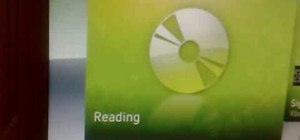This interactive Kodak digital camera tutorial takes you through every step necessary to fully familiarize yourself with the Kodak EasyShare V1233 Zoom digital camera. If you just purchased a Kodak EasyShare V1233 Zoom digital camera, take this instructional tour and learn how ...more
This interactive Kodak digital camera tutorial takes you through every step necessary to fully familiarize yourself with the Kodak EasyShare V1073 Zoom digital camera. If you just purchased a Kodak EasyShare V1073 Zoom digital camera, take this instructional tour and learn how ...more
This interactive Kodak digital camera tutorial takes you through every step necessary to fully familiarize yourself with the Kodak EasyShare V1003 Zoom digital camera. If you just purchased a Kodak EasyShare V1003 Zoom digital camera, take this instructional tour and learn how ...more
This interactive Kodak digital camera tutorial takes you through every step necessary to fully familiarize yourself with the Kodak EasyShare V705 Dual Lens digital camera. If you just purchased a Kodak EasyShare V705 Dual Lens digital camera, take this instructional tour and l ...more
This interactive Kodak digital camera tutorial takes you through every step necessary to fully familiarize yourself with the Kodak EasyShare-One digital camera. If you just purchased a Kodak EasyShare-One digital camera, take this instructional tour and learn how to set camera ...more
This interactive Kodak digital camera tutorial takes you through every step necessary to fully familiarize yourself with the Kodak EasyShare Z7590 Zoom digital camera. If you just purchased a Kodak EasyShare Z7590 Zoom digital camera, take this instructional tour and learn how ...more
This interactive Kodak digital camera tutorial takes you through every step necessary to fully familiarize yourself with the Kodak EasyShare Z1285 Zoom digital camera. If you just purchased a Kodak EasyShare Z1285 Zoom digital camera, take this instructional tour and learn how ...more
This interactive Kodak digital camera tutorial takes you through every step necessary to fully familiarize yourself with the Kodak EasyShare Z1012 IS Zoom digital camera. If you just purchased a Kodak EasyShare Z1012 IS Zoom digital camera, take this instructional tour and lea ...more
This interactive Kodak digital camera tutorial takes you through every step necessary to fully familiarize yourself with the Kodak EasyShare ZD710 Zoom digital camera. If you just purchased a Kodak EasyShare ZD710 Zoom digital camera, take this instructional tour and learn how ...more
This interactive Kodak digital camera tutorial takes you through every step necessary to fully familiarize yourself with the Kodak EasyShare Z740 Zoom digital camera. If you just purchased a Kodak EasyShare Z740 Zoom digital camera, take this instructional tour and learn how t ...more
This interactive Kodak digital camera tutorial takes you through every step necessary to fully familiarize yourself with the Kodak EasyShare Z710 Zoom digital camera. If you just purchased a Kodak EasyShare Z710 Zoom digital camera, take this instructional tour and learn how t ...more
This interactive Kodak digital camera tutorial takes you through every step necessary to fully familiarize yourself with the Kodak EasyShare Z700 Zoom digital camera. If you just purchased a Kodak EasyShare Z700 Zoom digital camera, take this instructional tour and learn how t ...more
This interactive Kodak digital camera tutorial takes you through every step necessary to fully familiarize yourself with the Kodak EasyShare Z650 Zoom digital camera. If you just purchased a Kodak EasyShare Z650 Zoom digital camera, take this instructional tour and learn how t ...more
This interactive Kodak digital camera tutorial takes you through every step necessary to fully familiarize yourself with the Kodak EasyShare LS743 Zoom digital camera. If you just purchased a Kodak EasyShare LS743 Zoom digital camera, take this instructional tour and learn how ...more
This interactive Kodak digital camera tutorial takes you through every step necessary to fully familiarize yourself with the Kodak EasyShare M1033 Zoom digital camera. If you just purchased a Kodak EasyShare M1033 Zoom digital camera, take this instructional tour and learn how ...more
This interactive Kodak digital camera tutorial takes you through every step necessary to fully familiarize yourself with the Kodak EasyShare M863 digital camera. If you just purchased a Kodak EasyShare M863 digital camera, take this instructional tour and learn how to set came ...more
This interactive Kodak digital camera tutorial takes you through every step necessary to fully familiarize yourself with the Kodak EasyShare M753 Zoom digital camera. If you just purchased a Kodak EasyShare M753 Zoom digital camera, take this instructional tour and learn how t ...more
This interactive Kodak digital camera tutorial takes you through every step necessary to fully familiarize yourself with the Kodak EasyShare CX7330 Zoom digital camera. If you just purchased a Kodak EasyShare CX7330 Zoom digital camera, take this instructional tour and learn h ...more
This interactive Kodak digital camera tutorial takes you through every step necessary to fully familiarize yourself with the Kodak EasyShare CX6230 Zoom digital camera. If you just purchased a Kodak EasyShare CX6230 Zoom digital camera, take this instructional tour and learn h ...more
This interactive Kodak digital camera tutorial takes you through every step necessary to fully familiarize yourself with the Kodak EasyShare CX6200 Zoom digital camera. If you just purchased a Kodak EasyShare CX6200 Zoom digital camera, take this instructional tour and learn h ...more
This interactive Kodak digital camera tutorial takes you through every step necessary to fully familiarize yourself with the Kodak EasyShare C875 Zoom digital camera. If you just purchased a Kodak EasyShare C875 Zoom digital camera, take this instructional tour and learn how t ...more
This interactive Kodak digital camera tutorial takes you through every step necessary to fully familiarize yourself with the Kodak EasyShare C763 Zoom digital camera. If you just purchased a Kodak EasyShare C763 Zoom digital camera, take this instructional tour and learn how t ...more
This interactive Kodak digital camera tutorial takes you through every step necessary to fully familiarize yourself with the Kodak EasyShare C743 Zoom digital camera. If you just purchased a Kodak EasyShare C743 Zoom digital camera, take this instructional tour and learn how t ...more
This interactive Kodak digital camera tutorial takes you through every step necessary to fully familiarize yourself with the Kodak EasyShare C653 Zoom digital camera. If you just purchased a Kodak EasyShare C653 Zoom digital camera, take this instructional tour and learn how t ...more
This interactive Kodak digital camera tutorial takes you through every step necessary to fully familiarize yourself with the Kodak EasyShare C643 Zoom digital camera. If you just purchased a Kodak EasyShare C643 Zoom digital camera, take this instructional tour and learn how t ...more
This interactive Kodak digital camera tutorial takes you through every step necessary to fully familiarize yourself with the Kodak EasyShare C613 Zoom digital camera. If you just purchased a Kodak EasyShare C613 Zoom digital camera, take this instructional tour and learn how t ...more
This interactive Kodak digital camera tutorial takes you through every step necessary to fully familiarize yourself with the Kodak EasyShare C533 Zoom digital camera. If you just purchased a Kodak EasyShare C533 Zoom digital camera, take this instructional tour and learn how t ...more
This interactive Kodak digital camera tutorial takes you through every step necessary to fully familiarize yourself with the Kodak EasyShare C433 Zoom digital camera. If you just purchased a Kodak EasyShare C433 Zoom digital camera, take this instructional tour and learn how t ...more
This interactive Kodak digital camera tutorial takes you through every step necessary to fully familiarize yourself with the Kodak EasyShare C340 Zoom digital camera. If you just purchased a Kodak EasyShare C340 Zoom digital camera, take this instructional tour and learn how t ...more
This interactive Kodak digital camera tutorial takes you through every step necessary to fully familiarize yourself with the Kodak EasyShare C330 Zoom digital camera. If you just purchased a Kodak EasyShare C330 Zoom digital camera, take this instructional tour and learn how t ...more
This interactive Kodak digital camera tutorial takes you through every step necessary to fully familiarize yourself with the Kodak EasyShare C300 Zoom digital camera. If you just purchased a Kodak EasyShare C300 Zoom digital camera, take this instructional tour and learn how t ...more
This interactive Kodak digital camera tutorial takes you through every step necessary to fully familiarize yourself with the Kodak EasyShare P880 Zoom digital camera. If you just purchased a Kodak EasyShare P880 Zoom digital camera, take this instructional tour and learn how t ...more
This interactive Kodak digital camera tutorial takes you through every step necessary to fully familiarize yourself with the Kodak EasyShare DX7630 Zoom digital camera. If you just purchased a Kodak EasyShare DX7630 Zoom digital camera, take this instructional tour and learn h ...more
This interactive Kodak digital camera tutorial takes you through every step necessary to fully familiarize yourself with the Kodak EasyShare DX7590 Zoom digital camera. If you just purchased a Kodak EasyShare DX7590 Zoom digital camera, take this instructional tour and learn h ...more
This interactive Kodak digital camera tutorial takes you through every step necessary to fully familiarize yourself with the Kodak EasyShare DX7440 Zoom digital camera. If you just purchased a Kodak EasyShare DX7440 Zoom digital camera, take this instructional tour and learn h ...more
This interactive Kodak digital camera tutorial takes you through every step necessary to fully familiarize yourself with the Kodak EasyShare DX6490 Zoom digital camera. If you just purchased a Kodak EasyShare DX6490 Zoom digital camera, take this instructional tour and learn h ...more
Bethany's back and she has a pretty amazing tutorial for us this time! Learn how to create X-Men Storm inspired eye makeup. This is a pretty awesome interpretation. Nothing's cooler than X-Men, so try out this Storm look for a costume party, next Halloween, or just a crazy nig ...more
Grafting, also known as "top working," is simple-but-essential technique that enables you to change the variety of fruit a tree bears. In this tutorial, Stephen Hayes of Fruitwise Apples Heritage demonstrates the rind grafting technique, a useful method for grafting over a sou ...more
This is a video tutorial on how to cancel your Verizon contract without having to pay an early termination fee (ETF). You're going to need to things to accomplish this task; your Verizon Wireless customer agreement which you can get online, along with a copy of your latest Ve ...more
So you want to give your new bricks more character. This is something that is easy to do. Watch this video tutorial for a five minute fix and your new bricks will look just like your old bricks in no time. Step 1: If you want to lighten the bricks, here is a great trade secre ...more
If there's one thing every driver should know, it's how to change a flat tire. So, check out this tutorial on how to change that flat tire on your vehicle, the smartest and safest way. You'll be back on the road and rolling in no time. Just put your car in park and set the em ...more
Plug this baby into your FiOS-powered computer and simulate the real-time climate of any location in the country -- rain, lightning, fog, sunshine. Get creative -- got any new weather effects you've figured out how to add to your Personal Weather Machine? We'd love to hear ab ...more
Keep your stargazing sights and new experiences logged in a journal. Watch Amateur Astronomy for Beginners - The Astronomical Journal. A few suggestions on what to write: 1) Date and time (local time and universal time). 2) Weather and sky conditions (is it windy or cloudy? ...more
We happen to use an 802.11n AirPort Extreme as our router, so we put today's new firmware upgrade to the test to see if TIme Machine really does work with AirPort Disk. As expected, it works and only requires a few simple steps... First we updated our firmware using the AIrpo ...more
There's an easy time hack available for Candy Crush Saga that let's you bypass the time restrictions to you can play more games faster, and this video guide from KiboshGaming will walk you through it on both Android and iOS devices. Video: . There is no real "hacking" involved ...more
How is it that we use Firefox tremendously and yet not care for its needs? You might have noticed Firefox sometimes tends to slow and not respond often. You might have installed countless add-on in Firefox to enhance your using experience, to get the most out of your Firefox u ...more
Night People: A Bad Vibes Label Profile Shawn Reed is one of our favorite people, not content with making music with Wet Hair, he also runs 'Night People' - an almost complete DIY record and tape label operation in Iowa - a label which has consistently put out and introduced ...more
STANDP'S WINDOWS 7 "ASTON-2" CUSTOMIZED DESKTOP IT ROCKS COMPLETELY!. DEC 07 Computer Backup If you have taken good care of your computer then you know what you have to do to keep it running smoothly. It has to be cleaned regularly so there isn't any dirt and dust on it. It ...more
Not sure what to do now that your kids are gone? Is the house feeling eerily quiet and empty? Check out this video and grab a few tips on how to turn 'empty nest syndrome' into an opportunity for some precious 'me time'. In no time at all, you will be adjusting into your new l ...more
So, you scratched up your $500 Adobe CD and now it's unreadable. You could go buy a new one, but you already purchased it! Searching The Pirate Bay and downloading some Adobe software can usually be easy enough, but what should you watch out for? And what about your movies? W ...more
Today's the big day for all Apple fans to start updating their devices to the new iOS 5, which has many improved features compared to its iOS 4 predecessor. One of the biggest updates for iPad, iPhone and iPod touch devices is cloud synchronization via Apple's iCloud service, ...more
In this clip, you'll learn how to change the location of an audio track within an Audacity session with the Audacity Time Shift Tool. Whether you're new to the Audacity DAW (digital audio workstation) or are simply looking to pick up a few new and useful tips and tricks, you'r ...more
Learn how to texture splat in real time with the help of GLSL shading.umetric clouds when working in Blender. Whether you're new to the Blender Foundation's popular open-source 3D computer graphics application or are a seasoned digital artist merely on the lookout for new tips ...more
Want to slow down or speed up a clip after the fact? Whether you're new to Adobe's popular motion graphics and compositing software or a seasoned video professional just looking to better acquaint yourself with CS5's new features, you're sure to be well served by this video tu ...more
Want to selectively adjust the timing of an audio region? Whether you're new to Digidesign's Pro Tools digital audio workstation (or DAW) or just want to learn how to take advantage of Pro Tools 8's new features, you're sure to benefit from this free video tutorial from the fo ...more
New to Excel? Looking for a tip? How about a tip so mind-blowingly useful as to qualify as a magic trick? You're in luck. In this Excel tutorial from ExcelIsFun, the 371st installment in their series of digital spreadsheet magic tricks, you'll learn how to calculate the averag ...more
Learn how to quickly set up your brand new LG env3 with its Easy Set Up and Set Up Wizard features. Did you just get your hands on the new LG env3? Don't waste any time reading the manual - this video will walk you through the phone's Easy Set Up and Set Up Wizard to get you u ...more
Thanks to digital media, music lovers can listen to the newest tune from their favorite band whenever they want, however they want. Audio files can be played in many different formats on many different devices, from iTunes on your computer to Pandora on your cell phone. The mu ...more
In order to install a new hard drive in your MacBook Pro, you will need to save everything on Time Machine. You will need to be in a static free environment, a hard drive, and small screwdriver. After you have backup everything on Time Machine, turn your laptop over and unscr ...more
The day of interactive porn has arrived, all thanks to Steve Jobs. The iPhone 4's new video-call feature, FaceTime, enables users to have live video chat sessions over a Wi-Fi network, via the iPhone's camera and screen. Unsurprisingly, the porn industry was immediately inspir ...more