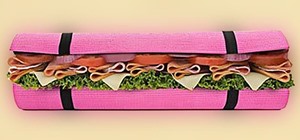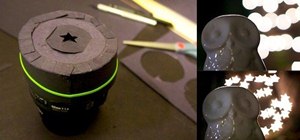Whether you have the original Nexus 7, or the 2013 Nexus 7 tablet, rooting it will give you access to tomorrow's features, today. Sure, without root there's lots you can use it for. It's helped me get out of bed, became my own personal bartender, and a lot more. But with a r ...more
Just because you have a Mac doesn't mean you can't root your Nexus 7 tablet. In fact, rooting Android 4.4 KitKat on both the 2013 and original 2012 N7 models is easy, if not easier than rooting it using a Windows PC. After rooting, you can enjoy many of tomorrow's features to ...more
It didn't take long at all for developer Chainfire to sort out a root method for the new Android 5.0 Lollipop. After handling a few issues with changes to the SELinux kernel module, Chainfire pushed out an update to his popular SuperSU root app. Nexus Root Toolkit developer W ...more
The new Jelly Bean is out in the wild, but if you've installed Android 4.3 from stock, you'll notice rooting is now not possible. If you miss the ad-blocking capabilities of AdBlock Plus, how Seeder made apps snappier, or the convenience of backing up with Titanium Backup, you ...more
The new Android 4.3 Jelly Bean has been out for a while already, and most of you already have it installed on your Nexus 7 tablets. Many of you softModders have also probably rooted your tablet so you can take advantage of some of the more popular root-only softMods, like spee ...more
Update: June 19, 2014 Android 4.4.4 has been released, fixing a small security bug in 4.4.3. The factory images have already been made available to all current-generation Nexus devices, and I've linked them out below. This does not affect the process depicted, you can still u ...more
One of the main reasons to buy a Nexus device is the fact that they're always the first to get new Android updates. Another great selling point for the Nexus series is that the devices are amongst the easiest to root and mod. Unfortunately, though, these two features are somew ...more
Google's Nexus 7 tablet has just been released, and for only $199, it seems like a great deal. Now, some of you are probably immediately thinking that you're going to want to root this thing as soon as possible to install all of your tweaks. Luckily, some clever hackers have a ...more
Google has already issued a few updates to Android 7.0 Nougat. There aren't many headlining features, as these minor updates are mostly bug fixes and performance improvements. But there's a few security enhancements as well, so staying up-to-date with the latest patches is imp ...more
For many people, the two main advantages of buying a Nexus device are prompt updates and the ability to root without much hassle. But in a cruel twist of fate, these two features are almost mutually exclusive, since OTA updates will refuse to run on rooted devices. In the pas ...more
Rooting, bootloaders, custom ROMs, CyanogenMod, ClockworkMod... it's all pretty confusing, isn't it? You're not the only one having trouble with this. Many users in the Nexus 7 SoftModder forum have been scratching their heads at these many terms. First, let's cover the terms ...more
One of the best things about the Nexus line of devices is the ease with which one can achieve root. Plug your phone into your PC, download a couple files, type a few commands, and you can be rooted within 30 minutes. No muss, no fuss, no carrier-locked bootloaders. But it too ...more
Keeping your OnePlus One running smoothly can be taxing, especially if you spend most of your day looking for ways to tweak performance settings like me. Sometimes I get lucky and end up with a faster phone, but because I experiment so much, I often end up restoring it back to ...more
Want to root your Google Nexus One Android smartphone from a Mac? It's simple! So simple, in fact, that a complete walkthrough of the process can be presented in just over eight minutes' time. For the specifics, and to get started running custom ROMs on your own Nexus One phon ...more
Google's latest Nexus device is big, bold, and beautiful—and now it's got root. Thanks to some quick work by legendary Android developer Chainfire, the Nexus 6 already had a clear-cut root method before most stores even had it in stock. CF Auto Root is a wonderful tool that h ...more
UPDATE NOVEMBER 2015: The root process has changed for the Nexus Player now that the device is running Android 6.0 Marhsmallow. I've updated this article with detailed instructions on the new root process, but the video below still depicts the old process for Android Lollipop ...more
Android Marshmallow was recently released, and as we've grown to expect, a root method was quickly made available to devices running the brand new operating system. Legendary root developer Chainfire has stated that he's working his way towards retiring from the scene, but he ...more
Rooting your Nexus 7 tablet is now easier than ever. Previous rooting methods required connecting your tablet to a computer and using any one of a number of programs and/or ADB commands. Now, it's as easy as downloading an app on your phone and tapping one button. Who can we ...more
Most newer phones come with a grayscale mode that you can activate when you want to save some battery life. The way it works is simple: If your graphics chip only has to render elements in black and white instead of full 32-bit color, it won't consume as much power. But Googl ...more
It's time. You've experimented with apps from the Play Store, you've switched your lock screen, and maybe you've taken different launchers out for a spin. If, throughout your tinkering, you've found yourself chanting, "More. More. Give me more!" then now is the time. It's time ...more
It was bound to happen. And just as anticipated, it took less than a day before someone successfully rooted the new Nexus S smartphone from Google and Samsung. The Nexus S is powered by Google's new Android 2.3 OS (Gingerbread) and went on sale last Thursday. That day, Koush ...more
This year, Google released two Nexus phones to glowing reviews, and as we've grown to expect, the Android community wasted no time in coming up with a root method for both. In fact, legendary root developer Chainfire even devised an entirely new "systemless" method for rooting ...more
HBO GO is quickly gaining ground on Netflix as a must streaming service for our wireless devices. Especially since it's the only way you can watch TV shows like Boardwalk Empire, Game of Thrones, and Veep, since Netflix and Google Play do not offer them, and there is no Androi ...more
Root and run custom ROMs on your Nexus One! This four-minute guide will walk you through the entire process. For all of the specifics, including step-by-step instructions, and to learn how to hack your own Google Nexus One Android mobile phone, take a look!
The first developer preview of Android Oreo 8.0 was only out for a couple of days before Chainfire created a new root method for it. For the time being, only the Nexus 5X and Nexus 6P are supported by this first SuperSU ZIP, as the Pixel's dual-partition layout has created som ...more
Recently, I offered a guide detailing how to run two separate windows on a Nexus 7 tablets for better multitasking. While extremely useful, that mod was limited to only two windows, and you also needed root access to use it. Today, I'll be highlighting a non-root Android app ...more
One of the more talked-about features of Google's new flagship device is the fact that all of the data on the Nexus 6 is encrypted by default. At face value, this certainly seems like an added bonus for the 6-inch phablet, especially in this day and age with growing security c ...more
Update, November 12, 2014: Android 5.0 Lollipop is officially out now. If you haven't gotten the OTA yet, check out our new guide on installing the official Lollipop builds on any Nexus for download links and instructions, for Mac or Windows. Update, October 17, 2014: In adv ...more
On Thursday morning, May 28th, Google announced an upcoming version of Android—and within a few hours, a preview build of this so-called "Android M" release was made available to select Nexus devices. If you're one who likes to stay on the cutting edge, this build offers lots ...more
While the preview images for Android's upcoming "L" release just came out yesterday, the new firmware has already been rooted, as is standard with its openness. So if you were feeling reluctant to try Android L because it didn't support existing root methods, then you might wa ...more
In the past, we've shown you how to install CyanogenMod 10.1 on your Nexus 7, but that version was based off of the older Android 4.2 Jelly Bean. If you want to stay current, the newer CyanogenMod 10.2 is out in the nightly stage, which is based on Android 4.3, and you can get ...more
Google has finally released the next version of the world's leading operating system—Android 6.0 Marshmallow. This latest iteration isn't as much of a visual overhaul as Lollipop was, but it packs in more new functionality than almost any update before it. Awesome features lik ...more
Okay, so you're rooted and need to return your Nexus 5 to its stock firmware. Whether it's because you need to send your phone in to the manufacturer to fix a defect or you just want to use the device's over-the-air updating feature, unrooting and returning your Nexus 5 back t ...more
Google has already started to roll out the over-the-air update of Android 5.0 Lollipop to older Nexus series phones and tablets, but chances are it will take a long time for the OTA to hit your device. If you don't want to wait, you can manually install Lollipop right now if ...more
Without a comprehensive root method for all Android phones and tablets, a device-specific approach is needed. And since we always cover new rooting methods for all the popular phones here at Gadget Hacks, we've built this always-updated guide to rooting many mainstream Android ...more
Google's long awaited 4.3 Jelly Bean update is officially out, only it has not been pushed out to some of our Nexus 7 tablets yet. Although there aren't really any new UI changes, most of Jelly Bean 4.3's magic is under the hood, meaning user's can expect better performance an ...more
Unlocking "Developer options" on an Android device is useful for many things. You can limit or stop transition animations for a snappier device, enable USB debugging to run fastboot commands, and more. But of course, the first step to making these tweaks is to unlock the hidde ...more
Android M, the successor to Lollipop, is almost here. If you have a Nexus, you can install a preview of Android M using either the Fastboot method or Nexus Root Toolkit. For those of you without a Nexus, you can still get a piece of M on your device right now by installing the ...more
Android M doesn't even have an official name yet, but that doesn't mean you can't test out of some of its new features today. If you're the lucky owner of the right Nexus device, you can install the new operating system right now using either Fastboot or the Nexus Root Toolki ...more
Stock Android is a great experience, and it's probably one of the biggest reasons that people purchase a Nexus device over other Android phones. Without carrier or manufacturer modifications to the core software, the entire user interface feels a lot more clean and snappy, and ...more
Google I/O is like Christmas for Android enthusiasts. Every year, this conference showcases new and upcoming features for the world's leading mobile operating system, and this year's was no different. Shortly after announcing Android M, Google released a preview version of the ...more
Something went wrong and your Nexus 7 is freaking out on you. Maybe you flashed a bad ROM or ZIP file, or maybe it's just bugging, and it's time to restore your tablet back to a working condition. Thankfully, you've already made a backup of your Nexus 7! Note: If you don't ha ...more
You know what's awesome? You own a Nexus. That means, with Google's blessing, you have easier access and control over your device than other manufacturers allow. You can really dig in and do some interesting things if you root. The big 'R' word can be intimidating for the new ...more
It seems nowadays the word "easy" has taken on an alternate meaning. When I see "easy," I expect a quick and painless process, but when it comes to flashing or installing a custom ROM, easy means anything but. That's the main reason I've avoided installing CyanogenMod on my S ...more
Root your Sprint (CDMA) HTC Hero Android smartphone and run custom ROMs! This hacker's how-to presents a thorough, step-by-step overview on unlocking and rooting a Google Nexus One Android smartphone. For detailed instructions, and to get started rooting your own Nexus One sma ...more
Keeping track of your phone's battery life can quickly become a chore. Since no one wants to get stuck without a charge, we constantly find ourselves checking to see exactly what percentage remains. But developer Chris Kröger has an app that will make this task a bit less ted ...more
If you've never played with a Nexus 10 tablet, then you probably have no idea that your Nexus 7 actually has a different user interface. For some reason, Google decided it was better for the Nexus 7 to use a phone UI instead of a tablet one, but luckily for us, we don't have t ...more
The notification light on phones and tablets is slowly disappearing. The once staple feature is now only found on a few devices, and a bevy of other notification systems have sought to fill the gap. The most popular of these systems is Ambient Display, which has grown in popul ...more
At some point, we all need to back up our device. Maybe it's time to take it in for repairs or maybe you're just cautious and paranoid. Maybe you're trying out a new ROM on your Nexus 7—then you definitely need to back up. The most secure way would be to use a custom recovery ...more
You've gotten used to your brand spankin' new Nexus 7 and finally have a feel for Android, but now you want more features. Well, user Juan Mercator was in that predicament, and asked how to install the ever popular CyanogenMod ROM on his Nexus 7 over on our Nexus 7 SoftModder ...more
During initial reviews of the Nexus 6, the "double tap to wake" feature was something originally slated to be present on the device, since Motorola built it and it's been a key feature of the Moto X. However, the feature was scrapped for Ambient Display, which wakes up the scr ...more
Not too long ago, we told you about a new feature within Android KitKat that allowed for video recording directly from the screen of your Nexus 5. Though functional, the method was a bit clunky and involved hooking your phone up to your computer and sending over an ADB command ...more
The advent of the Google Nexus 4 seemed too good to be true—high-end hardware, unlocked and contract-free at a low price. As time went on, however, we began to see the compromises. The camera was "meh" at best, and most egregiously, it shipped without LTE functionality. Yup, ...more
The Nexus 5X and Nexus 6P have identical camera hardware—in fact, both use one of the highest-end camera sensors ever put into a smartphone. The only real difference between the cameras on Google's latest flagship devices is that the 6P natively supports electronic image stabi ...more
A handful of retailers have put the newest Nexus smartphones on sale again, so you're in luck if you missed out on picking one up during the discount period last month. Actually, you might be better off since some retailers are giving away freebies with some models, too. You' ...more
Update, November 12, 2014: Android 5.0 Lollipop is officially out now. If you haven't gotten the OTA yet, check out our new guide on installing the official Lollipop builds on any Nexus for download links and instructions, for Mac or Windows. Google I/O 2014, the annual devel ...more
If you want to try out some of the new features in Android L, but can't run the developer preview on your Nexus—or simply don't want to—there's still hope. You don't actually need to be running Android L to try out some of the new improvements. We've already shown you how to ...more
In the past, some of Google's Nexus devices have had root methods even before the phones hit shelves. The Google Pixel and Pixel XL are basically Nexus devices from a software standpoint, so why have we gone more than a week since release without a working root method or custo ...more
With Geohot's Towelroot allowing us to root our Nexus devices in under a minute without ever leaving Android, many of you are probably enjoying all of the Gadget Hacks that root access has unlocked. But some tweaks, such as interface themes and Custom ROMs, come in the form o ...more
Android updates are a funny thing—they give us a host of new features and upgrades, but they can also change things that we're used to. And sometimes we prefer to have things the way they were. We embraced the new Google Now integration in KitKat, and some of us asked, "OK Go ...more