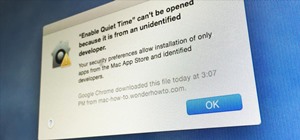This video shows a simple method of how to get music off your desktop or laptop and onto your Nintendo DSi. This how-to is a easy and will have you listening to music on your hand-held gaming system in no time! Now if you want, you can download music to your dsi from your PC.
The Nintendo Dsi is a powerful little machine, packed full of cool features. If you're not familiar with all the things you can do, check out this video and see what other things can be done. From moving or removing icons, making cool sounds, set custom music, upload photos to ...more
In this video, we learn how to get internet on your Nintendo DSi. First, go through the menu until you find "system settings", then click on "internet", and then "connection settings". After you find this, go through and find the connection test on the internet connection 1. A ...more
Bored of sitting on your PC? Need internet on your Nintendo DSI? First check out whether you have WAP/WPA2. You can find out whether you have WAP by going to internet and typing your IP address and going to your wireless settings. If you do have WAP/WPA2 then go to system sett ...more
This is a video that teaches you how to connect a Nintendo DSi to the internet. In order to connect a Nintendo DSi to the internet, you have to do this. 1. Switch the device on. 2. Go to 'system settings'. 3. Click the 3rd Tab. 4. Now click 'internet'. 5. Then 'connectio ...more
This video will show you in eight steps how you can get and use wifi and dsi to use with your Nintendo. This is a helpful tool because it can be a little confusing to get started using different technologies without clear instructions. 1. Setup a wireless router on your home ...more
Once you've updated your Nintendo 3DS to a recent version of the software, you'll be able to connect your 3DS and any of the older DS handhelds (such as a DSi). You can transfer content between the two devices using the System Transfer tool, as described in this tutorial.
Get those songs off your desktop or laptop and get them onto your Nintendo DSi. This video shows how to do it, simply and easily. Once you've done it you can listen to games right in your hot little hand. This is a two part video, so make sure to check out part 2 as well! Now ...more
If you've got an Nintendo DSi, you already know you can do a ton of fun things. But, did you know you can also watch DVDs on your hand held player? That's right, and this video will show you how to do it. In addition, this hack also lets you do it without using Adobe's Showckw ...more
If you have a problem with the screen on your Nintendo DSi and it is no longer covered under your warranty, check out this clip. Avoid the cost of taking your game to a shop and disassemble it yourself. It's easier than you might think and will save you tons of bucks.
Did you know that your Nintendo DSi can play music from SD cards? Well it can, and since the flow of new games for it has slowed to a trickle that's a good thing. This video will show you how you can load AAC format music files onto an SD card, then load and play them on your ...more
This little tutorial will show you how to put/add music on your Nintendo DSI. This is fairly simple once you get the hang of it. 1)Go into iTunes and go to your music library and search a song that you want to put on your DSI. 2. Right click on the song and then click "Creat ...more
In this two-part video tutorial, learn how to get the Internet on your Nintendo DSI. After these videos, you should be able to freely surf the Internet! However, it should be noted: This browser does not support flash or javascript, hence why you will notice certain things are ...more
The big perk that comes along with purchasing a Nintendo DSi instead of a regular Nintendo DS is the Internet capability. With Nintendo's new DSi model you can go online and surf the web as well play other users over an Internet connection just like you would on an XBox or Nin ...more
Want to know how to get music on your Nintendo DSi? This short how-to gives you the info you need to take music off your laptop or desktop computer and move it onto your DSi. You'll need a computer with internet connection, an SD card and a DSi.
Many people find the idea of taking apart small electronic devices like the Nintendo DS and laptop computers daunting. All the pieces are so close together, and even people who service their own large electronics sometimes quail when faced with doing the same things to portabl ...more
Yes, there is a way to play old Game Boy Advance games on your new Nintendo DSi. You just have to download the GBA DSi Emulator. Yes, it is possible to play GameBoy Advance game backups (aka GBA ROMs) on your DSi. You have to use a special DSi flash card adapter though, for Mi ...more
One of the Nintendo DSi's advantages over the standard DS is that it has an SD slot, allowing you to put all sorts of files on it, including music. Unfortunately, it doesn't play MP3 files. This video will demonstrate how to transfer the music files from your computer to you D ...more
The video shows you how to watch movies on your Nintendo DS. After a few required downloads, the video tells you how to encode your videos into .DPG. All you need to do after that is insert it on your removable SD. After doing so, running Sakura or Moon shell on your DS will a ...more
Using the Wii Options menu, it is possible to upgrade your Wii software to the latest version released from Nintendo for the gaming console. You will need to have an active internet connection to download the update first, so make sure that the Wii is connected to your home ne ...more
Game|Life's Chris Kohler and his brother Dan show you how to use eBay and a screwdriver to fix your broken NES.
Little boy gamers don't care about coffee tables. But when a little boy gamer grows up, he's gotta have some kind of furniture. Like a giant NES coffee table with a fully functionally, giant NES controller. So Matt (grown boy gamer) built one: "Opening the lid reveals the sto ...more
Miis are tiny versions of you that live inside your video games. On the Nintendo Wii you can personalize all of your games and add a little bit of your personality and appearance to the screen. Check out this video tutorial, and learn how to create a Mini Mii on your console f ...more
The 8-bit NES may have ruled the late-eighties, but the SNES took over the early-nineties with its 16-bit graphics and 3D-like gameplay on titles like Star Fox and Dirt Racer. When 32- and 64-bit consoles came out in the mid-nineties, the Super Nintendo took a hit, but with th ...more
I was raised in the glory days of Japanese RPG's (JRPG's) on the Sega Genesis and Super Nintendo. Final Fantasy and Dragon Quest were the biggest game franchises, and real gamers could debate their merits endlessly. We remained engaged in the stories of the games, even though ...more
In last week's guide, we covered the best places to purchase digital copies of computer games online. This week we'll cover another type of downloadable content: those available for video game consoles. Every major console out today either has or plans to have a DLC platform, ...more
Have a load of games you want to play, but don't want to be seen in public playing on your old school Nintendo DS system? Play them on your Samsung Galaxy Note 2! Now, I've already covered how to play N64, GBA, and SNES games on your Galaxy Note 2, so it only makes sense to c ...more
Want to play the original Super Mario Bros. on your HTC Evo 4G phone? Whether you're the owner of an HTC Evo 4G Android smartphone or just covet one, you're sure to enjoy this Evo owner's guide from HTC Evo Hacks, which presents a complete, step-by-step walkthrough of how to i ...more
In this clip, you'll learn how to install and use a Super Nintendo Entertainment System (SNES) emulator on a Droid 2 phone. Whether you're the proud owner of a Verizon Droid 2 Google Android smartphone or are merely considering picking one up, you're sure to be well served by ...more
In this clip, you'll learn how to install and use a Nintendo Entertainment System (NES) emulator on a Droid 2 phone. Whether you're the proud owner of a Verizon Droid 2 Google Android smartphone or are merely considering picking one up, you're sure to be well served by this vi ...more
Similar to the Wii, Nintendo frequently updates the apps and software on the Nintendo 3DS. These upgrades are always available using System Update under the system settings on the gaming handheld. Take a look at this guide on how to access the System Update feature, download, ...more
The Nintendo DS Lite is the best portable gaming system ever, and you want to make sure yours works forever. If you find that your unit won't charge or turn on and plugging it in makes the charge light flash, watch this video for a guide to taking the DS Lite apart and jumping ...more
Systm is the Do It Yourself show designed for the common geek who wants to quickly and easily learn how to dive into the latest and hottest tech projects. We will help you avoid pitfalls and get your project up and running fast. Search Systm on WonderHowTo for more DIY episod ...more
Nintendo 64. It's the classic video game console and probably houses a bunch of your fond childhood memories. Well, now you can relive those tender moments AND play Super Mario Brothers on the go by hacking your Nintendo 64 just a wee bit. Check out this video to learn how to ...more
So you're bored with you Nintendo DS Lite. There hasn't been a lot of software support lately, the 3DSi is so far away and the normal DSi not worth the upgrade... how to add some zest to your portable gaming life? Why not put a new case on it? This video will show you how to t ...more
In this video, learn how to download a web browser for your Nintendo DSI. This application was developed by Opera Software + Surprise Ending.... And for those of you who might ask: "Why can't I watch YouTube videos?" There is no Adobe flash player in this version of the browse ...more
Did you think you needed to buy a Nintendo DSi to get online? Well, think again! In this video tutorial, learn how to connect your regular Nintendo DS to WiFi, from anywhere. Follow along with this step by step video and learn how to set up your wireless internet on your Ninte ...more
That's not Super Mario Bros., but rather a Konami clone. Who even knew these existed? Dr. Sparkle is going to play every game in the Nintendo Entertainment System, Famicom and Famicom Disk System. In chronological order. He's even recording videos with commentary and review. ...more
Locked away in the Nintendo Dsi are a bunch of hidden tricks and secrets. If you don't know what they are, check out this video and see what they are. Watch and learn how Mario will jump on his own to custom music, how he'll change color and more. Everyone loves a secret, and ...more
Watch this how to video to learn to fix you old school Nintendo Entertainment System (NES). This quick fix will have you playing Zelda and Mario in no time.
So you've finally managed to pick up the Nintendo Wii. Next up is the basics. Lucky for you, we've found this video that gives you a basic tutorial for syncing the Wii remote to the Nintendo Wii system.
Heres a play through of Disney's Aladdin on the Super Nintendo Entertainment System. Part 1 of 8 - How to Beat Disney's Aladdin on the Super Nintendo (SNES). Part 2 of 8 - How to Beat Disney's Aladdin on the Super Nintendo (SNES). Part 3 of 8 - How to Beat Disney's Aladdin o ...more
Play all of your favorite Nintendo games on your Apple iPhone, iPad or iPod Touch! In this iPhone hacker's how-to, we learn how to use Cydia to download and install a Nintendo Entertainment System (NES) emulator on a jailbroken Apple mobile device. This hack works on the iPho ...more
Want to play Super Mario Bros. your Nokia N900 mobile phone? With an SNES emulator, it's easy! So easy, in fact, that this N900 owner's guide can present a complete overview of the complete process in just over three minutes. For all of the details, including step-by-step inst ...more
As advanced gaming systems continue to evolve, older classics like the Nintendo Entertainment System (NES) are one step closer to extinction. They're rotting in the basements of gamers. They're gathering dust at the local pawn shop. Or worse... being thrown out in the trash li ...more
Watch this 11-part video tutorial on how to walkthrough Super Castlevania IV on the Super Nintendo Entertainment System. Anybody who's owned an SNES knows this video game is a classic! It features the same plot and premise as the first Castlevania on the NES, and it was also e ...more
The Smurfs. The Super Nintendo. Together, they're a nostalgic combination of our youth. Hanna-Barbera and 16-bit video games. There's nothing better than taking a trip down memory lane… and kicking its butt! This series of videos gives a walkthrough for The Smurfs video game ...more
Hak5 isn't your ordinary tech show. It's hacking in the old-school sense, covering everything from network security, open source and forensics, to DIY modding and the homebrew scene. Damn the warranties, it's time to Trust your Technolust. In this episode, see how to build a f ...more
If you have ever been stuck on a level of Donkey Kong Country for the Super Nintendo Entertainment System (SNES) then this video guide is for you! Part 1 of 41 - How to Beat Donkey Kong Country for the Super Nintendo (SNES). Part 2 of 41 - How to Beat Donkey Kong Country for ...more
This video guide shows you how to completely beat The Legend of Zelda: A Link to the Past for the Super Nintendo Entertainment System (SNES). Part 1 of 36 - How to Beat The Legend of Zelda: A Link to the Past for SNES. Part 2 of 36 - How to Beat The Legend of Zelda: A Link to ...more
Heres a sequence of videos that shows you how to beat every level of Super Mario World for the Super Nintendo Entertainment System. It even shows you how to beat every door on the last level, and how to cross the lava pit on one of the last levels. Part 1 of 28 - How to Beat S ...more
Video game controllers are our windows into the soul of the machine, our sole means of interacting with them. More often than not, consumers seem displeased by their controllers; it's comforting to blame sticky, poorly laid out buttons for messing up your game than your own la ...more
Some speculated that LG's Thrill 4G would be the first 3D smartphone to hit the U.S. marketplace, but HTC's EVO 3D hit shelves first, going on sale last Friday for all Sprint customers. It boasts a slew of high-end features, including a 4.3-inch touchscreen display with 540 x ...more
Did you know that your Nintendo Wii can go online? If you haven't been using the Internet with your Wii, you are missing out on some of the system's coolest features. With an Internet connection, your console can surf the web, watch movies from places like Netflix, or connect ...more
The Nintendo 3DS has a slightly larger screen than the older DS models, such the DSi. Because the 3DS stretches the video of older DS games to fit the bigger screen, the image quality can degrade a bit. If you're looking to increase the quality of picture while playing DS game ...more
Sure the Nintendo DS Lite can play games, but it makes a great travel alarm clock, too. Watch this Nintendo DS tutorial video to learn how to use your DS Lite as an alarm clock instead of just a game system.
Yes, they are May numbers, NPD is late by a month due to "IT" problems. They might have well blamed it only oil spill crisis. System Sales: PlayStation 3 154.5K PSP 59.4K Xbox 360 194.6K Wii 334.8K Nintendo DS 383.7K Last May for comparison: Wii - 289,500 Xbox 360 - 175,00 ...more
Take a look at this instructional video and learn how to take apart your Nintendo DS Lite. For this process, you'll need the following materials: a philips screwdriver, a box knife, a Nintendo screwdriver, and tweezers. This process is particularly useful if you're having prob ...more
This video tutorial shows how to connect to the Internet using the Wii video game system. The advantage of connecting to the Internet with your gaming system is to play games, such as Animal Crossing or Call of Duty, with other players. You can also get the Internet Channel wh ...more
Sweet Johnny Cage shows you guys how to use and set-up the all new Freeloader by Datel for the Nintendo Wii. Now you can play your favorite import Nintendo Wii and GameCube titles on your American Wii! We offer no guarantees on the performance of this product. Please check wh ...more