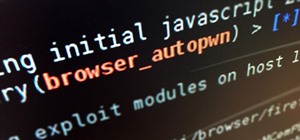Did you know that your Nintendo Wii can go online? If you haven't been using the Internet with your Wii, you are missing out on some of the system's coolest features. With an Internet connection, your console can surf the web, watch movies from places like Netflix, or connect ...more
This video tutorial will teach you how to use the Nintendo Wii Shop Channel to download and play your favorite console games on your Nintendo Wii. To follow along, you'll need either a WiFi Internet connection or Wii Lan adapter. Instructions: 1. Click on the Wii Shop button ...more
So you've finally managed to pick up the Nintendo Wii. Next up is the basics. Lucky for you, we've found this video that gives you a basic tutorial for syncing the Wii remote to the Nintendo Wii system.
Just buying the main disc-based games for the Nintendo Wii is actually limiting yourself quite a bit! There's a ton of classic arcade titles, Nintendo games, and old Sega games for you to choose from among many other titles all in the Wii Shop Channel! But to play them, you wi ...more
Super Mario is back in another fun-filled Galaxy game! The highly acclaimed game, Super Mario Galaxy 2 for the Nintendo Wii, was released on May 23rd, 2010. And believe it or not, but it has already reached 3rd place (as of 07/22/10) at GameRankings for the best reviewed games ...more
This video guide for Super Mario Galaxy 2 is from NextGenWalkthroughs and focuses on obtaining all 120 of the green stars. So, pull out your Nintendo Wii and get ready to collect all of those green stars! This is just part of the 242 stars in the game. But wait… make sure you ...more
There are a total of 242 stars in Super Mario Galaxy 2 on the Nintendo Wii — 120 normal stars, 120 green stars and 2 bonus stars. If you've already found all of the stars in Worlds 1, 2, 3 & 4, now it's time for World 5! This video series focuses on World 5 of Super Mario Gal ...more
If you think you can get all 242 stars in Super Mario Galaxy 2 on your own, you've got another think coming. It's a lot harder than it looks. Sure, getting those first 120 normal stars seem like an easy enough task, but finding all of the remaining 120 green stars is the hard ...more
On your mission to collect all 242 stars in Super Mario Galaxy 2 on the Nintendo Wii, this is your last World before moving on to the 120 green stars and bonus stars. World S is the key to get the rest! This series focuses on World S of Super Mario Galaxy 2, featuring Mario S ...more
Learn to disassemble the Nintendo's "Wii" with Tech-On. Part 1 of 3 - How to Disassemble a Nintendo "Wii". Part 2 of 3 - How to Disassemble a Nintendo "Wii". Part 3 of 3 - How to Disassemble a Nintendo "Wii".
Interested in some good clean fun? With this hack from Japan, you'll learn to operate a Roomba vacuum cleaner remotely using a Nintendo Wii balance board with a Bluetooth serial adapter. Watch this tutorial and build your own Surfin'ba today!
Kirby's next adventure takes him deep into the desert in the Hot Lands chapter. The first level is Pyramid Sands which introduces you to a few new enemies including the mummy as well as dust storms that also harbor dangerous enemies! Check out this full walkthrough of Pyramid ...more
The fourth and final level of the Grass Land chapter is the Big Bean Vine and introduces a newer element to work your way through with some clever sections to have fun in! Check out this video for a full walkthrough of the level with secrets included for Kirby's Epic Yarn on t ...more
Watch this video to learn how to instal a Cyclowiz mod. For this mod, you will need to solder this chip onto the motherboard. WARNING: Opening a Nintendo Wii will void warranty.
Since the Nintendo Wii was first released, it has become one of the most popular gaming consoles in the video game industry. In terms of sales, the Wii has destroyed its competitors, the PS3 and Xbox 360. So there's no denying that the Wii is a pretty popular console. So in th ...more
Using the Wii Options menu, it is possible to upgrade your Wii software to the latest version released from Nintendo for the gaming console. You will need to have an active internet connection to download the update first, so make sure that the Wii is connected to your home ne ...more
This two-part video tutorial from OzModChips show a detailed instructional on how to install a solderless mod chip in a Nintendo Wii. Solderless Wii modchips are popular for the Wii gaming console. The one installed in this video is specifically the d2pro mod chip. OzModChips ...more
Do you have a Nintendo Wii? Perhaps a Wii shooting video game? Well, this video tutorial will show you how you can build your very own Wii gun for about three dollars! This means you save about sixteen dollars total! This is a super cheap DIY Wii gun. There's nothing better th ...more
Want to know how to generate a personalized Mii on a Nintendo Wii? It's easy! So easy, in fact, that this Wii owners' guide from the folks at Butterscotch can present a complete overview of the process in about two minutes. For more information and detailed instructions, take ...more
Want to know how to pair your Wiimote controller with your Nintendo Wii video game console? It's easy! So easy, in fact, that this Wii owners' guide from the folks at Butterscotch can present a complete overview of the process in about two minutes. For more information and det ...more
Want to know how to use the Dashboard on your Nintendo Wii video game console to do fun things like surf the Internet? It's easy! So easy, in fact, that this Wii owners' guide from the folks at Butterscotch can present a complete overview of the process in about four minutes. ...more
Miis are tiny versions of you that live inside your video games. On the Nintendo Wii you can personalize all of your games and add a little bit of your personality and appearance to the screen. Check out this video tutorial, and learn how to create a Mini Mii on your console f ...more
For this tutorial to work, you will need a Nintendo Wii with the homebrew channel loaded onto it, a USB flash drive and a USB loader homebrew app. Once you have your USB loader downloaded onto a PC, follow this tutorial!
This video shows you how to take apart a Nintendo Wii. WARNING: this will void warranty. All time and date data will be reset, but the game save data should remain the same.
Check out this video to learn how to hack your Nintendo Wii by installing the Homebrew channel. This video will take you through all of the steps required to install the Homebrew channel to get access to Homebrew channel apps. Download Hackmii and Bannerbomb before you start. ...more
G4TV gives some basic tips on how to play Marvel: Ultimate Alliance with the Nintendo Wii wiimote and nunchuk.
Want to beat the Battleship Halberd level in the Dream Land stage of Kirby's Epic Yarn for the Nintendo Wii? See precisely how it's done with this video walkthrough from the folks at Mahalo. For all of the details, and a complete overview of how to defeat the Battleship Halber ...more
Need to beat Yin Yarn boss fight in the Dream Land stage of Kirby's Epic Yarn for the Nintendo Wii? See precisely how it's done with this video walkthrough from the folks at Mahalo. For all of the details, and a complete overview of how to defeat Yin Yarn, take a look. Search ...more
Tired of your i case? Unfortunately, you won't have any directions to work off of. Take a look at this instructional video and learn how to disassemble the i case on the Nintendo Wii. It's a simple and quick process.
This is a video games tutorial where you will learn how to connect your Nintendo Wii to the Internet wirelessly. Select ‘Wii’ and then ‘Wii settings’ menu and choose ‘internet’ and ‘connection settings’. You have three settings to choose from. Choose any one and then select ‘w ...more
In this video tutorial, viewers learn how to connect a Nintendo Wii to the internet. Begin by going to your Wii menu and select Wii Options. Click on Wii settings and go to Wii System Settings 2. Select Internet and click on Connection Settings. Click on a connection and selec ...more
The video shows you how to connect the Nintendo Wii to an available wireless network. First, you have to turn the Wii on. When the menu screen appears, you then click on the "Wii button" in the bottom-left corner. Next, go to "Wii Settings". On the following screen, you have t ...more
Fixing your own electronical equipment can be difficult, but save you quite a bit of money. The bad thing is that once you've opened it up, putting it back together again, can be quite a hassle. Once you've opened it up, you're pretty much on your own. So in this tutorial, fin ...more
Replacing tech gear can be a bit challenging, especially when you have no idea of what you're doing. Sometimes opening things like video game consoles, mp3 players, etc. the warranties can easily be voided. In this tutorial, find out how to easily replace a Nintendo Wii DVD dr ...more
This video tutorial from noxad presents how to backup and burn games for Nintendo Wii game console.To setup game transfer from computer to your console you'll need any type of SD memory card. In this tutorial it's Lexor 1 GB SD card.Insert SD card into your computer card reade ...more
For this tutorial to work, you will need the Homebrew channel already loaded onto your Wii, an SD card (preferably one with more than 64 MB of storage) and your chosen homebrew application. Then just follow the steps in this video to load your apps!
Here is a great project that teaches you how to make a wireless sensor bar for the Wii with just 2 LED lights and 2 batteries.
This video tutorial shows how to connect to the Internet using the Wii video game system. The advantage of connecting to the Internet with your gaming system is to play games, such as Animal Crossing or Call of Duty, with other players. You can also get the Internet Channel wh ...more
Wireless can be a pain sometimes with video games on the Internet, with disconnections and signal losses, but why not revert back to a wired connection? This video will explain how to connect your Nintendo Wii to a wired network using Actiontec Powerline Networking technology. ...more
Watch this video to learn how to install Wad on the Nintendo Wii. Wad is a program that allows you to run Wii hacks, homebrew games and emulators.
Watch this video to learn how to use Nintendo Wii TCP Loader. This hack is an important tool for playing homebrew games and emulators.
In this video we learn how to make a Mii on the Nintendo Wii console for the popular movie character Napoleon Dynamite. The first step is to select a male character for the Mii. The second step is to create the body of the Mii and make him about 20% on the skinny side. Next ch ...more
If you have dial-up, check out this video for a tutorial on how to hook your Nintendo DS up to your dial-up network. In order to do this you will need a computer, router, Nintendo DS, and a game that supports wifi. After following these instructions, you can play your favorit ...more
Want to beat the Tube Town in the Space Land stage of Kirby's Epic Yarn for the Nintendo Wii? See precisely how it's done with this video walkthrough from the folks at Mahalo. For all of the details, and a complete overview of how to defeat the Tube Town level, take a look. S ...more
Need a hand figuring out how to beat Meta Knight in the Space Land level of Kirby's Epic Yarn for the Nintendo Wii? See precisely how it's done with this video walkthrough from the folks at Mahalo. For all of the details, and a complete overview of this boss battle, take a loo ...more
Michael Weisner guides us through syncing a Wiimote with a Wii. You will need a Nintendo Wii and Nintendo Wii remote to do this. First, you will need to open the front hatch door on the console and you will see a red button, don't press it yet. Now, look at the back of your Wi ...more
The big perk that comes along with purchasing a Nintendo DSi instead of a regular Nintendo DS is the Internet capability. With Nintendo's new DSi model you can go online and surf the web as well play other users over an Internet connection just like you would on an XBox or Nin ...more
This year, like every year before it, Black Friday sales are starting earlier than ever. A lot of stores will be opening their doors as early as 5pm on Thanksgiving to get a head start on the madness (and it really is madness). As we've discussed in the past, one of the keys t ...more
If you're looking to acquire the newest iPod model or latest Xbox without breaking the bank, your first stop would probably be eBay, maybe even the Amazon Marketplace, or any of the other reputable online marketplaces and auction sites. But you probably haven't hit up the penn ...more
I remember a time when I had to rent a VHS from the local video rental store. It wasn't all that bad, with the only real annoyances being the trip to and fro, having to rewind the movie and the possible malfunction of my VHS player, which liked to eat tape from time to time. ...more
Musical boxes are best known for their kitschy designs and somewhat trivial renditions of musical masterpieces. They tend to frequent the dresser of young girls or elderly woman hanging on to their youth, and for the most part, they remain cutesy and harmless, but when feature ...more
Create an Eggman (Dr. Robotnik) Mii for the Nintendo Wii.
Similar to the Wii, Nintendo frequently updates the apps and software on the Nintendo 3DS. These upgrades are always available using System Update under the system settings on the gaming handheld. Take a look at this guide on how to access the System Update feature, download, ...more
How to create a Mii in the likeness of Keanu Reeves' character Neo from the movie The Matrix using the Nintendo Wii. Create a Neo Mii on the Wii. Click through to watch this video on metacafe.com
The Perkins Brothers from AllThingsAdobe show you how to create Nintendo Wii games using Flash. Also, Todd shows you how to play your Flash games from your Wii.
How to play your Import Gamecube games on a Nintendo Wii with the use of a Freeloader or any other kind of mod chip or swap disc. Takes a few tries to perfect the technique, but you'll quickly get the knack of it.
Create your very own Michael Jackson Mii using the Nintendo Wii.
How to build your own homebrew sensor bar for the Nintendo Wii. People who own projector TVs should find this especially useful.
The Twilight Hack is currently the only safe, public way to enable homebrew on an unmodded Nintendo Wii. The Twilight Hack is achieved by playing a hacked game save for The Legend of Zelda: Twilight Princess which executes a homebrew application from an external SD card
Get your photos, movies and music off of your desktop and into your living room using the little white Nintendo Wii.