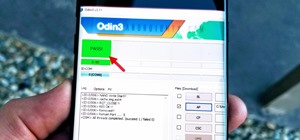One subtle change that Samsung made with the Galaxy S5 is their replacement of the Menu softkey with one for recent applications. Instead of holding down on the Home button, we now have the Recents button, which is used for easy access to multitasking. From the multitasking s ...more
Like Russian Matryoshka dolls, the features on the Galaxy S8 and S8+ often have hidden components within them that add to their functionality. The phone's flashlight is a great example of this since there's a hidden shortcut within the "Flashlight" Quick Settings tile that let ...more
LG's new KnockOn feature for the G2 wakes the phone up just by tapping on the screen twice, in lieu of using the power/lock button. This is something that would be equally as helpful on the HTC One, as it's sometimes a pain to use the power button, especially if it's worn out ...more
While having a ton of friends on Snapchat does wonders to stroke my ego, sending content to all of them at once becomes a hassle when I have to go one by one, checking each contact individually. Snapchat has yet to implement a 'select all' option on the contacts list, so here ...more
By default, most Android phones will instantly lock once you turn the screen off with the power button. Doing so is a surefire way to secure your device when you walk away, but what if there was another way to accomplish this even faster? If you're using the OnePlus Launcher o ...more
With the Power key located on the back of the device, LG included a convenient "double-tap to sleep" function in their G2 and G3 devices. The function allows users to simply double-tap the display to put their device to sleep instead of picking it up and pressing the Power key ...more
HTC introduced their version of gesture controls to the masses when they launched the HTC One M8, and while the feature includes gestures to open the camera, start voice dialing, and unlock the device, it does not include one to lock it. Sure, you can "knock" your screen off, ...more
I'm an Android fan through and through, but occasionally, I see a feature or two on iOS that makes me a bit jealous. This was the case when I first discovered the useful functionality that lets you scroll to the top of a page by simply tapping the status bar on an iPhone. But ...more
Accessing your recent contacts just became a hell of a lot quicker with iOS 8. In addition to accessing recent apps, double-pressing your Home button now shows off recent contacts at the top of your screen. Video: . Your most recent contact, whether by call or message, will be ...more
If you've ever been on the receiving end of a threatening phone call, you'll immediately know the value in being able to record phone conversations on your iPhone. Beyond that extreme example, however, recording calls is still an extremely useful feature to have for important ...more
While browsing the internet on your Samsung Galaxy S4, you've probably scrolled to the bottom of a very long webpage, Twitter feed, or down into the abyss of some other app. Depending just how far down you've scrolled, it can be a test of your patience (and fingertips) scrolli ...more
During initial reviews of the Nexus 6, the "double tap to wake" feature was something originally slated to be present on the device, since Motorola built it and it's been a key feature of the Moto X. However, the feature was scrapped for Ambient Display, which wakes up the scr ...more
When you're going somewhere for the first time, it's nice to know what the destination will look like. Street View in Google Maps is the perfect tool for that, though it's always been a little awkward to access. But now, Google added a new overlay that will put Street View con ...more
Whether you're changing your tap for a new look or because the old one just doesn't work anymore, this how-to video can help you with this repair project. Follow along with the steps provided and get out your toolbox. Make sure to turn off the water first, or you're looking to ...more
Ever since iOS 8, Apple's quick reply feature had made it easy to respond to messages without leaving the lock screen or whatever app you're currently in, but you can't utilize all of Messages features when responding this way. You can't add photos, use iMessage apps, record a ...more
The "Knock Knock" features on LG's G2 phone have proven popular and useful enough to spawn various apps and mods cloning these abilities for other devices. Porting the "Knock On" feature to our Samsung Galaxy S3 isn't as easily doable, since developers would need to create a m ...more
Back in Android 9, Google took away the expanding mini-menu for Bluetooth connections. The way it used to be, you could long-press the Bluetooth toggle in your Quick Settings, then the panel would turn into a fast-access menu for Bluetooth settings. It was a fairly minor featu ...more
In recent years, accessibility features on the iPhone have been given more attention by Apple, which means more people with disabilities can take advantage of everything iOS has to offer. These features are also beneficial for non-disabled users, and iOS 14 has an exciting one ...more
Spring training has begun in earnest, and to mark MLB's soft debut, GLU has soft-launched a followup to the smash hit MLB Tap Sports Baseball 2017 in Canada. While MLB Tap Sports Baseball 2018 is still technically unavailable outside of Canada, you can actually play this game ...more
RFID cards are becoming a fairly common way to purchase goods, but they're already widely used to pay fares on buses, trains, subways, and trolleys across various cities. TAP cards are quick and reliable, but it can be a real pain to remember to bring them with you, especially ...more
Finding the right theme can be a pain. Some are too gaudy or simple, while others look like they were thrown together as a joke. So why not try your hand at making your own? It used to be that you had to decompile apps, theme and repackage them, then hope and pray that everyt ...more
With ultra competitive games like Fortnite Battle Royale and PUBG taking the mobile world by storm, gamers are looking for ways to get a leg up on the competition. One of the biggest advantages you can give yourself is the ability to aim and shoot while on the move, but that's ...more
Recently, Mike over on Samsung Galaxy S4 softModder showed how to scroll from the bottom to the top of a page with a single tap, a feature that Apple is well known for, and something I missed very much on my Galaxy Note 3. However, there's always room for improvement. While t ...more
With the sheer number of pictures stored on my iPhone, using the tap gesture on the status bar is extremely convenient and time-saving when I want to reach the beginning of my Camera Roll album in the Photos app. With just a quick tap, you can have your iOS device automatical ...more
If you're interested in learning how to tap dance, prepare for some fun. Although it may seem difficult or annoying, tap dance is very energetic and will have you sweating. In this tutorial, you'll be finding out how to perform tap dance steps for beginners. They're easy to fo ...more
When you need to subtly glance at the time or check your workout metrics without raising your wrist, the always-on display (AOD) on your Apple Watch comes in handy. However, Apple makes it seem impossible to disable it temporarily. You either choose to leave it on or off, with ...more
There is a huge myth that most Americans believe, and it might be the marketing triumph of the 20th century. We pay an absurd markup (Zero Hedge says as much as 280,000% for "designer" water) on something we can get for free because most of us believe that bottled water is hea ...more
The perfect glass of Guinness will have a foamy head a few inches thick on top, and will also have a shamrock traced into the foam. Here's how to perfectly pour your Guinness from a tap. You probably want to practice by pouring a couple! Pour the perfect Guinness on tap, compl ...more
Turn your sink into a scene from a horror movie and prank someone by rigging the faucet with food coloring to turn water blood red as it comes out. Use this as inspiration for one of your April Fools Day pranks!
Contrary to what you may think, clearing or swiping away apps in the Recent Apps view on your Android device does not necessarily stop app activity or running tasks—and these running processes can actually be eating away at your battery life. Depending on the app or process, i ...more
Most websites prevent you from saving embedded videos, but if you have the Xposed Framework installed on your Android device, a cool module from developer Ashish Bansal will now let you download almost any video. The way it works is simple—just start playing a video in your fa ...more
You'll have to forgive me if I sound a little overexcited about this, but in my opinion, Google's "Now on Tap" is one of the most innovative™ smartphone features that I've seen in years. Sure, Microsoft heard about the feature being in the works and rushed out a similar Androi ...more
There is nothing more irritating than a dripping tap; it wastes water, makes those nasty marks on your sink, and that constant drip dripping noise can drive you mad. Luckily it's an easy job to fix. If you have one of these modern, easy-to-turn-on taps, it's likely the ceramic ...more
Here's a helpful house and apartment video tip to help you succeed in your home. Watch this tutorial to learn how to repair a leaky tap faucet washer. If you're close to it, the sound will drive you mad, and on top of that, it's wasting you money and everyones water. Fixing a ...more
Facial, voice, and hand gestures are the way of the future for controlling our devices, and even gaming consoles like the Xbox One have incorporated them. Unfortunately, our Nexus 7 tablets have not. We're currently limited to using soft keys for most actions, but we can inch ...more
Tapping can help to free you from persistent or inappropriate negative emotions. Sometimes these emotions make sense. If someone close to you dies, or a relationship ends, you're going to feel sad. But sometimes we feel depressed for no good reason, or very angry with someone ...more
Android has separate volume levels for various system sounds like incoming calls, notifications, alarms, and media. This means that when you want to adjust volume levels for just one of these categories, you usually have to press the physical volume rocker, tap a button to exp ...more
I passed a cool looking bar the other day that I wanted to check out. When the weekend came around, I was ready to go, but for the life of me couldn't remember where it was. Not wanting to retrace my steps or drive around aimlessly, I gave up. Sure, I could've browsed Yelp fo ...more
AirPods are not only a great way to listen to audio on your iPhone, but they're also a great way to activate Siri and control your music using simple gestures. If the default actions aren't quite what you're looking for, you can easily change them, and each AirPod can perform ...more
If you're like me, you habitually check the Play Store for app updates a few times a day. Whether it's because I'm hoping a buggy app gets fixed or a new feature gets added (such as dark mode), instead of waiting for that "Updates Available" notification, I want it now. Well, ...more
In this clip, learn how to tap steel and create a threaded hole. This video from everyone's favorite Ultimate Handyman, will show you exactly how to create this hole without breaking or ruining the metal.
Ever since developer bponury created his TouchControl app for the Galaxy Nexus back in 2011, manufacturers and modders alike have been racing to re-implement the "Double-tap-to-wake" functionality it brought to the table. We've seen LG do it with their "Knock On" feature, we'v ...more
Even if you're totally familiar with all the routes you can take to go home or work, you'll still want to use Google Maps to find the fastest route in current traffic conditions. If you're on Android, there's an extremely fast way to do this. To quickly initiate navigation to ...more
Anyone remember Google Goggles? Well, it's back with a new name: Google Lens. But this time, there's more machine learning and it's integrated into many different Google apps and services. The latest is the Google app for iPhones. Adding Google Lens visual search to the Googl ...more
Several popular custom ROMs and root mods let you double tap the status bar at the top of your screen to put the phone to sleep. It pairs perfectly with the double tap to wake gesture you'll find on pretty much any Android phone. But if you're not rooted, you'll be glad to kno ...more
The Shortcuts app can help you play the next unlistened podcast from one of the shows, but getting the latest unplayed episodes from your whole queue of shows in the Podcasts app is a little trickier. There is an easy way to do it on your iPhone, though, and you can even autom ...more
While the app switcher in iOS makes it easy to go from one open app to another fairly quickly, it's still not a great option if all you want to do is return to the previous app you were in. What would be better is having a return button up in the status bar so you could tap o ...more
Watch this step-by-step guide to replacing a washing and fixing a dripping tap. First, turn off the water supply of the tap.
When you're playing a game on your iPhone, the chances are good that you'll come across an ad you have to watch before you can continue — especially on free games. While it may be annoying to be forced to wait for 10 seconds or even up to a full minute, it can be even more fru ...more
Apps that save your passwords have been around for quite a long while. But apps that complete the entire login process automatically? Now that's a different story. The team at Mygo Software has come up with an app that will allow you to log into any website with a single tap. ...more
Here is a cool trick that you can do to amaze your friends: make a beer bottle explode right in front of their eyes! All you need is a little skill and your bare hands, and that sturdy bottle will smash to pieces in your palms. Watch the video for all the secrets behind the m ...more
If you have some parts hanging around your work station and need to do something with them, why not try and make a tapping machine. Sure you need certain parts, but if you got almost everything you need, you can go out and buyt the rest without spending a ton of money. In thi ...more
Android 5.0 brought a lot of changes to the world's most popular mobile OS, but few were more central to the user experience than tweaks made to the "Overview" menu (more commonly known as the "Recent Apps" menu). Aside from a visual overhaul, Chrome tabs now exist as separate ...more
The Nexus 6 came with a hidden kernel module that allowed for double-tap-to-wake functionality, essentially letting you turn your screen on just by tapping it. A simple root app allowed us to activate this feature, which meant we were always two quick taps away from waking our ...more
Apple's Tapback is a great way to react to iMessages you find funny, surprising, confusing, and anything in between. However, in group chats, keeping track of who reacted with which Tapback can be difficult; iOS often just shows you how many people reacted but excludes many of ...more
Trapping a hole is the process by which you give them threads so that they can accommodate a screw, and doing it to a lot of holes quickly can be a major pain. Fortunately, you can actually do it with a cordless power drill much more quickly and easily than manually. This vide ...more
This tutorial video will show you how to make a spy phone tapping device for under $5! This is an extremely useful technique if you ever plan on being a government agent or enforcing the patriot act. Have fun tapping your phone!
One of the many unique features that sets Android apart from other mobile operating systems is its live wallpaper system. Instead of the same old boring static image, this system lets developers create apps that provide dynamic home screen wallpapers. Some of the best live wa ...more
If you're starting to tap dance, know that it revolves around using the rythym of the music. The music helps determine what steps that you'll be making in your dance routine. It may seem like a difficult task, but with the right help and teacher it can be easy to pick up. So i ...more
How you can use Tapping (EFT, or Emotional Freedom Technique) to learn to like yourself. High Self Esteem and liking yourself is your default state of mind, it's just one day you learned to feel negatively towards yourself. Tapping can release these feelings so you feel better.