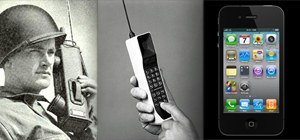What you need All you need is little program named Cheat Engine, and you can download it from here. And it is totally free. Log in to your Facebook account When you logged in Facebook go to game. Prepare Cheat Engine When you load the game, don't start it. Open the Cheat ...more
The Pixel is now rumored to be the next phone up in line to be getting a curved display. ET News just reported that Google is in talks to invest $875 million (KRW 1 trillion) in LG Display to give their next-generation Pixel 2 smartphone some curves around the edges. Accordin ...more
Paranoid Android has always been one of the most popular custom ROMs because of the inventive features its developers add to Android. Two of the biggest draws in particular have to be the "Halo" notification bubble, and the "Pie" navigation buttons, which can both fundamentall ...more
Update, November 12, 2014: Android 5.0 Lollipop is officially out now. If you haven't gotten the OTA yet, check out our new guide on installing the official Lollipop builds on any Nexus for download links and instructions, for Mac or Windows. Update, October 17, 2014: In adv ...more
The OnePlus 7 Pro comes with a new Zen Mode feature to help increase your concentration and reduce distractions. It takes things a step further than Google's Digital Wellbeing by disabling your device and stopping sounds. But even if you don't have a OnePlus, you can now get t ...more
One of Android's biggest strengths relative to iOS was the ability to switch to a third-party keyboard. While Apple has finally included this feature in its latest OS and leveled the playing field a bit, the variety of options still pales in comparison to what's available on A ...more
Before heading out on a hike, or any excursion for that matter, it would be wise to take a map with you just in case you get lost while on your quest. But let's be realistic, few people are going to use a physical map—or even know how to obtain or read one—in this digital age ...more
If you've ever tried to update your Android phone manually, you know the process can be unnecessarily hard. There are so many steps and parts, that if one thing goes wrong, the whole process doesn't work. Recognizing this, the Android team came up with an even easier way. Wit ...more
If you have a mobility impairment that affects your hands, arms, or manual dexterity, a smartphone's touch-based interface can almost be a barrier between you and the mobile internet. Eye-tracking software requires too much computing power for today's smartphones to handle, so ...more
If you exceed your monthly mobile data limit, your cell phone bill can skyrocket pretty quickly. This is why a lot of people vigilantly monitor internet usage and even uninstall apps that use too much background data. Don't Miss: 10 Tricks for Conserving Data on Android Up u ...more
On Thursday morning, May 28th, Google announced an upcoming version of Android—and within a few hours, a preview build of this so-called "Android M" release was made available to select Nexus devices. If you're one who likes to stay on the cutting edge, this build offers lots ...more
One of the more talked-about features of Google's new flagship device is the fact that all of the data on the Nexus 6 is encrypted by default. At face value, this certainly seems like an added bonus for the 6-inch phablet, especially in this day and age with growing security c ...more
Update: June 19, 2014 Android 4.4.4 has been released, fixing a small security bug in 4.4.3. The factory images have already been made available to all current-generation Nexus devices, and I've linked them out below. This does not affect the process depicted, you can still u ...more
So you spent all day customizing your phone. You tinkered with all the settings, searched the web high and low for the perfect wallpaper, and found an ideal icon pack to complement the color scheme. You go to sleep, proud of the work you accomplished when the unspeakable happe ...more
Android's notification system is quite robust, especially now that Google added bundled notifications and quick reply features to Android 7.0 Nougat. However, things can still get quite cluttered when you have several unread messages, which fills your status bar with icons and ...more
With smartphone makers ditching the headphone jack in the hopes of a truly wireless future, we're having to rely on Bluetooth devices like earbuds and headphones more and more. But the downside here is that these devices aren't physically connected to your phone in any way, wh ...more
Recently, a group of Duke University students got together to tackle an age-old problem with mobile devices. You see, mobile data coverage isn't exactly ubiquitous, and many folks have restrictive mobile data plans, which means internet connectivity is not always an option. T ...more
Google+ doesn't have quite the user base of Facebook or Twitter, but for Android enthusiasts, it's definitely the place to be. All of the major developers—such as Chainfire and Koush—make their social media home on Google+, and the Android app sports one of the nicest interfac ...more
It seems like custom Google Now commands are a dime a dozen these days. With Commandr for Google Now giving non-rooted users their first taste of custom voice commands just a couple weeks ago, you may wonder why we're covering this subject again. Unlike Commandr, the app Auto ...more
As great as Google's own Play Music app is, your MP3 library is restricted to Google's own app. There are much better music players that give Google Play Music a run for its money, but duplicating music files on your device for this reason alone is a waste of storage space. B ...more
The release of the Nexus 5 marked the debut of the Google Now Launcher. Even with an integrated Google Now page on your home screen, the most talked-about feature was actually the always-listening functionality. From anywhere on your home screen, this function allowed you to ...more
You can't always have your media on the same network as your Chromecast. Say you're at a friend's house or even out of town—it sure would be nice to cast your videos when you're out and about, wouldn't it? Well, worrying about having access to your media is now a thing of the ...more
There are so many things to love about the Nexus 5, from timely updates to newer versions of Android to a terrific blend of price and specs. But while mobile phone tech keeps churning along, battery technology isn't quite up to snuff yet, and I find myself wishing that my phon ...more
Though not quite as agile as the world famous plump plumber Mario, Toad, the lovable fungus, is still one of the most fun characters to use while playing Super Mario Run. Thankfully, he is also by far the easiest character to unlock in the game, requiring no special tasks to c ...more
Is social media ready to make the jump to the big screen? The developers behind the Android app Stevie think so. Stevie is a social media aggregator that is currently available on both Android and iOS, but the Apple-compatible version does not support Chromecast just yet. The ...more
If you use the Google Assistant on your Android device, you can easily send a text message to any one of your contacts. But even though that same Assistant is powering the Google Home, you can't use the smart speaker to accomplish the same task — at least, not without some tin ...more
Thanks to recent reports, we now know third-party apps have a lot more access to our Gmail than we may have initially thought. In fact, these third-party apps have the ability to read our emails, not because these companies are necessarily shady, but because we agreed to it. L ...more
If your virtual assistant can't assist you, what's the point? Anyone who has ever failed to activate Google Assistant knows the frustration that error screen can be. But there are solutions for this problem — "The Google Assistant isn't available for this account" is one messa ...more
If you're a fan of sleek, powerful computers and highly-customizable smartphones, then you probably own a Mac and an Android device. But the downside to this glorious hardware pairing is that it can be hard to get the software on the two devices to play nice together. Previou ...more
Smartphones are designed to be used in portrait mode primarily, so smartphone apps are created with that layout in mind. This means that practically every app on your phone is vertically oriented, which, in turn, means that we have to scroll up and down quite a bit. So develo ...more
When Google released the Nexus 5X and Nexus 6P, they added official support for fingerprint scanning to Android's main code base. On the surface, this was done to ensure that the fingerprint scanner in their own devices could be used to its full extent, but because it was adde ...more
Android's Quick Settings menu is quite handy—just swipe down with two fingers from the top of your screen and you're ready to toggle several different system settings on or off. It got even better with Android 6.0 Marshmallow, since you can even use the hidden System UI Tuner ...more
One of the few areas where Android lags behind iOS is a comprehensive backup solution for apps. Root tools, such as the popular Titanium Backup, are capable of backing up all of your apps and their data, but not everyone wants to root their device and potentially run into issu ...more
When we look back on it, 2014 may be remembered as the Summer of Android Wear. With two new flagship smartwatches due out soon, Google's been readying its mobile OS for the wearables sector. Just recently, a test build of the firmware from the upcoming LG G Watch leaked. This ...more
Handwritten notes are no doubt useful at home, work, and school, but digitizing them with your smartphone will make them easier to edit, organize, and review. You'll also always have a digital copy ready if your handwritten notes get lost or erased. And Google Keep for Android ...more
After the success of the Snapdragon 835, Qualcomm now has its eyes set towards the future with the arrival of its next-generation SoC, the Snapdragon 845. Debuting alongside the Samsung Galaxy S9, the 845 is now set to take over the market for flagship Android phones in 2018. ...more
The latest and greatest in Qualcomm's long line of mobile processors, the Snapdragon 845, is now set to touch down along with the Galaxy S9 and S9+. And as gorgeous as Samsung's newest flagships are, the processor that powers them under the hood is just as highly anticipated. ...more
Hello ladies and gentlemen, I'm back with another informative(hopefully) article for you all. Once again I would like to apologize for my absence for about a week or so. I have some stuff going on with my life and university and I haven't found enough time to make a fully in-d ...more
Android is all about customization: "Be together. Not the same," as Google's latest ads for the platform put it. Changing your device's boot animation, for instance, is one of the many great ways you can add a touch of personal flair. Up until now, though, boot animation mods ...more
Android's permissions system is simple, transparent, and straightforward. When installing an app, you get a chance to review all of the permissions that the app has requested. These can range from accessing your location data to holding a "wakelock" in order to prevent your ph ...more
One of the best things about Android is the ability to customize every aspect of your device to make it your own. However, unless you have prior knowledge or experience with every single setting available to you, you might have missed a few critical features without even knowi ...more
Android's settings menu is actually pretty daunting. There are options for nearly everything, so in the sea of various menus and submenus, it's easy to overlook important privacy and security settings. On Google's Pixel phones in particular, there are 20 such settings that you ...more
Among its many new features, Android P returns the spirit of lock screen widgets to users by presenting the current temperature and weather conditions underneath the clock. It isn't flashy, but it's a fun and useful addition that, unfortunately, does not always work. If your l ...more
While it's a more secure platform for messages and calls, Signal's job isn't to prevent unknown users from contacting you, so you run into the same issues you would with a regular phone number. People you know that you don't want to talk to may try to strike up a conversation ...more
Your average Android phone or tablet comes with quite a few apps already installed—even before you turn the device on for the first time. These pre-installed apps are certainly helpful when it comes to getting your feet wet with Android, but in many cases, they're not always t ...more
KNOX is a major pain for Samsung owners who like to modify their devices. Its combination of hardware and software security measures make things rather difficult when you're trying to modify system-level files and functions without voiding your warranty. Recently, a new root ...more
Just over a month ago, Google made its camera app available to all devices running Android 4.4 and higher. Originally exclusive to Nexus devices, the app got a UI overhaul and a new Lens Blur mode, but lost some features in the transition. A few weeks ago, Google began adding ...more
Like many smartphones nowadays, your Samsung Galaxy S4 comes bundled with a headset for you to listen to music, watch videos without disturbing others, and even make phone calls. I personally only use it for music, whether it's Play Music, Pandora, or streaming from YouTube. ...more
The Pixel 5 is a bit of a departure from previous Pixels. Gone are the Pixel 4's Soli-based Motion Sense gestures, the Pixel 3's dual front-facing speakers, and the glass back panel of previous generations. But perhaps the most notable omission for long-time Pixel users is the ...more
It's official: The next version of Android will be code-named "Marshmallow," and we're getting a whole number bump to version 6.0. Lots of exciting new changes are coming to the world's most popular operating system, including a "Now on Tap" feature that will give you relevant ...more
The buttons on most Android devices are laid out (from left to right) in a Back, Home, Recent Apps format. Samsung is the lone exception to this rule, which flip-flops them, so this can make for an inconsistent experience if you own multiple Android devices. But thanks to a f ...more
Earlier this year, we got our first taste of Android Pie in the form of Developer Preview 1. As with all past Android previews, DP1 was limited to Google devices — but at Google I/O 2018, Google announced that Developer Preview 2 would be accessible to other devices, including ...more
All the Android fans out there undoubtedly remember the squeeze gestures introduced with the HTC U11. Google continued the trend by bringing the gestures to the Pixel 2 and Pixel 2 XL. Thanks to a brand new app, you can now enable similar squeeze actions on your Galaxy S9 or S ...more
Android Messages, formally named simply "Messages" now, has built-in spam protection. This doesn't get every spam SMS message, however — in fact, you can still get unwanted texts multiple times daily even with the feature enabled. Thankfully, you can manually block numbers, to ...more
Google TV gives the new Chromecast a home screen full of curated content from your various streaming subscriptions, but it's just that — a home screen app. Underneath, Google's new dongle is running Android TV, meaning its home screen is just a launcher that can be installed o ...more
If you use Google Chrome on your computer, you've undoubtedly saved a ton of passwords since the browser always prompts you to. But Samsung uses their own password service on their phones by default, so you'll have to change a setting if you want to use your Chrome passwords t ...more
One of the Pixel 4's coolest features is a new voice recording app that instantly transcribes speech into text so you can easily search for it later. This is currently a Pixel exclusive, but we're here to present it to you on a silver platter. First, it's worth noting that if ...more
We've all been guilty of sending messages that we instantly regret — be it a moment of anger or plain old drunk texting. More often than not, these silly texts result in unnecessary headaches for both you and your contact. Thankfully, WhatsApp has finally tackled this age-old ...more
When most people first become aware of Kodi (formerly known as XBMC), they hear about its ability to stream illegal content. But the real Kodi community knows that it's much more than just a haven for pirated material — it's an all-in-one media player that addresses the majori ...more
Over the years, Kodi (formerly XBMC) has become one of the most popular media players. It provides all the essential functionality needed for any home theater setup while remaining open source and free. However, Kodi is not limited to just your living room. With the Kodi app f ...more